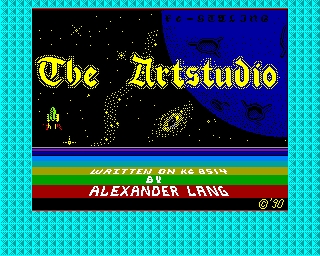CFOG's PIP, March 1988, Volume 7 No. 2, Whole No. 64, page 27
DOS DOINGS
by Steve Lucius
In spite of Micropro's newsletter somehow I managed to miss the fact that they have released a new set of printer drivers for Wordstar 4 for MSDOS. They can be obtained directly from Micropro for a $5 handling fee, from Compuserve, at a CFOG meeting from the library or from the CFOG board. It's about a 150k file so don't try it at 300 baud.
Borland has a version 1.1 for their Turbo Basic that is a $20 upgrade from them. Their new features were Hercules support and some changes built into the runtime code in each module which fixed a problem I was having with end of file error control. (Their support people said the problem was in my hardware so I'm both happy to have my problem fixed and pleased that I found a software bug.)
Speaking of Borland, the last word I had was that the ship date for Turbo Basic Telecom Toolbox was the first quarter of 1988. Since we are two thirds of the way through the quarter they had beat hustle. I've only had it on order since June of 1987.
One program in our library that some users may find useful called EEMRAM.ARC. It was written up in FOG several months ago, but they never had it on any of the FOG boards. If you have EEMS (an AST software/hardware scheme to use memory beyond 640k for ramdisks, print buffers and some programs) you can have more than 640k of regular DOS memory. I have my machine boosted up to 704k with only a minor ill effect, that I can't reboot with CTRL-ALT-DEL, I have to use a hardware reset. So far there haven't been an other ill effects.
Also in the library will be PC Magazine indexes for 1987.
If you are running WAMPUM, a shareware database manager, you may be having problems with the program not working anymore. My copy that I seldom use did this. After assorted experimentation with removing device drivers, going back to DOS 2.1 I discovered that it didn't like my clock driver. Actually what it didn't like was the date. If you use the DOS DATE command and set the date to December 31, 1987 it starts to work again. Probably sending Ward Mundy $20 (the author) would get you a copy without this trap. This is really a good way to make shareware work the way is is supposed to. Just so Ward makes a new update every year. Don't know if the both copies in the library have this, but one does.
PROCOMM PLUS has finally been shipped. It is no longer just another shareware communications package but a commercial package with 340 page instruction manual. The manual includes a good tutorial on basic use of the package then gets into detail. The last 80 pages of the manual are a collection of information on communications including transfer protocols, trouble shooting, terminal emulation, making null modem cables and introduction to communications.
New features include:
- Lotus style point and shoot method of selecting features. If this is the way you like to run programs you need never type ALT-D to dial again.
- Automated dialing directory. Alt-D brings up the directory. Then you either enter D3 to dial entry 3 or move the cursor to 3 and hit the return. Redial is automatic. Changes are done by getting into the dialing menu, moving the cursor to the entry you want to change and typing R. They are menu driven. Dialing options include type of screen emulation, default download mode and script file to use to automatically log in.
- PROCOMM supports 13 internal and 3 external file transfer protocols.
- The login script language has been enhanced to included conditionals and time based scripts. It also has a learn mode for automated login.
- PROCOMM PLUS now supports 16 screen emulations.
- Context sensitive help is now available at the touch of an ALT-Z.
- Keyboard macro support is carried over from PROCOMM essentially unchanged. There are still only 10 supported and there is no send after delay or send after receiving character "?" that PCTALK has.
- Line setting. Speeds up to 115,200 baud are now supported with the usual parity and data bit settings. Up to 8 COM ports are supported.
- The host mode operation has been changed to make it look more like a protected bulletin board. Under PROCOMM when you logged into host mode you could access any directory and run any program. Under PLUS you can't access the command line at all and can only download from the default directory.
- Chat mode for online conferences where the screen is split between user input and computer input.
- User hot keys. These allow you to define two hot keys to run progams while PLUS is in memory. This avoids the need to escape to DOS (ALT-F4) and type in the name of the program. The escape to DOS feature is also supported for less automatic operation. This feature is also used by the setup routine and build in editor which have their own predefined hot keys. This allowed the authors to cut the size of the main program while running setup, etc., as overlay files.
- Automatic logging of each call in a file. Lets you know in advance what the bad news from your local phone company and long distance carrier will be.
The program is much easier to use than the shareware version and also somewhat slower, but then it is doing more.
It is also rather eerie in that it supplies defaults where you aren't expecting them. For example lets say you are in CFOG 2 and have just told it to download a file with a "KMD SK CFOGLIST.DOC" then you hit the "page down" key to tell PLUS that you want to download a file. It knows from the directory what protocol you want, or if dialed manually defaults to xmodem. Since it has been watching you type, under filename it puts in the last thing you typed that looked like a filename.
In summary I like it. The only problems I'm having are (a) getting the "colors" right on my monochrome screen and (b) occasionally upon getting a burst of noise it thinks that I am trying to download a file under Compuserve B protocol.
Support is being done through the Datastorm bulletin board which is as hard to get into as ever. Cost is $25 if you are a registered PROCOMM user or $75 if not.