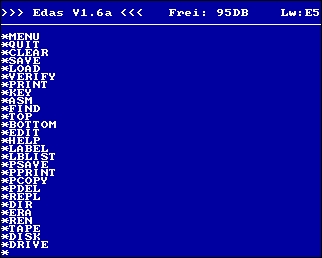CFOG's PIP, March 1988, Volume 7 No. 2, Whole No. 64, page 18
MailMerge Solutions
by Benjamin H. Cohen with suggestions from Mike Andrews
[CP/M and MS-DOS]
The problem: first I want to print out a draft of this file on my printer, twelve pitch and double spaced, so that there's lots of room to mark corrections. Then I want to print out the final ten pitch and single spaced. It's not really a big deal to make the changes: enter the dot commands ".lh16" and ".cw10" in the file. Then when the final is ready to print, change them to ".lh8" and ".cw12".
The MailMerge solution to this problem is even simpler:
.cs
..clear the screen
.dm Enter "d[RETURN]" for draft
..display the memo above
.dm Press [RETURN] for final
.av draft
..ask for value of variable PRINTER
.if &draft&=d
..if the answer is d,
..set the following parameters:
.cw10
..character width twelve pitch
.lh 16
..line height for double spacing
.el
..ELSE statement, that is
..if the answer is not "d"
..set the following parameters:
.cw12
..ten pitch
.lh8
..line height for single spacing
.ei
..end IF statement
The comment lines above don't actually appear in my file, but are just for your edification.
With a file called IF-DRAFT containing this setup, you can read it into your WordStar documents with CTRL-KR. With WordStar 4 these commands will work whether you merge-print or simply print the file. With WS 3.3 you'll need to merge-print. With WS 2.26, this won't work because the conditionals aren't available. When a document is to be a draft my secretary or I can enter "d", otherwise we just hit the [RETURN] and get a final.
This structure can be used when you have two printers with differing paramaters, too. That's what got Mike going on this idea: my comment about using a Hewlett Packard LaserJet that requires page length set to 60 and a dot matrix printer that requires page length set to 66. If you have daisy-wheel and dot-matrix printers hooked up to your system you may have differences that you want to be able to control.
Mike suggests that you can carry this one step further. Make up a file called "PRINT.IT". Whenever you have a file to print, merge-print the file PRINT.IT. The file would ask you for the various options that you might apply depending on whether it's a draft or final, going on one printer or another, or whatever, winding up with a prompt for the name of the file to be printed, which it would print using a "FI" [file insert] dot command.
Another problem occurs when you have two printers: you have to answer all the WordStar print questions in order to select the alternate printer driver. Tom Kardos of OKOK [Osborne Komputer Owners Klub, Pasadena, CA] has a daisy wheel printer with a cut sheet feeder and a dot matrix printer, so he needs to change the page offset and page length according to the printer.
Kardos set up his AT clone with two subdirectories, one containing a copy of WS.COM set up for the dot matrix printer, one with a copy of WS.COM set up for the daisy wheel printer. He calls the correct one with a batch file, copying it into the WordStar sub-directory.
A possibly simpler solution would be to have two copies of WS.COM, one called DAISY.COM and one called DOTMATRX.COM, and simply run the one that is set up for the printer you want to use. The same printer overlay could be used, but each version would be set to default to a particular printer and to the appropriate page length, top and bottom margins, etc.