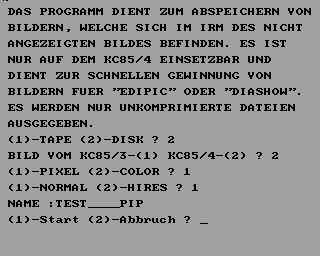CFOG's PIP, March 1988, Volume 7 No. 2, Whole No. 64, page 17
History Shells
by Benjamin H. Cohen
Copyright 1987 by Benjamin H. Cohen. All rights reserved.
If you ever make any entries on the CP/M command line a "history" shell might nice. This is simply a way of retrieving and editing previous commands. For example, sometimes I want to check out a bunch of floppy disks to make sure what's on them. Enter SD B: /ASR[RETURN]. The "/ASR" tells the super directory program to check all user areas, to list system files, and to perform a reset before checking the disk. I could retype this command over and over, or define a function key or use a 'keys' program like GKX, or, with a history shell I could press a single key combination like CTRL-B or CTRL-W to recall it, and then simply press the [RETURN].
When I print files for PIP I use Magic Print. When I see a typo I have to edit the file again and then print it again. Two more commands. With the Paul Pomerleau's EASE, a ZCPR3 history shell and error handler, I just hit [CTRL-B] twice to get back the previous edit command. On exit, I hit [CTRL-B] two more times to get the print command. On my Osborne Executive with CP/M+, the command is [CTRLW], but in either case the effect is the same.
There are a number of different solutions to this problem, depending on whether you're using ZCPR, CP/M 2.2, or CP/M+. If you think this type of program might help you, look around.
CFOG's PIP, March 1988, Volume 7 No. 2, Whole No. 64, page 18
MailMerge Solutions
by Benjamin H. Cohen with suggestions from Mike Andrews
[CP/M and MS-DOS]
The problem: first I want to print out a draft of this file on my printer, twelve pitch and double spaced, so that there's lots of room to mark corrections. Then I want to print out the final ten pitch and single spaced. It's not really a big deal to make the changes: enter the dot commands ".lh16" and ".cw10" in the file. Then when the final is ready to print, change them to ".lh8" and ".cw12".
The MailMerge solution to this problem is even simpler:
.cs
..clear the screen
.dm Enter "d[RETURN]" for draft
..display the memo above
.dm Press [RETURN] for final
.av draft
..ask for value of variable PRINTER
.if &draft&=d
..if the answer is d,
..set the following parameters:
.cw10
..character width twelve pitch
.lh 16
..line height for double spacing
.el
..ELSE statement, that is
..if the answer is not "d"
..set the following parameters:
.cw12
..ten pitch
.lh8
..line height for single spacing
.ei
..end IF statement
The comment lines above don't actually appear in my file, but are just for your edification.
With a file called IF-DRAFT containing this setup, you can read it into your WordStar documents with CTRL-KR. With WordStar 4 these commands will work whether you merge-print or simply print the file. With WS 3.3 you'll need to merge-print. With WS 2.26, this won't work because the conditionals aren't available. When a document is to be a draft my secretary or I can enter "d", otherwise we just hit the [RETURN] and get a final.
This structure can be used when you have two printers with differing paramaters, too. That's what got Mike going on this idea: my comment about using a Hewlett Packard LaserJet that requires page length set to 60 and a dot matrix printer that requires page length set to 66. If you have daisy-wheel and dot-matrix printers hooked up to your system you may have differences that you want to be able to control.
Mike suggests that you can carry this one step further. Make up a file called "PRINT.IT". Whenever you have a file to print, merge-print the file PRINT.IT. The file would ask you for the various options that you might apply depending on whether it's a draft or final, going on one printer or another, or whatever, winding up with a prompt for the name of the file to be printed, which it would print using a "FI" [file insert] dot command.
Another problem occurs when you have two printers: you have to answer all the WordStar print questions in order to select the alternate printer driver. Tom Kardos of OKOK [Osborne Komputer Owners Klub, Pasadena, CA] has a daisy wheel printer with a cut sheet feeder and a dot matrix printer, so he needs to change the page offset and page length according to the printer.
Kardos set up his AT clone with two subdirectories, one containing a copy of WS.COM set up for the dot matrix printer, one with a copy of WS.COM set up for the daisy wheel printer. He calls the correct one with a batch file, copying it into the WordStar sub-directory.
A possibly simpler solution would be to have two copies of WS.COM, one called DAISY.COM and one called DOTMATRX.COM, and simply run the one that is set up for the printer you want to use. The same printer overlay could be used, but each version would be set to default to a particular printer and to the appropriate page length, top and bottom margins, etc.
CFOG's PIP, March 1988, Volume 7 No. 2, Whole No. 64, page 19
NSWP $$$ Problem Fixed
[The following message was posted on CFOG II RCPM after reports in PIP that users of NSWP207 who attempted to log onto a drive which had a $$$.SUB file on it (and sometimes other files with a "$" as the first character) received a message "No files" or a listing of the files on the previously logged drive. CFOGger Roy Lipscomb, programmer par excellance, and proprietor of Logic Associates, purveyor of a number of excellent commercial programs for CP/M -- write Logic Associates at 1433 W. Thome, Chicago, IL 60660, for a catalog -- tells what the problem is and how to fix it. -- BHC]
Msg #975 by Roy Lipscomb
To: Benjamin Cohen
About: Fix for NSWP207 with "$"Ben, the fix for the NSWP207 problem you mentioned in PIP is as follows:
DDT NSWP207.COM
A1D7B
DCR A
.
SAVE 46 NS.COM[Don't miss the period on the fourth line of this set of instructions. -- bhc]
The problem is that the disk-select function of the BDOS returns either register A=0h or A=FFh. Both codes indicate a successful disk select, but the latter indicates that a filename beginning with '$' was found on the drive. (This is probably a shorthand way of determining during warm boot whether a $$$.SUB is active on drive A.)
However, CP/M documentation says nothing about a value being returned in register A. Since FFh indicates "error" in almost all other disk functions, the author of NSWP understandably assumed it meant the same for disk select. But in fact, selecting a non-existent drive under NSWP207 will simply cause a BDOS error, and as a result NSWP won't even be around to get the bad news!
The modification above makes both 0h and FFh say "successful disk select." As in the unmodified NSWP207, selecting a non-existent drive will cause a BDOS error.
[It works. I kept NS.COM and the old version on my RAM disk for a while. The first time I had the problem I tried NS.COM. No problem. I then tried the unpatched version and the problem was still there. -- BHC]
CFOG's PIP, March 1988, Volume 7 No. 2, Whole No. 64, page 20
Inkfinity: An Endless Ink Supply?
by Benjamin H. Cohen
Copyright 1987 by Benjamin H. Cohen. All rights reserved.
It seemed like a good idea: a little felt pad that you glue onto your ribbon cartridge and saturate with ink. As the ribbon goes by it picks up ink from the felt pad. Re-inking on the fly! Never a light unreadable printout again. Almost.
Installation wasn't difficult. A little instant glue [not provided with the kit] and the felt pad was in place. You glue it on the cartridge next to the takeup side of the ribbon so that it's inked as it reenters the cartridge. The pad is cut on an angle and you stick it on so that it sticks out a little bit beyond the plastic, making the ribbon rub on it as it goes by. Let it sit overnight. Saturate the pad with ink. Print. Print. Print some more.
It does sort of work. I went a long time before I finally decided that the print density had deteriorated and the cartridge had to be conventionally reinked. But all was not smooth. The regular need to put a few drops of ink on the pad wasn't the problem. The problem is that the inking can be terribly uneven. When the printer isn't running the ribbon sits in one place, resting on the saturated ink pad. So don't add ink to the pad unless you're going to be doing a lot of printing at once. The pad will make the resting ribbon too wet, resulting in random sections of your text turning out appear to have been printed in bold.
Finally, when I printed a long run of some form letters advertising PC-File 8O the Inkfinity pad just couldn't keep up, no matter how well I seemed to ink the pad. I suppose I just needed to put more on and with some experimentation I might be able to get it to stay dark. After about 75 pages of dense text things were getting a bit light. I took the ribbon off and put it on my MacInker.
Inkfinity is from Raven Systems of Oakland, N. J., P. O. Box 253, Franklin Lakes, NJ 07414. For $6.00 you get two small felt pads, a small bottle of ink (30 cc.), and one page of instructions in a Zip-Loc sandwich bag. Shipping and handling is $3.00 plus 25 cents per item ordered. Kits are available with black, blue, brown, red, yellow, or green ink. Additional pads are $3.75 for three. Ink is $3.50 per bottle.
If you don't use a lot of ribbons and consider the initial investment for a MacInker or similar inker too much, Inkfinity can extend the life of your ribbons at a much lower initial cost. Whether you'll be happy with the results is not entirely certain.
More Ribbon Re-inkers
We haven't tried Lelnker(tm) from Ben Torres Ribbon Company, 590 East Industrial Road, Unit 15, San Bernardino, CA 92408, but we've seen a few good things said about it. The universal inker with power supply is $59.95, and you can save $5 if you don't need the 9 volt transformer. Four ounces of black ink are $7. A standard bit is included, which will suffice for many ribbon cartridges, but be sure to inquire about optional bits for the ribbons YOU need to reink. Shipping is $2.50, and you have 21 days to ask for a no-questions-asked refund.
As we've said before, if nylon ribbons are satisfactory for your print requirements, reinking will save you a bundle on ribbons.
CFOG's PIP, March 1988, Volume 7 No. 2, Whole No. 64, page 21
ZCPR3 ON A KAYPRO II -- Proof that Z isn't just for the big guys
by Daniel Brogan
Copyright 1985 by Daniel Brogan. Permission granted to re-print granted if credit is given.
We're all tired of the people who insist you need a hard disk to implement ZCPR3. But Frank Gaudé may have done almost as much harm as good in ZNEWS.302 when he suggested two 360K floppy drives as a minimum disk capacity.
There are thousands of pre-1984 Kaypro II's with skimpy 191K drives out there. Many are used by professional writers like myself. To suggest these many users can't implement Z3 is to throw a big roadblock in the proliferation of a powerful and flexible operating system.
My II runs on Z3 and I can't imagine computing without it. Sure, I've got to be judicious in selecting from among Z's 70- plus utilities (on-line help is but a dream), but that doesn't mean I can't squeeze in a few plums.
In fact, if I weren't so attached to disk--hungry Perfect Writer, I'd be able to squeeze in a few more. For the sake of discussion, here's a look at my set-up.
For a writer, Z's most attractive features (besides such intrinsic features as multiple-command lines, named directories, and search pathes) are menus and aliases.
[Aliases are names, aliases, for a series of commands that a Z-System utility turns into a COM file that you can run. SALIAS.COM is a WordStar like alias editor that creates alias COM files. More recently ARUNZ permits the creation of an ALIAS.CMD file which is simply a text file with aliases in them. Here's a sample alias that I use:
ORDERS a4:;era pcfile.pro;cpy pcfile.pro=orders.pro;pcfile;s b4:orders.*
This alias takes me to user area 4 on drive A:, erases the existing PCFILE.PRO file, copies the ORDERS.PRO file to the name PCFILE.PRO, runs PC-File 80 (which will automatically open the ORDERS database because that's the setup in the ORDERS.PRO file that we copied to PCFILE.PRO), and upon exit from PC-File runs NeWSweeP with a mask that allows me to quickly select the ORDERS database files to back up on a floppy disk. -- bhc]
Thus, my set-up can be broken into three areas
- Word Processing Tools:
Pertect Writer and a 40K swap file, the formatter and printer, Smartkey, and a word-counting program (149K total).
- Basic System Components:
Path, Ldr, Startup, and my system segments. (18K total).
- Optional Utilities:
Alias, Menu, Quickset (a Paul Pomerleau utility to set the quiet byte ad turn off the Kaypro keyclick), SD, Setfile and a big handful of aliases. I've got aliases to do just about everything from setting up the keyboard to reminding me to clean out old drafts.
My favorite alias is called PS.COM. Perfect Writer thinks it's calling up the spelling program, in fact it's allowing me to perform any number of functions (word count, test format, etc.) without ever exiting Perfect Writer. (20K total)
The grand total: 187K. Enough extra room for a few new aliases.
I also keep a copy of NEWSWEEP (a matter of personal preference over VFILER, sorry guys!) and MEX (to transmit finished articles) on my B disk.
Obviously, this ain't a Cadillac. But hey Frank, don't forget about us Chevettes!
NOTE: If any of you other writers out there would like to compare notes, feel free to contact me at Lillipute Z--Node, 312--649-1730.
[Osborne owners are in about the same boat as Daniel Brogan, with 183K bytes on a floppy. It can be done and it's quite useful, as Brogan notes. Of course, if you have more disk space or a hard disk or a big RAM disk, Z-System is much more useful. -- bhc]
CFOG's PIP, March 1988, Volume 7 No. 2, Whole No. 64, page 22
Osborne Service
by Benjamin H. Cohen
A number of Osborne owners have inquired about availability of service since Mark Witt left the Chicago area. I have advised them that Xerox AmeriCare and Sears Business Systems provide service. I've asked them to give me feedback. I regret that I haven't had much, though a few said they were satisfied with the service they got and I've heard no complaints.
I have received a phone call from Heng Chuuy, whom some of you will remember worked for Mark Witt. Heng is now doing Osborne repairs out of his home in Joliet, on weekends. You'll have to bring the machine down there and usually have to pick it up later. Many problems require the running of diagnostics and that takes time. Heng doesn't have a lot of parts in stock, so you may have to wait while he orders them. I think you can rest assured that he will be reasonable and competitive. Heng's phone number is 815--439-1040 (days).
Xerox AmeriCare has downtown and suburban locations. Service is $60 per hour with a $60 minimum, plus parts. They say parts are "reasonably priced". They ought to be: they got them cheap. They also say they are rebuilding boaruls, so the supply of parts ought to last indefinitely. I'm not sure what they'll do when the supply of keyboards runs out, but keyboards seem to be fairly plentiful [Mark Witt recently sold 900 keyboards to Worswick Industries for $9.00 each.]
Xerox will put your machine on an annual maintenance agreement for $140 if you bring the machine in and pick it up. For $175 per year they will arrange for pick-up and delivery of the machine. In order to get your machine on annual contract you have to have it inspected. Any repairs would have to be paid for. You then get a 10% discount on the annual agreement if you sign up within 60 days. For time and materials service you can have the machine picked up and delivered. The rate varies. I asked them to quotet on a pick-up at my office at Xerox Centre, downtown, about a mile from the downtown service center. Two months later I haven't been called back with that information. Of course I was talking to the Lombard office and they may not be interested in helping the Chicago office get business. Xerox is at 165 North Canal, Chicago [559-9440]; 436A Eisenhower Lane, Lombard [953--1113]; and 2216 Landmeier Road, Elk Grove Village [437-3180].
Sears Business Systems Service Center is in Melrose Park [865-4412]. They do on-site service. The "trip charge" is $33.95. Service is additional: $75 per hour, plus parts. You can drop off the machine at the Villa Park or Sears Tower Sears Business Systems stores, and pick them up there, but not at Melrose Park. When I inquired about maintenance agreements, they told me that they are currently servicing only machines that they sold. I believe that applies only to maintenance agreements.
A new guy in business for himself is Martin E. Riiel, 15 W. Hubbard. He works mostly on MS-DOS systems, but fixed the serial port on Jon Shimberg's Kaypro 10. He has worked on Osbornes as well, but has no stock of parts. Riiel has been in the computer service business for 11 years and is only recently in business for himself. He works out of an office on the near North side and normally calls on customers in the Loop and North-Northwest areas. Price is $60 an hour with a one-hour minimum. Riiel's telephone number is 923-0926.
CFOG's PIP, March 1988, Volume 7 No. 2, Whole No. 64, page 23
WordStar Anyone?
According to Echelon, Inc.'s Z-News 808, NOW is the time to get your wishlists in to MicroPro for CP/M WordStar 4.0. They seem to think where will be another update, if only to fix bugs.
On the other hand, I got a call from "Al" at MicroPro. Al was responding to my letter sent in December 1987. I had written because I didn't get a response to my telephone call and I didn't want to spend a lot of money on long distance telephone charges. It was mid-March when Al called. Al's message was clear, even if he didn't say it in so many words: I should be grateful that I got the new printer overlay that cured a few of the problems that I complained about, because they aren't going to do anything about my other complaints.
I don't know whether Al or Echelon is correct, and it only costs two lits to mail a letter to MicroPro telling them what you want (or have but don't want!), and it can't hurt. The worst MicroPro can do is ignore us, and it already seems to be doing that.
CFOG's PIP, March 1988, Volume 7 No. 2, Whole No. 64, page 24
VDE is Updated Again: VDE Version 1.2 for MS-DOS, VDE Version 2.64 for CP/M
by Benjamin H. Cohen
On March 16, 1988, Eric Meyer did it again. New versions of VDE for CP/M and MS-DOS users are here. I love it. You'll love it. VDE is Eric's word processor/editor program that edits files solely in memory for speed of operation. It's generally like WordStar in command structure, so it's a boon for those familiar with WordStar. If you'd like to search for a string that's at the end of a 40K byte file and find it in about a second, try VDE! Here's a summary of the UPD [update] files:
VDE 1.2 for MS-DOS:
Editing dual files is easier: When editing dual files you can copy a block from the second file to the first. How about a window in each of the two files you're editing! You can enter two files on the command line. File comparison from the present cursor positions; disagreements are displayed in split screen. A single command to exit from both files, abandon or save.
Other improvements: RUN a single command (as well as enter DOS shell). Split a big file into pieces that VDE can edit. You can enter IBM graphics characters in a file. ESC-TAB is a backwards tab. File directory accepts a filename argument and shows the path and free space. Macro repeat command can be 1-254 instead of 1-9. In WordStar mode WordStar soft hyphens are read in correctly and can be printed with microjustification in WordStar.
VINSTALL lets you modify the default extended character (graphics) set. You can define your function keys [F1] to [F10]. You can tell VDE whether your printer can handle graphics characters.
Changes to both CP/M and MS-DOS Versions:
You can now search backwards. Enter "/b/" before the search string. The command to ignore case is also entered as a prefix to the search string: "/i/". You can combine these commands: "/bi/ WordStar" will search backwards for WordStar, Wordstar, and WORDSTAR. Go to page is implemented (with pagination off, or in non-document mode this is go to line). ^QT deletes to a specified character. ^QQ (quiet) toggles off the header for those who want a completely clean screen or whose terminals are slowed because of the update. The header shows variable/fixed tab status and hyphenation status. You can now save the current file and load a new one with one command, ^KD. Print can now print text in double-space although the file is single-spaced. You can still display text double-spaced on the screen. Several ESC-command names are changed to make the ESC-commands an exact synonym for the CTRL-K prefix.
VDE now tells you whether the file has been modified since the last save. This works on file save and quit commands and the information command. Macro repeat command "*" now repeats indefinitely.
Installation now lets you set a top margin. The print toggles have been moved from the printer installation section to the end of the user options. Since CTRL-B is now an option, the default block character has been changed to CTRL-@.
I'm not sure whether this comes in here or not: I don't remember seeing it in the update notes. When you get an error message you can press the space bar to clear it as an alternative to hitting ESC.
Changes to CP/M Edition only:
VDE is fatter. The loss of editing space is 1825 bytes. On my Kaypro with full blown ZCPR33 system, and total TPA of 52,998 bytes, here's the free edit space:
VDE Version Free Space 2.11 41,113 2.22 35,488 2.62 39,912 2.64 38,087
For VDM users the charge is even more drastic. Here's the change on my Osborne Executive, with Drive C: and a Trantor hard disk and a history RSX active, which has a TPA of 59,xxx bytes:
VDM Version Free Space 2.1 48,253 2.62 43,052 2.64 41,274
If the average saving from compression is about 20% (well, it is on this file, I haven't tested it extensively) you can actually edit a file in excess of 47,000 bytes. That's not small, but I still keep a copy of Version 2.1 around on my Osborne systems so that I can edit even bigger files, and one of these days I'll have to compare the VDE21OVR.ASM and VDE22KP.ASM and see if I can make a working copy of 2.11 for the Kaypro.
CTRL-QA once again starts at the cursor, not at the top of the file as in version 2.63. [I never used version 2.63 because of this.] In a macro CTRL-QA assumes "*" rather than prompting "Y/N/*". There is now a installation option that allows you to set the mode for two specified filetypes. For example, my VDE is normally set to come up in WordStar mode, but when I edit a SUB file or ASM file it will come up in Non-document mode. This will save a lot of renaming of files to get the mode correct. But even that problem has been made easier: you can change file edit mode by entering CTRL-KN and [W or [A or [N to change the mode without changing the name. VDE normally traps warm boots to guard against losing work after BDOS errors, but some systems won't work with this. You can turn it off with VINSTALL now. TRS-80 Model 2 with Pickles & Trout CP/M has been added to the terminal installation list.
CP/M Version 2.63, MS-DOS VDE 1.1, Update Note:
I didn't report on the changes in CP/M Version 2.63 and MS-DOS Version 1.1 because of the change in CTRL-QA, so here's a quick summary of the Version 2.63 updates. I think it's safe to assume the enhancements referred to in the next two paragraphs (and more!) exist in the MS-DOS versions:
Block move has been added. Scroll functions now include the WordStar one line scrolls, CTRL-Z and CTRL-W. Some changes in screen shift commands and the pause in macro command were required to accomodate this, and CTRL-\ has been added as a synonym for CTRL-L (repeat find). The tab set commands have been made WordStar compatible. CTRL-OP now allows you to change the page length without going to VINSTALL. Set page length to zero to disable pagination. A <cr> restores the default value. Commands to write, delete, and print a block work when the cursor is in the block.
Note: VINSTALL now accepts decimal input for items where appropriate. Most notably this is done for right margin setting. This caught me: I was so used to entering 41 that I did it without noticing, only to find my right margin at 41d instead of 41h (65d).
The screen update speed for VDM has been improved(!). VINSTALL allows you to set the hard <cr> display in WordStar files. New terminals added: VDE, TRS-80 Montezuma Micro CP/M; VDM, Bondwell 14.
Another undocumented change is that the printer initialization string now says it allows only 14h bytes (20d) instead of 16h (22d). This is not really a change: VINSTALL wouldn't actually accept the additional bytes, only the number of bytes it said it would accept was wrong.
[Novice note: hexadecimal notation is often used with computers. It's just like the decimal notation you're used to, except that you need eight fingers on each hand. When you hit 9, the next six numbers are A through F. The next number is 10h, which means 16 decimaL When a number has a small "h" after it it means hexadecimal or base 16. Without the "h", numbers are normally (but not always!) decimal or base 10.]
I don't actually know if this is in the MSDOS version, but another undocumented change is that centering a line moves the cursor to the next line if there is a next line. WordStar4 does this, NewWord 2 did it, and it's a great convenience since you seldom if ever want the cursor in a line you've just centered. I discovered it when a macro to center a line and move to the next line centered every other line for twice as many lines as I expected!
VDE Bug Notes:
I hesitate to even publish these, since they are likely to be gone by the time you read this. A search for a string at the very end of the file seems to fail. Add a [RETURN] or two at the end and you'll have no problem.
On my Kaypro (not with VDM) responses to prompts fall one line below the prompt and aren't always cleared properly. Eric has already caught this one. If there isn't a new version out, edit the terminal installation to set the viewable lines to 79 instead of 80. Note that this messes up the Help screen displays, so you may want to live with it if you like to have the Help available.
I also seem to be having a problem hitting the [RETURN] and not getting a hard carriage return in the file.
VDE Wish List:
I'd like to be able to change the drive and user area by entering CTRL-KN du:<cr>, keeping the same filename. This would be especially useful for those of us with RAM disks who keep stuff in the RAM disk but want to back things up on floppy from time to time (or put it on a floppy for the Sneaker Net to get it up to the laser printer!). [Eric says this one is a good possibility.]
Unless I missed it somewhere, the CTRL-T option has been changed again. Originally it just deleted up to the end of the line if there was nothing on the line. Recently it was changed so that it deleted up to the next character, deleting blank lines in between and even the first comma or period it encountered. This last item was sometimes an irritation if the next non-blank line had a dot command on it, but CTRL-U restored the period quickly. Now, with 2.64 we're back to deleting only to the end of the line. Leading spaces on the next line aren't deleted, nor are additional lines. You could always enter CTRL-QY to delete to the end of the line or CTRL-G to delete a character. CTRL-T was a useful shortcut has been eliminated. [Eric says this was changed at the request of MANY users who thought it was too much.]
The macro programs that I use and have used, GKX Version 3.90, Z3KEYRCP, SmartKey, and XtraKey, all have eventually moved to easy to edit ASCII definition files. While WordStar Shorthand doesn't do that, you can recall the current version of a Shorthand definition to the command line and edit it. At present there's no convenient way to edit VDE macro definitions. You have to laboriously enter them in the program to test them. If they don't work you cannot edit them, but must enter them again until you get it right. If you enter them using VINST the same problem occurs. Foul it up and you have to re--enter the whole key definition again through VINST. It would be nice if you could put the function key definitions in an ASCII file, BENZ.VDK, and quickly load them into your working copy of VDE.COM with VINST. If the function key needs to be revised, load BENZ.VDK into VDE, edit, and reinstall with VINST. This is solely a VINST function and should not reduce the amount of editing space available.
I don't know if any others have this problem: I occasionally run files through V-Spell to hyphenate them. That gives the tightest appearance when printing with Magic Series. VDE doeen't recognize WordStar's soft hyphens. Once I've done this I have to edit the file with WordStar since VDE will turn all the soft hyphens into hard hyphens. It would be nice if VDE would preserve soft hyphens.
One final item, suggested by Fred Haines: it would be nice to be able to set the top margin 'on the fly', too.
There are, of course, features in the MS-DOS version of VDE that I'd love to have in the CP/M version, but the memory limitation makes it obvious that short of the Z280 we'll never have them. Well, at least I can fire up the Kaypro 16 and run VDE 1.2 if I really need them.
Contributions:
Perhaps some of you who don't use VDE wonder why I spend so much time writing about it. Well, I've written a lot about WordStar, too. The main thing I do with my computers is WRITE. So when I write for PIP I write most about the things I do most and know best. WordStar and VDE are my writing tools. Well, not really. Mostly, VDE is my writing tool. WordStar gets a workout only when I have a need for one of its features that's not present in VDE. One prime example is column mode, an unlikely to appear in VDE memory hog. I don't need it often enough to want Eric to put it in. Another item I like is the undelete. VDE's undelete works only if you leave the cursor in the location where it was when the text was deleted. I can use WS4 to quickly put a list of things in the order I want them. [I should write a macro to mark the current line as a block. Now that VDE has block move that would do it just as neatly as WS4.]
The point of this section of this article is this the MS-DOS version of VDE has been released as shareware. That means you are supposed to send Eric Meyer a contribution (read license fee) if you like the program and use it. The CP/M version is strictly public domain. On the other hand, it's my main writing tool. I paid MicroPro 89 bucks for WordStar 4, but I write all day at my law office with VDE, occasionally using WS4 as a printer driver. The stuff that goes to the laser printer is usually printed with NewWord because WcrdStar 4 is too slow! At home I use VDE to write and my main printer driver is Magic Print, at least when I use my daisy wheel printer. I don't know about you, but I figure Eric ought to be entitled to something for the job he has done with this program, and I've sent him my check. It's not quite the full price of WordStar 4, but it's very close. It's your turn. I'll save you the trouble of looking at the documentation: it's Eric Meyer, 427 North Washington, Bloomington, IN 47401.
CFOG's PIP, March 1988, Volume 7 No. 2, Whole No. 64, page 26
Random Thoughts from the Editor
- MicroPro decided not to award a product to one of the people who turned in a card, but to give it to CFOG to decide what to do with it. The Board decided to auction it off. So, your choice of any MicroPro product: 'sealed' bids by May 20 at 4 p.m., either (a) by mail to CFOG MicroPro Offer, Box 1678, Chicago 60690, (b) by phone message on our hot-line answering machine [312] 726-3555, (c) by private message to Benjamin Cohen on the CFOG II RCPM [312] 235--7902. This offer is open only to members of CFOG.
- We're still looking for a summer meeting place. The Library isn't open on Sundays in June-August. Call any officer or leave a message on CFOG II or the hot-line.
- An order is being placed for a West Wind Perfect XI 11 Mb floppy drive to back up CFOG II's 65 Mb of hard disks. When it arrives we'll be practicing what we preach: BACKUP!.
- Egghead sells a plastic "Eggstra Arm" with a clip and some hook-and-loop nylon tape. You stick it to the top of your terminal and hang papers you are copying from. The hook and loop tape lets you remove it when you want to. I saw it at the Niles Egghead reduced from $7.99 to $3.99 . That's more like it.
- Through the cooperation of the Hoosier Osborne Group we now have FOG CP/M disks 151 - 191 and updates of some earlier disks. Only FOG members may copy these at meetings.
CFOG's PIP, March 1988, Volume 7 No. 2, Whole No. 64, page 27
DOS DOINGS
by Steve Lucius
In spite of Micropro's newsletter somehow I managed to miss the fact that they have released a new set of printer drivers for Wordstar 4 for MSDOS. They can be obtained directly from Micropro for a $5 handling fee, from Compuserve, at a CFOG meeting from the library or from the CFOG board. It's about a 150k file so don't try it at 300 baud.
Borland has a version 1.1 for their Turbo Basic that is a $20 upgrade from them. Their new features were Hercules support and some changes built into the runtime code in each module which fixed a problem I was having with end of file error control. (Their support people said the problem was in my hardware so I'm both happy to have my problem fixed and pleased that I found a software bug.)
Speaking of Borland, the last word I had was that the ship date for Turbo Basic Telecom Toolbox was the first quarter of 1988. Since we are two thirds of the way through the quarter they had beat hustle. I've only had it on order since June of 1987.
One program in our library that some users may find useful called EEMRAM.ARC. It was written up in FOG several months ago, but they never had it on any of the FOG boards. If you have EEMS (an AST software/hardware scheme to use memory beyond 640k for ramdisks, print buffers and some programs) you can have more than 640k of regular DOS memory. I have my machine boosted up to 704k with only a minor ill effect, that I can't reboot with CTRL-ALT-DEL, I have to use a hardware reset. So far there haven't been an other ill effects.
Also in the library will be PC Magazine indexes for 1987.
If you are running WAMPUM, a shareware database manager, you may be having problems with the program not working anymore. My copy that I seldom use did this. After assorted experimentation with removing device drivers, going back to DOS 2.1 I discovered that it didn't like my clock driver. Actually what it didn't like was the date. If you use the DOS DATE command and set the date to December 31, 1987 it starts to work again. Probably sending Ward Mundy $20 (the author) would get you a copy without this trap. This is really a good way to make shareware work the way is is supposed to. Just so Ward makes a new update every year. Don't know if the both copies in the library have this, but one does.
PROCOMM PLUS has finally been shipped. It is no longer just another shareware communications package but a commercial package with 340 page instruction manual. The manual includes a good tutorial on basic use of the package then gets into detail. The last 80 pages of the manual are a collection of information on communications including transfer protocols, trouble shooting, terminal emulation, making null modem cables and introduction to communications.
New features include:
- Lotus style point and shoot method of selecting features. If this is the way you like to run programs you need never type ALT-D to dial again.
- Automated dialing directory. Alt-D brings up the directory. Then you either enter D3 to dial entry 3 or move the cursor to 3 and hit the return. Redial is automatic. Changes are done by getting into the dialing menu, moving the cursor to the entry you want to change and typing R. They are menu driven. Dialing options include type of screen emulation, default download mode and script file to use to automatically log in.
- PROCOMM supports 13 internal and 3 external file transfer protocols.
- The login script language has been enhanced to included conditionals and time based scripts. It also has a learn mode for automated login.
- PROCOMM PLUS now supports 16 screen emulations.
- Context sensitive help is now available at the touch of an ALT-Z.
- Keyboard macro support is carried over from PROCOMM essentially unchanged. There are still only 10 supported and there is no send after delay or send after receiving character "?" that PCTALK has.
- Line setting. Speeds up to 115,200 baud are now supported with the usual parity and data bit settings. Up to 8 COM ports are supported.
- The host mode operation has been changed to make it look more like a protected bulletin board. Under PROCOMM when you logged into host mode you could access any directory and run any program. Under PLUS you can't access the command line at all and can only download from the default directory.
- Chat mode for online conferences where the screen is split between user input and computer input.
- User hot keys. These allow you to define two hot keys to run progams while PLUS is in memory. This avoids the need to escape to DOS (ALT-F4) and type in the name of the program. The escape to DOS feature is also supported for less automatic operation. This feature is also used by the setup routine and build in editor which have their own predefined hot keys. This allowed the authors to cut the size of the main program while running setup, etc., as overlay files.
- Automatic logging of each call in a file. Lets you know in advance what the bad news from your local phone company and long distance carrier will be.
The program is much easier to use than the shareware version and also somewhat slower, but then it is doing more.
It is also rather eerie in that it supplies defaults where you aren't expecting them. For example lets say you are in CFOG 2 and have just told it to download a file with a "KMD SK CFOGLIST.DOC" then you hit the "page down" key to tell PLUS that you want to download a file. It knows from the directory what protocol you want, or if dialed manually defaults to xmodem. Since it has been watching you type, under filename it puts in the last thing you typed that looked like a filename.
In summary I like it. The only problems I'm having are (a) getting the "colors" right on my monochrome screen and (b) occasionally upon getting a burst of noise it thinks that I am trying to download a file under Compuserve B protocol.
Support is being done through the Datastorm bulletin board which is as hard to get into as ever. Cost is $25 if you are a registered PROCOMM user or $75 if not.
CFOG's PIP, March 1988, Volume 7 No. 2, Whole No. 64, page 28
Foot Control Pedal For CP/M Kaypros
by Benjamin H. Cohen
Copyright 1987 by Benjamin H. Cohen. All rights reserved.
For a long time I've used a foot pedal to actuate the CTRL key on some of my Osbornes. The idea is simple: WordStar, the program that I used most, required intensive use of the CTRL key. By the end of a long session with WS my left pinky was sore. Even more important, every time I needed to hit the CTRL key and a letter on the left half of the keyboard I was forced to relocate my hand and make an awkward movement, then put my hand back on the home keys. This meant the fingers were behind the mind, always a bad idea for a writer.
On the Osbornes the implementation meant cutting a keyboard cable, installing a special jumper box, and adding a foot pedal. Unfortunately with some Osborne keyboards, both Oak and TEC, the signals to the system were such that the foot pedal CTRL key didn't always work. Sometimes it worked, but other signals from the keyboard were messed up.
An article in the April 1987 issue of ProFiles, the Kaypro Corporation magazine, told how to add a foot pedal for the CTRL key on CP/M Kaypros. [It won't work on MS-DOS Kaypros, it's a completely different keyboard.] I tried it out and it works. All you have to do is disassemble the keyboard case, solder two wires onto the keyboard, run them to a socket you attach to the keyboard case, and plug in a foot pedal that you can get at Radio Shack for $3. I won't detail the job: read the ProFiles article.
I did make one change from the recommendations in the ProFiles article. I used plastic tape to insulate the socket from the keyboard case.
I also found it useful to cut the foot pedal cable and add a length of wire to it. That makes it easy to snake the pedal cable around and locate the pedal. I also took some double-faced tape and stuck the pedal to the floor so that I know where it will be when I want it. That doesn't work too well on a carpeted floor: I'm still working on a solution to that!
CFOG's PIP, March 1988, Volume 7 No. 2, Whole No. 64, page 29
WordStar 4 Notes
by George Blair
[I swiped this off the Cincinnati Osborne Group bulletin board. If it hasn't yet appeared in their newsletter, COGWheels, it soon will. -- bhc]
Here are some new things I discovered about WS4:
1.
For those of you who have complicated printers and are cursing that WordStar didn't include any more than four user-defined characters, there are two more available that you might not be aware of.
These are [CTRL-P]F (the phantom space) and [CTRL-P]G (the phantom rubout) -- which as non-printing spaces or deletions, or whatever they are supposed to be, are probably as useless to you as to me.
What these are usually used for in the printer installations is to give you a couple of extra characters that are on your daisy wheel (or an "international character set" in your dot-matrix printer), but not on the keyboard. My Epson LQ1500 printer, for instance, is programmed by WS to print the British "pound" sign and a pt digraph.
However, you can make these print any string you want to, just like [CTRL-P]Q, [CTRL-P]W, [CTRL-P]E, and [CTRL-P]R. The gimmick is, however, that you get at [CTRL-P]F and [CTRL-P]G by modifying the WSPRINT.OVR file you installed your various printers in.
So you take WSCHANGE and have your WS.COM and WSPRINT.OVR files on the disk you want to change, invoke WSCHANGE B:WS.COM (which loads WS and exits to it, saving time), select option B at the menu (the printer one), select B again; and then when you're in that menu pick option D (change values of installed printers).
When you get into that menu, you pick the printer you want to modify the installation of (e. g. LQ1500), and then pick option C "Patch strings and tables" and you'll find a menu with [CTRL-P]F and [CTRL-P]G on it.
Mine had a 7-byte string which loaded the international character set, printed a character, and reloaded the default set. I changed it to an option loading a different font that I have in a chip on the printer.
BE CAREFUL with the modifications here. They are done AT THE TIME YOU MAKE THEM, and, unlike the other modifications in WSCHANGE, which modify WS.COM, you don't get a chance to change your mind at the time you exit the program.
2.
If you want to change the printer ports or various other parameters on entering or exiting ONLY ONE of the printers you have installed in WSPRINT.OVR, this is the menu to use. You can initialize them all differently. I, for instance, killed the "initialize printer" bytes in my Epson's initialization string, because it erased the down-loaded special characters I wanted to use.
3.
There is no longer any need to use [CTRL-P]E or one of the user-defined characters to send an escape code to the printer. Unlike earlier versions, doing [CTRL-P][ESC] (which shows up on the screen as [CTRL-[]) will send an escape code.
4.
Unfortunately, you can't send to the printer the early ASCII numbers (0-14); the ones that are [CTRL-A], [CTRL-B] and in ASCII tables are things like [SOH], [ETX], [BEL] (this is [CTRL-G], by the way, and hex 07; it rings the bell), [SO], [SI], etc. Some printers use these instead of escape codes for special functions. My LQ1500 uses [SO] ([CTRL-N]) for one-line expanded type, for instance.
Interestingly, you can embed the proper hex number in your text by doing, e. g., [ CTRL-P][CTRL-G]; but it won't do anything to the printer, apparently because WordStar interprets this as the same as [CTRL-P]G (ctrl P capital G).
So if you want to send these things to the printer, you have to use your user-defined characters to do it (e. g. to send [SO] ([CTRL-N])), you use, for instance, [CTRL-P]R and in installing it with WSCHANGE you put 01 [1 byte coming up] 0E [this is it], which is, of course, hex for [SO]. Then this gets sent to the printer whenever you do [CTRL-P]R.
5.
You may have a couple of WS commands, since they're only 7 or 8 k big, and you may want the program installed differently for different purposes. Obviously, you have to name them differently: WS1.COM, WS2.COM, or whatever. If you do this, be sure to use WSCHANGE to change the name of the COMMAND itself in the "filenames" menu, or you won't be able to run a program from inside WordStar (it won't recognize itself when it looks to load itself back again -- or you might get into the WordStar that's installed as WS.COM, if it's on your disk).
A handy thing to do, if you have various WS.COM's, or if you have a short memory, is to go into the "Wordstar" part of the WSCHANGE installation menu and down to the "Miscellaneous" section. One of the options under "Miscellaneous" is a "sign-on message." This is a line that appears on boot-up under the name of your printer. Mine says, "[CTRL-P]F PG Sanserif [CTRL-P]Q PW user font [CTRL-P]E compressed" and tells me what my user-characters are. That way I get reminded every time I sign on.
6.
Changing the filenames of the various files can be handy if you want to keep some files on different drives. For instance, I have WordStar in my ROMBO's ROM (read-only memory), and so I can't change it. But Iwant to be able to modify the macro file (the file that gives you "function keys" using [ESC]) and the exclusion table for indexes (so you don't index words like "and" and "but").
I changed WSSHORT.OVR to C:WSSHORT.OVR and WSINDEX.XCL to C:WSINDEX.XCL, because my boot-up drive A sets transmogrified into Drive C when I get into the ROMBO (which is then Drive A). So WordStar looks on Drive C for these files, and, for instance, if I want to save a macro to disk, it will write it to the file on Drive C.
CFOG's PIP, March 1988, Volume 7 No. 2, Whole No. 64, page 30
OREMA Eliminates Errors
[From the newsletter of the SIG-80 group of CACHE -- bhc]
A computer program has been announced that virtually eliminates lost time due to malfunctions of computer components. Called "OREMA" from the Latin "oremus", meaning "let us pray", the program offers prayers at selected intervals for the continuing integrity of memory units, tape transports and other elements subject to depravity.
Basically liturgical in structure, OREMA uses standard petitions and intercessions stored on magnetic tapes in Latin, Hebrew, and Fortran. It holds regular maintenance services thrice daily on an automatic cycle. Operator intervention is required only for mounting tapes and typing responses, such as "and with thy spirit", on the console.
Prayers in Hebrew and Fortran are offered directly to the CPU, with Latin prayers offered directly to peripheral equipment for transfer to the CPU by internal subroutines.
Although manufucturer-supplied prayer reels cover all machine troubles known today, the program will add punched card prayers to any tape, as needed, after the final existing AMEN block. Classified prayer reels are available for government installations.
In trials on selected machines, OREMA reduced by 98.25% the average down time due to component failure. The manufacturer's spokesman emphasized, however, that OREMA presently defends only against malfunctions of hardware. Requestor errors and other human blunders will continue unchecked until completion of a later version to be called "SIN-OREMA".
CFOG's PIP, March 1988, Volume 7 No. 2, Whole No. 64, page 30
New Products: Ultra-Card
Sure, you're tired of reading about all the new products being introduced for your PC, but there are a few you've probably not heard about. Gleaned from the back pages of some of the more obscure regional publications come these revolutionary PC helpers.
ULTRA-SOFT PRODUCTS, of South Olmsted, Ohio, has introduced the ultimate add-on card, which it has shyly dubbed "THE ULTRA-CARD". uc combines all of the most popular options that power users want in an add-on card on ONE CARD. Their system contains Turbo-VGA/EGA/CGA and Hercules graphics (four position switch selectable or software adjustable), a 68 Mb Hard Card, high speed clock crystal at 35, 25, 20, 16, 12, 8, or 4.77 MHz (again software selectable) for PC-AT performance, parallel port, serial port, game port, and vintage 1932 Chateau La Port, a 68030 emulator for Apple applications, and a built-in Hayes and USR compatible 9600 bps modem, FAX, and scanner.
Standard expanded memory is 4 Mb, which can be used as a RAM disk or print spooler (software is incluiled for both applications) and a 80747 math co-processor is standard. The board comes bundled with BoeingCalc, the 3D spreadsheet from the fine folks that brought you the 727--737--747 family of software products, that gave new meaning to the word "crash".
The new card fits any standard PC expansion slot, with only minor modifications to the rear of the cabinet. "We don't think users will have any problem with a standard hack saw cutting the back plate to allow the Ultra Card to protrude slightly from the rear of the case", said John Madman, product development for Ultra-Soft. "Some users may find it slightly inconvenient thaving tot move their desks three feet away from the wall to accomodate the additional length, but we feel the merits of the Ultra-Card far outweigh this slight disadvantage," he added.
(Please turn to page 767 for the conclusion of this article and photo of the Ultra-Card.)
[With apologies to Bob Bemis of the SIG-80 group of CACHE, from which this was stolen and updated! -- bhc]