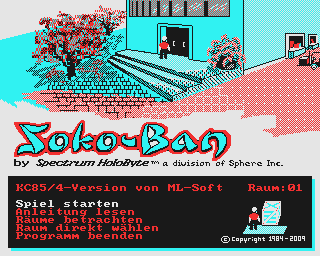CFOG's PIP, May 1989, Volume 8 No. 2, Whole No. 70, page 14
CACHE PROGRAMS ... A Reprise
by Bob Lay
Remember what I told you about cache programs? (I know, I know, I didn't tell you tnere was going to be a quiz!)
Well as far as PC Tools cache program is concerned, if you are using PC Tools version 5.1 (just released) with its PC-Cache program you can relax.
And if you believe PC Magazine, you are lucky enough to have a copy of (one of) the best cache programs around, the Editor's choice in their review of 13 cache programs in the 14 February [1989] issue (Volume 8, #3, beginning on page 157). Well, almost.
Actually, the Editor's choice was Super PC-Kwik, by Multisoft Corporation, of Beaverton, Oregon. The cache program being distributed as part of the new PC Tools 5.1 is actually Super PC-Kwik with some of the bells and whistles disabled, but with all the principal features intact. Seems Central Point Software (the authors of PC Tools) got the point from the public about their flawed earlier cache so went into the market and acquired a good one.
Is it the perfect cache for you? The question may be totally subjective. It depends on many variables, including the way you use your system, your system speed, and the size of the files you're typically working with, and perhaps, even then degree of BIOS level compatability of your system with PC-DOS.
As I suggested in my earlier article, play it safe any time you add something to your system to speed up data handling, whether it's hardware or software. Most of the commercial products offered are reasonably stable and safe. But any time you start to modify your basic computer system you add variables that can cause much grief if you haven't properly backed up everything.
Recognize too, that it's nearly impossible, no matter how much testing is done, to replicate every situation and combination of events that a given piece of software might be called upon to work with. A TSR program checking an interrupt at an inopportune time has the potential to induce a system crash any time, and there are more TSR's out there than programmers to test 'em. By a big margin.
[TSR means Terminate and Stay Resident, and refers to programs like Sidekick, SmartKey, or a cache program, that is run and hides in memory and does its job while you do something else or waits for you to press the 'hot key' and call it up in the midst of another job. -- bhc]
In my own experience, I have had consistently poor results using any cache program that didn't cue the disk writes and wait until there's no other input for one or two seconds before writing, such as Vcache and several others. PC-Cache doesn't do this, and I had a few bad experiences, even with the new, supposedly rock-solid version.
This certainly isn't a valid test. At least my testing was not consistent or conclusive, but I've seen enough of DOS's "cross linked file at xxxx" messages to last me for a lifetime, and I won't rely on a cache program that doesn't use the queue technique.
If you want to speed up your computer's reads and writes, and get maximum use out of extended / expanded memory, caching's the answer. And the article mentioned is an excellent way to get to speed on the subject.
[I wrote to Bob after I read the above: I wasn't quite sure what he meant. Is PC-Cache fine? After all, he says with "PC-Cache ... you can relax." Or, does he mean it when he says that "PC-Cache doesn't (cue the disk and wait until there's no other input ... before writing) and I had a few bad experiences, even with the new supposedly rock-solid version"? Bob responded:]
I'm afraid the mixed signals come from troubles with my DOS system that I've been unable to isolate yet. I've had a number of problems causing sporadic system lock-ups with no apparent pattern. First we suspected because it was because I became a TSR junkie as soon as I switched to DOS. After much testing I'm still not sure whether it's a software problem or hardware problem.
Trouble is, it's a little like finding a bank error in your checking account. If you're like me, you keep on looking because in your subconscious you're sure it's your mistake, not theirs! The result is that switching to a cache program using the queue approach seems to have minimized my problem. But I've switched so many other things I can't be sure what has caused the change, much less what caused(es) the problems! On Delores's system [Delores is Bob's wife], a different brand of clone running at 10 MHz, but with the same RAM expansion card and setup, there have been zero problems with the new PC-Tools cache program. Go figure.
If I ever do find out what's causing my problem, you'll see it in Q Bits. I now lean toward the bad chip or expansion card theory, but we'll see.