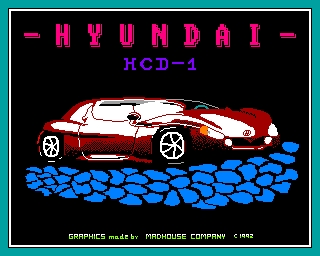CFOG's PIP, May 1989, Volume 8 No. 2, Whole No. 70, page 11
PRESIDENT'S MESSAGE
by Steve Lucius
Thank you for the honor of electing me president (I think). What I have in mind for CFOG is to emphasize our strengths in being a small organization with a good newsletter and bulletin board. We can then use these strengths to grow on. As the one of the last local outposts of CP/M information and as a small DOS group we have something to attract users.
Our next meeting will be May 21, 1989 at the Skokie Public library at 1 PM. Dave Jacobsohn will give a presentation of computer development in Illinois circa 1950. This will also be an organizational meeting as there are some jobs that need to be reshuffled and/or assistants found such as MS-DOS and CP/M disk librarians.
For the June meeting unless a better topic comes up I could like to have a meeting on modems, not theory but how to get the %$#* thing working on your computer. What I hope to be able to do is to bring in one or two telephone test setups so we can actually have modem to modem communication in the room. This will give us the opportunity to test out modems and work together to get more members using modems and on the bulletin board. More about this at the May meeting.
I think we can have a good year. We have an experienced group of officers and a lot of established programs to work with. With your help, we will go forward.
CFOG's PIP, May 1989, Volume 8 No. 2, Whole No. 70, page 12
CFOG's MS-DOS New Member Disk
Steve Lucius has provided us with a new version of the "new member disk" for MS-DOS users. Copies of the disk may be obtained at any CFOG meeting or by mail by sending two bucks to CFOG, Box 1678, Chicago 60690. Here's a description of the files on the disk.
ALSEARCH.ARC: Will search all specified drives and subdirectories for a named file. Also supports wildcards such as *.COM or F*.A??.
ARC52I.ARC: Use to extract files that have been put into an archive file. Archive files are identified by the extension of .ARC. Entering ARC alone will give a listing valid options.
ARCE.COM: Part of the ARC521 archive used with the batch file to unarchive disk. Somewhat faster then ARC521. Works with less files.
DISKPACK.ARC: Used to improve operation of hard drives by reducing file fragmentation. Received good reviews in October 1987 computer shopper. Read all documentation before using.
DSCOPE.ARC: Allows use of the PC as a data scope. Works well with 2 serial ports. May require the use of some straps on the RS232 interface to make sure all control signals are present.
DU.ARC: Disk Utility enables disk restoration and modification. Experiment on a disk that does not matter to you before trying to restore a valuable disk. This program can also damage your files if used incorrectly so use discretion. This file will work only on IBM compatibles and requires function keys.
CFOG.ARC: MEMBERS.AUG, MEETING.HLP, RCPM.HLP; Information on CFOG members, meetings and RCPM.
LU.ARC: LU86403.EXE -- A library utility for viewing a directory of, extracting files from, and creating a LBR file. Suggest you rename to LU.EXE for ease of use.
NSWP.ARC: File handling utility that also squeezes/unsqueezes and unarchives files. Also allows viewing and printing without uncompressing.
PCTEST.ARC: This is a collection of programs to allow testing of a PC for amount of memory, size of disks, and other parameters quickly and without opening the case. Great for buying used machines or doing inventory. Consists of STATUS.COM from from PC Magazine April 28, 1987, V20TIMER.ARC a program for testing CPU. Shows processor speed and presence of V-20 chip and VSI.ARC a program which gives a snapshot of the PC and equipped hardware such as disk drives and coprocessors.
PKARC.ARC: A collection of programs for unarchiving and archiving files similar to ARC521. The difference being that this one is faster and supports more complex compression methods. Files compressed with this method cannot always be uncompressed with ARC521 or NSWP. [This program is no longer supported. -- bhc]
RAMDISK.ARC: The driver and sample CONFIG.SYS for its' use. Add this to your present CONFIG.SYS if you have one, otherwise use it.
SETPRN.ARC: Allows sending control codes to printer from command line.
SPOOL.ARC: Print spooler using regular memory only.
SWEEP.ARC: Repeats a given command in every directory. The .BAT file clean does a DEL *.BAK command. The two together "SWEEP CLEAN" deletes all .BAK files on the disk. Another example would be "SWEEP dir *.*". This gives you a directory of all disks.
UNCR231.ARC: Utility for using files compressed with the CRUNCH format popular among CP/M users. May not work with all formats.
UNDEL.ARC: An easy way to restore or undelete a file that you have accidentally erased; providing you have not written to the disk. To use, enter UNDEL FILENAME.EXT or UNDEL B:FILENAME.EXT.
WHERE3.ARC: Another program to help find lost files on a hard drive. It runs from the command line and is better with wild cards than ALSEARCH. For example if you enter "WHERE3 READ*.*" in the CFOG directory then it will find both README.1ST and README.2ND.
UTIL.ARC: A collection of utility files with no documentation except here.
ALUSQ.COM: Used to unsqueeze a number of squeezed files at once. Syntax is ALUSQ *.DQC.
ARCHIVE.COM: Menu driven file backup utility. The syntax to back up the C: drive to the A: drive is "ARCHIVE C:". It claims to be able to work with unformatted disks, but wouldn't on one machine. Try it first. Another problem was it wouldn't always recognize the C: drive even when loaded from it. Worked around this by using the ASSIGN program from the DOS disk. (ASSIGN B=C) Then gave it the command "ARCHIVE B:". Very convenient to use otherwise especialiy for partial backups.
BAC.COM: Substitute for BACKUP command. Syntax BAC *.* B: From PC Magazine vol 4, no. 17.
BLANK3.COM: Dual purpose program that blanks the screen after 3 minutes of inactivity and also sends a formfeed to the printer with a "cntrl F". Syntax is "BLANK3".
BROWSE.COM: replacement for DOS TYPE command allows page up, page down and home keys to be used to read files. To use enter "BROWSE README.1ST". To exit use cntrl C or ESC. From PC Magazine vol 5 number 6.
DIRNOTES.COM: Creates annotated directories. To use put DIRNOTES.COM in a directory that is included in your path command. Enter "DIRNOTES". It will create a disk file with the file names, sizes and dates with room for descriptions. With some monitors you may need to enter a "MODE MONO" command before using DIRNOTES. Full documentation in PC magazine September 15, 1987.
After you have annotated all your directories with DIRNOTES you can use SWEEP to create an annotated listing of all files on the disk. "SWEEP COPY DIRN-*.DAT >PRN". You could also put a filename in place of PRN.DISKSCAN.COM: Tests disks. Just enter DISKSCAN or B:DISKSCAN to test disks. From PC Magazine vol 5 number 8.
REPEATS.COM: Gives a printout of all duplicate file names on a disk. Great for house-cleaning on the hard drive. Syntax is "REPEATS" or "REPEATS >PRN"for hard copy. From PC Magazine vol 6 number 11.
RENDIR.COM: Renames directories. (DOS 3.0 and later) From PC Magazine vol 5 number 7.
SDIR.COM, SDL.COM: Produce sorted directory listings in more convenient format than DOS does. Support same extensions like /p.
SNIPPER.COM: A versatile substitute for the "print screen" key. Type in SNIPPER at the command line before using the computer. When you want to print a screen hit "ALT W". A wide cursor will appear on the screen. Use the arrow keys to move it to the top left corner of what you want to print, and hit a return. Then use the arrow keys to move the cursor to the lower right corner of what you want to print. Then enter a "P" to print or an "F" to save to a file. From PC Magazine vol 6 number 18.
V2O-80.COM: Allows use of CP/M 2.2 programs on computers equipped with a V-20 or V-30 cpu. To use first transfer the CP/M program to an IBM compatible disk format. Then rename the file to a ".CPM" extension. (Example in MSDOS "REN NSWP207.COM NSWP207.CPM" or on the CP/M computer "REN NSWP207.CPM=NSWP207.COM"). To run the program on the V-20 equipped computer enter "V20-80 NSWP207". Note that is does not allow you to read CP/M disks: convert them to MS-DOS format with MEDIA MASTER, or UNIFORM.
UNWS.EXE: Converts WORDSTAR files to ASCII. Syntax is "UNWS". The follow the directions.
VTREE.COM: Shows directory structure. Similar to DOS TREE. From PC Magazine vol 4 number 22.
This list is subject to change from time to time as new programs become available that Steve considers more useful. In time the New Member Disk may become two!
CFOG's PIP, May 1989, Volume 8 No. 2, Whole No. 70, page 14
CACHE PROGRAMS ... A Reprise
by Bob Lay
Remember what I told you about cache programs? (I know, I know, I didn't tell you tnere was going to be a quiz!)
Well as far as PC Tools cache program is concerned, if you are using PC Tools version 5.1 (just released) with its PC-Cache program you can relax.
And if you believe PC Magazine, you are lucky enough to have a copy of (one of) the best cache programs around, the Editor's choice in their review of 13 cache programs in the 14 February [1989] issue (Volume 8, #3, beginning on page 157). Well, almost.
Actually, the Editor's choice was Super PC-Kwik, by Multisoft Corporation, of Beaverton, Oregon. The cache program being distributed as part of the new PC Tools 5.1 is actually Super PC-Kwik with some of the bells and whistles disabled, but with all the principal features intact. Seems Central Point Software (the authors of PC Tools) got the point from the public about their flawed earlier cache so went into the market and acquired a good one.
Is it the perfect cache for you? The question may be totally subjective. It depends on many variables, including the way you use your system, your system speed, and the size of the files you're typically working with, and perhaps, even then degree of BIOS level compatability of your system with PC-DOS.
As I suggested in my earlier article, play it safe any time you add something to your system to speed up data handling, whether it's hardware or software. Most of the commercial products offered are reasonably stable and safe. But any time you start to modify your basic computer system you add variables that can cause much grief if you haven't properly backed up everything.
Recognize too, that it's nearly impossible, no matter how much testing is done, to replicate every situation and combination of events that a given piece of software might be called upon to work with. A TSR program checking an interrupt at an inopportune time has the potential to induce a system crash any time, and there are more TSR's out there than programmers to test 'em. By a big margin.
[TSR means Terminate and Stay Resident, and refers to programs like Sidekick, SmartKey, or a cache program, that is run and hides in memory and does its job while you do something else or waits for you to press the 'hot key' and call it up in the midst of another job. -- bhc]
In my own experience, I have had consistently poor results using any cache program that didn't cue the disk writes and wait until there's no other input for one or two seconds before writing, such as Vcache and several others. PC-Cache doesn't do this, and I had a few bad experiences, even with the new, supposedly rock-solid version.
This certainly isn't a valid test. At least my testing was not consistent or conclusive, but I've seen enough of DOS's "cross linked file at xxxx" messages to last me for a lifetime, and I won't rely on a cache program that doesn't use the queue technique.
If you want to speed up your computer's reads and writes, and get maximum use out of extended / expanded memory, caching's the answer. And the article mentioned is an excellent way to get to speed on the subject.
[I wrote to Bob after I read the above: I wasn't quite sure what he meant. Is PC-Cache fine? After all, he says with "PC-Cache ... you can relax." Or, does he mean it when he says that "PC-Cache doesn't (cue the disk and wait until there's no other input ... before writing) and I had a few bad experiences, even with the new supposedly rock-solid version"? Bob responded:]
I'm afraid the mixed signals come from troubles with my DOS system that I've been unable to isolate yet. I've had a number of problems causing sporadic system lock-ups with no apparent pattern. First we suspected because it was because I became a TSR junkie as soon as I switched to DOS. After much testing I'm still not sure whether it's a software problem or hardware problem.
Trouble is, it's a little like finding a bank error in your checking account. If you're like me, you keep on looking because in your subconscious you're sure it's your mistake, not theirs! The result is that switching to a cache program using the queue approach seems to have minimized my problem. But I've switched so many other things I can't be sure what has caused the change, much less what caused(es) the problems! On Delores's system [Delores is Bob's wife], a different brand of clone running at 10 MHz, but with the same RAM expansion card and setup, there have been zero problems with the new PC-Tools cache program. Go figure.
If I ever do find out what's causing my problem, you'll see it in Q Bits. I now lean toward the bad chip or expansion card theory, but we'll see.
CFOG's PIP, May 1989, Volume 8 No. 2, Whole No. 70, page 15
Double Column MS-DOS DIR Listings
by Alan Jay
[Alan Jay is a member of the United Kingdom User Group. This effort of his comes to us by way of the Quad Cities All Computer User Group newsletter which got it from the Boston Computer Society's PC REPORT newsletter.]
Have you ever noticed that when you use the MS-DOS DIR command that it uses only 40 columns? Have you ever wondered why?
Originally IBM designed the PC to work with a television set as a monitor, for home use. [You may remember that the original IBM PC came with a cassette tape drive port, too. IBM really knew how these things were going to be used! -- bhc] This limits display to 40 columns [because 80 columns on a low resolution standard television display is simply unreadable. -- bhc] so DIR only used 40 columns because that's all you might have. [The QCACUG editor notes that this hasn't been true for seven years, but DIR hasn't been changed! We can quibble about the number of years, but the idea is the same, some bad mistakes never get corrected. -- bhc]
Making DOS do double column DIR listings is a lot easier than you might think. While you could get one of the many DOS front ends (shells) or a directory listing utility from the software library, you could also change one byte in COMMAND.COM. A single byte change makes DIR write in two columns. It isn't sorted or anything fancy, but you get twice as many files on the screen at once.
To change to double column DIRectories you must search in (a copy of) COMMAND.COM for the following string:
A8 01 80 01 74 02 B0 05
It's the second 01 that you want to change to 02.
Here's a step by step set of directions:
1. Make a bootable disk with a copy of COMMAND.COM on it.
2. Uses the Norton Utilities (or any other editor with search capability) to find the hex string.
3. Change the designated byte and save the file.
4. Reboot using the disk just changed, and check that it works okay.
The whole thing should take you less than five minutes.
If you don't have a hex editor. you can use DEBUG. After step 1 above, proceed as follows:
2. Enter DEBUG COMMAND.COM<cr>.
3. Use the search command to locate the correct byte to change. Enter:
SCS:0100 9000 AB 01 B0 01 74 02 B0 05<cr>which should give you the location of the string in which to make the change.
4. Enter the following string to make the change, substituting the address of the byte of the second 01 in the string for "xxxx":
E CS:xxxx<cr>5. Two more steps are needed to write the file and quit:
W<cr>
Q<cr>
I have tried this on DOS 3.21. [The QCACUG editor notes that it works fine on DOS 3.20 and 3.2 as well. --bhc] Note that the date and time stamp on COMMAND.COM will be changed.
CFOG's PIP, May 1989, Volume 8 No. 2, Whole No. 70, page 16
Offered For Sale
The following are messages that appeared on GFOG's Antelope Freeway Remote Access System or were received by mail at the CFOG Post Office Box and posted on AFRAS by your editor. I have NOT confirmed that these have not been sold, but none are more than a month old as of the date of publication.
Msg #1614
by Frank Gyondla
About: Kaypros for saleKaypro II complete with system disk, but NOT the original software package which supposedly came with them all. $150.
Kaypro IV with the same. $180.
I will give you all of the software that I have for these which includes Wordstar 3.0. dBase II, and a few other things.
I had been using these as Ham Radio Packet terminals, but no longer need them.
For Sale, brand new sheet feeder for a Diablo Printer -->$100 (or offer).
(312) 998-8974
Msg #1674
by Dave Jacobsohn
About: MAGAZINES FOR SALE (6 lines)I have a stock of old computer magazines for sale. They include BYTE from 1981, UNIXWORLD from 1987, MICRO of the IEEE Computer Society from 1984, SOFTWARE of the IEEE Computer Society from 1984, and 1987 IEEE Transactions on Computers.
If interested in any of the above please reply to this message. [Dave's a CFOG Director and listed in the masthead at the bottom of page 2. -- bhc]
Msg #1678
About: CP/M-MP/M system offered (10 lines)Timothy Dienst, 22 Ridge Road, Williston VT 05495 offers the following:
A. Ohio Scientific Zeus 3X CP/M MP/M system, with three Televideo 925 terminals, three printers, 20 Mb hard drive, tape backup (12 minutes), MultiPlan, Versa Series accounting (no longer supported for CP/M, unfortunately), 8" floppy. Asking $2,000.
B. Osborne Executive, asking $400.
Telephone 802-878-5609.
Msg #1705
About: Osbornes OfferedDave Charewicz, 312-825-8531 (anytime), 312-696-3188 (office) offers 1 Tan Case O-1, 80 col, DD, Gorilla monitor, all original software, $275. 1 Grey case O-1, 80 col, DD, Zenith monitor, all original software plus Personal Pearl, $275. 1 384K Drive C for O-1, $125. 1 2OMb Trantor hard drive, $325. Miscellaneous software, word pack, micro link, datastar, T.I.M. III, Math 3.3, Personal datebook, Presto, Media Master, Print Master Plus (Kaypro version), at various prices.
Msg #1748
About: More osborne for saleAnother letter from an "old" osborne user with a system (undescribed) for sale: Adam Zak, 312-381-2620 (that's in Barrington). Or for the right cause he says he might donate it. ????
Msg #1836
About: Cheap O-1 for parts?Nancy Swedlund, 729-3000 x 2242 (8-3:30, M-F) home at 470-1285. She has an old Osborne 1, one drive needs repair, offered for sale. Leaving Chicago June 10, must sell before. Any offer considered. I might even buy it myself! Located in Niles. If you make a deal I can pick it up for you.
CFOG's PIP, May 1989, Volume 8 No. 2, Whole No. 70, page 17
The Future of ChiKUG
by James B. Smith
[The following article by James B. Smith, president of ChiKUG, appeared in the February 1989 issue of the CommuniKay, newsletter of the Chicagoland Kaypro Users Group, ChiKUG. Does it have some meaning for CFOG? -- bhc]
Over the past 4 years we have seen a fairly steady drop in CHIKUG membership and meeting attendance. From a peak of over a hundred in membership and attendance we had in 1984, we are down to less than a dozen. The February meeting was down to 4 people. DEEPSIGS [weeknight dinner get-togethers] have had as few as 2 people.
The reason for this is quite simply that our original raison to provide mutual help for users of Kaypro computers has become irrelevant with the overwhelming ascendancy of IBM-compatible computers. The Kaypros being made today are not functionally different from several hundred or so clones on the market, and there are plenty of books, magazines, classes, dealers, hot lines, and consultants to support these. The IBM-compatible world is so rich with a diversity of choices of hardware and software it is probably beyond the capability of a small group to support a significant fraction of what is available. The surviving CP/M Kaypros have a lot of useful life left, but they frequently sit unused in a closet when the owner discovers something more productive. Engineers have a slogan: The better is.the enemy of the good. In this situation, IBM-compatible are better for almost all uses, but they have driven out the good, but adequate.
All of this calls into question whether the club should change its mode of operation for the coming club year. The discussion at the board meeting seemed to conclude our original purpose of self-help is behind us, but we like to get together to talk computers.
To me, this suggest that we can dispense with the monthly meeting and meet less regularly at DEEPSIGs.
CFOG's PIP, May 1989, Volume 8 No. 2, Whole No. 70, page 18
More on Geneva ROM Choices
[Taken from a message on the Antelope Freeway Remote Access System, a service of CFOG. This is a followup of sorts on the article in the preceding issue, by your editor, setting forth my choices of programs to put in ROM chips for the Epson PX-8 Geneva CP/M laptop computer. Andy Shapiro is about to complete graduate studies at the University of Chicago and head off to Rochester U. (if memory serves me correctly) where he and his wife will be sharing a faculty appointment in Political Science and tending a newborn daughter. Andy totes his PX-8 to the library and uploads his files to a Kaypro CP/M computer with a 256K SWP Co-Power board that he uses mostly as RAM disk for CP/M. Andy uses the EZCPR replacement for CP/M on his Kaypro.]
[The "multi unit" referred to is a two pound add-on to the Geneva that contains 64K of RAM disk, a 300 baud modem, and a slot for a third program ROM called drive I:, there being two such slots in the basic Geneva called drives B: and C:. The RAM disk is drive A:, and the Geneva's microcassette drive is H: -- bhc]
Msg #1468
by Andy Shapiro
About: GENEVA ROMSBen -- here are my selections for a 32K ROM for my Geneva:
BATTERY .COM 1k CONFIG .COM 8k
D .COM 1k HP .COM 2k
COMM .COM 5k CP .COM 1k
E .COM 11k WC .COM 1kBATTERY is the program that came with my DAK machine -- graphics fuel gauge.
COMM is the DAKCOMM program. It's fast (19.2 KBD) and supports XMODEM, albeit the CHECKSUM version.
CONFIG is the version for CP/M 2.2B, as issued from Epson.
CP.COM is PIPE17.COM, small and fast for backing up to drive H:.
D.COM is a simple 1K directory with ordered and sized files.
E.COM is VDE 2.4, set up the way I like it. 2.4 is a very good editor, and seems to me to be the best compromise between size and performance. I don't like WS well enough to go with one of the later, larger versions.
HP is Eric Meyer's BIN/HEX/DEC/CHAR integer RPN calculator. The reason that I want this is that the other ROM will be BASIC, in case I need to do something that I'm not immediately equipped for.
WC is a small, fast and simple word count program. Sometimes it helps to know!
I couldn't think of anything else I wanted, and I still have 2K left! If it weren't for the fact that I'm dumping my multi unit in order to make a slimmer, trimmer PX8 (which also limits me to a 24K RAMdisk), I might include Portable Calc, which is very nice to have -- or maybe even SC2, which would fit in a 64K chip. [My information is that you can only put a 64K chip in the multi unit. I'm told the basic ROM slots only take 32K ROMS. And Geneva users with multi units should know before they purchase a ROM for the I: drive in the multi unit that if their system reads CP/M 2.2 rather than CP/M 2.2B they won't be able to access the ROM in the multi unit. Hit the reset button on the side of the machine to get a reading of the system version. -- bhc]
As it is, I've decided that the PX8 serves me best as a short-haul machine, for taking notes at the library and so forth. The only reason I'm including COMM is for getting things to my Kaypro, where they'll really get used. Of course, I'll keep the multi unit for trips of a few days, where I won't have access to the Kaypro, and where I need the modem.
Had an interesting idea, by the way -- since the ROM drives aren't write protected at the software level (writing to ROM just doesn't get writ, no R/O error), why doesn't somebody write a formatting program and plug in some SRAM chips in place of the PROMS? You could have an additional 64K RAMdrive (if you replaced ROM I with a 64*8 SRAM chip). I wonder if this would work, or if anyone has thought about it. The question would be whether or not (1) the SRAM is pin-compatible with the ROM and (2) whether or not a formatting program for the SRAM could be written...
CFOG's PIP, May 1989, Volume 8 No. 2, Whole No. 70, page 19
Hidden Gold in DOS 3.3
by Bob Lay
[This article originally appeared in Q-Bits for December 1988 -- bhc]
PC Magazine's productivity section, in the 27 December 1988 issue, carries a super tip about an undocumented feature implemented in MS/PC-DOS version 3.3 making formatting using both floppy drives sequentially a cinch (assuming, of course, that you HAVE two floppy drives). The tip is by Dan Gookin, and describes a /H switch available when using FORMAT.
What the switch does is cause DOS tot skip the "Insert disk and press any key" message. Thus the command:
FORMAT A: /H<cr>
would cause drive A: to start formatting with no further user input.
PC Mag's gurus went one step further and listed a short BAT file that uses this switch and some of DOS's other commands to allow you to format disks (alternately) in drive A: then B: then A: and so on, without requiring anything of the user except to keep inserting and removing disks.
I added a %1 %2 %3 so I could pass some other parameters to the FORMAT command if I wanted to. I've named my version of thent BAT file FORMATAB.BAT so that I can issue the command
FORMATAB<cr>
formatting of disks at 1.2 Mb immediately starts in the A: drive and as soon as it's done the B: drives starts formatting, and as soon as it's done it's back to the A: drive. and so on until you leave a drive door open, with or without a disk in it. (That's how you turn this off!)
If I want to format 360K disks the command is simply:
FORMATAB /4<cr>
and because of the %1 statement in the BAT file the /4 parameter is passed causing the 1.2 Mb drive to format 360K disks.
The only parameter that I've not been able to pass is /V <volume name>. That requires keyboard input from the user upon completion of formatting and, in my case anyway, just causes the system to lock and not accept any input. The other switches, such as /S, /8 and so forth, seem to be "passable" with no problem.
Create a file called FORMATAB.BAT using the non-document mode of your word processor or a pure ASCII text editor and you'll be all set. The REM lines are REMarks that DOS ignores: leave them out if you want. [On the other hand, they will help you to remember what this file is about when you look at it a year from now. -- bhc]
REM The /H switch is an undocumented
REM feature of DOS 3.3 which makes
REM FORMAT skip the "insert disk and
REM press any key" message. From
REM PC MAG V7 #22 12/27/88 page 286
REM and Q-Bits December 1988 issue
ECHO OFF
:LOOP
ECHO N |FORMAT A: /H %1 %2 %3
IF ERRORLEVEL 1 GOTO NoMore
ECHO PUT a new disk in drive A: now.
ECHO N | FORMAT B: /H %1 %2 %3
IF ERRORLEVEL 1 GOTO NoMore
ECHO PUT a new disk in drive B: now.
GOTO LOOP
:NoMore
ECHO DONE FORMATTING AND WE'RE OUTTA HERE
The ECHO N | pipes a "N"o answer to DOS's final "Format another" query, freeing the batch file to go to the next drive and start formatting there.
CFOG's PIP, May 1989, Volume 8 No. 2, Whole No. 70, page 20
DOWNTOWN MEETINGS
We started downtown meetings because there were complaints from some members that they did not like Sunday meetings. The downtown meetings were designed to give an alternative for those who wanted a central location and a week night meeting rather than a weekend meeting. The first one was a huge success with over 20 people in attendance. Since then attendance has fallen off, and in recent months only a few people have shown up. The May meeting was cancelled because I found something more interesting to do and Jon Shimberg couldn't make the date. The June meeting has been rescheduled to Wednesday, June 21, because of conflicts.
I'd sincerely like to continue to offer the downtown meetings as an alternative to our Sunday afternoon meetings. I know some members have benefitted from this forum in the past. But our numbers have dwindled considerably, and it's now questionable whether there are enough people interested to make it worth our while. So, for the fall, I will continue to schedule downtown evening meetings. I would like to hear from those who might have an interest in attending what days are best (please be as specific as necessary: don't say Thursdays if what you really mean is the first or third Thursday of the month). I already have several evenings a month blocked off for other meetings. For reasons which ought to be obvious it will not be a Friday evening. I'll try to accomodate as many people as possible in setting a meeting date, but it's fairly clear that the second Thursday of the month hasn't been drawing a lot of folks.
One rule will be established for downtown meetings commencing in the fall. The meeting will not be held unless some folks call up and leave a message that they are definitely coming. A threshhold has not been set, but it won't be very high, but it's going to be more than one! There will be a set time a day or two before the meeting at which there must be enough people who say they are coming, or it will simply be scrubbed. A message will be put on the CFOG answering machine at 726-3569 so that people can check to determine whether the meeting will be held so that those who have called in earlier can check to see if there will be a meeting (those who decide at the last minute that they might want to come can check, too!)