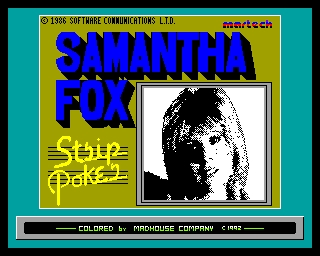CFOG's PIP, May 1989, Volume 8 No. 2, Whole No. 70, page 12
CFOG's MS-DOS New Member Disk
Steve Lucius has provided us with a new version of the "new member disk" for MS-DOS users. Copies of the disk may be obtained at any CFOG meeting or by mail by sending two bucks to CFOG, Box 1678, Chicago 60690. Here's a description of the files on the disk.
ALSEARCH.ARC: Will search all specified drives and subdirectories for a named file. Also supports wildcards such as *.COM or F*.A??.
ARC52I.ARC: Use to extract files that have been put into an archive file. Archive files are identified by the extension of .ARC. Entering ARC alone will give a listing valid options.
ARCE.COM: Part of the ARC521 archive used with the batch file to unarchive disk. Somewhat faster then ARC521. Works with less files.
DISKPACK.ARC: Used to improve operation of hard drives by reducing file fragmentation. Received good reviews in October 1987 computer shopper. Read all documentation before using.
DSCOPE.ARC: Allows use of the PC as a data scope. Works well with 2 serial ports. May require the use of some straps on the RS232 interface to make sure all control signals are present.
DU.ARC: Disk Utility enables disk restoration and modification. Experiment on a disk that does not matter to you before trying to restore a valuable disk. This program can also damage your files if used incorrectly so use discretion. This file will work only on IBM compatibles and requires function keys.
CFOG.ARC: MEMBERS.AUG, MEETING.HLP, RCPM.HLP; Information on CFOG members, meetings and RCPM.
LU.ARC: LU86403.EXE -- A library utility for viewing a directory of, extracting files from, and creating a LBR file. Suggest you rename to LU.EXE for ease of use.
NSWP.ARC: File handling utility that also squeezes/unsqueezes and unarchives files. Also allows viewing and printing without uncompressing.
PCTEST.ARC: This is a collection of programs to allow testing of a PC for amount of memory, size of disks, and other parameters quickly and without opening the case. Great for buying used machines or doing inventory. Consists of STATUS.COM from from PC Magazine April 28, 1987, V20TIMER.ARC a program for testing CPU. Shows processor speed and presence of V-20 chip and VSI.ARC a program which gives a snapshot of the PC and equipped hardware such as disk drives and coprocessors.
PKARC.ARC: A collection of programs for unarchiving and archiving files similar to ARC521. The difference being that this one is faster and supports more complex compression methods. Files compressed with this method cannot always be uncompressed with ARC521 or NSWP. [This program is no longer supported. -- bhc]
RAMDISK.ARC: The driver and sample CONFIG.SYS for its' use. Add this to your present CONFIG.SYS if you have one, otherwise use it.
SETPRN.ARC: Allows sending control codes to printer from command line.
SPOOL.ARC: Print spooler using regular memory only.
SWEEP.ARC: Repeats a given command in every directory. The .BAT file clean does a DEL *.BAK command. The two together "SWEEP CLEAN" deletes all .BAK files on the disk. Another example would be "SWEEP dir *.*". This gives you a directory of all disks.
UNCR231.ARC: Utility for using files compressed with the CRUNCH format popular among CP/M users. May not work with all formats.
UNDEL.ARC: An easy way to restore or undelete a file that you have accidentally erased; providing you have not written to the disk. To use, enter UNDEL FILENAME.EXT or UNDEL B:FILENAME.EXT.
WHERE3.ARC: Another program to help find lost files on a hard drive. It runs from the command line and is better with wild cards than ALSEARCH. For example if you enter "WHERE3 READ*.*" in the CFOG directory then it will find both README.1ST and README.2ND.
UTIL.ARC: A collection of utility files with no documentation except here.
ALUSQ.COM: Used to unsqueeze a number of squeezed files at once. Syntax is ALUSQ *.DQC.
ARCHIVE.COM: Menu driven file backup utility. The syntax to back up the C: drive to the A: drive is "ARCHIVE C:". It claims to be able to work with unformatted disks, but wouldn't on one machine. Try it first. Another problem was it wouldn't always recognize the C: drive even when loaded from it. Worked around this by using the ASSIGN program from the DOS disk. (ASSIGN B=C) Then gave it the command "ARCHIVE B:". Very convenient to use otherwise especialiy for partial backups.
BAC.COM: Substitute for BACKUP command. Syntax BAC *.* B: From PC Magazine vol 4, no. 17.
BLANK3.COM: Dual purpose program that blanks the screen after 3 minutes of inactivity and also sends a formfeed to the printer with a "cntrl F". Syntax is "BLANK3".
BROWSE.COM: replacement for DOS TYPE command allows page up, page down and home keys to be used to read files. To use enter "BROWSE README.1ST". To exit use cntrl C or ESC. From PC Magazine vol 5 number 6.
DIRNOTES.COM: Creates annotated directories. To use put DIRNOTES.COM in a directory that is included in your path command. Enter "DIRNOTES". It will create a disk file with the file names, sizes and dates with room for descriptions. With some monitors you may need to enter a "MODE MONO" command before using DIRNOTES. Full documentation in PC magazine September 15, 1987.
After you have annotated all your directories with DIRNOTES you can use SWEEP to create an annotated listing of all files on the disk. "SWEEP COPY DIRN-*.DAT >PRN". You could also put a filename in place of PRN.DISKSCAN.COM: Tests disks. Just enter DISKSCAN or B:DISKSCAN to test disks. From PC Magazine vol 5 number 8.
REPEATS.COM: Gives a printout of all duplicate file names on a disk. Great for house-cleaning on the hard drive. Syntax is "REPEATS" or "REPEATS >PRN"for hard copy. From PC Magazine vol 6 number 11.
RENDIR.COM: Renames directories. (DOS 3.0 and later) From PC Magazine vol 5 number 7.
SDIR.COM, SDL.COM: Produce sorted directory listings in more convenient format than DOS does. Support same extensions like /p.
SNIPPER.COM: A versatile substitute for the "print screen" key. Type in SNIPPER at the command line before using the computer. When you want to print a screen hit "ALT W". A wide cursor will appear on the screen. Use the arrow keys to move it to the top left corner of what you want to print, and hit a return. Then use the arrow keys to move the cursor to the lower right corner of what you want to print. Then enter a "P" to print or an "F" to save to a file. From PC Magazine vol 6 number 18.
V2O-80.COM: Allows use of CP/M 2.2 programs on computers equipped with a V-20 or V-30 cpu. To use first transfer the CP/M program to an IBM compatible disk format. Then rename the file to a ".CPM" extension. (Example in MSDOS "REN NSWP207.COM NSWP207.CPM" or on the CP/M computer "REN NSWP207.CPM=NSWP207.COM"). To run the program on the V-20 equipped computer enter "V20-80 NSWP207". Note that is does not allow you to read CP/M disks: convert them to MS-DOS format with MEDIA MASTER, or UNIFORM.
UNWS.EXE: Converts WORDSTAR files to ASCII. Syntax is "UNWS". The follow the directions.
VTREE.COM: Shows directory structure. Similar to DOS TREE. From PC Magazine vol 4 number 22.
This list is subject to change from time to time as new programs become available that Steve considers more useful. In time the New Member Disk may become two!