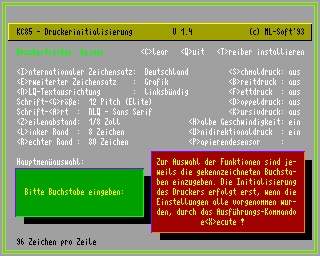CFOG's PIP, November 1987, Volume 6 No. 1, Whole No. 61, page 11
My SFKs for SuperCalc2
by Hanns Trostli
Living in Brazil I do not have the great advantage that most other members of CFOG have: easy interchange of information in meetings and over the phone. Thus I don't know whether what I think is good for me is also good for other Osborne enthusiasts and whether my solutions are the best available.
Since using the function keys below my working with SuperCa1c2 became far easier. Here they are:
^0: ^I^K"<CR>
^1: =A1<CR>/S<ESC><CR>BA<CR>
^3: /LB:
^4: =A1<CR>/S<ESC><CR>OA<CR>
^5: /ODALL<CR>P
^6: SC2<CR>
^7: /E<CR>
All these are obtained thru the SETUP function of CP/M. To obtain <CR> press the RETURN key, for <ESC> press the ESCAPE key.
I use SFK #1 and #4 to save the file after jumping to cell A1, so that after loading I always obtain A1 first. #1 provides a backup file, #4 does not but overwrites any preexisting file of the same name.
SFK #3 is for loading a file from the B drive, where they generally are (before using it I often forgot to type B: in front of the file name).
SFK #5 provides a printout of all there is on the screen. SFK #6 is for loading SuperCalc2 after the A> prompt. SFK #7 is the Edit key. The most practical key however is #1: it is for entering all expressions other than numbers or formulae. Try it and life will be easier for you.
I put the SETUP command on my SuperCalc2 disk and this makes the configuration of other SFKs more practical. The other day I needed two asterisks in many cells. I put "**<CR>" on SFK #2 and pronto, no further trouble.
The above ideas are not mine: they were obtained from several articles. But I use them and maybe some novice will be happy with these suggestions. If you have any better ideas, please write to PIP where I and many other people can read them.
[Hanns, you might try FK.COM: it lets you store up to 8 different sets of Osborne function keys, works more quickly than SETUP, and displays the new set when you load them. -- bhc]