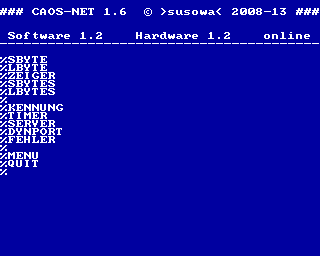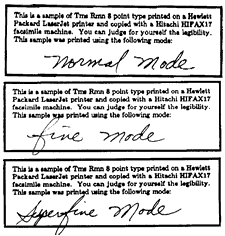CFOG's PIP, December 1988, Volume 7 No. 6, Whole No. 68, page 85
Whither CFOG? Part II
In the October 22 issue we asked "Whither CFOG?" We now have some answers.
The CFOG II RCPM has been taken over by a well qualified new sysop, Carson Wilson. In addition to being a graduate student in political science at Loyola University, Carson is an accomplished programmer. He's responsible for CHECK.COM, version 2.8 of which was noted in these pages in issue #51 (January 1987), and more recently for ZSDOS, a replacement BDOS for CP/M users, with built in date-stamping. Carson is a Morrow MD-3 user, running ZCPR3 as a replacement operating system.
Carson's most recent adventure, prior to taking over CFOG II, is the acceptance of the mantle of VDE. Eric Meyer has abandoned all CP/M programming, and given the source code for the CP/M version of VDE to Carson to carry on, with the proviso that the name be changed. Since one of Carson's hopes for VDE is compatability with ZCPR3, such as recognition of named directories, the new version will be called ZDE. ZDE won't be released for at least another month. It will, at least initially, be completely compatible with CP/M.
At the request of retiring sysop Bill Kuykendall, the name CFOG II will be retired along with Bill. A new name has not been selected at this time.
CFOG's PIP, December 1988, Volume 7 No. 6, Whole No. 68, page 86
Thanks, CFOG!
by William E. Kuykendall
Five years ago in January, I walked into an auditorium at Triton College and into my first CFOG meeting. The Sysop of CFOG's RCP/M, Glen Ostgaard, had recommended the group to me after personally bailing me out of several scrapes I'd gotten myself into with the used Osborne O-1 I had bought from his brother.
At that point, I knew how to boot the computer and load up WordStar, but I still didn't know that you could turn the Insert-Text-Mode off, or move words around once they were typed. I was a foreign car mechanic by trade.
Today I'm in middle management in a prestigious marketing research firm. I'm responsible for end-user computing in 6 offices. I'm also currently working on several state of the art development projects as diverse as transaction processing via LAN communications, and VideOcart, a new advertising medium that targets LCD computer screens on grocery carts via sattelite link. And I don't intend to stop here. I already have plans for bigger and better things.
To say that CFOG has changed my life would be an understatement. How did it do that? Let me list a few ways:
- CFOG gave me a place to turn to with questions. It provided speakers at meetings who would conduct mini-seminars on topics I wanted to learn. It provided a newsletter with helpful articles from all over the world. It provided an RCP/M where I could download the source code of programs that interested me so that I could see how they worked. I could post a question on the BBS at 3AM and have an answer the next day.
- It got me started in Telecommunications. Later, CFOG paid for the equipment to set up CFOG II. The knowledge I gained from building the RCP/M, and the credibility I gained by running it won me my first consulting contract. When I quit consulting I was charging $90 per hour.
- As President of CFOG and Sysop of CFOG II I had the additional credibility to land a good job in this industry with consulting references only.
- CFOG has given me a number of friends that I will keep for life. It's also beaten back my cynicism. Programmers who GAVE their work to the public domain were my tutors, and volunteers who gave their time to CFOG were my mentors. And I found that as I gave back to CFOG, I benefitted AGAIN -- both in the good feeling I got, knowing what it's like to be on the receiving end, and financially as my career has developed.
So I just want to say 'Thanks.' I'm sorry that I don't have the time to spend on RCP/M maintainance that I used to. It's ironic to think that I have to quit being CFOG's Sysop because of the success it has brought me, but that is the truth.
I just hope that I'm not among the last generation of users who will grasp the uniqueness of CFOG's philosophy in this day and age. That would make us the last generation to benefit from it.
Thanks Again,
- Bill K
CFOG's PIP, December 1988, Volume 7 No. 6, Whole No. 68, page 87
More on Bradford
by Bob Haight
Bradford version 2, a print formatter for dot matrix printers, was reviewed by Ben Cohen in the October 24 issue of PIP. His review gives a good picture of the program, but included an error. Inline commands do not need to be preceeded by a space, as illustrated in the manual. Thus, you can change type styles within a word and also have underlines end with the end of the word. The need for a space after the command means that if you want a space after the change of font or end of the underlining, you must place two spaces there, and it can be easy to overlook.
Ben is quite right about the poor organization of the manual and need for an index. I worked around this by making a quick reference guide, similar to that supplied with VDE, crowded and printed 8 lines per inch to fit on one page. I rearranged commands to fit my sense of order and indexed sections to pages in the manual.
Version 2 allows printers to print in two or three passes per single height line. On an Epson MX, the two pass gives better print, with three pass leaving curves less smooth. An RX, FX or compatible that prints 240 dots per inch horizontally would look better on the three pass. Also, some of the fonts printed in odd numbered magnification (1, 3, 5 etc.) on an MX don't look as good because the program adjusts for the poorer print resolution by omitting or moving a printed dot to one side or another. But it is still better than the native fonts.
An excellent use for the double high fonts is not only in printing headlines and such, but also for printing material for people with visual impairments. The church I pastor uses the word processor to prepare newsletters and worship service programs. Although I use another method to make large print copies, Bradford 2 could easily be used to give serviceable even if not "beautiful" copies. It is greatly appreciated by people who use them.
Ben referred to Bradford being a memory hog. The "tiny" program runs on an Osborne 1, but not if you have a Drive C: unit activated, or from within WordStar 2.26 using the "R" command. I often edit a file, call Bradford 1.2 from within WordStar using a function key, and have it print using the print buffer with Drive C: while I gather material for the next project or get a cup of coffee. Since I can't use Bradford 2 in this manner, I keep version 1.2 and a dozen fonts on my double density WordStar disk. On an Epson MX there is no difference in print quality between versions, only different features and numbers of fonts and widths available.
A closing note is that fonts for version 1.2 can be used with version 2 after a simple conversion. Unfont (version 2) or a similar file in BRADFONT.LBR (for v 1.2) creates a source file that can be edited. By adding a line indicating the height of the font in rows and a line indicating the maximum width in columns of the font, a new font file can be created with a v. 2 utility.
Several additional fonts and related programs for version 1.2 are in the CFOG library and on the RCPM. The earlier program, eight fonts, and a short information file are found on library disk CFOGPTR.004 and on the RCPM in BRADFORD.LBR. Sixteen fonts, including forms of script and "Olde English" fonts are in EXTRAFON.LBR on the RCPM. BRADCON.LBR contains instructions for designing additional fonts, four fonts, editable "source code" for one of them, and a program to convert the editable text file to a usable v. 1.2 font. Three more fonts (two refine Contorer's originals) are included in BRFONTS.LBR. BRADFONT.LBR includes a program to convert whole fonts to an editable text file, while EDFONT.LBR allows converting individual characters. BRADFIX.PQT gives patches to eliminate the printer type question and make updates. BRADFORD.MZG gives hints about the control commands, but many are guesses and several are wrong.
The trade off in using Bradford is reduced print speed. A file printed on an Epson MX 80 III, advertised at 80 cps, took about 35 seconds in normal mode and 130 seconds in double emphasized mode, which fully fills the dot pattern vertically and horizontally. Bradford took 170 seconds plus time to load. FancyFont 2.1, a "Personal typesetter", using roman 11 point type, took 370 seconds plus about a minute to load.
Contorer invites comparison with other printing programs, including FancyFont. Bradford is not as sophisticated or flexible as FancyFont 2.1, which does a wide variety of heights of characters, allows word wrapping, easily mixes up to 10 high quality and 10 native printer modes/fonts as desired, and is quite precise in specifying horizontal and vertical dimensions. FancyFont is my first choice for work that looks as good as I can get from my printer. Bradford serves well for correspondence and other work that needs better than dot matrix quality and either more speed or less demanding formatting than FancyFont. Each has its place, but I use Bradford often.
CFOG's PIP, December 1988, Volume 7 No. 6, Whole No. 68, page 88
MS-DOS WordStar 4 Tip Pages to Print
Delores Lay, one of the editors of the Q-Bits newsletter of the Quad Cities All Computer User Group, reports in the May 1988 issue that there's a bug in WordStar Professional Release 4.0: you can't print a single page or range of pages by entering the "Starting page" and the last page to be printed as the "Ending page" prompt. According to Delores, the ending page simply isn't accepted and the file prints to the end.
I couldn't duplicate this problem on my Kaypro 16. But, no matter: if your WordStar Professional copy won't honor an ending page, simply enter the starting and ending pages in response to the "Starting Page" prompt. This may be one or more single pages or ranges of pages. For example, try this one: 1,3-5. Print page 1 and 3 through 5. It's fully documented in the manual and it works.
CFOG's PIP, December 1988, Volume 7 No. 6, Whole No. 68, page 89
MS-DOS Directory Tips
by Jim Kochman (Epson User Group)
[Reprinted from Q-Bits, newsletter of Quad Cities All Computers User's Group, which reprinted it from PC Report the newsletter of the IBM PC Group of the Boston Computer Society. -- bhc]
Did you ever wonder why a subdirectory file listing always begins with . and ..? The single period represents the directory you are in (the current directory). The double period represents the directory (the parent directory) one level up from the current directory, i.e., one level closer to the root directory.
Here are some little known shortcuts that take advantage of the periods and will save you some keystrokes.
- DIR ..
- produces a directory listing of the parent (one level up).
- DIR ..\DIRNAME
- does a directory for the subdirectory DIRNAME that is one level below the parent, i.e., on the same level as the current directory.
- DEL .
- is the same as DEL *.*.
- DEL ..
- deletes all files in the parent directory. Be careful!
- COPY ufn.ext ..
- copies the specified file (ufn = unabiguous filename) to the parent directory.
- COPY ..\ufn.ext
- copies the specified file from the parent directory to the current directory.
- CD ..
- changes to the parent directory.
CD
changes to the root directory, no matter how many subdirectory levels deep you are. - CD \DIRNAME
- changes to the subdirectory \DIRNAME, if \DIRNAME is on the first level below the root directory. [This note added by the Q-Bits editor. -- bhc]
- COPY \OLDDIR [\NEWDIR]
- copies all the files in \OLDDIR to \NEWDIR. You don't need to enter *.*. If a destination [\NEWDIR] isn't given, the files are copied to the current directory. [You don't enter the square brackets: they are there to indicate that entering a new directory name is optional. -- bhc]
- COPY \DIRNAME a:
- copies the files in \DIRNAME to drive a:.
- COPY . a:
- copies the files in the current directory to the drive a:.
Now the word is out. Try these helpful hints to save time and keystrokes.
CFOG's PIP, December 1988, Volume 7 No. 6, Whole No. 68, page 90
DOS Doings
by Steve Lucius
First a pitch for an organization named CFOG. CFOG needs your help and membership dollars to survive. As Ben Cohen pointed out in the previous issue of PIP, CFOG needs workers to survive. It's an amazing fact that the more you put into an organization the more you get out.
To demonstrate what a bargain CFOG is: have you priced phone advice lately? One software package I looked at wants $5 for the first 5 minutes and $1 per minute after that. There used to be a CP/M support line that was $20 for the first 5 minutes. With CFOG a little mor money buys you a year of support. Have you checked the price of disk format conversions say from Osborne to IBM? Each disk costs $20 done commercially. (Osborne SSDD to Kaypro DSDD costs $30.) If you get two disks converted at at meeting you've paid for your membership. You could even get the conversion software from the CFOG library and start your own business.
Thanks to Mike Andrews our MS-DOS library is growing rapidly, it is about 120 disks now with over 20 more to process.
Presentation Manager Debuts
Microsoft has started shipping version 1.1 of OS-2 otherwise known as the Presentation Manager. It probably doesn't mean a thing to the home computer user. This DOS replacement requires a bare minimum of 2 megs of memory to run and works much better with 5 megs. This on top of requiring a hard drive and a 286 or 386 based computer makes this an operating system for business with edit do b:ts. In return for this the DOS 640 memory barrier is broken and true multitasking can occur with a graphical interface instead of the DOS command line. List price is $340. Since there is not much software written to use OS-2 power right now running OS-2 and being a pioneer is quite expensive. For more information see PC magazine December 27 issue.
Lotus 1-2-3 Schedule
Latest release date for Lotus 3 that I have seen is second quarter 1989. An article in PC Week said it still needed more work to get it to run under DOS with memory left to run a decent size spreadsheet. The article also said that it might be released with a DOS extender for 286 and 386 based machines with over 640k of memory, and a separate release for 8088 machines with less features. It looked good under OS-2 at a demo I saw a few months back.
ARC Wars Update
The legal wars continue between SEA and others who would write archiving software using the word ARC in the title. Meanwhile SEA has released a new version of their software for archiving, ARC532, with a new very fast program named QARC that is faster than PKARC at making archives and MKSARC for making self unpacking EXE files.
dBase Copyright Wars
In the big league legal wars Ashton-Tage (dBase) has sued Foxbase over copyright infringement. No word as to why this particular dBase clone was sued, there are many more out there.
Running CP/M on your IBM: 22 NICE and 22 DISK
For those readers who may want to run CP/M programs on your IBM compatible there is one new disk in the library that may prove useful. Disk number 114 has 22DSK122 (a menu driven CP/M disk reading program) and 22NIC122 (which allows you to run CP/M programs with or without a V20/V30 chip). I tried 22NIC with a V20 chip and it worked well. It looks like it has most commercial system features. I have used the previous version of 22DSK at the office and found it worked on my AT clone, at least in reading single side Kaypro disks. Both are shareware.
Running CP/M programs on a IBM or clone with 22NIC will probably not be as fast as an O-1 or Kaypro but it will get a little more mileage out of the CP/M software and allow work from home to be transferred to the office. I used to use a software emulator with an AT clone and found it to be about 75% the speed of my O-1. Using an XT clone with a V-20 chip also runs about 75% as fast as an O-1. Using straight software emulation on an XT would be very slow. Since a V-20 chip costs about $10 plus installation there is little need to run an XT clone with straight software emulation. For XT clones with an 8086 there is a V-30 chip that also runs CP/M. I suppose that with a V-30 the junior grade PS-2 systems such as the IBM Model 30 and 25 could also run CP/M.
New IBM Models
Speaking of the model 30 there is a review of the model 30 286, which is a 10 MHZ AT clone in a case like a model 30. It has the 3.5 inch floppy drives and a slow hard drive. It is built using an AT bus so it will take regular expansion cards. There is a review of it in the January 17, 1989 issue of PC Magazine.
dBase IV Update
In the same issue of PC Magazine is an article on dBase IV. It appears from this an other articles on version IV that for dBase III users it is a good upgrade but still lacks some of the features of the competition.
WordStar 5 Bug Fixes
For anyone who has been using Wordstar 5 there is a free upgrade available now, and another in January with bug fixes especially printer problems. Call WS5 tech support or call into the MICROPRO section of Compuserve for information.
January Computer Shopper Features
Last but not least the January issue of Computer Shopper has a good article on adding a second hard drive to a PC and also on DOS version 4.0 problems. There is a version 4.01 of DOS which fixes many of the original bugs.
CFOG's PIP, December 1988, Volume 7 No. 6, Whole No. 68, page 91
WordStar Left Margin Bug Fix
by Benjamin H. Cohen
Copyright 1988
Robert Schine reports [FOGHORN, September 1988, Page 17] that MicroPro admits that the .lm command in CP/M WS4 doesn't work during print-time formatting and that the cure for the problem is to make the following patches in WS.OVR:
Address Old Value Change to BEA0 3A 7E BEA1 73 23 BEA2 22 00
I tested this and it does work.
But the larger problem is that there are bugs in WS4 and we're not getting the information about patches. The 90 days of free support are long over for most of us, and we are having all kinds of problems with WS4, and for all we know there are cures for some of them.
Just to see what was there, I checked the MicroPro Forum on CompuServe. Here, I thought, I'll be able to find ALL the bug fixes that MicroPro has discovered. Wrong! There is a some stuff up there, but not a lot. And not much from MicroPro. A summary of the list of files follows. I have omitted from this list reviews, programs to 'soften' ASCII flies so that they can be reformatted with WS, and ARC/ARK programs (needed to get at some of the files listed). Don't be fooled by the number of listings: there are only two from MicroPro:
SIMPLE.ARC
Source for SIMPLE printer driver. From MicroPro.
WSPOVR.ARC
Replacement WSPRINT.OVR. Fixes the following problems and perhaps others: printer ignores .pl dot command; no form feed at end of file. From Micropro.
The files from MicroPro, moreover, are totally unsupported.
The rest of the files listed below have been provided by users. With few exceptions they are help for installing WS4 with a specific computer or terminal or for ZCPR3.
WS4COL.ARK
Video attribute patches: patch Commodore 128 to get two colors, each in bright and dim modes, on your screen. Adaptable to other systems that support color monitors.
ANOTHE.RUN
How to use "S" option at main menu to run any small program.
WS4K4.ASM; WS4K4.TXT; WS4KP4.LBR
Video attribute patches for Kaypros with video attributes to get WS4 to look like WS 3.3 did on the screen.
PICKLE.WS4
TRS-80 with Pickles and Trout CP/M 2.2 specific: patch descriptions.
OSBWS4.LBR
Osborne 1 Specific: Patches for WS4, including autopatcher files.
WS4TVI.LBR
Televideo 955 Specific: Patches for installation.
WS4-NS.LBR
NorthStar Specific: Patches for installation.
DIABLO.FIX
Diablo Compatible Printer Specific: fix phantom character problem in the string initialization.
WS4FUN.KEY
How to set up function keys. Based on Morrow, but principle applies to all.
WS4HASC.DOC; WS4HASC.PAT
Epson QX Specific: Patches to configure for HASCII keyboard Televideo 920.
LINSER.BUG
For terminals that do not have INSERTLINE command string.
XE2-WS.LBR
Xerox 820-II Specific: installation for terminal with high profile keyboard. Function key installation supported.
WS4VTC.PAT
Visual 1050 Specific: Installs function keys and number pad to work like earlier versions.
OSBI.WQ4
Osborne 1 Specific: source and patch code, includes arrow key, VIDATT, CRTPAT, and others. Includes old source for blinking cursor and printer busy tests from WS 3.3, not tested.
WS4BW2.FIX
Bondwell 2 Specific: Patch to get reverse graphics on Bondwell 2 laptop.
WS4MT.FIX
Morrow Specific: Installation for Morrow MT 60 and 70 terminals, sets up normal text as dim, bold as bright, underlined as underlined, blocks in reverse.
WS4BUG.LBR
ZCPR3 specific: WS4 sometimes aborts when its support files are on the path but the current directory is not. Includes a patch to fix.
WS4PAT.DOC; WS4NDR.FIX
ZCPR3 specific: WS4 gets lost when configured for Z3 and there is no Named Directory Buffer present. Patch included.
SHELLI.LBR
ZCPR3 Specific: utility to correct WS4 use of ZCPR3 shell stack.
WS4PRN.LBR
ZCPR3 Specific: enables you to select any printer driver as desired.
WS4-Z3.LBR
ZCPR3 Specific: undescribed patches for Z3.
And note, that except for the ZCPR3 files, the line insert command problem, and some patches for terminal installations that could be described as bugs, there are no bug fixes at all except the release of the updated printer driver library from MicroPro.
More Files Found on Lillipute Z-Node
I found more files relating to WS4 on the Lillipute Z-Node (312-644-1730). But even Rich Jacobson doesn't have a lot more than the CompuServe MicroPro Forum. Because CompuServe limits filenames to 6 characters and an extension, some of the files that Rich has have different names, but they seem to be the same files. (I haven't checked all these files, but the titles are the same or similar and the functions are the same.)
Here are descriptions of the ones that are on Lillipute Z-Node that aren't on CompuServe:
WS-KP25+.LBR
Kaypro Specific: Put the Kaypro keypad function key definitions on the 25th line of your Kaypro display.
WS4NUKEY.LBR
ZCPR3 Specific: How to use NUKEY.IOP to define function keys under WS 4.
WS4.BUG
A note about WSCHANGE: Near Letter Quality and Bidirectional Printing tags are switched in WSCHANGE!
WS4SCRN.MOD
Patch display to change normal display to high intensity, etc. May be same as K4 patch list noted in CompuServe listing.
And so, dear reader, at the conclusion of writing this article, I took pen in hand (so to speak) and wrote the following letter:
Mr. Leon Williams
MicroPro International
33 San Pablo Avenue
San Rafael, CA 94903
Dear Mr. Williams:
A few days ago I came across an article which contained information about a bug fix for WordStar 4, CP/M Edition. The author noted that he had, after persistent inquiry, obtained MicroPro's confession that the failure of the .lm command to work when merge printing with print time formatting on was a bug, and that a patch was known to correct it. The author was either fortunate enough to have discovered this bug during the 90 day period or needed help enough to have been willing to pay for it. My own experience has been that when I have approached MicroPro's staff with WS4 CP/M Edition problems I have been left high and dry. Since my free support has run out I haven't bothered, because when I did get to talk to someone I never got the help I needed.
I conducted a small survey to see if I could find any published information about other bug fixes for WordStar 4, CP/M Edition. I called the MicroPro Forum on CompuServe. I checked a local Remote Access System (RAS) that has a lot of WordStar related materials. I didn't find much. Certainly, almost nothing has been published by MicroPro on the subject, and it appears that those who have been lucky enough to prize a bit of cherished information out of MicroPro have not been so kind as to share it with the user community on a wide scale. (As editor of a user group newsletter I see a lot of user group newsletters on exchange basis. I don't see a lot of articles about WS4 CP/M Edition bug fixes.)
But it seems obvious that there must be other bug fixes than the .lm one. And it seems obvious that some of us are doomed to simply think that we have done something wrong. It would be nice, however, if MicroPro would simply publish a listing of known bugs and bug fixes. Uploading it to the CompuServe MicroPro Forum would probably be sufficient to get it out among the interested user community. Please consider this. Those of us who are still using CP/M are numerous. I regret that more didn't buy WS4: I've had a few hot words for some CP/M users who didn't but complain that there's no new software. But you've got to have a 'bible' somewhere, and it might just eliminate some of the problems we've been having.
Thank you for your consideration of this suggestion.
CFOG's PIP, December 1988, Volume 7 No. 6, Whole No. 68, page 93
How to Do Your Work with EASE
by Benjamin H. Cohen
Copyright 1987 by Benjamin H. Cohen. All rights reserved.
You'd love to do your work with EASE, I know you would. EASE.COM is Paul Pomerleau's Z-System command line editor, history shell, and error handler. I only use it as a history shell, so I'm going to totally skip the subject of error handlers except to say that they check your syntax and the files you've selected to work on and if you've goofed the error handler tells you so, pauses, and lets you edit the command line to correct the error. They are nice, I suppose, but you need a really fast system to put up with the extra time it takes when you type ERADE*.bak<cr>.
EASE as a Command Line Editor
The first thing that EASE does for you is command line editing. New CP/M 2.2 does allow you to backspace and kill a letter at a time in the command line. Or press ^X and the whole darn thing disappears so you can start anew. But what about that line that says:
Nulu special a newfile.typ ...
and continues on and on and on, until you realize you left out the hyphen before the first "A" and it's all wasted effort. With CP/M+ you can hit ^A to move back there one character at a time, and that's a lot better than CP/M 2.2, but, well, it's not the greatest for correcting a mistake at the beginning of a long line. You need EASE for that.
EASE gives you real command line editing. And I mean editing as in word processor-like powers: of course you can go right and left one character at a time and insert or delete or strike-over characters. But you can also move a word at a time left or right, or to either end of the line, or you can delete to the end of the line, or to the next semi-colon. (ZCPR uses semi-colons to separate commands; you can enter more than one command on the command line.) Want to put that deleted text back in the command line somewhere else: EASE does it.
There's more. If I want to run NULU151 I can enter N and then hit the TAB key or ^I until EASE finds the command that I want. If I hit NU before the TAB I'm positive I'll get NULU151 on the line in three keystrokes. The TAB is EASE's command to complete the filename with one it finds in the current drive and user area that matches what's already there. Yes, you can hit the TAB without anything on the command line and EASE will list the files there until you hit the <cr> to run one.
So, when you want to edit the command line, EASE puts you in control. As delivered, EASE (like most Z-System tools) uses the WordStar command sequence, so you already know how to use EASE for the most part to edit your command
EASE as a History Shell
History shells are nice. I've mentioned it before, and I don't mind saying it again. History shells are nice. How many times have you typed a command and goofed and gotten nothing more than a ? back from CP/M, along with a new command line prompt? Once is too often, but it happens all the time. So you type the command line again, adding the B: that you forgot the first time, and hope you got it right this time. Or how about the time you were writing a small assembly language program and had to edit, assemble, load, test, and then repeat the whole process. With Z you can, of course, enter all the commands on a line, or build an alias that utilizes Z's built in IF testing procedures (called Flow Control, just to confuse you), to abort the process if there's an error in assembly, etc. But the really neat thing is EASE as a history shell.
You've just run the first test of your program, edited, assembled, loaded, and test run it. Now you want to edit again to add a feature. Rackafratz! Type in four ding dong command lines again. Or, press ^B and let EASE restore the previous command line. (Using Z, of course, you put all four commands on one line, so one previous command line does it all.) Okay, so now you can easily do the process again, but in the meantime you call CFOG II to catch up on the latest messages, write a letter to your brother Dan, and shoot-em-up with Aliens. With EASE you press ^B four times and there it is:
edit;assemble;load;run
In fact, EASE stores your previous commands in a disk file (I don't know just when it does this, on my Kaypro 10 I've never noticed any pause for disk access), and you can get back complicated command lines you entered three weeks ago if you want to let the EASE.VAR file grow like Topsy. If not, put VARPACK in your start-up routine to trim the EASE.VAR file back to a workable size.
Editing the Recalled Historical Command Line with EASE
The editing features of EASE on the command line apply to one that you've recalled, just as much as to one you've just typed in. Yesterday you were editing MYPIPART.01 and today you want to start off with a new article for PIP, to be called MYPIPART.02. [Yes, that is a hint.] With EASE you press ^B until that old command line VDE MYPIPART.01 comes up on the command line, enter ^QD and change the 1 to 2.
So you don't like WordStar? Neither does Paul Pomerleau. EASE can be reconfigured to mimic your favorite editor or word processor.
Am I trying to sell you NZCOM or Z3PLUS for your system. Well, yes. You'll find your work easier with EASE.
CFOG's PIP, December 1988, Volume 7 No. 6, Whole No. 68, page 94
Computers, Insurance, and Risk Management
by Benjamin H. Cohen
Insurance is wonderful. You buy a computer, buy an insurance policy, pay premiums, the computer is stolen or burns up in a fire, the insurance company buys you a new one (you did get replacement cost coverage, didn't you?), and everything is hunky dory, right? Wrong.
There's a lot more at risk than your computer in that fire or theft. There's your software. There's your data. The following note in the back of the August 1988 issue of Foghorn under the heading Stolen Osborne Alert, tears at my heart: "The data, collected for the past 23 years ... is extremely valuable."
My office has a lot of time invested in entering data in the office diary. It's the only central repository of all dates for all matters pending in the office. Losing it would create an almost impossible task. So instead we protect it.
If you don't want to cry over your lost data and software, there's only one reasonably sure way to manage the risk. Insurance won't do it: no amount of money will replace your data. Even if insurance does cover the cost of recreating the data, and even if the source information still exists from which to recreate the data, by the time you can recreate it you'll be out of business (if you're in business). If it's just your hobby stuff insurance won't pay for the loss at all, and if you've spent hundreds of hours over the past half-dozen years cataloging your hobby inventory you're not likely to be overjoyed at the prospect of doing it again.
In the first place, lock up your data. If your computer has a key to prevent access, lock it when it's not in use. And don't leave the key in the lock. If you have boxes of floppy disks around, put them away in a locked cabinet at night. Bernoulli boxes are a neat solution to the risk management problem because they have removable cartridges that can be taken out and locked up. I'm seeing reports on new hard disks that have removable cartridges, too. Not only do these systems let you expand your data storage capability at reasonable prices, but the allow you to manage the risk of lost data, too.
But the securing of on-site data is only the first step. A locked cabinet won't help much in the case of a fire. And if they really want to, burglars can open the cabinet, or failing that, simply take it. So you need to make extra copies of your data and store them off-site.
The standard way to handle off-site backups is to work with three disks, or sets of disks. On day one you back up to three disks and take disk one home. On day two you back up on disks two and three, and take disk two home. On day three you bring disk one back to the office, back up on disks one and three, and take disk three home. On each subsequent day you back up on two disks and take one of them home, bringing back the previous day's backup the next morning. Of course, some data doesn't need to be backed up daily, but each time it should be backed up the same routine should be followed: make two backups, take one home, bring back the old backup the next morning. If the data is at your home, take the backup somewhere else: if you run your business out of your home, store the backups it an off-site storage locker, at your brother-in-law's home, anywhere, so long as it's not at risk to be burgled or burned at the same time as the house.
There are a number of ways to do backups, all of which depend on how your system is set up and whether you're using CP/M, MS-DOS, or something else. For CP/M users SUBMIT routines and for MS-DOS users BATch routines are great. Set up the last command in the batch or submit file as an automatic backup.
For example, my main system is a Kaypro 1 with a 2 Mb Drive C2 RAM disk. I keep my working files on floppy disks as backup. There are about 50 or 60 active disks, and I need a master catalog so I can find files quickly. Each time I put a new file on a disk I turn it sideways in the storage box. When it's time to update the catalog, DOCAT.SUB takes care of the reminder to back up the MAST.CAT file:
l ncat b:
echo is the master catalog disk in B:?
pause
crunch mast.cat b:
era *.bak
The first line runs NCAT372 out of my COMMAND.LBR. The "L" command is actually LDIR23.COM, which defaults to a LBR called COMMAND. This is a neat space saving device on the RAM disk where files are stored in 4K blocks. NCAT prompts me to put a disk in drive B: and enter a "Y" when ready, an "N" when done.
When I'm done updating the catalog, the second command reminds me to put the master catalog disk in drive B:. The third command, PAUSE, is a little SUBMIT utility that asks you to enter "A" to abort the process, or any other key to continue when ready. When the master catalog disk is in drive B: I hit any key other than "A".
The next command crunches a copy of the mast.cat file onto drive B:. Finally, DOCAT erases all the ".BAK" files on the disk: NCAT creates a MAST.BAK file that I want to delete now, and I might as well clean up any other BAK files at the same time.
I have similar SUBmit or ZCPR Alias commands for many of the data entry routines that I do on a regular basis. At the end of the process I'm forced to make a backup copy of the database that has just been updated.
Insurance is only one aspect of risk management. If you spend the dollars on backup and off-site storage you won't need the insurance AND you'll be up and running as soon as you can get a replacement computer going. Don't think about it: act on it.
CFOG's PIP, December 1988, Volume 7 No. 6, Whole No. 68, page 95
Electricity -- A Primer
by John Buxton
[From the Osborne/Kaypro Users Group of Fargo, ND and Moorhead, MN, there reprinted from the MicroBee News of South Australia. -- bhc]
I was never taught about electricity at school, nor was it the topic of dinner conversation for my parents. But what with reading, and having to change light bulbs and tune a transistor radio, I have picked up a fairly sound working knowledge of electrical matters. It is not comprehensive: I still don't fully understand why you can't boil an egg on an electric guitar or run a BASIC program on a washing machine.
Most electricity is manufactured in power stations where it is fed into wires which are then wound around large drums. Some electricity doesn't need to go along wires (that used by lightning, for example). This kind of electricity is not generated, but just hangs around in the air, loose.
Electricity must be earthed, that is to say it has to be connected to the ground before it can function (except in the case of airplanes, which have special arrangements).
Although electricity is said not to leak out of an empty power point, that power is still live. The proof is what happens if you shove your finger in the opening. If it is not leaking then what is it doing to my finger?
Electricity has but two ingredients, negative and positive. One ingredient travels along a wire covered in red plastic (lately changed to brown which won't show the dirt as much). The other moves along a wire covered in black plastic (lately changed to blue to prevent charges of racism). These two wires meet together in a plug, where the ingredients are mixed to form what we call electricity. Electricity is stored in batteries. Big batteries do not necessarily hold more electricity than small ones. In big batteries electricity is just shoved in very loosely, whereas in small batteries (for transistor radios) it must be packed flat.
A switch controls a small clamp or vice, which grips the wires very hard so that the electricity cannot get through. When the switch is flicked on, the wire is relaxed and the electricity travels to the light bulb where a piece of wire, called the element, is left bare. Here for the first time we can actually see the electricity in the form of a spark. The spark is enlarged many times by the curved bulb (which in fact is made from magnifying glass).
It is time to discuss the fuse wire. I'm amazed that a technology that can produce colored electricity for use in traffic lights and harness negative electricity for use in refrigeration, should still be manufacturing a fuse wire that is so thin. Using chicken wire I now have a fuse which has for six months been as impregnable as the Bank of Argentina! (Even if my spin dryer bursts into flames because too much electric power is fed into it.)
I know my knowledge is imperfect. I haven't yet explored the subject of neon signs (how do they get the electricity to move about?) or pop-up toasters (how does electricity know when the bread is brown?). Logic will eventually answer all of those questions, but that will have to wait. The light on my desk has just gone out.
CFOG's PIP, December 1988, Volume 7 No. 6, Whole No. 68, page 96
FAX: Shades of Things to Come
by Willis Cook
[This article appeared in the December 1988 issue of Mor-Atlanta News, the newsletter of the Morrow Atlanta Users Group. Willis Cook is the president of Mor-Atlanta. A rebuttal follows. -- bhc]
It is not commonly known, but the fax machine was invented by Alexander Graham Bell in 1842, several years before the telephone. Bell, however, realized the limitations of the device and discarded it. Gertrude Sigafoos, his cleaning lady, found the design drawings in Bell's trash can and kept them Alfred, her great, great, great grandson, eventually resurrected the idea in 1982 and went bankrupt trying to market it.
Don't get me wrong: I don't have neophobia (a fear of new thing). In fact, I am as enamored of new and exciting gizmos as the next guy. I love to buy tools, automobile accessories, electronic whizbang doodads -- my house is cluttered with a collection of useless gimcracks that at one time seemed indispensable. As Garfield the cat says: "It's amazing what people would rather have than money."
Human nature never changes; people have always wanted to buy things they didn't need, but now the scale of things has changed. Probably because of the invention of the microprocessor a host of new electronic devices is now being offered for sale never before available. No harm in that, except that these things are so cheap that not only does every individual have to have one of each, but companies have to have them by the ton. Can you go into a company board room or a client presentation room anywhere in th U.S. and not see a top-notch TV/VCR setup? No self-respecting department head of any U.S. company would admit that he had less than 1.5 MS-DOS computers per employee. But we have now reached the nadir of electronic tomfoolery: the facsimile machine.
How on earth can a computer enthusiast, one who obviously has a warped personality, object to fax machines? Aren't the new? Don't they cost a lot? Can't you connect them to telephone lines? God! What more could one ask? Yes, yes that's all true. Faxes have all these advantages. They only have two drawbacks: they are slower than human beings in transferring information from one place to another and their resolution is poorer than that of human beings.
Let's define our terms here. I am a consulting engineer and I frequently call people up to ask them for an item of data (so I can massage it and sell it back to them). Here are two typical scenarios -- before and after fax:
Before Fax:
I call John Smith on the phone: "John, can you give me the bus impedances of the XYZ Co-op's substations?" John will either say yes and give me the numbers immediately or he will have to look them up and call me back. In either event, I have nothing more to do to get my data; the oral request was all that was necessary.
After Fax:
I call John Smith on the phone: "John, can you give me the bus impedances of the XYZ Co-op's substations?" John: "Sure, Willis; why don't you fax me your list and I will fill in the data and fax it back to you?" Rats! Now I have to type up a list of substations. (You can't read hand-written faxes and besides, we would no more send a hand-written fax than we would send a hand-written letter.) So right away I have created more work for myself, but it is not over yet: I have to have a fax cover sheet telling the recipient how many pages he should expect in this transmission. Now explain to me why, if fax is so good, I have to announce ahead of time how many sheets are being sent? Won't the other guy know by how many come out of his machine, or is there some danger of several sheets getting lost in the electronic ether of the telephone network? The secretary has to type the cover sheet since it is on company letterhead stationary. [I'm glad to know that the secretary doesn't have to hit company letterhead moving! Proof again, that a spelling checker is no substitute for proofreading. -- bhc]
Then I have to carry the list and cover sheet to the fax machine, which is on another floor of our building. After sending the thing (a matter of three minutes per page), I get to wait until the guy on the other end finds the data I need, goes through the same process of preparing his material for transmittal, actually sees it and someone finally decides to let me know something has come in. It should be pretty obvious that this takes longer than a simple phone conversation.
Then there is the matter of fax legibility. If a company tried to sell a dot matrix printer with the resolution of a fax machine, they would go out of business immediately. I think the resolution is something like six dots per inch vertically, although it is better than that horizontally. In practical terms, it means that anything smaller than typewriter type is virtually unreadable. Manufacturer's catalog sheets are frequently in smaller type, as are most books and magazines. One of the first faxes I received (very soon after an equipment vendor bought a fax machine), was of a wiring diagram. Amazing. Not a single wiring terminal number was readable. We had to call the vendor up and ask him to read the terminal numbers to us over the phone so we could write them on our fax copy.
It's band enough that fax machines are so worthless, but adding insult to injury is the hoard of people who wax enthusiastic over them. (I suspect it is the same group of folks who think "Wheel of Fortune" is educational.) Whenever I mouth off about the dumb machines, someone in hearing distance invariably chirps up: "Aren't they just WONDERFUL?" I'm old enough to realize that the world is going to hell in a handbasket, but do we have to be so damn happy about it?
Last week I thought I finally had a need for a fax. We had just held a bid opening and a controversy arose over the validity of the proposal offered by the lowest bidder. What we needed was a letter from the contractor's home office clarifying the situation. Thought I: "Come on now, give the thing another chance. It is just what you need." I called and asked the contractor to fax me a letter stating his position. He agreed. I waited, and waited. Finally I went downstairs to see if anything had arrived. A technician noticed me staring at the inert machine and said, "Oh, are you expecting something? I'll plug it back in for you." He had disconnected it so he could play with his modem. The score is now Frustration -- 10, Fax -- 0.
I'll have to admit, though, fax is the logical progression of the decline of the human race. I had thought that icons were as low as we could go; I was mistaken. My theory is that the "I <heart> NY" bumper stickers were the inspiration for the Mackintosh [sic] computer. Young Alfred Sigafoos was no doubt motivated by the "---- Happens" bumper sticker.
CFOG's PIP, December 1988, Volume 7 No. 6, Whole No. 68, page 97
The Real FAX
by Benjamin H. Cohen
I disagree with Willis Cook wholeheartedly: FAX is great. In the old days when my law clients called me and asked to read aloud a three page contract, I refused and told them to send me a copy. But they wanted advice now, but I refuse to attempt to assimilate a three page document from one reading. (In one case I acceded to a client's request to read a Florida form lease over the telephone starting Friday evening at 6:00 p.m.; his Florida lawyer was out of town, he said, and he had to sign it the following morning, he said. After an hour and a half of reading and analyzing he took the lease to the Florida lawyer on Monday and amazed him with his paragraph by paragraph critique of the lease.) Now I just tell them: "FAX me a copy."
A few days ago a client called: he had just received a three page single-spaced letter from a court in Akron, Ohio. It should have been sent to our local lawyer in Cleveland. He didn't understand it. Instead of having to read it to me or a secretary who would have had to take it down in shorthand and transcribe it, he simply FAXed me a copy and I was immediately able to call Cleveland and fully inform the lawyer of the meaning of the communication.
I used to order office supplies from a catalog house by calling in orders. I wrote out a list and then someone spent time on the telephone reading the list to someone at the catalog house. Often the caller had to wait for an automatic system to get him an order taker. When mistakes were made we weren't sure whose mistake it was; did we read it wrong or did they write it down wrong. In any event we not only had to ship the stuff back and reorder, but we lost the time advantage of calling the order in rather than mailing it. Now we FAX the order in and mistakes are eliminated.
I think the problem is that Willis's fax machine is old. I remember the old days of fax: back in the days when the World Hockey Association was organized and the firm I was with was involved in some of the litigation. That's at least 15 years ago, probably more. A U.S. District Court in Boston issued an opinion in a related case. The litigation was all seeking injunctions, and of course we wanted a copy, as fast as possible. "Let us FAX it to you," they said. But the opinion was over 80 pages long, and group 1 FAX, the standard of the day, took six minutes a page (at optimum speed, something never attained over long transmissions in those days and not always now). We told them to run it out the Logan Field and put it on a plane: it would be a lot cheaper and be here sooner.
A few years later two officials of Viacom International inflicted a portable FAX on me. Viacom wanted to use my clients' home for a television series, "The American Dream". (Yeah, I know, you never heard of it. It was a mid-season replacement and was preempted three of the first five weeks it was scheduled to appear it never had a chance.) They were in a rush. Get the contract ready and we'll FAX it to the coast so the lawyers can get it approved right away. We sat there while they fiddled with the acoustic coupler, spent 45 minutes sending 12 pages to the coast, more time while they retransmitted two of the twelve pages, and then they informed us that the lawyers weren't available and we'd have to wait for a response (which came three days later).
But those were the old days. If they were still with us, the rush to FAX would not be occurring. The new machines are faster, more reliable, have better resolution, and are a lot cheaper. Like any technological wonder, they can be misused and abused. But I take issue with Willis Cook's FAX-bashing. Let's get specific.
Willis says in the old days he could call up John Smith for some data and John would read him the data, possibly calling back if he had to gather it first. Now Willis complains, he has to type up a list, FAX it over, and wait for the return FAX. That's misuse. If someone asked him to add up six numbers would he go to his computer, fire up SupcrCalc2, and print a spreadsheet on a laser printer? Or would he grab a printing calculator? And sometimes FAX is not the tool for transmitting information. So, Willis should just tell John Smith to read the list. If it's slower and less convenient to get small amounts of data by an exchange of FAX transmissions, Willis should shortcut the procedure.
But there are lots of cases in which it's better to use the FAX: one of the things I frequently do is real estate closings. In the old days we used to prepare the closing statement (with an adding machine as our only tool, if we had access to one). When it was all done we'd call up the other side and read the long list of numbers. "Tax proration, $1,347.56." "$1,437.65?" "No, $1,347.56." "Okay, got it." Fifteen minutes later a call would come back that there was some discrepancy, as often as not caused by a transposition or other mistake in the recording of the data at the other end. Now we prepare the closing statement on a SuperCalc2 spreadsheet, print it on a dot-matrix printer and FAX it to the other side along with copies of tax bills, loan payoff statements and other supporting documents. We don't spend anywhere as much time on the telephone and return calls are a rarity. When they do come it's not because of any mistake in transcribing the numbers at the other end.
One of my clients is an insurance broker. His clientele is nationwide. When he's not on the telephone he's not making money. I don't like terminal hold. When I want to make sure he gets the message I often punch it out on the computer, fax it to him, and wait for his response.
Willis doesn't seem to understand why a FAX cover sheet is needed to tell the recipient how many pages are coming. He wonders whether there's "some danger of several sheets getting lost in the electronic ether of the telephone network?" Well, while FAX transmissions are quite reliable, like everything else they are not without glitches. There are lots of machines without sheet feeders: to send multiple pages you have fifteen seconds after each page has been sent to get the next page in place and push a sequence of buttons. If you don't get it right, or if you're distracted at the crucial moment, the transmission stops and you have to dial again. (We sent that machine back and got one with an automatic feeder.) A sheet feeder can fail to send all the pages. The receiving machine will at some point run out of paper. Because of this it's nice to know whether there are more pages coming. It's especially important in organizations like Willis's to know whether all the pages have been received when the transmission ends. Should we bundle this package up and ship it off to Willis? Or are there three more pages that are still to come?
Willis talks about three minutes a page to transmit a FAX message. Well, I think it's about time that he tells the company to move into the '80s. I checked our logs: There's no transmission in either direction of a single page that's over 47 seconds. Any three minute transmissions involve at least seven pages. It's the newer 4800 bps and 9600 bps FAX modems that have made FAX popular.
Then there's the issue of legibility: Willis says the resolution is six dots per inch vertically "although it is better than that horizontally." Well, Willis, tell the company to get a modern FAX and turn back in the one that Alex Bell made in 1842. Most current FAX units have three settings: normal, fine, and superfine. Resolution for normal is 3.85 lines per mm, resolution for fine is 7.5 lines per mm, and resolution for superfine is 15.4 lines per mm. I won't attempt to convert that to dots per inch: the numbers aren't important. Now I'll admit that third generation copies of photographs don't come across too well, but even the fine print on Willis's wiring diagram should show up even without slowing down transmissions to superfine.
The important thing is in the reading. I've put three sample boxes of text at the end of this file. One is 'normal' FAX output, one is 'fine', and one is 'superfine'. The print is 8 point TmsRmn from a Hewlett Packard LaserJet. I've added a line of handwritten text indicating which is which. Judge for yourself.
We have a form FAX cover sheet generated on our laser printer. There's no point in putting it on expensive cotton content bond: the recipient won't get the sheet anyway. In fact, I print cover sheets combined with messages on my 9-pin dot-matrix printer all the time.
CFOG's PIP, December 1988, Volume 7 No. 6, Whole No. 68, page 98
WordStar 4 Printer Overlay Update
by Benjamin H. Cohen
I don't think that I owe MicroPro any thanks. They never could help me with my problems. But a bit of persistence finds the answers to some questions. Thanks, on the other hand, to someone whose name I don't remember who answered another person's question on the Cincinnati Osborne Group's RCPM which led me to the answer to another question.
Problem number one: setting up the Transtar 130 printer with WordStar 4. I've probably reported this earlier, but suffice it to say that I came up with two problems: (1) every time I go to print something I get a letter "P" in the left margin at the top and (2) I couldn't get the printer to justify proportionally spaced text. Suffice it to say that MicroPro didn't have any answers.
The solution to both problems was to un-learn something. I knew that the Transtar was essentially the same as a Silver Reed EXP 550 printer and installed WS4 using the SR550 printer driver that is specified for the Silver Reed EXP 550. Well, actually, the Transtar emulates the Diablo 1610, and I should have installed the Diablo Daisy Wheel printer driver. Now WS4 works, doesn't print any extraneous letters at the beginning of printouts, and handles all the printing capability of my printer nicely. Of course it hardly matters, since I normally use Magic Series for printing with my Transtar 130 since it gives a much nicer appearance to proportionally spaced text. [The text of this article to this point is being printed with WS4 on the Transtar 130. After this paragraph the text of this article will be printed with Magic Series on the same printer.]
The cause of the first problem was revealed in a message on the bulletin board of the Cincinnati Osborne Group's RCPM. Something in the printer driver, or in an initialization string, erroneously thinks that the printer responds to some ESCape sequence which includes the hex character "50", which is equivalent to ASCII "P". Thus, perhaps the printer overlay, perhaps in the initialization string, the string 1B 50 (hex) or 1B ?? 50 (hex) is being sent to the printer in an attempt to tell it to do something, I don't know what. But the Diablo 1610 printer doesn't respond to the hex sequence involved, so it simply prints the letter "P".
I wasn't successful in finding where this string was sent to the printer. There was no initialization string in my WS.COM setup, and try as I might to search for 1B 50 in the WSPRINT.OVR file being used and replace it to see if that changed things, I could not find the right string.
On the other hand, I was using a DIABLO.VDP overlay for VDE which sent a "P" to my Transtar 130, too! Looking at the printer initialization string I found 1B 0D 50 in its initialization string. Removing that string eliminated the problem.
Well, thanks to COG, not much thanks to MicroPro, I can now print justified PS (but not true justified PS) on my Transtar 130 with WS4. Frankly it's no big deal: I generally write with VDE and print with Magic Series: it looks a lot better, takes less time to write and edit, and no more time to print!
CFOG's PIP, December 1988, Volume 7 No. 6, Whole No. 68, page 99
More VDE Macros -- Changing Case
[I found this tip somewhere, but I cannot remember where. My thanks to the unknown author. -- bhc]
Here are three VDE macros that operate on single words to reverse the case from upper to lower or vice versa, as they would appear in the K(eys) section of VINST:
<7><Q>^^^[~ [
<8><Q>^[~ <^[0^^^[~ 0
<9><Q>^[~ <^D^D^[0^^^[~ 0
To enter Key 7, type:
CTRL-^ ESC ~ space [
[We have shown spaces between the characters for clarity: don't enter the spaces. -- bhc] It will reverse the case on everything from the cursor to the next space.
Key 8 is a little flashier. It reverses the case on every letter in a word, no matter where the cursor is. It is typed
ESC ~ space < ESC ~ space 0
Key 9 is even flashier. It reverses case on every letter in the word but the first, no matter where the cursor is. It is typed:
ESC ~ space < CTRL-D CTRL-D ESC 0 CTRL-^ ~ space 0
[That's all to be entered on one line: it just won't fit on one line here. -- bhc]
You enter Q when VINST asks you whether the macro is to be quiet or non-repeat. The <Q> is entered by VINST. If you normally work in insert mode, precede each definitions with CTRL-V.
CFOG's PIP, December 1988, Volume 7 No. 6, Whole No. 68, page 100
CFOG Meeting Dates
Sunday meetings at the Skokie Public Library are now firm for the following dates:
January 22
February 26
March 19
April 30
Yes, we know, January 22 is Super Bowl Sunday: but the game won't start until about 5 or 6 p.m., and the CFOG meeting will be at 1:00. You can go to the CFOG meeting and still be home in time for the kickoff! (And, you'll miss the Super Hype!)