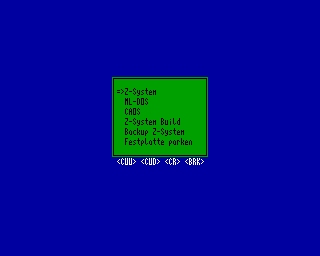- Details
- Geschrieben von Super User
- Hauptkategorie: Magazines
- Kategorie: Morrow Owner's Review
- Veröffentlicht: 30. November 1987
- Zugriffe: 4150
Morrow Owner's Review, Volume 3, #6, page 41
The Z-System and Mini-Winnie Hard Disk
An unending source of delight
by Rick Charnes
In response to the special deal MOR has just made to license copies of a "bootable ZCPR3/Z-System disk" for Morrow computers and the discount on the Mini-Winnie hard disk that you receive when you buy MOR's Z-System disk, I would like to share some of my own experiences with this dynamic duo in hopes of conveying just a little bit of the extraordinary nature of this new computing experience.
For the last four months I have been using a combination of a Mini-Winnie hard disk and Z-System, the replacement operating system from Echelon Inc. that is taking the 8-bit world by storm. Quite simply, it has been the most enjoyable and pleasurable experience I have had in my 2-1/2 years of computing, and I would recommend without reservation this combination to anyone who is interested in taking advantage of the fullest power of our Morrow computers and in using the most advanced operating environment available on our sturdy machines. Its elegance, sophistication, flexibility and number of features make anything else pale in comparison.
About six months ago I had an important decision to make. I was at a crossroads in my computing. Initially attracted to computing for its ability to help me with my writing, I was beginning to use my MD2-1/2 (pet phrase for a double-sided MD2) less as a tool and more as something enjoyable in itself, something to experiment with, learn about, explore. Starting with the extraordinary MEX-Plus modem program - the commercial version of MEX - I got my feet wet and began doing some easy and simple programming, writing beautiful and fancy menu displays for myself and learning to master the amazing and complex interfaces between a computer bulletin board and my own computer. Being practically a language in itself, MEXPlus affords the beginning programmer and modem aficionado the perfect opportunity to test his or her mettle in an interactive environment.
But all this had one side effect: After a typically heavy session of making sure that the proper parameter was correctly stored to the right string variable, the number of floppy disks on which resided all the auxiliary programs I was using started making my desk look like the day after an amateur Frisbee tournament. I was beginning to accumulate programs the way I used to collect stamps when I was a kid, with one exception: My stamp albums were expandable.
All the MS-DOS propaganda was beginning to get to me, too. As a radical at heart, I don't really buy the pro-CP/M argument that says, "If you've got something that works, why change?" I was getting restless. The "Why change?" argument is fine for folks for whom application is more important than process, but I was rapidly moving away from that world. And my friend with an MS-DOS business was hot on my heels to get me a IBM clone "cheap."
Then I happened to read Ted Silveira's series of articles in Bay Area Computer Currents (available on FLOB/OCT86, #1) about an operating system and environment called Z-System. At first not really understanding it fully, I was nevertheless extremely intrigued. I had heard of ZCPR3 (one component of a full Z-System) before, but had always assumed it was for folks on a higher technical plane than myself and, furthermore, that it needed to run on a hard disk. But Ted explained that he had been running it on his floppy-based MD3 for quite some time.
I started looking around and investigating. There is a noncommercial version of ZCPR3 for Morrow computers travelling through the bulletin board circuit. Considering the amount of courage it took me to install ZCPR1 on my system a year or more ago (which turned out to be incredibly easy), I was initially quite hesitant. After a few false starts, however, I found installing it to be not at all past my level of expertise and soon found myself running ZCPR3 for most of my day-to-day operations.
What Is ZCPR3? Why Use It?
"Z-System" is a full replacement operating system for CP/M computers - complete with a new BDOS, called ZRDOS - whereas ZCPR3, for "Z80 Command Processor Replacement version 3", replaces only your CP/M "command processor", i.e., that part of your operating system that deals with what you type in from your keyboard. In any case, when you're running it, all of your old CP/M software runs fine, only better.
I found the new things I could do with my new system most exciting. It opened up a whole world to me, one that a blossoming but still new computer learner such as myself felt extremely happy to be in. The only other time I remember being so excited computer-wise was when I first discovered the wild and wonderful world of modeming.
I should first say, though, that ZCPR3 is not for everyone. Those who will enjoy it the most are those for whom the joy of experimentation and learning is important. Those who neccssarily spend most of their time within a single application or program probably will not find it that useful. If you're the kind of person, like myself, for whom your computer is a wonderful, magnificent toy, ZCPR3 can promise you rewards and magic the likes of which you've probably never before even imagined.
I ran ZCPR3 for about three months on my floppy-based MD3. But I was still engaged in the old debate: whether to stay with my Morrow and the CP/M-compatible world or to join the MS-DOS crowd. My experiences with ZCPR3 were having the effect of pushing me in the direction of the former, but that money I had saved was burning a hole in my pocket. Visions of 640K RAM had the impudence to remain dancing before my eyes. I also had my eye on a nice RAM-disk from Westwind. I was attracted to the idea of fast and - having recently gone through an ordeal with noisy disk drives that I wouldn't wish on my worst enemy - quiet computing. But then again, ZCPR3/Z-System cannot run on Westwind products. How devoted was I to my new operating system - would I sacrifice the advantages of a RAM-disk for it? It seemed that if I talked with three people I would get five different opinions of which option to choose.
Then I heard about the Mini-Winnie hard disk, which is now as I type receiving these words onto its commodious 20-megabyte storage space. The key to why it can run Z-System while other hard disk systems can't is simple: Other hard disk software locks you into its own modified operating system, while the Mini-Winnie leaves you with what you started with - pure CP/M Digital Research 2.2, from which you are then free to load Z-System or whatever CP/M-compatible environment you choose. At the present time, Z-System cannot be run from CP/M 3.0, which is used by many MD-HDs, although its creators are busy working on it.
The Mini-Winnie ("Winnie" stands for "Winchester," the generic name for hard disks) is about the most inexpensive hard disk one can stick onto a Morrow, and from the several reviews I've read in addition to my own experience, the quality doesn't seem to suffer a bit. It appears to be a top-notch, well-made product. And it comes with one important extra, something that is on the rare side in the computer field: customer telephone service that just won't quit. If you have any doubts about there being friendly, courteous, helpful people in the computer world, the president of Advanced Concepts, Tony Nicotra, will disabuse you of any notions to the contrary. After reading a positive review of the Mini-Winnie in San Francisco's local computer magazine, I wrote Tony a rather long, 8- or 9-question letter outlining some of my admittedly rather arcane but to me important concerns. When I received a phone call three days later at 10:00 p.m. Florida time from Mr. Nicotra, who took a full 45 minutes with me to answer my questions and then some, the feeling started growing in me that buying a Mini-Winnie was something I wanted to do.
I had not previously heard of the Mini-Winnie, as most of their sales have previously been to the owners of other CP/M computers, but a gowing number of satisfied Morrow users are now owners of this hard disk system; and Advanced Concepts is making special efforts to be available to our community. I heartily recommend this system to anyone looking for a hard disk add-on to their Morrow, and for those wanting to run Z-System as well, it is an indispensible piece of hardware.
For someone like myself who spent a year and a half doing nothing but using NewWord to write text on a single-sided MD2, the combination of these two has been a completely new experience, one which continues to give me much pleasure each time I use it. The sheer number of things one can do and the flexibility and ease with which one can do them can pour fresh blood into even the most tired-of-CP/Mers.
Now that I have a hard disk, one of the really nice features of Z-System - and something I've now come to use daily - is opened up to me: its elegant and sophisficated menu system. Based on a demo menu available on BBSs, I have created my own personal series of visually pleasing menus, complete with reverse video, blinking prompts, and dim and normal text from which I can do practically any task I frequently use, occasionally use, never use, or can't even dream of ever using but like to have there for the sheer fun of it - simply by pressing a single key stroke. Seeing on your screen, displayed in front of you, an attractive menu of this sort that you have created for yourself through your own programming sweat and blood and pleasure - something that looks as good or better than any professionally-written, commercial program that probably can't do half the things it does - is a very satisfying feeling. I have had MS-DOS-using friends over at my house watching these menus in action who have exclaimed that they wish they could do something like this.
I have paid special attention to and received special enjoyment from these menus, as I have long thought that CP/M always needed some "prettying up." I have seen the beautiful graphics and art work done on other operating systems, and I have known that my Qume 102A terminal and most Morrow terminals are capable of much more attractive displays than they are usually given by application programs. Through Z-System's ECHO command, which sends control codes and escape characters as well as text directly to the console, I simply send my terminal's codes for reverse video, blink, dim, etc. This creates a friendly, personalized environment that adds a very nice touch and, for me, fills in something that I have long thought missing from most applications.
Almost all of your old CP/M programs can run without modification on Z-System. The bugaboo that has scared some people away from ZCPR3/Z-System - i.e., the transient program area that it takes from you for its own needs - seems to me greatly exaggerated. The programs I run daily - NewWord, dBase II, and MEXPlus (which is much more memory-hungry than its public domain counterpart), along with the myriad of CP/M utilities I've used for years - all operate without any problems whatsoever.
It is, of course, most enjoyable on a hard disk. There are over 100 utilities that run only on ZCPR3, and it's very nice to have access to them. On the other hand, I used ZCPR3 for three months before getting my Mini-Winnie, I personally know several people in the Bay Area who do the same, and I know that one of the country's top ZCPR3 programmers operates from a floppy machine. The lack of a hard disk shouldn't deter anyone.
What does one get on the bootable Z-System disk distributed by MOR that is not available on the non-commercial ZCPR3? Well, for one thing, it's about a thousand times easier to install. Basically, one moment you're running CP/M; you put in the disk, hit the reset button, sit back and watch an auto-execute file perform its magic for a couple of minutes, and, when it's finished, you're running a new operating system. It's that simple. Number two: Remember, the non-commercial version is ZCPR3 but not Z-System. You have no ZRDOS. ZRDOS gives you the ability to log onto new disks without hitting ^C (something I've always envied in MS-DOS), a feature called "public directories" that lets you access programs, such as WordStar, that have overlays from any user area, and a growing number of utilities that must have ZRDOS to run. Most importantly, the non-commercial version is set up for a floppy-based machine and is not configured for the new memory addresses used when a hard disk is attached to the system; so if you're connected to a hard disk, the Morrow bootable disk will be indispensable. Lastly, the bootable disk has space allocated for something called Input/Output packages, programs such as key-redefinifion programs and print spoolers. For those wanting a minimum of hassle with installation and configuration, the Morrow bootable disk will be an excellent choice.
One additional aspect of Z-System bears mentioning: It causes me great sadness to say this, but all appearances point to the fact that the CP/M public domain is coming to a slow but firm resting point. Most of what one now sees are minor revisions to already-existing progams. Having a sense that the operating system one uses is a vital, dynamic and growing entity is an important feeling for us computer users. It helps us feel connected to something present, something alive. But the bulletin boards devoted to Z-System, called Z-Nodes, of which there is a large national network, are bursting to the seams with activity. It seems that many of the old CP/M programmers are taking advantage of this new environment and writing in new ways. Echelon Inc. is also now engaged in developing a multi-tasking Z-System, something that to my knowledge has never previously been implemented on CP/M-compatible systems.
A printed newsletter, Z-NEWS, is published biweekly to keep users abreast of the latest developments, both in the software and hardware worlds. This adds to the feeling - very important to me - that one is part of a community.
I would encourage anyone eager to enhance and modernize his/her computing to try Z-System on the Mini-Winnie hard disk. Z-System is a continuously evolving, ever-changing, organic entity, one that has given me much pleasure. Its rewards are tremendous and promise to be so for many years to come.
Rick Charnes is a librarian temporarily turned wordprocessor. He originally bought his Morrow to help him write political articles but has since become enamored of computer telecommunications and, of course, ZCPR3.