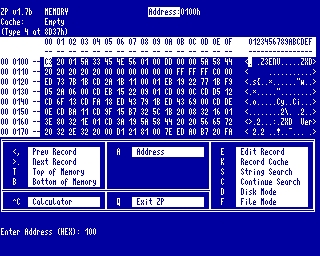- Details
- Geschrieben von Super User
- Hauptkategorie: Magazines
- Kategorie: CFOG's PIP
- Veröffentlicht: 30. November 1987
- Zugriffe: 25417
CFOG's PIP, March 1989, Volume 8 No. 1, Whole No. 69, page 1
Payroll Programs
by Benjamin H. Cohen
It was just before Christmas, and I stopped to visit with John Madden, of Modern Impressions, Inc. John is a law client who is a close friend. His company prints PIP each month. He has an Osborne 1 with a 384K RAM disk that he has used for years to maintain mailing lists for his business, using PC-File and more recently PC-File 80. He also has a Macintosh that he uses for "typesetting" on a QMS Kiss laser printer, preparing resumes, flyers, booklets, and other materials for his customers as well as his own business needs.
"Here's the letter I sent to the payroll service terminating their services", John said. "Hmmmm. I think that means you want me to get you a payroll program for the Osborne," I said.
Except for a lot of information about a program to run under dBase II (and that is no longer available) that ran in an early issue of User's Guide (the one that I'm missing!), I couldn't find any real reviews of any accounting software in any of the magazines or newsletters that I have. But a hard look at advertisements and lists found two payroll programs for CP/M still available.
Since both of the programs that I located could be returned, I ordered both and tried them out. The one my friend is using came from Computer Professionals, Inc. (CPI), 1508 West Blue Ridge Dr., Greenville, SC 29611, (803) 294-0494. CPI offers general legder, accounts payable, and accounts receivable software as well. Each unit is $100.00 and includes 45 days of free telephone support. The program that I returned was from James River Software, 125 North First Street, Minneapolis, MN 55401, (612) 339-2521. Both programs are available for MS-DOS systems and have been around for several years, so if you think you might some day be moving from CP/M to MS-DOS you can reasonably expect to move your data and still run the same software. Both programs will 'export' the payroll data so that you can 'import' it into a general ledger module.
Payroll software performs a specific set of functions. You enter some information about each employee and you get the program to calculate the deductions, print checks, and print the reports that you'll need with the tax forms that you have to file periodically. One of the problems is that the tables of deductions (for state and federal withholding taxes and FICA) change from time to time. It's important to be able to easily update these tables, or (better yet) to get new tables economically from the software house.
0ne peculiar factor was the hardware / software environment in which I planned to run this program: an Osborne 1 with a Drive C RAM disk with SmartKey resident. This makes for very small TPA for a CP/M machine. The James River payroll program wants more TPA than I had available. It could run on floppy disks, but the sacrifice in speed was more than I wanted to accept.
The second factor in my decision to select the CPI program had to do with how the two programs work. With the James River program it is necessary to call up the record of each employee to be paid and to enter the number of hours / pieces / periods (or whatever). When the employee's record has been updated the stub is printed. If computer checks are printed, checks are printed in a batch at the end, but only for those employees for whom payroll data for the current period has been entered.
With CPI's program you can designate salaried people as such and hourly people as such, and establish a standard number of periods/hours. When the payroll is done you need only to access the records of those employees who will not be paid the standard number of periods or hours. When all the exception entries have been made, you have the option to make changes in the records of employees who are not normally exceptions. When you are done -- never having looked at the records of those who are salaried or who worked the standard number of hours -- the payroll is calculated. Computer checks are then printed in a batch. Employees who have been terminated are flagged so that they are not included when the payroll is calculated.
Since the vast majority of the employees at Modern Impressions are either salaried or usually work a standard number of hours, the CPI system would require considerably less effort each payroll period for data entry. This is especially important if the system has to be used on a floppy disk system instead of utilizing the RAM disk! If you have to do payroll in a company where almost everybody will get paid on an hourly basis that will vary from payroll period to payroll period, you might find it just as easy to access each record each payroll period.
There are some other differences between the two programs which I think give additional advantages to the CPI system, but none are sufficiently important to be determinative. For example, CPI includes state tax tables as well as Federal, provides 45 days of help starting seven days after shipment of the program. James River gives 30 days of support from the date of purchase and charges an additional amount for Federal tax tables and requires you to 'roll your own' state tables.
The CPI manual is much longer than the James River manual. CPI has a detailed table of contents that makes it fairly easy to find what you are looking for, but both manuals could use an index. The CPI manual is much more comprehensive.
James River has a special setup for Osborne 52 columns, while CPI doesn't. But test operations indicate that this simply is not a serious problem. Simply set auto-scroll to "on".
There are features in the James River program that I prefer: for example, employees are searched for by last name, whereas CPI requires a six character coded reference which means you have to work with a 'crib' sheet.
Three payroll periods have now passed. The first was hand entered after the fact. It was not difficult to enter the figures taken from the tables in place of the calculated figures. Now entering the payroll to be calculated is a snap. Continuous form checks haven't yet been ordered, but it's easy to print out the information and "stub" on blank paper and then make up the checks manually. When continuous checks have been obtained the process will be even faster. If you have a multi-employee payroll to meet, you should look into a payroll program.
- Zurück
- Weiter >>