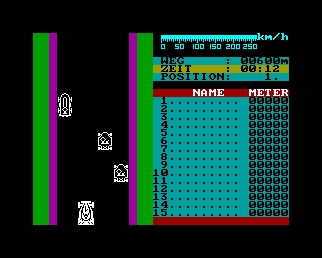- Details
- Geschrieben von Super User
- Hauptkategorie: Magazines
- Kategorie: CFOG's PIP
- Veröffentlicht: 30. November 1987
- Zugriffe: 25117
CFOG's PIP, December 1987, Volume 6 No. 2, Whole No. 62, page 10
VDE News: CP/M and MS-DOS!
by Benjamin H. Cohen
Copyright 1987 by Benjamin H. Cohen. All rights reserved.
Eric Meyer has no grass growing under his feet. VDE Versions 2.62 and 1.01 are now out. Version 1.01? Yes, MS-DOS version 1.01. The MS-DOS version of VDE is at this point about the same in features as CP/M version, so let's get right to the newest features in the CP/M version.
CP/M Version Updates
What's new in VDE version 2.62? More WordStar compatability, if you can believe that. If you do not have the keys [CTRL]J, [CTRL]K, [CTRL]L, installed as CP/M arrow keys you will have them work as WordStar synonyms for VDE commands:
[CTRL]J = ESC-H (help) [CTRL]K = ESC- (block prefix) [CTRL]L = [CTRL]Z (repeat find)
This means that the ESC commands in VDE can also be accessed with [CTRL]K: [CTRL]KS, [CTRL]KX, etc, instead of ESC-S, ESC-X.
New synonyms have also been defined for block operations:
[CTRL]KK = ESC-T (end block) [CTRL]KY = ESC-D (delete block)
Installing VDE for WordStar Compatability
It took me a few minutes to figure out how to get this working. Run the VDE installation program, VINST262.COM, in this case. Assuming this is your first installation of VDE262.COM, the command line would be:
VINST262 VDE262.COM MY.VDK[RETURN]
(I've assumed you have function keys defined as part of the program and have saved them in a separate VDK file. If you haven't figured out how to do that read the VINST262.DOC file.)
Pick the option to select a terminal. You'll be asked whether you want to list the terminals or edit the current option. The first time you should pick the (L) option to list the terminals and pick the one for your computer system. When you've done that and are back to the main menu, pick the option to select a terininal again, but pick the (E) option to edit the definition. Hit the [RETURN] until you see a line that says: "Extra arrow keys u/d/r/l: [etc.]. Press the "0" [that's a zero] eight times. Unless you want to change something else, just hit the [RETURN] until you are prompted to hit [ESC] to return to the main menu. Do any function key editing, etc., that you want to do, then save the new version.
More New Stuff
As a side effect of the WordStar [CTRL]K compatibility change, it was necessary to redefine the "Window Shift" commands. These shift the whole text displayed on the screen up, down, left, and right by pressing ESC and an arrow key. These now use [CTRL]W and the arrow keys. New in Version 2.6 is greater ability to deal with hyphenation. VDE won't do hyphenation, but can now deal with hyphens better. The new command [CTRL]OH toggles the manner in which VDE deals with hyphens.
Print Options
VDE has a number of print options, including the ability to print a set number of pages starting at a particular page number. This isn't quite the same as WordStar's selection of beginning and ending pages, but it has the same effect. You can now tell VDE to start numbering the pages with particular number, rather than always 1. This means you can break a long work into a series of files small enough to edit with VDE and then print with VDE and still get them correctly paginated.
One of the things I asked Eric to do a long time ago was to allow me to put my WordStar dot commands in a VDE file and get a quick and dirty printout from VDE without the WordStar dot commands. He flatly refused, because he didn't want VDE to get fat and bloated like WordStar. But like me and probably lots of other folks, Eric uses WordStar to print fancily formatted files. So: it's here. Edit a file in "W" or WordStar mode, and a printout will ignore any dot command lines.
Still More
The "W" or Wordstar file mode now removes soft spaces in text when reading in a file. Left margins are retained. This was always the intent, and now it works. This won't work on files sent via telecommunications, which turns the soft spaces into hard ones, but it's a FAST way to 'unjustify' a file.
VDE has always turned insert off when running a macro. This makes macros run consistently regardless of the status of insert at the time you run the macro. Now original insert status is restored after running a macro.
Commodore 128 users with RGB monitors can now use colors for highlighting.
The memory mapped version can be used on a wider variety of computers, including the Exidy Sorcerer.
There is a bit of additional explanation of macros in the VDE262.UPD file.
MS-DOS VDE is Here!
Eric has talked about an MS-DOS version of VDE for several months. In late November or early December I heard the word: "It's out." A few days later I heard another word: "It's buggy." A few days later I got on Cincinnati Osborne Group's RCPM to try to locate a few files mentioned in its excellent newsletter COGWheels that had just arrived and I saw VDE101.ARC. Aha! That's the one with the bug fixes!
VDE for MS-DOS is VDE. My brother has been complaining to me for as long as I can remember about the lack of small fast editors for MS-DOS. He uses Microsoft Word, but for quick and dirty editing of small files that don't need fancy formatting he was using a fast editor called ACE. As I recall, ACE was about 70K bytes of program. Alas, when his Above Board arrived ACE turned out to be incompatible.
While VDE, like most MS-DOS programs, is a bit bigger than its CP/M counterpart, it's still under 18K. The greased lightning is still there. It puts the big klunky WordStar to shame for editing small files (up to about 78K at this point, but watch for new versions that will edit up to 500K before long!).
Some MS-DOSers are using fancy desktop publishing programs to print even their mundane memos. But desktop publishers aren't word processing programs and most of them are lousy at it. VDE fits right in here: powerful word processing and text editing, but lean and fast.
Many of us are aware that Eric sometimes expressed the desire to add features, like extended printer support for his 24 pin dot-rnatrix printer, but refused to do so because he didn't want VDE to become fat and bloated like WordStar. A big part of this had to do, of course, with the limitations of CP/M: 64K RAM, and not that much area for program and text file. With 640K RAM in most MS-DOS systems these days, there's not much reason for Eric to hold back now: watch VDE mushroom to 40K or so before long, as features that you and I and MicroPro haven't even thought of yet get added!
VDE Is Now Shareware
Eric has turned the MS-DOS version of VDE into shareware, or what some folks call beggarware. Eric's just a beginner at this: some shareware authors demand that you register and pay lots of bucks and offer the latest version plus support plus a printed manual and other goodies when you do. Some have turned the shareware concept into a full time business. Eric only requests that you send $20, but on the other hand all he offers is the next version of VDE sent on disk. He hasn't really gotten into the really commercial end of it yet, but whether he does or not I hope he makes a bundle: VDE is worth it and he deserves it!