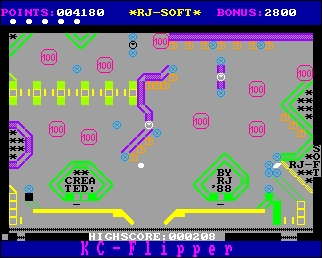- Details
- Geschrieben von Super User
- Hauptkategorie: Magazines
- Kategorie: CFOG's PIP
- Veröffentlicht: 30. November 1987
- Zugriffe: 25099
CFOG's PIP, December 1987, Volume 6 No. 2, Whole No. 62, page 5
DOS DOINGS
by Steve Lucius
The latest user magazine from MICROPRO is full of news of their new WORDSTAR 4 for CPM and the new version of WORDSTAR 2000 for MSDOS. Nothing new on WS 5.
For months BORLAND was running advertisements for new Telcom, Editor and Database Toolboxes for Turbo Basic. When I called a couple of months ago they had shipping dates for the Editor and Database toolboxes but not the Telcom. Haven't seen any advertisements for any of them lately. The latest shipping date I have heard for the Telcom one is mid-December, however that is the third back order notice I have received. Looks like Borland is having problems with these. The Telcom toolbox requires the full 640k of memory as a minimum: maybe that wasn't enough?
The November and December issues of Computer Shopper have had several articles of use to our members. The November one had a basic article on modems. December's offering included articles on setting up a hard drive, on shareware, sources of help for orphan machines and most wonderful of all how to use WORDSTAR with a mouse. (Notice I said how and not why.)
CFOG DOS New Member Disk
The CFOG new member disk for MS-DOS is finally ready and is already in revision 1 as I took out a couple of programs and improved the installation batch file. The batch file is still no great work of art, but it works. Programs in the new member disk include file handling programs such as NSWP, archiving programs such as Archive and BAC, and file compression programs like ARC, PKARC, UNCR and UNSQ. There are also some oddball programs to all use of the PC for a datascope, run CPM programs on a V20 chip and assorted programs for inspecting PCS for the performance and included parts such as 8087 chips and hard drives. Also included is a program to do partial screen prints to paper and files, wonderful for taking out errors. Finally a couple of directory programs and print spoolers are included.
Archive
The Archive file backup program is well worth while in that it is a menu driven backup that allows easy partial backups. Recently I upgraded from DOS 2.11 to 3.1. To do this you have to back up the hard drive to floppies, reformat the hard drive, reinstall DOS and the new utility files and finally restore the rest of the files. Archive let me back up only the files that I had tagged to back up, similar to NSWP except you can tag whole directories, or tag all and then untag selectively. I didn't want to tag a directory full of protected software that wouldn't restore anyway, and didn't want to back up the DOS 2.11 utilities and files. Archive made it easy compared with other methods I have seen written up.
Improving on DOS Resident Commands
An additional use of some of the programs on the new member disk can be to improve the operation of the DOS "TYPE" and "DIR" commands on hard drives by replacing them with programs from the new member disk.
First the "AUTOEXEC.BAT" file should be changed to add a PATH statement to allow the programs to be addressed from any directory by only typing the name. Assuming the CFOG new member disk is in the CFOGUTIL directory of the C: drive add the statement:
PATH C:|CFOGUTIL
to the AUTOEXEC.BAT program, for multiple paths it should look like:
PATH C:|;C:|DOS;C:|CFOGUTIL
[We don't have a backslash on this print wheel, so the "|" represents a backslash here. -- bhc]
If you have never used the DU.COM program before it would be a good idea to read the documentation before doing the procedure below.
Now format a floppy disk with system on it and leave it in the "A:" floppy drive. Change directories to the CFOGUTIL directory and type "DU" for the disk utility program. It will ask you to "select drive A or B", so enter an "A". It will then ask side 0 or 1, enter 0. It will then ask for track, enter 00, and sector, enter 1. Read forward using the F10 function key until you find a list of resident commands. The left side of the display is the address, the center is the hexadecimal code and the right side is the ASCII code, if printable. For CORDATA 3.1 DOS this is at side 0, track 7, sector 2 and for CORDATA 2.11 DOS it is side 1, track 4, sector 6, so it will take a while to get to the correct area. Then use the F7 function key to edit. You want to change the name of the "DIR" and "TYPE" commands. In ASCII these are 44 49 52, and 54 59 50 45. You will have to change these in HEX. Changing DIR to DDR changes the HEX to 44 44 52 and changing TYPE to TTPE changes the HEX from 54 59 50 45 to 54 54 59 45. You only have to type in the one digit that you change. Then hit F8 to save these changes and enter a Y if you have no further changes then enter two ESC commands to leave the program.
You can also do the above with NORTON or some other commercial package, but the idea of this article is to show what can be done with the software on the new member disk.
Reboot the computer from the floppy disk. When it comes up there will be no DIR or TYPE commands, only DDR and TTPE. Reboot the computer from the hard drive. If the floppy disk worked correctly it now has the new version of COMMAND.COM on it. If there are problems repeat the use of DU. The address should not have changed so you can go directly to it instead of having to go forward a screen at a time. Assuming the disk worked correctly go onto the next step.
If you don't have a backup copy of COMMAND.COM make NOW. (Always make a backup copy of something that you are trying to change with DU or DEBUG and work on backups, for safety.) Change directories to the root and copy COMMAND.COM from the floppy to the hard drive root directory. Reboot with CNTRL-ALT-DELETE. When the computer comes back up the DIR command will have been changed to DDR and TYPE will now be TTPE. Rename the BROWSE.COM program to TYPE.COM and you will have the TYPE command restored only now using BROWSE. This will give you a page at a time viewing and allow use of PAGE UP and PAGE DOWN keys. Try out the two sorted directory programs, SDL.COM and SDIR.COM to see which one you like best. To use SDL.COM instead of DIR make a batch file named DIR.BAT that looks like this:
SDL %1 /P
This forces SDL.COM into the page mode and passes any parameters like *.COM to the SDL.COM program. This will work for the usual applications of DIR except making a printed directory with DIR *.* > PRN. For this you will have to type SDL *.* > PRN. If using SDIR.COM substitute SDIR for SDL in the paragraph above.
Both of these make life much easier. If the only computer you ever use is your own then you don't need to go through the effort of renaming the utilities, but if you use other peoples computers you might as well stay used to the TYPE and DIR commands. After you've used SDL (or SDIR) and Browse the DOS commarids are hard to take.
Selecting Programs for the MS/PC-D0S New Member Disk
Making up the new member disk was not the easiest thing in the world in that there is a wealth of good free software in public domain, and also good shareware. Sometimes there are two different programs that do the same thing such as ARC and PKARC. If you are the only one using your programs you should use PKARC exclusively for its speed and more powerful compression techniques. If you upload programs to bulletin boards they should be compressed with ARC as it only uses standard compression techniques and can be uncompressed with ARC, PKARC or NSWP. There are no modem programs or menu programs as they all take up a lot of disk space. I'm sure there is a lot of good software that I've ignored, however what is on the disk is about 600K of good software. I am looking for a candidate for a better print spooler as I have used 2 different public domain ones and have had minor problems with both. Leave your comments on the BBS or P.O. Box with problems etc.