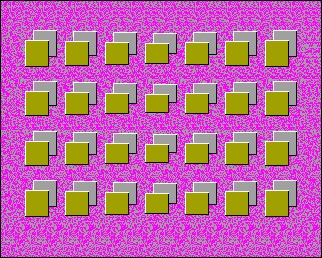- Details
- Geschrieben von Super User
- Hauptkategorie: Magazines
- Kategorie: CFOG's PIP
- Veröffentlicht: 30. November 1987
- Zugriffe: 20711
CFOG's PIP, October 1987, Volume 5 No. 12, Whole No. 60, page 10
DOS DOINGS
by Steve Lucius
MicroPro deals:
Micropro who brought you WordStar and its descendants are trying to promote sales by giving out $50 rebates to purchasers of WordStar 4 or WordStar 2000 Plus. Leave me a note on the bulletin board if you are interested, I have 4 of these coupons. [Those who don't have modems can leave a message on the CFOG answering machine at 726-3569. -- bhc]
MicroPro has announced several new products coming out in the balance of this year, including (1) WS 2000 Plus 3, (2) a desktop publishing system to work with WS4 and WS2000 Plus and (3) WS5. WS5 will have windows, footnotes, automatic paragraph reformat, Post Script support and support for over 200 printers. No word on cost for any of these products.
A note on upgrades to WS4 is that you can upgrade a CP/M version of WS2 or 3 to WS4 in DOS or CP/M for $89. Club discounts are available at least for CP/M.
NSWP New Version:
A new version of NSWP for MS-DOS is available, it is NSWP19. There is nothing new in the documentation that came with it. Haven't noticed any difference between it an NSWP18. [I'm told that this was simply a bug fix. I also heard that a bug discovered was that NSWPPC18 would accept a space in a filename but couldn't deal with the filename with the space in it. One ChiKUG member tells of spending six hours getting out of that fix. -- bhc] For those who missed Ben Cohens' original write-up on this program it is a file handling program that also performs squeezing/unsqueezing and does some unarchiving. (It doesn't support the squished format from the PKARC program.) It is public domain, so will either be on the MS-DOS board or will be a good candidate for an MS-DOS new member disk which many people are talking about. If neither are ready by the time you read this leave me a note on the CP/M board.
Prices of Modems:
It's amazing how the price of computer parts keeps dropping. I got my first modem five years ago and paid $250 for a 300 baud Comm-Pac modem with software, then two years later paid the same for a 1200 baud with cable and software. This year I paid the same for a 2400 baud with MNP level 4 error correction, with software. So far I've only found one bulletin board that supports the MNP error correction protocol. It does seem to help with error free transmission.
Modem Software:
What's also amazing is not only has the price stayed the same but I haven't liked any of the software that came bundled with the modem, public domain has been better. Under CP/M both MEX and MODEM7 were superior to software that came bundled with the modems. Now I get a software package that makes you dizzy when it boots up. Give me PROCOMM any time. If anyone is looking for MS-DOS communication software give PROCOMM a try, it is shareware and the author wants $25 with quantity discounts. After a little more experience with this new modem I will do a write up on it.
Dirnotes:
Got an excellent piece of public domain software from PC MAGAZINES' RCPM in New York (212-696-0360, 300, 1200 and sometimes 2400 baud, settings 8, 1, N). The board is menu driven and easy to use. The only problem is no documentation, as they want you to buy their magazine to get the write-up on the software. The program is called DIRNOTES and allows you to create a text file for each directory with a description of each file in the directory in addition to the usual information on size and date. A sample of the text file for my directory name ARTICLES is printed separately.
Even if you don't have the directions it is easy to use. Put the program DIRNOTES in a directory that can be accessed from others via the PATH command. Then log into the directory you want to work on, and type in DIRNOTES. It will show you the directory and have the cursor in the comment fields ready to go. The text editor is primitive but adequate. The only problem I had was occasionally not being able to load the program, it would hang up and never show the directory. The fix I found was to issue the DOS command MODE MONO before using this program. Naturally the DOS program MODE must be in an easily accessible directory or disk to do this. Apparently DIRNOTES doesn't like my color graphics emulation. Aside from this it works very well and provides a lot more information that the standard DOS DIR command. The bad news is the files to store this information in take up disk space as you can see by the example above. The file DIR-ART.DAT is the file where this information is stored. (ART is the first three letters of the directory name.) This is also public domain software. [DIRNOTES looks a little like the CP/M program DIRFILES which allows you to annotate your disk directory in a similar manner, though there's no time and date stamping, of course. -- bhc]
The MODE Command:
For those readers not familiar with the MODE command or the PATH command I will provide some help. MODE is a program on your MS-DOS or PC-DOS disk that allows you to change screen mode and redirect printout from the default parallel printer port to the serial port. In this case MODE MONO changes the screen from my normal color graphics emulation to black and white. The command MODE MONO can be put in your AUTOEXEC.BAT file an be done automatically when you use the PC.
The PATH Command:
The PATH command is usually part of the startup AUTOEXEC.BAT that loads first on the system. The PATH command below says that no matter what directory or disk I am in that if I issue a command the system will check the specified directories in the order specified. The path that I have set up checks the directory I am in first, then the D: disk ROOT directory, and the ROOT and DOS directories on the C: drive to find the program. The command to set this up is:
PATH D:\;C:\;C:\DOS<cr>
With MORE and DIRNOTES in my DOS directory on the C: drive I can access them anywhere.
The PATH command is only used in DOS 2.0 and later. It is only usable for command files (COM, EXE and BAT) and not for such things as WordStar overlays.
[Paths are or should be familiar to CP/M+ users and Z-System users. With CP/M+ you can only set the drive order, using SETDEF.COM. Z-System users have PATH.COM and can specify user areas as well. -- bhc]
Cordata Users
Last but not least a note to any other CORDATA users. There is a modification kit available to allow cleaner operation with 640k of memory on the PC400 series, and it actually works. If anyone wants details leave me a note on the RCP/M [or the CFOG answering machine -- bhc].