- Details
- Geschrieben von Super User
- Hauptkategorie: Magazines
- Kategorie: CFOG's PIP
- Veröffentlicht: 30. November 1987
- Zugriffe: 25131
CFOG's PIP, August 1987, Volume 5 No. 10, Whole No. 58, page 1
New WordStar CP/M Edition, Release 4 is Released
[This announcement is adapted from a file promulgated by Jim Byram of the Boston Computer Society CP/M Group. -- bhc]
About the end of July we found on a local RCPM the announcement dated July 23, 1987, that MicroPro was releasing WordStar CP/M Edition Release 4 with shipping to start in "mid-August". All of you who bought the WordStar 3.3 upgrade or otherwise registered with MicroPro should have received a mailing with a four color glossy brochure. As of August 25 we were advised by MicroPro that shipping would begin on August 31.
Upgrades can be ordered by calling MicroPro Customer Service at 800-227-5609 from 9:00 a.m. to 9:00 p.m. PDT. The cost of the upgrade is $89 plus sales tax (for California residents) and $5 shipping. A $10 discount on orders placed through CFOG will be available IF we get ten orders together to ship at one time. Send in your check for $84 together with the serial number of your copy of WordStar to CFOG WordStar Deal, Box 1678, Chicago, IL 60690. If you have a Vixen (all Vixen WordStar copies seem to have the same serial number), send the title page to your WordStar manual. If you add a $5 check we'll order even if we don't get ten orders as there's a $5 savings for orders of two to five copies. Make checks payable to CFOG.
In addition to upgrades, new copies (at $295 + $5 shipping) can also be ordered from Customer Service. For those who don't want to pay $295, BCE advertised "Advanced WordStar" for IBM and compatibles for $49.95 plus $5 shipping and handling in the September Computer Shopper and I saw somewhere, but cannot locate it at the moment, that someone was selling Osborne WS 2.26 for $6.
Note that MicroPro has a unique upgrade policy. Any legitimate copy of WordStar (CP/M or MS/PCDOS, normal release or OEM release such as Kaypro or Osborne, etc.) can be upgraded to the current CP/M or MS/PCDOS version.
Here are some salient points: you need 51K TPA to run WS4. If you want the calculator/math functions, you'll need 54K TPA. This seems to have been sized so that WS4 will run (just barely) on an Osborne 1 with Drive C: RAM disk software (but not with the Drive C: print buffer installed, which is a shame since WS4 does not have any simultaneous print/edit capabality).
The program is fat enough that you now need at least two 5 1/4" double density drives. Distribution formats are CP/M Generic (8" ss/sd), Kaypro, Osborne. Apple due in October. Note: CFOG can convert any of these formats to virtually any format that you require (with the exception of certain hard sector formats. Call 726-3569 if you need this service.)
Twenty-seven terminals are supported by menu choice. Extensive patching options to allow other terminal installations.
Those who have read previous articles here about NewWord will find that WS4 contains the enhancements found in NewWord 2. Here are highlights of the enhancements list.
Highlights:
- Undo
- Keystroke macros
- Four-function math calculator
- User number and ZCPR named directory support
- Onscreen boldfacing and underlining (if supported)
- The Word Plus spelling checker
- Multiple ruler lines (which can be saved with your document)
- Go-to-page
- Print multiple copies and to ascii
- Multi-line headers and footers
[Mr. Byram keyed in the entire 120+ new feature list. Most of you have no doubt received MicroPro's glossy four-color brochure and have that list. If you didn't get one, call MicroPro Customer Service. -- bhc]
This is not an advertisement; however, based on my experience with the DOS version of WordStar 4.0 (most, but not all new features are common to both CP/M and MS/PCDOS versions), you will want to consider upgrading. One of the most significant features is the extensive patching info provided. With earlier versions of WordStar, the user community compiled and maintained complete listings of user modifiable patch locations. MicroPro learned from this and with release 4.0, has provided this information as well as a program to facilitate user patching of WordStar. The configurable options and patch locations far exceed those found in earlier WordStar releases.
CFOG's PIP, August 1987, Volume 5 No. 10, Whole No. 58, page 2
Reflections Over Lunch
by James F. Taylor
[This article was originally published in the Y.O.U.r CCP/ Newsletter -- a joint publication of the Yankee Osborne Users Group and the Connecticut CP/M Users Group. -- bhc]
I was at a business lunch the other day when the conversation (as it often does at business gatherings these days) turned to computers.
"What system do you have?" I was asked.
"Kaypro II," I proudly replied. And like Arlo Guthrie once said, "they all moved away from me on the bench."
"CP/M is dead," one of the men at the table said.
"Not at all," I said, "In fact I'm getting new software almost every day for my machine. And you know what?" I grinned, "It's all public domain stuff. It costs me only the price of a diskette."
The conversation at the table quickly changed to tales of hard disks and megabyte spreadsheets.
Listening to the prattle around me, I came to an interesting discovery. Yes, it was true. These people had systems with greater memory and more capabilities than my humble Kaypro. But no one was really using much of this power.
It really hit home when the Nuclear engineering consultant mentioned that his $70,000 IBM system turned out to be incompatible with the software he wanted to use for his customers work. Of course, he said, his clients paid for the equipment, so HE didn't lose any money.
Around and around the conversation went. It finally struck me that the only person at my table who was really satisfied with what his computer could do was me. Me and my "inferior" 8-bit CP/M machine.
I couldn't resist mentioning the new 32-bit systems and how MS-DOS would soon be "obsolete."
Suddenly, the conversation shifted again. You'd be surprised at how many people are interested in the new tax laws.
And what is the moral of this little tale, dear friends?
Simply put, it is:
Yes, Virginia, there are more powerful systems then those that run CP/M. MS-DOS has more features, more memory, and companies that provide product support. There are a multitude of magazines that sing its praises. And they even run flashy ads during the Super Bowl.
But what doesn't it have? It doesn't have dedicated people who love their machines, who go to the trouble to study every nook and cranny of their capabilities and perhaps, more importantly, their possibilities. And MS-DOS does not have users that really know their machines and who band together to ensure their survival.
All-in-all, the worshippers of Big Blue and associated cults may have more power and potential than us, but in the long run that doesn't really matter.
After all, it's not what you have, it's what you DO with it that counts.
[Maybe Mr. Taylor ought to move to Chicago and join CFOG -- here we have folk using CP/M and MS-DOS <among other systems> who are dedicated, love their machines, study them, and are friendly helpful types who are interested in what their machines can accomplish for them and their fellow CFOGgers. -- bhc]
CFOG's PIP, August 1987, Volume 5 No. 10, Whole No. 58, page 3
Getting Started with NULU
by Kevin P. Murphy
(c) Copyright 1987 Kevin P. Murphy. All rights reserved.
When I was still in college -- too many years ago, it seems -- I regularly visited the home of a friend, whose family had posted a framed motto in the entrance hall. I fear that the motto may have become my subconcious guiding principle, at least where computers are concerned. The motto: "Ve get too soon old, und too late shmart!"
After five years of steady working with my Osborne O1, I recently purchased a Kaypro 2X to take the load off Ozzie, while retaining the relative interchangeability of the CP/M operating system. Then, with the fantastic Iuxury of the double-sided, double density Kaypro disk drives, I finally discovered that Nulu can be used to create libraries as well as to unload them! And what a boon that has been.
It must have been the sudden realization that I was running through Kaypro disk space like Sherman through Georgia that led me to consider the creation side of Nulu. In transferring Osborne files of current importance to the Kaypro, I quickly loaded up 50 diskettes, with no end in near view. That amazing consumption forced me to recognize what five years of comparativley slow creation had not: I was using my disk space inefficiently.
I first realized I was having problems when I kept running out of directory space long before running out of disk space. The Kaypro directory handles a maximum of 64 filenames. I had gained a slight advantage over my Osborne, with its limit of 48 (I use the J-G real-time clock on the O1, which limits directory space to 48 files). However, I knew that something had to be done to reduce the number of directory entries if I were to get maximum use of the Kaypro's greater disk capacity. Enter Nulu.
My experience with Nulu until that moment had been as a file extractor, in which the utility program takes files from existing library files (of the form, Filename.lbr). However, I vaguely recalled that the utility also could be used to assemble files into a library, with one directory entry covering all the files in that library. A bit apprehensively, which is the way I still approach anything new on the computer, I tried to create a library file, using some handouts from a training module that I have frequently employed in my work. It was a pleasantly straight-forward process. I will describe the lengthier process that I first learned, although there are faster ways to accomplish what I wanted to do. Experience should soon lead one to useful shortcuts.
I had Nulu.com on my A drive. At the CP/M prompt, I typed Nulu<cr>. I was soon prompted for the command that I wanted executed, along with a reminder that -M<cr> would display the Nulu menu. I chose that option, because I wasn't at all sure how to proceed. The Nulu menu offers 22 options, most of which are clear from the brief explanation in the menu. I reasoned that I wanted -O, for "Open a library," and tried that option, entering the name "xxxxx". Nulu informed me that no such library existed and offered me the choices of either specifying the number of files to allow for the new library, or of aborting the command. I responded with the number of files that I expected to put in the library, and Nulu opened the library, allowing more directory entries than I had specified. [Nulu directories have entries in multiples of four; it takes the number you specify, adds 1, then rounds up to the next multiple of four. -- bhc]
NuIu informed me, when it opened the library, that it was waiting for my next command. I chose -A, for "Add a file to the library." Nulu then informed me that it was ready to add a file, and that it needed the file name. I typed -A filename <cr> and Nulu added the filename to the library, as I could see from its comments on the display screen. I repeated the process until I had added all the files that I wanted into the library. Then I closed the library by typing -c<cr>, and Nulu indicated that the library had been closed. Next, I typed -X, and Nulu returned me to CP/M control.
I used my XDIR command to verify that the library had been created and, then, I deleted the original, non-library-deposited files and saw that I had gained in directory space and in file space available on the disk where the library had been created. I was on my way. Soon, I had reclaimed an appreciable amount of file directory and file space on sheveral disks, and had reduced the number of entries that I had to scan when looking for a particular file. If I had only realized that potential when I was working solely with the Osborne computer.
CFOG's PIP, August 1987, Volume 5 No. 10, Whole No. 58, page 4
Turbo Modula2: Recommended Reading
[I found these messages on the Lillipute Z-Node, 312-644-1730, in response to a recommendation for a book or books about Turbo Modula2. -- bhc]
[1] Well, let's see. I may not be the one to ask. I learned Turbo-pascal from programming it with the manual as my main text.
I learned Modula-2 from playing with the FTL compiler, and TM2 has deepened my understanding of it greatly. The TM2 manual is disastrously organized, but I have looked at three modula compilers (logitech as well, and TM2 is the BEST of a bad lot as far as manuals are concerned.)
I do have Wirth's book, and it is a must for settling arguments about what the standards are, but it pretty tough going for a beginner.
There is a book by Richard Weiner that, I would have liked to have had as a beginner but I didn't buy it because by the time it came out I had no use for it. Weiner is one of the best writers on the subject in my opionion, he also has a book on database programming in M2.
I have Modula-2 Programming by John W. L. Ogilvie but am not too crazy about this one.
Then a lot of folks recommend the Seafarer book by Gleaves, I think, but I have not seen it.
Any of these books would be helpful, none is absolutely necessary. If someone has some knowledge of Pascal, the transition will be much easier. Modula-2 really does seem in most cases like a more logical version of Pascal. Of course there's more to it than that. The idea of the MODULE is absolutely key, and as one learns it, along with the idea of a hierarchy of different level modules corresponding to different levels of the program logic, you do gain new insight into programming. Studying chapter 11 of the TM2 manual, in particular, the hierarchy of Modules FILES and TEXTS will give a good flavor of what I mean.
I hope this rambling is of some help to you. A perfectly structured and modular explanation it isn't, but then there are times you want structure and times you don't.
[2] After reviewing a few books I have the following recommendations to those individuals who already have some programming skills, especially in Pascal: Modula-2: A Software Development Approach (Ford and Weiner); Data Structures Using Modula-2 (Richard Sincovec); Modula-2 for Pascal Programmers (Richard Gleaves).
For people who aren't experienced in C or Pascal, or a similarly structured language, the best book I've seen (though it's not completely satisfactory) is Invitation to Modula-2 (Stuart Greenfield)
I also heartily recommend looking at the Public domain code available and asking lots of questions. N. Wirth's books (Modula-2, 3rd edition, and Algorithms and Data Structures, are better saved for after you know a little Modula-2 and have a program or two under your belt. You might suggest that they take advantage of the existing modules of re-usable code available here and elsewhere.
CFOG's PIP, August 1987, Volume 5 No. 10, Whole No. 58, page 5
About the Call for Members to Write Articles
by Kevin P. Murphy
(c) Copyright 1987 Kevin P. Murphy, all rights reserved.
I have been a member of CFOG for several years and have, unfortunately, been one of the passive majority(?) of the membership, sometimes for reasons of pressing demands, but more frequently because I consider myself one of the merely semi-literate members of the group. I am not a "hacker." I don't rub two bytes together and produce assembly language fire. I have little practical experience with BASIC, and don't use most of my software to the extent to which it might be used. I even put my Smartkey software into permanent retirement after briefly experimenting with it and finding that I don't have enough need for it to keep me aware of dedicated meanings for keys I might set up.
Mostly, I use WordStar, Grammatik, and The Word Plus, and a few invaluable CP/M utilities. So, I feel that there is little information I might offer PIP's readers that someone else hasn't done better in some earlier issue. However, Ben Cohen's repeated requests for material, and my own difficulties with telephonic communication, led me to submit the article on modemphobia that Ben ran in the May issue. That information, while not new and revolutionary, may have been useful to someone just turning to the modem, someone who doesn't have that earlier issue (if there is one). For instance, I find that I am now looking for information now that I couldn't have cared less about two or three years ago -- I'm at a different stage of development now than I was then -- and I may be years behind other CFOGGERS who were in the group in those days when I was a true -- as in raw -neophyte.
You, too, have information. You are at a certain stage of growth -- one that an earlier wave of members may have addressed years ago, and that has become buried in our fading early issues. You have a unique perspective, no matter what the stage of your expertise, and your insights may shine lights into corners that earlier writers didn't even see, thus enabling someone like me to understand that which was incomprehensible up until the moment of your explanation.
I just don't believe that we're all the hoary old hackers that the editorials sometimes imply. I think there must be some of us who are still very green, very much in need of all sorts of help but who may not even know what to ask for, or who may be too shy to admit that, in the year 1987, there are actually things that we don't know about our hardware and software.
Recently, I went to a local print shop to make some copies. A 7-year old boy was working an Apple computer at a desk in the front of the shop. (The child of one of the print shop employees.) I asked what he was doing and he gave me a very logical explanation of the program he was using. I was impressed -- probably even a bit intimidated at the fact that a near infant was speaking so coherently about his "work." Then, I observed the screen and watched what he was doing and realized that he was doing what any 7-year old kid in my generation might also have done -- he was making sense out of something that he didn't really understand. He was playing a game of his own fancy, that had only a passing resemblance to what the computer was doing. A person with no computer experience, however, might have been completely taken in by the child's honest, but inaccurate explanation.
Sometimes, when talking about computers to non-computer-oriented friends, I fear that I may be too close to that child in terms of my understanding. Yet, I do know some things that might be useful to others. And that is true, I'm sure, of the rest of the CFOG membership.
Ben is asking us, the shy and uncertain members of the group to also share our insights, our confusion, our frustration, our successes no matter how small we may judge them to be, our failures, no matter how shameful we may fear them to be, so that we may all benefit from the exchange. For instance, have you ever sat at the computer, wondering why the program refuses to print, before finally -- much profanity later -- remembering that you have the peripheral switch box set to the wrong printer, which isn't turned on ...? Or, have you ever had trouble with a disk that Uniform, MFDISK, Media Master, et al., refuse to identify, and then, sometimes months later, actually looked at the disk, observed finally that the label is in the wrong position, and that you've actually been putting it into the disk drive sideways? That's one that I hope I will only do one time...
All right, who's next?
CFOG's PIP, August 1987, Volume 5 No. 10, Whole No. 58, page 6
Bradford: A Fancy Printing Tool
[This is one of a number of articles which will appear in PIP in coming months that have come from the newsletter of the Bay Area Micro Decision Users group, called BAMDUA. BAMDUA president Rick Charnes and editor Georgia Babladelis have been kind enough to offer exchange of newsletters and disks, so that we don't have to rekey these articles.
This review of Bradford, by an author identified in the Editor's note at the end only as "Dan", appeared in the June 1986 issue. The editor's comments that appear at the end of this review (not in italics) are those of the BAMDUA newsletter editor, Georgia Babladelis. -- bhc]
Program: Bradford Creator: Aaron Contorer Availability: Public Domain, partially Cost: $15
Bradford is a text formatting/printer driver program that turns a cheap dot matrix printer into a near-letter-quality printer. Bradford will team-up with PrintMaster to form a very attractive couple. While PM was for the bigger, splashier side of graphics, Bradford makes use of the printer's graphics mode to form different fonts in 5 sizes. Bradford is not a text editor or word processor. The text is created with any editor. Commands are entered in the text; the mnemonics are the same or similar to WS. Because not all text editors use WS commands, the command character can be changed. It can print with fixed-space or proportionally spaced characters. Bradford makes two passes for each line of print; the first pass lays down mostly the vertical elements, the second lays down the horizonal elements. This allows for more dots, closer together. The darkness of the printing is controlled by the number of times Bradford makes the two passes; three is the practical maximum.
The program, written in Turbo Pascal, is available in CP/M and MSDOS. Mine is version 1.2 and includes 8 fonts (6 of which are NLQ; 1 is draft, normal print; another imitates old dot matrix printers.) Boldface can be set to 3 intensity levels. Underline is good. Both use imbedded control characters ^B and ^S. This can be changed for other editors.
Four types of printers can be used: Epson FX & RX, Gemini 10X & 15X, Epson MX with Graftrax & IBM dot matrix, and Gemini X emulating Epson MX. Even though Gemini Xs are considered Epson FX compatible, the Epson FX selection will not work. [Let's get this straight: the Gemini Xs are Epson compatible with text, but not graphics. Bradford is a graphics mode program. -- bhc] Sorry, Okidata users. Initially, my Gemini would not properly print the boldface but Emma's would. She identified the problem as different DIP switch settings. Changing the buffer full switch to "off" corrected the problem.
BRADFORD's author, Aaron Contorer, initially tried to sell the program for $39.00 mailorder plus $3 p & h. His financial rewards were disappointing. So Contorer decided to retain the rights but put it into public domain distribution and charge $15 for the 18 page instruction manual. With the free instructions Aaron gives, you can print most text files with a choice of one of the fonts and rudimentary formatting; i. e., formatting or no formatting [margins or no margins, numbered or un-numbered pages]. With only these instructions, it would be almost impossible to do serious work with the program. This is an innovative way to market a program: letting others do the distribution and promotion. The customer can even try it out. Just shows -- "You can't judge a progam by it's price."
The printer output is as good as probably can be achieved from these 9 pin printers. The formatting is versatile and extensive -- even as far as I could determine without the manual. The major drag for me is the long list of questions that must be answered each time the program is run, 16. The answers are checked for validity and most do not require <return>. Once started, Bradford insists you answer all questions; there is no cancelling until the last question. I could not bomb the program or cause it to abort while printing. Control-C will abort the printing. Only 5 of the 8 fonts are on the menu. Numbers 1 to 8 can be entered. [There are later releases with more fonts, though they are not listed in the menu. -- bhc]
Hard disk users rejoice! User areas are recognized for text. The font definitions must be in the same user area as the COM file. There should be an install program to eliminate most of the initial questions. [This is the most frustrating aspect of Bradford. Even though you may have set all the relevant parameters with commands inside the file you still have to enter answers to a series of questions, even though the answers will be over-ridden by the commands in the file! -- bhc]
It is not possible to print a part of the text.
Each line can be centered individually. Each font can be made from 1/20th to 5/20ths of an inch. As far as I can determine without the manual, different fonts and sizes cannot be mixed on the same line.
If an erroneous command is entered in the text, Bradford displays a message and prints with the default or ignores the command. It does not abort the printing. It took about 14 minutes to print this file on the Gemini 10X. The last line of a paragraph can end far left or centered or fully justified if the paragraph is fully justified. This is done with your defined unprinted ASCII characters.
Included with the CP/M version are two text files designed to demonstrate Bradford's features. These files are the Rosetta Stone for usefully using Bradford for free. Examine the commands and the printed results; change the commands and see the subsequent results. Print the files with QLIST to see the commands [WS/NW will not print dot commands.] (You could move each dot command over 1 space with find and replace.) [WS will print dot commands: answer the question "Ignore print formatting" wilh a "y", and that's what you will get. -- bhc]
I spent evenings experimenting with combinations, recording the results on paper to make my personal documentation. This is not a good way to save $15.22. I found it to be a worthwhile intellectual exercise. I discovered commands not in the text file based on the author's excellent mnemonics and observance of WS commands. Lastly, in greed for knowledge, I dumped the COM file with EDFILE to find more commands. Some that I found, I still cannot work. After another night of systematic search, I'll probably end up paying the money to check my research.
[The $15 is well spent IF you have the irrerpressible urge to get near letter quality printing of a sort from your 9 pin dot matrix printer and you are in no hurry to get the print job done. Contorer has put a lot of work into this program, and deserves the price he asks, IF this is what you really want. CP/M users ought to be a bit less cheap about supporting programmers and they would see more new software! -- bhc]
Photocopy reproduction tends to smooth the curves and fill in the irregularities. Of the 6 NLQ fonts, the roughest is "italics". I don't consider it NLQ. Rough italics is better than no italics at all. Double or triple strikes make some improvement. The larger sizes reveal the dots more; the rounder fonts, "vanilla and italics" reveal the dots at the rounded corners and diagonals. I have seven daisy wheels for my Dynax, at $25 each that won't do all the things this program will do. There is not much more to learn than you already know from WS/NW. Therefore, it is vastly easier than FancyFont. The price is much easier too. If you have only a dot matrix printer of the types mentioned and no daisy wheel send Aaron 15 bucks; you'll be glad you did!
[BAMDUA Editor's Note: I have tried this program and agree with all of Dan's comments, including that about the irritation of going through all the questions every time. A way to configure the program for repeated items (such as type of printer) would be nice. Even handier would be a command asking if you want to repeat running Bradford or exit, with the possibility of editing one or more of the answers already given. For example, if all you want to do is change the name of the file you want to print, or the character width of the print, then it would be a godsend not to have to go through the long list of questions again. The manual does describe how to mix fonts and character widths in the same line, and it is quite simple to use. If you are used to WordStar or NewWord, the commands for this program will be easy for you to use. It is a good program and does produce near letter quality print on my Gemini-10X printer. Because of the number of strikes required to do so, it is a slow way to print -- but probably not slower than a good many daisy wheel printers nor other programs permitting font changes and near letter quality printing on a dot matrix printer. This is by far the least expensive program of this nature that I know of, but it is not as versatile as FontStar which is reviewed in this issue also].
Bradford is in the CFOG library. There are some simple starting directions provided in the doc file, but the best thing to do is to get the manual. Just send a check for $15 to Aaron Contorer, Concom Enterprises, 1521 Central Avenue, Deerfield, IL 60015.
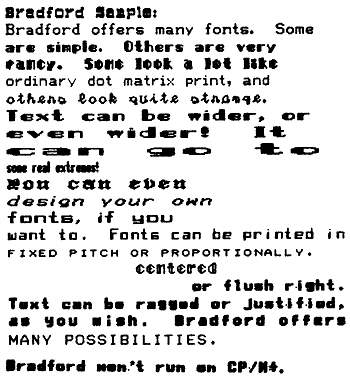
CFOG's PIP, August 1987, Volume 5 No. 10, Whole No. 58, page 8
Experiments in Program Execution Speed and Accuracy
by Steve Lucius
In converting Basic programs back and forth between my Osborne 1, my XT clone and the AT clone at the office I have seen that going from the 8 bit to 16 bit machine did not always result in a great speed improvement. In fact until I got Borland TurboBasic the speed winner for one program that I use a lot was the O-1 using Bascom.
In order to explore this idea I took a program for finding prime numbers using GW-Basic and converted it to M-Basic, O-Basic, Bascom, Fortran and Borland TurboBasic. The program finds all the prime numbers from 1 to 1000. The program takes 60,195 iterations to complete, so raw speed is a necessity here.
On my O-1 with stock CP/M and 1.44 ROM I tested the program with M-Basic, Bascom, Fortran, and C-Basic. (The Bascom was optimized for Z-80.) The second series of tests were run using a CP/M coprocessor on a Cordata XT clone, which uses a faster and newer Z-80 than the O-1. The languages tested were M-Basic, Bascom, Fortran, C-Basic AND O-Basic. (Bascom will not compile properly on this coprocessor but the compiled programs will run.
A third series of tests were run using the Cordata in its' 16 bit mode using GW-Basic and Borland TurboBasic. The Cordata has a V-20 processor and 8087 co-processor. GW-Basic doesn't use the 8087, the TurboBasic uses it to good advantage. (Software is DOS 2-2, TurboBasic 1.0, and GW-Basic 2.02)
Machine Language Time to Test
1000 Numbers
CFOG's PIP, August 1987, Volume 5 No. 10, Whole No. 58, page 9
Newcopy: A Utility from Dave Rand
[This is the documentation from NC.LBR, a bit edited. Dave Rand explains the problem to which NC.COM is the solution. -- bhc]
I am one of the type who has a standard set of utilities, which I upgrade from time to time. I then distribute these upgrades onto my working disks. The problem:
1. Not all of the files on the source disk may be on the working disk. (E. g., source disk has C, Fortran and Basic, destination has only C.)
2. There may be files on the destination disk that you do not wish altered, so a bulk disk copy will not work.
Until now, SWEEP has been an unsatisfactory, but welcome, answer. NC has overcome the problem of updating disks. It will ONLY copy files that ALREADY EXIST on the destination (or, with a switch, files that do not already exist).
Now, when you get that new distribution disk for the fantastic QQz compiler, you can update your existing disks as follows:
NC B:*.COM A:NC supports multiple wildcards, so you can also do this:
NC (B:*.COM B:*.QQZ B:Q*.Q*) A:This will take all *.COM, *.QQZ and Q*.Q* files that exist on drive B, and copy them on top of the files that exist on drive A. Since the destination files are deleted before copying begins, you should not have to worry about running out of disk space.
NC also allows you to copy files that DO NOT already exist. This means you can merge disks as follows: NC /N B:*.* A:<cr> This will take all files from B that DO NOT already exist on A, and copy them to drive A.
With version 1.15 and up, multiple source drives may be specified, as follows:
NC /N (B:*.COM C:*.QQZ D:*.ARC D.*.DIR) A:This means copy the selected files from drives B, C and D to drive A. [As you can see, while Dave's NSweep does a lot of things, there are some things that it doesn't do that NC does. -- bhc]
CFOG's PIP, August 1987, Volume 5 No. 10, Whole No. 58, page 10
Selecting a Printer
by Benjamin H. Cohen
I've had a few printers over the past five years. My first, in 1977, was a Diablo 35 character per second (cps) daisywheel printer, relabelled by Wang, and dedicated to the Wang word processing system in my law office. When I got my Osborne 1 in 1982 I borrowed an Epson MX-100 for a while and later ordered (and then returned) an Olivetti PR2300 ink jet printer. I next got, in 1983, a Transtar 130, a 16 cps daisywheel printer. In 1985 we switched the law office from the Wang WP system to some Osbornes and added a Hewlett Packard LaserJet. About the same time I added a C. Itoh ProWriter that sits on my credenza in my law office. Later that year I picked up an IDS MicroPrism 480 that my older daughter took to college in the fall. In January of 1987 I added a Star Gemini 10-X to the home stable. In the summer of '87 I picked up an Exson LX86 for my younger daughter to take to college. I've learned a few things about printers that you might be able to put to good use when you go to buy one.
These comments apply only to daisywheel and dot matrix printers. Most people are going to be using this technology for a while, though it is reported reliably that Hewlett Packard will have out soon a four page a minute laser printer with a list price of $995. The street price of existing laser printers is under $1,800.00, and the new one should go for about $800.
- DIP Switches: should be readily accessible without a screwdriver. Some printers require you to perform dissasembly to get at the DIP switches. Avoid them, even though you may never have to get at them. Some have the DIP switches at the back. That's inconvenient. Some have them under the front cover: lift it up and there they are.
- Cable and cord location: most of the printers I have are a pain because the cable and cord interfere with a typical setup. Most of my printers are on stands. The paper sits below them and comes up behind the printer, coming forward to enter behind the platen. If the cable and cord come out in back where the paper has to travel it's necessary to fasten them down somehow to get them out of the way.
- Ribbons: check into the price of ribbons, especially if you use a daisy wheel printer and want to use carbon ribbons. Some can be out of sight. Some are esay to get at local stores; others you will have to rely on mail order. Check into a ribbon reinker if you use a lot of cloth ribbons. Some ribbons come in an easily openable metal cartridge so you can use the relatively inexpensive spray can reinking systems. Others for you to pop for a $40 to $70 reinking machine.
Some ribbons come on a spool and are a bit messy to change. Newer ones are in cartridges that lift in and out quite easily. Try it out. Some ribbons can't be removed without lifting the cover on the printer. Some printers won't print without a ribbon in place. If you use carbon ribbons make sure the printer will Stop when you get to the end of the ribbon (and don't forget when it squeals that you have to check to see if there's any ribbon left!).
- On daisy wheel printers, do you have to remove the ribbon to change daisy wheels? Do you have to lift up the cover? On some printers you can slip the daisy wheel in and out without touching the cover or ribbon. If you want to stick italics in and out, lifting the cover and removing the ribbon will just add to the incentive to stick with underscoring.
- How much do extra daisywheels cost? Where do you get them. Is there a large caps typeface like "Orator"? What choice is there and what do you need?
- Is the tractor feed built in? If not, an addon tractor may costs extra. Does the tractor push or pull the paper? If it pushes the paper you can gencrally print on the first page of the continuous form paper. If it's a pull type, you have to pull the first page through the platen and up to the tractor and you're going to waste a lot of paper. If they are printed forms it could be expensive.
How much adjustment can you make in the tractor? Pin feed usually refers to fixed position pins that feed paper from only one position, usually 9.5 inches wide. If you want to print labels that are on a 4 inch carrier strip, you may find that putting them on the pins on one side only doesn't work too well. On the C. Itoh ProWriter the left hand feeder can only be moved about an inch; though the right hand feeder allows you to deal with anything from labels to 9.5 inch wide paper. On some printers both feeders are adjustable all the way across.
- What about a cut-sheet feeder? This is a bin that sits on top and lets you feed in regular paper. That way you can have ordinary letterheads, colored paper, whatever you want, without paying the fancy price for continuous paper. If a cut-sheet feeder isn't available inexpensively when you buy the printer you may never be able to get one. And when you do it may cost as much as the printer!
How far down on the page can you print with the cut-sheet feeder? Often the first and last inch of the page is lost when you use a cut-sheet feeder.
- Switches on the front. Some newer printers have all kinds of switches on the front panel. If you can set single, 1.5, and double spacing, 10, 12, and 15 pitch, top of form, reset top of form, line feed, page eject, and other items from the printer panel you'll save a lot of coding in spreadsheets and other programs or avoid the necessity of running a printer setup program for every change you want to make. Sure you can do it from software and in many instances you will, but some of your programs won't support the printer directly and these switches will save a lot of work.
- Paper handling. I've never had a printer that would print on post cards, index cards, rolodex cards, etc., reliably for a long run. There are some that will. Look for a paper path that doesn't look like a half circle. If there's a round platen and top paperfeed, you may well have problems with these heavy stocks. Look for a bottom feed, where the paper comes up and only has to follow the platen for a short distance before exiting. There are some other designs that avoid the typical typewriter-like paper path that is death on card stock.
- Noise. Impact printers make noise. It's inherent in the process: a pin hits a ribbon and pushes it against the paper or a hammer hits a character and pushes it against the ribbon and paper. That's vibration. That's noise. But some dot matrix printers are quieter than others. And some daisy wheel printers are quieter than others. Non-impact printers, such as ink-jet printers or thermal printers, are quieter. They generally require or work best with special paper that costs more, but if noise (or silence) is a big priority, consider an ink-jet printer. Sound hoods can redure the noise level, but cost from $40 to $300 or more.
CFOG's PIP, August 1987, Volume 5 No. 10, Whole No. 58, page 11
Who is an Orphan? One Man's Opinion
[This is a message from the Lillipute Z-Node. -- bhc]
Msg #6568 07/26/87 by Richard Jacobson
To: ALL USERS
About: Orphans (29 lines)My firm is having increasing struggles finding IBM PCs. Since IBM has dropped the product, we live on dwindling supplier overstock. Like most big operations, we are not 'permitted' to use anything but IBM equipment (this is true for a significant number of American businesses). So what do we do? We will wind up doing what all America will wind up doing. We will be forced to replace all our machines with OS/2 machines. 3.5 inch drives, etc.
The point that seems to have eluded many, if not most, is that the IBM PC is dead meat -- an orphan. Clones? American business does not buy clones, at least not button down, power, Harvard Business School American business, which is the only American business that counts. Clones are dead meat as well. It's OS/2, my friends. Good luck to IBM PC owners who are gonna be scratchin' their cute little empty heads tryin' to figure out how to stuff 5.25 inch disks in 3.5 inch drives, or how to get 3.5 inch disks to work in 5.25 inch drives.
I take some pleasure in hearing about the 'installed base'. It seems I heard that about CP/M in 1982. 'Installed base' or no, dead meat is dead meat. Long live OS/2. In the meantime, those who remain 8 bit enthusiasts because of the greater throughput of these machines continue to gain deepening understanding of their systems down to the bare wire. Most IBM PC owners have little understanding of their systems on the integration level and could care less. Their orphanage is going to be painful. In contrast, our 8 bit orphanage is a pleasure. After all, if all the cretini leave your kingdom, life is improved. No?
CFOG's PIP, August 1987, Volume 5 No. 10, Whole No. 58, page 11
RDCBM21.LBR for Commodore 128 Users
[Found in COGWheels, newsletter of the Cincinnati Osborne Group. -- bhc]
From: Rob Welder
To: All
Re: C-128 UsersTired of switching back and forth between CP/M and C128 modes? Tired of downloading via the 128 and trying to switch the file to a CP/M disk? Getting your disks all mixed up? Then your troubles are over.
Get RDCBM21.LBR. It boots up in the CP/M mode and will read a CBM disk in Drive A. It supports the RAM expansion, GEOS files, 1541, 1571, one or two drives.
[Now in the CDOG disk library and on CFOG II. -- bhc]
↑




