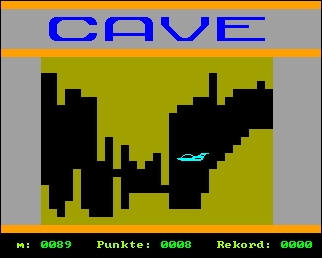- Details
- Geschrieben von Super User
- Hauptkategorie: Magazines
- Kategorie: CFOG's PIP
- Veröffentlicht: 30. November 1987
- Zugriffe: 25135
CFOG's PIP, August 1987, Volume 5 No. 10, Whole No. 58, page 3
Getting Started with NULU
by Kevin P. Murphy
(c) Copyright 1987 Kevin P. Murphy. All rights reserved.
When I was still in college -- too many years ago, it seems -- I regularly visited the home of a friend, whose family had posted a framed motto in the entrance hall. I fear that the motto may have become my subconcious guiding principle, at least where computers are concerned. The motto: "Ve get too soon old, und too late shmart!"
After five years of steady working with my Osborne O1, I recently purchased a Kaypro 2X to take the load off Ozzie, while retaining the relative interchangeability of the CP/M operating system. Then, with the fantastic Iuxury of the double-sided, double density Kaypro disk drives, I finally discovered that Nulu can be used to create libraries as well as to unload them! And what a boon that has been.
It must have been the sudden realization that I was running through Kaypro disk space like Sherman through Georgia that led me to consider the creation side of Nulu. In transferring Osborne files of current importance to the Kaypro, I quickly loaded up 50 diskettes, with no end in near view. That amazing consumption forced me to recognize what five years of comparativley slow creation had not: I was using my disk space inefficiently.
I first realized I was having problems when I kept running out of directory space long before running out of disk space. The Kaypro directory handles a maximum of 64 filenames. I had gained a slight advantage over my Osborne, with its limit of 48 (I use the J-G real-time clock on the O1, which limits directory space to 48 files). However, I knew that something had to be done to reduce the number of directory entries if I were to get maximum use of the Kaypro's greater disk capacity. Enter Nulu.
My experience with Nulu until that moment had been as a file extractor, in which the utility program takes files from existing library files (of the form, Filename.lbr). However, I vaguely recalled that the utility also could be used to assemble files into a library, with one directory entry covering all the files in that library. A bit apprehensively, which is the way I still approach anything new on the computer, I tried to create a library file, using some handouts from a training module that I have frequently employed in my work. It was a pleasantly straight-forward process. I will describe the lengthier process that I first learned, although there are faster ways to accomplish what I wanted to do. Experience should soon lead one to useful shortcuts.
I had Nulu.com on my A drive. At the CP/M prompt, I typed Nulu<cr>. I was soon prompted for the command that I wanted executed, along with a reminder that -M<cr> would display the Nulu menu. I chose that option, because I wasn't at all sure how to proceed. The Nulu menu offers 22 options, most of which are clear from the brief explanation in the menu. I reasoned that I wanted -O, for "Open a library," and tried that option, entering the name "xxxxx". Nulu informed me that no such library existed and offered me the choices of either specifying the number of files to allow for the new library, or of aborting the command. I responded with the number of files that I expected to put in the library, and Nulu opened the library, allowing more directory entries than I had specified. [Nulu directories have entries in multiples of four; it takes the number you specify, adds 1, then rounds up to the next multiple of four. -- bhc]
NuIu informed me, when it opened the library, that it was waiting for my next command. I chose -A, for "Add a file to the library." Nulu then informed me that it was ready to add a file, and that it needed the file name. I typed -A filename <cr> and Nulu added the filename to the library, as I could see from its comments on the display screen. I repeated the process until I had added all the files that I wanted into the library. Then I closed the library by typing -c<cr>, and Nulu indicated that the library had been closed. Next, I typed -X, and Nulu returned me to CP/M control.
I used my XDIR command to verify that the library had been created and, then, I deleted the original, non-library-deposited files and saw that I had gained in directory space and in file space available on the disk where the library had been created. I was on my way. Soon, I had reclaimed an appreciable amount of file directory and file space on sheveral disks, and had reduced the number of entries that I had to scan when looking for a particular file. If I had only realized that potential when I was working solely with the Osborne computer.