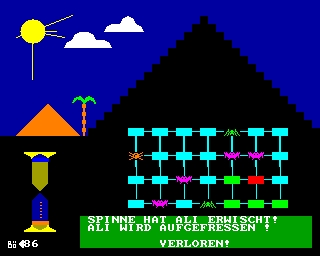- Details
- Geschrieben von Super User
- Hauptkategorie: Magazines
- Kategorie: CFOG's PIP
- Veröffentlicht: 30. November 1987
- Zugriffe: 20521
CFOG's PIP, May 1987, Volume 5 No. 7, Whole No. 55, page 8
Presto! Revisited -- Version 3.0 Released
by Jon Lindsay
[I found this file on an RCPM. Jon Lindsay is from San Jose, CA. As I had just received the new Version 3.0 of Presto!, I thought this might just be a good time to run Mr. Lindsay's comments along with some of my own, particularly relating to Version 3.0 enhancements. Comments in italics, not necessarily in brackets, are mine. -- bhc]
February 17, 1987
I have ressurrected Presto! and am using it again. It has merit and is of most use when doing just about anything but using WordStar. Presto! occupies too much memory for WordStar to print a file while editing. [According to the advertisements for Version 3.0 of Presto! it uses less memory than Version 2.0. Mr. Lindsay indicated he was working on a Kaypro. This evening I'm using an Osborne 1 with a 384K Drive C:. My TPA is only 44,086 bytes with Presto! Version 3.0 installed, barely a 43 K TPA. WordStar 3.3 runs quite comfortably in it, including editing a file while printing another one. With Version 3.0 it's unlikely that Mr. Lindsay would have a problem, even with ZCPR3. Richard Jacobson keeps telling me that TPA doesn't matter, and I agree, with one qualification -- TPA doesn't matter except when it does.
NewWord 2.14 will not run in TPA less than 46,512 bytes, give or take a few. WordStar 3.3 obviously needs considerably less. What WordStar 4.0 will require is hard to say. -- bhc]
July 15, 1986
This review is meant as a quick look at features, both good and bad, of this software. It's for people who may not have used a program such as this before.
Presto! (version 2.00 for Kaypro)
Apteryx Software
Price: $39.95
[Presto is written by Eric Meyer, author of VDE and VDM. Get it from Spectre Technologies, 22458 Ventura Blvd., Suite E, Woodland Hills, CA 91364, 2818628-7888, extension 918 (US and Canada) for orders only (818-716-1655 for technical question.]
What is it?
Presto! is a memory-resident multifunction program by which you can access several handy utilities from within another program. By modifying the "normal" keyboard character entry routine, a "trigger," in my case a Control-\ (back slash), can be intercepted. The trigger can be changed if you wish to use something else. When you hit the special trap key a small window is opened on the screen presenting you with 4 functions. Presto! offers you:
1) notepad
2) timer/calendar
3) calculator
4) screen dump
[Version 3.0 adds key definitions and disk utilities.]
It will work on Kaypro and Osborne computers, although slightly differently on each. It's inspiring to see someone actually using some of the capabilities of the Kaypro graphics screen, such as windowing, only because few Kaypro programs do.
This version (2.00) is primarily diskbased. The advantage of employing the disk is that memory is conserved. The disadvantage is that there is a short delay as the utility module is loaded. As it is, a small, but significant amount of memory [6906 bytes, to be precise] is consumed by the resident program, so much so that when using WordStar 3.3, you cannot print out a document AND edit a document simultaneously when Presto! is installed. It's one or the other. [As I said above, not true of version 3.0 on my Osborne 1, even with Drive C: software and print buffer installed, and certainly not true on an Executive!]
Interesting Features:
So why put up with this nuisance? Well, Presto! offers some handy tools. Let's talk about each.
Notepad:
Selecting the Notepad divides the screen in half by clearing (temporarily) the lower half (but saving the original contents). Whatever program you're working with is still in the top portion; the notepad area in the bottom. You may write in this lower portion -- 12 lines worth -- and save it to a file. Or you can insert the contents of the notepad into the working screen of dBASE, WordStar, etc., and it will be incorporated into that program. Using Notepad with WordStar isn't as useful as when using another type of program without editing features. The Notepad information will remain in memory even if you change programs. [Since it's in a disk file, it's there when you reload Presto! the next day, too!]
Handy for me is the ability to read any ASCII file on disk into this area and scroll through it. It's a way of reviewing one document without abandoning the current document. This is helpful, say, when working on one document in WordStar but needing information from another. If the document is longer than 12 lines, you can step through it 12 lines at a time.
When finished with the Notepad, the ESCape key restores the Presto! menu. Another ESCape restores the original screen.
Timepad:
The Timepad presents you with an active clock, calendar and timer. The Timepad clock is easily adjusted from this menu. The clock only works if your equipment has an internal clock. The Kaypro 2X has one.
The bottom half of the screen is cleared and the Timepad information is presented. This consists of 1) a timer (e. g., 00:00:43), 2) a clock (e. g., 07:12:23), 3) date (e. g., Tue 07/15/86) and 4) an alarm.
The Timer is activated by pressing T. It is reset to 00:00:00 and begins counting from there. This is mighty handy if you want to interrupt your program for a phone call. Or to just measure the time you've spent at the computer. The Timer continues to time, even if you have returned to your original program. When Presto! is first loaded, the timer value is initialized to zero.
The clock is set from the Kaypro's internal clock. Note that Kaypro does not support the year in the internal clock. That value is fixed and must be changed within the Presto! software each year to initialize correctly. That's not to say that you can't change it from the menu. You can. It just won't initialize to the correct year when Presto! is first loaded if the software isn't set correctly. The clock is easily set from the Timepad menu, as is the day, date and month.
The Date can act like a date/time stamp for your current software. You can write date/time directly into your document or the Notepad. For example, 07/15/86 13:55:01 was generated from Presto! According to the instructions, you should be able to write the calendar to the Notepad but my version does not operate correctly. It fails to complete the task. You also can change the current calendar in the Timepad menu to display any calendar month from January 1900 to December 1999. The only flaw is in transferring the calendar to the Notepad. The calendar otherwise works.
[You have to have a clock to use the Timepad functions of Presto! My Osborne 1 doesn't have one. Presto! supports a number of different clocks for both Osborne and Kaypro systems. Osborne Executives have a built-in clock <though no battery back-up so it has to be reset every time the computer is reset or turned off>.]
Alarm:
The alarm can be set to ring at a preset time. The bell rings slowly to remind you that "time is up". Also, you are allowed to input a short message at the time you set the Alarm. At the appointed hour and minute, the bell sounds and, like the Notepad, the lower half of the screen clears to print your message. You can't miss it. It just gets your attention. It must be cleared in order to proceed. The old screen is returned by hitting the ESCape key. Only one alarm can be set at a time. The alarm won't ring if you're accessing Presto! at the time it's set for!
Timer, like all these subroutines, is terminated by hitting the ESCape key to get back to the main menu and then again to return to your original program.
Calculator:
The calculator is a little clumsy to use (as are most computer calculators) but at least the capability is there! Not only can you add, subtract, multiply and divide, but you can perform logical functions as well. The Calculator is algebraic: for example, to add 2 plus 4, press "2 + 4 =". I suppose if I used it more I'd become more adept at it. Math can be performed in decimal, hexidecimal, binary and octal. The results of the calculation can be inserted into your screen, which means into your current program.
Screen Dump:
The screen dump provides several useful features. You can simply dump the entire 24-line screen to your printer. Or you can send that data to a text file. Special attention has been given to capturing a graphics screen in a form used by graphics software Rembrandt. Not having that software I wasn't able to test it out. But there is no reason to think it would not work as advertised.
Impression
Overall I like Presto! though I don't use it all the time. Presto! is easy to install and to uninstall (just type Presto off<cr>). It is not always wanted when using WordStar since I sometimes print a file while editing another. But more often I don't. Presto! replaces the Console Command Processor (CCP) and has done away with the normal CP/M one-character type-ahead buffer. When using WordStar, however, operation is "normal" for WordStar. While loss of a onecharacter type-ahead buffer seems minimal, it was better than nothing. With Presto! you have no type-ahead buffer. [I don't seem to have that problem on the Osborne 1 with a Drive C: RAM disk. I enter ^KS^QP as fast as I can and all of the input is buffered and I wind up at the starting point rather than the top of the file.] Another thing to remember is that not all memory-resident programs will work with Presto! While all of the features of Presto! have been separately implemented at one time or another, this is most certainly the point of Presto!: to combine several useful features under one roof.
The Timer and Notepad features are useful to me, more so than the Calculator. But it's nice to know that the latter is there. Screen Dump is one of those things used infrequently but when needed is needed right now. I'm glad they included that feature.
One last point: I tried using MITE, Kaypro's standard communication program, with Presto! installed and had trouble. I don't recommend Presto! be used while using MITE. I have used it with IMP244, however. It is able to co-exist without messing up the operation of IMP. I had hoped to use the Notepad feature to "write" file uploads to RBBSs. Since IMP doesn't have script, I thought this might take its place. Well, I tried it once and it didn't work. But the way writing to screen works suggests that it might work. Sure would be nice to have script with IMP.
All in all, I can recommend Presto! as a useful program for your Kaypro. While I haven't tried the other similar memory-resident packages, Presto! performs mostly as it said it would and adds a new dimension to your computer without hardware modification.
New Features in Version 3.0
Presto! version 3.0 has added two new features which add immensely to its usefulness: key redefinition and DOS functions.
Key Redefinitions
Key redefinitions are implemented by calling the Presto! keys module. There you're given the choice of key definition, function key (or supershift key) definition, clearing the present definitions, changing the prefix for function keys, changing the speed of execution (three speeds are provided), writing the current key definitions to a disk file, and reading definitions from a disk file. While 511 bytes are available for use in definitions, each definition uses 2 bytes of overhead or a minimum of 3 bytes per definition. That's enough for me to redefine the keyboard to Dvorak layout and still have 324 bytes free for definitions. Add to that my Osborne 1 built in function keys.
Perhaps the neatest feature of Presto!'s key redefinition ability is that if you save a definition file with the type key and a filename the same as some application program you use, Presto! will automatically load the definition file when you load that application program. Enter WS<cr> and Presto! automatically loads the definitions in Ws.key. Run SC2, and Presto! loads the definitions in Sc2.key.
There's one hitch -- from my point of view -- in the Presto! key definition operations. They don't work when you're in Presto! That means that I can use Presto! to redefine the keyboard layout to Dvorak, but when I get to Presto! functions, particularly the Notepad, I'm hampered with Qwerty. That's not a problem on the Osborne Executive where the keyboard can easily be redefined using the public domain Keyboard.com by (I've seen this name somewhere before) Eric Meyer.
CP/M Functions
The other new feature in Presto! Version 3.0 is CP/M functions. At the touch of the Presto! access key and the letter "D" you have the following functions at your fingertips, without exiting from your present application: Directory (including free space -- never run out of space while in WordStar again, a few keystrokes tells you how much free space there is (though not the size of the file you're working on, but hit ^OP when you're at the end of the file and WordStar will tell you how long the file is -- sorry, NewWord doesn't do that), View a file (the first 11 lines of any file), Copy, Rename, Erase, and User (change user area). MS-DOS users have had similar DOS commands in RAM resident programs for some time and now Presto! brings them to CP/M users.
Bug
There seems to be one bug. It only shows up when you're using VDM, the memory-mapped-video version of VDE. Under certain circumstances you get no echo of characters supplied in response to a prompt, such as a filename to load or read in, or a string to search for or replace. Eric Meyer is aware of this problem and working on it.
Conclusion
I've said it before, and I'll say it again: Presto! works nicely in a RAM disk and presumably so on a hard disk if you can get it to run with your software. I couldn't get it to run on my Trantor with Drive C: using the new WL3 software. There may be a fix for that. On a floppy disk system, Presto! requires disk access for each operation. That's s-l-o-w. Whether you need the features that Presto! gives you enough to put up with the disk access time required is up to you. If you've got the RAM disk, Presto! is just great. And remember, TPA doesn't matter -- unless it does.