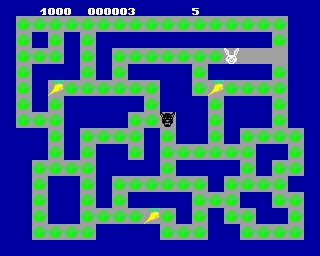- Details
- Geschrieben von Super User
- Hauptkategorie: Magazines
- Kategorie: CFOG's PIP
- Veröffentlicht: 30. November 1987
- Zugriffe: 23976
CFOG's PIP, February 1987, Volume 5 No. 4, Whole No. 52, page 10
What's New? Switching Over: CP/M to PC/MS-DOS
by Jim Holmes
Not long ago I declared that I could see no reason to switch from my trusty CP/M system to a PC/MS-DOS environment at present, "or in the near future"; well, welcome to the future!
Like many others, my decision was based on a particular need. I'm going back to school, to complete a Ph.D. in Clinical Psychology. On campus I'll be able to use a departmental PC, but it's running under PC-DOS 3.1. I've also decided to do a bit of consulting. I plan mainly to work with others in my field, helping them as they "computerize." While some could get along fine with a CP/M system (or an Apple, etc.), most are going to want an IBM-PC or "clone."
I approached the conversion gingerly, at first. Not being certain which system represented the best value for me (shades of '82), I rented a COMPAQ (because it's portable) for a while. I'll likely have more to say in future columns about hardware, but this time I'm going to stick with first impressions re the similarities and differences between operating systems.
First off, you'll find learning PC/MS-DOS is easier than learning CP/M was. That's partly because much of what you know already has a corollary "under DOS", but also because the environment "helps you more." That's not to suggest you'll be comfortable right off with PC/MS-DOS if you never learned CP/M; whatever your level of expertise, however, you will find it fairly easy to "translate."
If you have been an active user of CP/M, exploring most of its possibilities, you know all about SUBMIT files (if you don't, it's a subject well worth spending time on). PC/MS-DOS systems use the BATCH file, but it is built in to the operating system. You can write/edit and run BATCH files without any external software being involved, and the applications are expanded, too. [But users of Roy Lipscomb's Supermit series have some capabilities not found in PC/MS-DOS batch operations. -- bhc]
Much has been said about the greatly expanded memory of PC/MS-DOS systems. It's certainly available, and it's CHEAP. While prices are coming down in the CP/M world for RAM and hard disks, I doubt they'll ever approach the bargains available to PC/MS-DOS users. What isn't often said is that, for many users, the extra memory is something of a luxury nice to have, but not essential. You might be able to do some things faster or in fewer steps, but if you aren't working with very large data or spreadsheet files, the extra memory won't let you do more than you are doing now.
Further, the programs under PC/MS-DOS are generally much larger (in K) than in CP/M; a good part of that "extra" memory is really needed to accommodate these bigger software packages. Often the extra size is needed for additional features not available in the CP/M version, but in some cases it appears to be just wasted by a programmer too lazy (or inept) to write "tight code."
For those of you who are converting (or considering it) I'd like to recommend Using PC DOS by Chris DeVoney (Que Corp., P.O. Box 50507, Indianapolis, IN 46250 - $21.95, 519 pages, soft cover). I selected this text mainly because it covers PC DOS version 3, but can recommend it for anyone interested on a sound tutorial and permanent reference to PC DOS.
The book is very well laid out, moving easily from the four-page introduction (I read it in the bookstore) describing what the book will cover (and will not) through a brief New Users course, then on to well-written tutorials which gradually teach structure and use of PC DOS. Each chapter is relatively self-contained, and each contains a one-page summary of major points discussed. A very comprehensive reference (nearly 200 pages) to DOS commands, a set of useful charts and tables, a tutorial on preparing your HARD DISK and an intelligent index complete the book. I've found it very helpful thus far, and I know I'll often use it as the reference it's intended to be.
That's all for this time. I can't guess how much converting to a PC/MS-DOS system could do for you (if anything), but I hope these occasional chronicles re my personal experiences help you make up your own mind. Meanwhile, I've no intention of abandoning CP/M in these columns, and in my use personally or as a consultant. Our groups must go on serving and supporting users of both systems as well as any new and meaningful developments which could benefit the membership at large.
[CFOG has no intention of abandoning CP/M users, either, but many of our members are using MS/PC-DOS every day and you'll see some articles here in recognition of that. -- bhc]