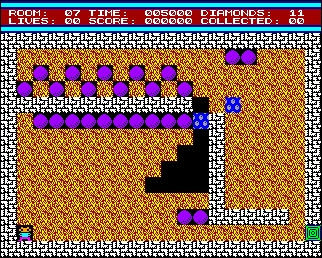- Details
- Geschrieben von Super User
- Hauptkategorie: Magazines
- Kategorie: CFOG's PIP
- Veröffentlicht: 30. November 1987
- Zugriffe: 18040
CFOG's PIP, December 1986, Volume 5 No. 2, Whole No. 50, page 1
FCC Considers Reregulating Packet-Switching Networks
[The following information comes from Infomat magazine and was downloaded from the Lillipute Z-Node. The article by Tim Elmer and an accompanying editorial by Allan Bechtold are copyright, and I have extracted the basic information. -- bhc]
Packet-switching networks include Telenet, Tymnet, CompuServe, The Source, and PC Pursuit. The FCC is now considering reregulating these networks. Reregulation could double or triple the charges to users, according to a vice president of Telenet.
The impetus to reregulate comes from the so-called "Bell Operating Companies" (BOCs), the local telephone operating companies that were spun off from AT&T. Current FCC rules, issued in 1980 as a result of the FCC's Second Computer Inquiry (Computer II) distinguish between "basic services", which offer no protocol conversion, e.g., local and long distance voice telephone service. "Enhanced services" is an open-ended term that includes packet switching networks, databases and on-line type services, and remote computing services that offer protocol conversion.
Computer II left basic services regulated, but opened enhanced service to competition. The result has been a lot of enhanced services. Separate accounting for basic an enhanced services offered by regulated companies is required so that profits from regulated monopoly basic services which are always profitable can't be used to subsidize cut-throat competition in the pricing of enhanced services.
Computer II also provides that when BOCs and AT&T use the same telephone lines for "basic service" and for packet switching services, they must allow competitors to have access on the same basis, thus preserving competition in the industry.
If the FCC decides on reregulation, packet switching networks and other services could be charged for access to the local networks, resulting in higher costs, while the BOCs could enter the market using the profits from basic services to subsidize the price of other services.
The key is that the BOCs have to allow free local-calling access to their lines to any competitors engaged in the packet switching service industry.
Now you can call any local Telenet or Tymnet access number and use these services to inexpensively access such online services as CompuServe, The Source, Delphi, and countless others. In addition, GTE's new PC PURSUIT service now offers you access, through their Telenet packet switching service, to literally hundreds of local bulletin boards in cities all across the country -- for a flat charge of $25 per month.
If the FCC adopts reregulation, and eliminates FCC requirements that AT&T and BOCs keep separate accounting records of their voice and packet switching services, and eliminating the stipulation that the BOCs and AT&T must offer their competitors in the packet switching business free access to their local telephone connection lines.
Use your word processor to produce some letters opposing this proposed reregulation! Write to:
Honorable Mark Fowler
Chairman
Federal Communications Commission
Washington D.C. 20554
Refer to Computer Inquiry III in your letters. State clearly, in your own words, that competitive packet switching services should not be reregulated or subjected to carrier access charges, and then explain why not. Tell Mr. Fowler that reregulation of packet switching services will completely destroy the existing fair market for these services, and eventually increase costs, not decrease them.
Time's short. The FCC could rule in this as early as late January or early February.
CFOG's PIP, December 1986, Volume 5 No. 2, Whole No. 50, page 2
November Board Meeting Summary
Current treasury balance, after paying Triton for next year's meeting place rental, is $2,950. Dates for next year are confirmed and price for 13 meetings will be $750.00 <down from $1,000 for 12 meetings this year>.
Triton has acquired some large video projectors and is getting more. We will investigate possible use for our meetings.
The Design One hard disk designated for the membership data base is not worth repairing. Purchase of a used 23 MB Trantor hard disk was approved. This will be for the disk librarian, whose 11 MB Trantor will go be used for membership list maintenance.
For this year only membership applications received after November 1 will be applied to 1987 membership.
Credit for FOG rebates will be given only to those for whom we have actually received the rebate. The President will check with FOG -- no rebates have been received since May. [A check was received in mid-December for those FOG dues were paid through November 30, and these were picked up on dues notices. -- bhc]
Jon Shimberg was appointed and approved as Treasurer to replace Tom Ferguson, who resigned.
Board members and others involved in CFOG will be admonished to use the RCPMs for communications and transmission of information so that we can keep up to date.
The Nuevo 80 column board received by us will be auctioned off to members. <See separate notice in this issue for details.> We will offer Nuevo a free page ad.
Next Board meeting date: 6 January 1987.
CFOG's PIP, December 1986, Volume 5 No. 2, Whole No. 50, page 3
PC Pursuit Adds New Cities; Local Calls on PC Pursuit
[The following messages were retrieved from CBBS #1, Ward and Randy's Computerized Bulletin Board System #1. They were posted by Alex Zell on November 23 and 26. The second message was a response to a question by Roy Lipscomb about making local calls using PC Pursuit. -- bhc]
The following 11 cities will be added to the PC Pursuit service areas by 31 Dec 86, according to Telenet Communications Corp.:
503 Portland 408 San Jose 602 Phoenix 414 Milwaukee 813 Tampa 818 Glendale 216 Cleveland 919 Research Triangle Park 305 Miami 612 Minneapolis 601 Salt Lake City
This brings to 25 the total number of cities to be accessed thru PC Pursuit. According to the Telenet announcement, this provides long distance access to 42% of the entire installed PC market in the United States. The service already reaches any local exchange in metropolitan areas within the following area codes:
404 Atlanta 617 Boston 312 Chicago 214 Dallas 303 Denver 313 Detroit 713 Houston 213 Los Angeles 201 Newark 212 New York 215 Philadelphia 415 San Francisco 206 Seattle 202 Washington
Roy, your idea has not escaped notice of PC Pursuitniks and other BBS addicts who are showing signs of panic at the imminent loss of Call-Pak Unlimited from Illinois Bell. The latest information just received from a rather inarticulate customer service person is that it is NOT possible to make local calls thru PC Pursuit. This is a serious matter, and prodromal signs of withdrawal terror are becoming especially severe among those who make as many as 12,000 calls a month.
The preceding was written, but not sent, last night. This message is being sent to this board via PC Pursuit, from a phone in the Lakeview exchange on Chicago's North Side thru an exchange on the Northwest side less than five miles away.
In the spirit of scientific inquiry, I decided to test the capability making local calls via PC Pursuit. Two attempts in the evening resulted in busy signals at the 312 Chicago switch. Having no trouble now in the wee hours of the morning.
Therefore, my reply to your question, Roy, is that they said it cannot be done, I found that it can be done, and I'll wager that they will do something about it, and will probably lockout local calls eventually. Can you imagine several hundred users grabbing the 312 lines and staying on for all-night sessions on local chat boards? Gridlock!
CFOG's PIP, December 1986, Volume 5 No. 2, Whole No. 50, page 4
ROMBO -- A ROM Board for the Osborne 1
by George Blair
[This article appeared originally in the June 1986 issue of Cogwheels, the newsletter of the Cincinnati Osborne Group. A few items have been updated; others not. -- bhc]
How would you like to be able to do this in 11 seconds: turn on the switch of your Osborne 1, boot up, erase all backup files on B:, boot WordStar and be ready to edit a file? I can do it. Think of it, 11 seconds!
How would you like WordStar to respond instantly, without ever having to search through the disk to find what to do, as it now does when printing a file, running a program, logging onto a disk, and so on -- all of those delays that cause you to fret and fume? They don't bother me any more.
How would you like to have available without having to change a disk: WordStar, SuperCalc, MBASIC, Turbo Pascal, Amcall, PC-File, plus your most needed utilities?
No, this isn't a hard disk, and it isn't Drive C: or any RAM disk. This is something new: it's a 256K ROM ("read only memory") that's a permanent part of the circuitry of the machine, so that the programs stay there when you turn it off and are avialable as soon as you access the "drive".
It's called ROMBO and it's available from [Worswick Industries, Inc., 4898 Ronson Ct., Suite H, San Diego, CA 92111, (619) 571-5400, for $249 -- this is the updated information -- bhc]. They claim that it's simple to install, but installation involves taking off the cover from the machine, lifting up the mother board, and so on, and personally, I'll pass on that. (Ed Adleman installed ROMBO for me. Since then he has taken it apart to show me how to reprogram the ROM.)
ROMBO is a board with a bunch of EPROMs (Eraseable Programmable Read Only Memory), and it comes with software allowing you to program them. There is also an EPROM eraser (for $35.00) which allows for a kind of redemption if you mess up "burning in" your programs.
That's what it is. How does it work? The first thing you do after installing the circuitry is to create a boot-up disk with a special 58K version of CP/M and with installation programs and so on on it. You put this disk in Drive A as usual and boot up on it. You now find you have three "drives" available, which you can define in any order as A, B, and C. You also can have a blinking cursor, a print spooler, a real time clock (which you have to set every time you make a cold boot, but which shows on the top line whenever you want it), and the option of having warm boots to the ROM or not. This part of ROMBO is actually RAM, so you can change it whenever you want.
The ROM has a set of "system tracks" which you can burn in using Romgen; then it acts like a drive. You select your programs to put in ROM, and use Romcopy to do it.
Before you do this, give it a good deal of thought. This is in read-only memory, remember, and once the system tracks (with their SETUP) and the programs are in there you can't modify them -- youll get "BDOS error: file R/O" if you try. So, if you want to tinker with WordStar, do it before putting it into ROM; once it's there Install is not going to help.
You will find that 256K gets used up pretty fast; the programs and their overlay files are very large. But all is not lost, you have three drives now, and you need only one for data. The ROMBO programs don't take up much space on the boot-up disk, so you have a lot of room there for the programs you couldn't squeeze into the ROM.
There's a program called SF.COM [and another called FK.COM -- bhc] which lets you define a bunch of sets of function keys and call them up by number. You could define a bunch of sets of function keys and then burn SF.COM into the ROM. I didn't use it because I have CompuMagic's ManyKey, which I would definitely recommend if you want to get ROMBO.
ManyKey attaches a set of function keys to a program, so that when you call up the program (like WordStar or SuperCalc), it installs its own set of function keys and cursor keys. ManyKey comes with a program called Null.com that doesn't do anything by itself, but you can rename it and then add function key and cursor key definitions and then run from WordStar's "R" command to change function keys while in WordStar. With the ManyKey programs on your boot-up disk you have infinite flexibility with programs like WordStar that have an internal function keys. On other programs, choose your function keys with care because you'll have to live with them.
The list of files I have on my ROM and boot-up disk will show you how much power I now have. Actually, I've erased it twice. I now have PC-File, WordStar, SuperCale, and MDM730 all in ROM. MBASIC, SpelIGuard, and my catalog are on the boot-up disk. (After I wrote this article I discovered I could use the 256K RAM disk that's part of ROMBO by loading the spelling checker there and whee!)
(Discover is the right word -- the ROMBO documentation is horrible. It may be OK for technicians, but it isn't for users. I had to write a 14 page user guide to help myself. As partial thanks for the hardware I sent a copy to Microtech with permission to distribute.)
The ROMBO print buffer is perfectly enormous: I dumped a whole chapter of about 60K into it and found I could edit the next chapter while it was printing. What a delight!
Obviously, you choose in order of priority of use; the ROM is much faster, because it's already loaded; the programs on the boot-up disk are there, but they have to load from disk. You do have 256K of RAM disk space, so you can put both working programs and text or data files there, too.
The ROM eraser isn't in the machine. If you want to redo the ROM you have to take the computer apart again, remove the EPROMs, put them in the eraser, then replace them. It sounds formidable but it's nice to know that all is not lost if you've been stupid.
Is it worth it? I've fooled around a little with IBM PCs and their clones; and of course Ozzie doesn't have the graphics. But from what I can tell you'll have to get up around $3500 or so before you find a computer as fast and as powerful as Ozzie with ROMBO. It is just a delight watching WordStar leap through the paces it used to crawl through.
There's a ROM Read/Write - Read/Only switch on the board. I don't know why. You have to take the face off the computer to change it. I left it on R/W as there is still some space there.
I am having a ball with ROMBO.
CFOG's PIP, December 1986, Volume 5 No. 2, Whole No. 50, page 5
Commodore 128: Compatiblity with IBM
In Compute's Gazette, October 1986 issue, it was noted that the C-128 can read IBM CP/M-86 format disks, along with a report on a program, The Big Blue Reader, that makes the 1571 drive read PC/MS-DOS format disks, translates text files to Commodore ASCII, and writes them to a Commodore disk, and vice versa. C-128 users can take home disks from the office PC/MS-DOS machine, edit ASCII files on a word processor at home, and bring them back. Just make sure that the office word processor puts out or can translete its files to ASCII! The Big Blue Reader is $29.95 from S.O.G.W.A.P. Software, 611 Boccaccio Ave, Venice, CA 90291.
CFOG's PIP, December 1986, Volume 5 No. 2, Whole No. 50, page 6
Some Directory Programs XDIR, DIRR5, SDxxx, and DA21c
by Benjamin H. Cohen
The CP/M resident DIR command is very limited. Files are listed in the order they were put on the disk, unless you run a program to alphabetize the directory. File size isn't shown. Remaining directory and disk space isn't shown.
XDIR was provided by Osborne Computer Corporation with its computers. Nothing much was said in the manuals about XDIR because it's a public domain program and OCC was sort of stretching a point by distributing it with the system. XDIR shows an alphabetical directory, the size of each file, and how much space is left. It shows how many directory entries have been used, but not how many left. If you enter a paramater and a filename, e.g., Xdir *.* directry<cr>, Xdir will write the directory to a file by that name with the extension dir, in this case directry.dir. Xdir is only 2K bytes in size, and fairly quick to run. It's principal problem is that it runs one column until it has listed 20 files, then starts a second column, and a third, until it ends. It shows system files. It only shows the current user area. There are no options. A more recent version, 3.7, is compatible with CP/M 3.0 <CP/M+>.
There are a number of programs floating around under the name D.COM. The one I used to use a lot was a 1K byte version that provides a listing in three columns, or in four columns, alphabetical vertically, with file sizes. It's neat because it doesn't take up the full screen, just as many lines as necessary, and it's only 1K, a nice feature on a 183K floppy system. On the other hand, it can't be used if you have files in more than one user area because its free space listings only calculate the space and directory entries in the current user area.
The directory program that I'm using now is a bit fatter, 5K (6K on a 2K block system), and is called DIRR5.COM. It's by Irv Hoff. Source code is included in the DIRR5.LBR and it can be assembled with ASM.COM. It has the following options:
A shows all user areas C compressed display -- no file sizes or attributes E extended display -- shows file sizes and attributes F sends output to a file called ~DIR N non-stop display -- otherwise pauses at end of screenload P sends output to printer S shows system files V shows version number and date
Entering DIRR5 ?<cr> gets you a short menu showing options and samples. The command tail may also include a file specification. If none is supplied "*.*" is assumed.
Since source code is provided you can easily edit the file to select the options you want as standard, for example, you could have the extended display, with file size and attributes, as the norm.
I've also patched DIRR5.ASM to change the usual "$" flag for parameters to a "/". It's a lower case figure and easier to reach than the "$". All that is needed is to search for the "$" in the source code and convert it to a "/" when it seems to call for it.
I renamed DIRR5 "D". I enter D /AS<cr> to get an extended directory of all user areas, including system files. Here's a sample display <note that I've converted it from three columns to one column to fit the PIP column width, and omitted some of the files listed so that the "Used" and "Free" values aren't correct>:
D .COM 6k 0 :
DCU .COM 8k 0 :
DFD .SPR 4k 15 R :
Drive C:.SYS 0k 0 ARS :
S .COM 12k 0 :
WS .COM 18k 0 :
WSMSGS .OVR 0k 0 :
WSOVLY1 .OVR 34k 0 :
A: 380k Used: 14/148k
Free: 112/228k
The numbers are user areas. The "A" in the last column shows the archive bit is set, "R" that the file is "read only", and "S" that it is a "system" file.
"SD" is the "Super Directory" program of choice for RCPMs. It has lots of options, similar to those in DIRR5:
A all user areas D all drives L list library members N no page pause [more] U user area to start V show version number 4 40 col display (2-wide) 6 64 col display (2-wide) 8 80 col display (2-wide)
Aside from the different width displays, useful on an RCPM where callers have different terminals or computers, the added option is the ability to show the members of LBR files. SD can also be assembled with various options as defaults. Recent versions allow you to use a "/" instead of a "$" to select parameters, but the file is so large you won't be able to edit it on a system with 183K drives, you'll need double sided drives, a hard disk, or a 384K or larger Drive C:.
Standard SD versions are alphabetized horizontally, which most people find harder to read. There is an assembly option for vertical alphabctization.
SD adds another feature: security. You can restrict a user to a maximum drive and/or user area, prevent users from seeing system status files, etc. It's useful if you have a large hard disk system and a lot of users and you want to restrict access. DIRR5 doesn't have these features, but is quite suitable for local use on a system where there's only one user. The latest version of SD that I've seen is SD116, but it seems to have some bugs in it. The one currently in use on our RCPMs is SD112.
Another neat super directory program is Eric Meyer's DA. DA21c is just 2K bytes and reports the actual size of each file, even if your system allocates more space, alphabetizes horizontally <but can be patched for vertical>, and on request will report or change file attributes. You can also patch it for maximum drive, number of columns, and to eliminate the default "*.*" report, in which case a simple entry of DA<cr> will report only the total of the files, the total used, and the free space.
DA can report and set file attributes: R <read only>, S <system, i.e., is not listed in response to a DIR<cr> request>, A <archive bit, i.e., edited since last archived or backed up>, and 1-4 <CP/M doesn't use these, but you can set them and some directory programs and NewSweep have versions that show these attributes in reverse video or highlighted depending on your screen characteristics>, and change them easily. To set a file to system status you enter:
DA <filename> +S<cr>
To change it back, you enter:
DA <filename> -S<cr>
The "+" means add this attribute, the "-" means take it away. More than one attribute can be set at one time.
DA supports ZCPR [du:] formats, that is, you can enter either a drive or a user area with a colon: DA 3:<cr> will report on user area 3 of the current drive. The free space is reported correctly, unlike D.COM.
For a quick report on free space, enter DA x<cr>, unless you have a file named "x"! This works with most directory programs.
All of these programs run on CP/M 3.0 <CP/M+>. Pick the one you like, or try another of the many super directory programs available in the public domain.
CFOG's PIP, December 1986, Volume 5 No. 2, Whole No. 50, page 7
Guidelines for the Submission of Public Domain Software
by Terry Smythe, Sysop, Z-Node 40
[This message appears in the Pdguid#1.lbr, along with some suggested guidelines that Terry Smythe has written. Depending on space, the suggested guidelines themselves may appear in this issue or the next. Comments added to the library by others will be published later. -- bhc]
As Sysop of Z-Node 40, I often acquire new software that is difficult to use or put up onto my Board. It has the appearance of being worthwhile, but the manner in which it has been put together leaves very much to be desired.
I have never seen a set of standards that authors can use as guidelines for the development and packaging of their product. The quality and variety of what I receive in fact clearly reflects the absence of such a document.
Therefore, the purposes of this library file is to facilitate the compilation of a set of standards for this purpose. I am prepared to provoke and administer this project, and I appeal to authors everywhere to contribute their thoughts and ideas. All will be credited.
I doubt the project will ever be completed, and perhaps this is healthy, for evolution will continue to provide new opportunities to develop and refine these standards.
If you have a contribution to make, simply add it into this library file, increment its release number, and upload it to the Board you got it from, or to me directly: Terry Smythe, Sysop, Z-Node 40, 55 Rowand Avenue, Winnipeg, Manitoba, Canada R3N 2N6. By telephone, (204) 832-3982 (Voice), (204) 832-4593 (Z-Node).
Somewhere along the line, I will compile the contributions of all into a set of formal standards for the guidance of all, and upload it into the system at a number of points. When that will be is uncertain, but Jan/Feb 87 appears to be a reasonable target time frame.
CFOG's PIP, December 1986, Volume 5 No. 2, Whole No. 50, page 7
A Few Notable Quotes from Osborne Users of Toronto
"What is an elephant, but a mouse with an IBM operating system." Anon.
"The generation of random numbers is too important to be left to chance." Robert R. Coveyou, Oak Ridge National Laboratory.