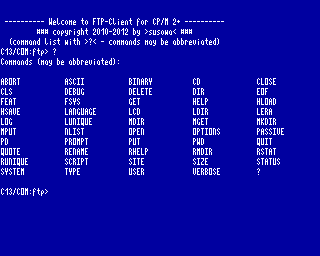- Details
- Geschrieben von Super User
- Hauptkategorie: Magazines
- Kategorie: CFOG's PIP
- Veröffentlicht: 30. November 1987
- Zugriffe: 18183
CFOG's PIP, November 1986, Volume 5 No. 1, Whole No. 49, page 6
Ergonomics -- What it Means to You
by Benjamin H. Cohen
A recent user group newsletter contained a complaint by someone who couldn't find a definition of the term 'ergonomics'. I've lost the reference, so I can't make a direct reply, but surely the editor of that newsletter receives this one on an exchange basis, so this ought to serve as well.
The first requirement to find a definition is to have an adequate dictionary. Regrettably, that is not an inexpensive proposal. I was raised in a household with a Merriam-Webster Second International, the unabridged edition. When I was in college my English composition instructor advised us <1956> that when the Third International came out it in a few years <actually 1961> it ought to be possible to pick up a Second International <used> cheaply. Alas, it was not to be. The publication of the Third caused an uproar among lexicographers because of the general omission of labels indicating substandard usage. The result is that used copies of the Second International are hard to find, and their prices are seldom much lower than the price of a new Third International <$79.95>. If you own an early edition of the Third International you can purchase 9,000 Words: A Supplement to Webster's Third <1983> for $10.95, but should you purchase a current Third you'll probably find everything in 9,000 Words is in the supplement bound in the front of the volume. <I bought an earlier edition, 6,000 Words, published in 1976>
I also learned in college that The Oxford English Dictionary <"OED"> is the authoritative dictionary. There are two problems with the OED: the twelve volume set was completed in 1928 <though there is a 1933 supplement> and it costs $900.
The cost problem can be beaten by acquiring the 'compact' edition of the OED, published in 1971. It lists for $175, but you can get it for less than $30 by joining the Book of the Month Club. The compact edition is in two volumes with four pages of the original printed on each page. It comes in a box with a drawer on top containing a magnifying box. If you don't see one of the BOMC's periodic ads offering the OED, write and ask. The last one that I got that way cost about $28 <including shipping>. You have to buy three or four books, but that is not altogether bad, and still a bargain. Despite it's 1971 date, the compact OED is still the 1933 edition.
Starting in 1972 four volumes of supplements to the OED have appeared, the A-G volume in 1972, the T-Z volume finally in 1986. The supplements currently list for $150.00 -- each. Over the years I have acquired the set <well, the T-Z volume is on order> as combined Chanukah-Birthday-Father's Day gifts, one volume covering at least one year's events.
The OED is a dictionary on 'historical principles'. Our language is a living one, with new words being coined daily and new meanings for old words at an even faster rate. The OED gives meanings of words with examples of usage in chronological order. This often makes it possible to decipher an old and obscure passage by determining what the word meant when it was written. The scope of coverage also gives a good deal of insight into the origin of words.
Let's get back to 'ergonomics'. I don't have the Third International and ergonomics isn't listed in 6,000 Words. I found it listed in our 1977 Webster's New Collegiate Dictionary, but the definition isn't the one I want. It merely equates ergonomics with 'biotechnology'. The latter is defined as having to do with application of engineering principles to problems relating to man and the machine.
Let's move on to the OED's A-G Supplement. There ergonomics is defined as: "The scientific study of the efficiency of man in his working environment. Hence ergonomic a., of or pertaining to ergonomics; ergonomically adv. Also ergonomist, one who is skilled in ergonomics." The OED goes on to report the first known usage of the word in Lancet in 1950 reporting on the organization of a group called the 'Ergonomics Research Society' in July 1949. Another reference indicates that K.F.H. Murrell coined the term. The citations cover 2.75 inches in what looks to be 8 point type.
'Biotechnology' is listed in the OED's A-G Supplement, too: "The branch of technology concerned with the development and exploiting of machines in relation to the various needs of human beings." Ergonomics obviously means more, since it concerns itself with the entire environment man works in rather than simply the relationship between man and machine.
Why is all this coming up in a computer user group newsletter? Well, I didn't raise it first, but there are good reasons. Ergonomics needs to be applied to the environment in which you use your computer.
When we first moved into our new law offices in Xerox Centre we planned the word processing area carefully, we thought. We built a 'closet' to enclose the noisy CPU and even noisier diasy wheel printer. It's insulated on all sides to cut down the noise. It was successful, for the most part, but I still felt a vague uneasiness. I couldn't pin it down until a user group I then belonged to held a meeting with a presentation on -- ergonomics.
The next morning I went into my office, got a ladder, and removed ten of the dozen 4 foot flourescent bulbs. I went to the area where our Wang word processing system stood and removed ten of the 16 bulbs there. What a relief! Old engineering principles called for lots of bright light in offices. But computers and word processors have their own source of light and considerably less light is needed in areas where they are used.
We also bought an inexpensive mesh antiglare screen for our terminal. These run about $20 at Elek-Tek or Radio Shack. They are well worth the investment. What a relief.
Okay, noise and lighting are two obvious things that affect the computer user. Many of the other complaints of computer users are not caused by the computers themselves but by back, arm, and neck problems caused by improper location of the keyboard, monitor or terminal, and bad chairs.
Last year we retired the Wang with its all-in-one terminal and keyboard in favor of some Osbornes with detached keyboards. What a relief.
When we bought new chairs we got ones with gas lifts and levers so that the height could be quickly and easily adjustable. They have backs that adjust forward and back as well as up and down. What a relief.
You can apply these principles of ergonomics at home, too. Set your computer up so that you won't have glare from windows fall on the terminal. Avoid harsh bright overhead lighting. I have a Luxo <swinging arm> lamp. When I'm not reading from hard copy I point it at the ceiling for soft indirect light.
Comfortable seating need not be expensive. Quill sells an adjustable chair with gas lift for under $50.00.
Put the keyboard where it's comfortable, on your lap if that's what you like. if necessary, get a keyboard extender cable -- $10 from Mark Witt.
If you buy a table, try to get one that's typing table height, 26", instead of desk or eating height. I bought a modestly priced 'dinette' table with tubular chromed legs and used a pipe cutter to cut three inches off the legs.
Unless you have an ink jet or laser printer, try to get the printer as far away as possible. Get the longest printer cable that's practical. Parallel cables can't be much more than six or nine feet, but serial cables can be longer. If your printer came with a sound shield be sure to use it. If not, consider building your own or purchasing a cabinet. They are expensive, however, and a good argument for finding the quietest printer you can when you go out to buy.
Experiment with a small platform that you put your feet on. A piece of plywood and a couple of short lengths of lumber will do nicely.
Put your terminal or monitor at a convenient height. Tilt it slightly if you find that more comfortable. Many tiltswivel devices for monitors are now available at modest prices.
My favorite ergonomic assist comes from a foot pedal for the control key. I got Mark Witt to make me one a few years ago, but getting another one from him has proven impossible so far. While it's possible to do it by attaching wires to your keyboard the simple solution to the problem <and one which won't have to be redone when you have to replace the keyboard> is to put a jumper in a keyboard extender cable.