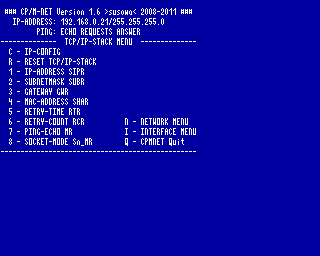- Details
- Geschrieben von Super User
- Hauptkategorie: Magazines
- Kategorie: CFOG's PIP
- Veröffentlicht: 30. November 1987
- Zugriffe: 18039
CFOG's PIP, November 1986, Volume 5 No. 1, Whole No. 49, page 1
Reading 'Loose' Files into WordStar Files During Editing
by Bob Lay
[from Q BITS (Quad City Osborne Group) newsletter, vol. 1, #11 -- bhc]
Here's one of the handiest WordStar hints I've seen in a long time. It should be useful to all, but especially those who write program code using the N(on-document) mode.
Say you are editing a file and want to ^K^R(ead) another file from a disk not on either drive at the time: this might be a document file that you wanted to insert into your text, or it could be a "standard" subroutine that you wanted to insert into your program code. Give the usual read command, ^K^R, and wait for the disk activity lights to go out. Then, remove the WordStar disk from the A drive (this presumes you are running your program on the A drive, and editing on the B drive), and insert the disk that contains the file you want to read from into the A drive. Your screen should show the query:
"Name of file to read?"
to which you should respond with with the name of the file you want to read, in the form A:<filename>.<typ> followed by a return <cr>. When the file is read in, the disk activity lights will stop, and BEFORE DOING ANYTHING ELSE, remove the "read from" disk from the A drive, and reinsert the WordStar program disk, and you are back in business!
The beauty of this non-documented use of the "read" function is that it enables you to keep on separate disks various frequently used clauses or paragraphs for use in writing documents or contracts, or program routines or subroutines when using the non-documcnt mode, and read them into the file you are working on anytime you wish. In the past, I've tried to keep certain files of this type on my WordStar disk, in the A drive, but the space limitation is significant, and I also like to keep that disk as "open" as possible for file manipulation.
Use this idea once, and I think you'll find yourself using it all the time!
- Zurück
- Weiter >>