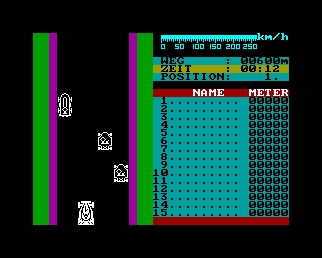- Details
- Geschrieben von Super User
- Hauptkategorie: Magazines
- Kategorie: CFOG's PIP
- Veröffentlicht: 30. November 1987
- Zugriffe: 18180
CFOG's PIP, November 1986, Volume 5 No. 1, Whole No. 49, page 2
Memory Mapped Video Helps WordStar
by Bill Kuykendall
[This article originated as a message on the CFOG #2 RCPM. -- bhc]
I've been so spoiled by VDE 2.2 that I finally broke down and patched up a more palatable version of WordStar for the huge files that won't fit into VDE. It's worth the trouble. Using memory mapped video won't decrease the interminable delays encountered with long distance block moves and such, but it really cuts down the screen refresh time when you're just browsing through a file with ^C & ^R. That can be a remarkable improvement. There are 2 files that you can use to accomplish this feat: Ws33mvid.aqm and Ws33mmap.oqb. The latter allows you to manually install the patches with DDT or SID and the former you can assemble and overlay with MLOAD if you prefer.
If you are using an Osborne Exec with a cursor other than the standard underline, you will need to look at the Ws33mmap.oqb file to obtain a fix for a display problem in column 1. It's simple enough to fix, however.
There is also another patch -- Ws33msg.pqt that will disable that @#%&*#@ signon logo (you know, the one that's designed to tell you you're running WordStar for about 30 seconds before you're allowed to see a menu). I highly recommend it unless you are the type of person who enjoys commercial television with all of it's interuptions.
All of the above mentioned patches are now located on the TEXTPRO> directory on RCPM #2. Enjoy.
[The memory-mapped video WordStar version on my O-1 doesn't do a clear screen on installation. If you have a 'conventional' O-1, hit ^Z<cr>. Mine has been patched with Nuosptch.com so I have to enter ^<shift>\. -- bhc]