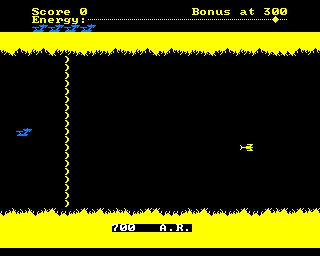- Details
- Geschrieben von Super User
- Hauptkategorie: Magazines
- Kategorie: CFOG's PIP
- Veröffentlicht: 30. November 1987
- Zugriffe: 16712
CFOG's PIP, January 1986, Volume 4 No. 3, Whole No. 39, page 1
PRESIDENT'S MESSAGE
by Benjamin H. Cohen
HELP WANTED -- A familiar refrain: we need some people to help out with PIP, a paste-up person to do the actual pasting up of each issue, and one or more people to mine exchange newsletters for articles that ought to be reproduced in PIP.
One of the things we've been trying to do is to cut the Editor's job down to size. Our early Editors were in charge of printing and mailing PIP, aspects of the job that have been removed from the present Editor's bailiwick. What we'd like to do now is to get the paste-up aspect of the job out, too. Henry the Editor cajoles members to write, receives articles from members, prepares his own material, edits it all, counts lines, and lays out what goes where. He puts the pile of text on a disk or uploads it to the RCPM. The disk or data comes to my office where it is printed on the HewlettPackard LaserJet.
In the meantime, Art Koudelka, our Advertising Manager, contacts advertisers, and gets in advertising copy.
What we need is someone to handle the next step: taking the hard copy output and pasting it in place on the art boards. It's a job that takes about two or three hours, an evening's work, once a month. It's a job that could be split up -- two people could take it in alternate months. What we need are some volunteers -- call me at 965-8142, evenings or 726-3555 at the office (between 5 and 6 is a good time).
The other job we need a volunteer for is the mining of exchange newsletters for good material for PIP. This job has a number of aspects -- initiate and/or maintain contact with other groups, read newsletters as they come in selecting articles that ought to be reproduced, keying them in, and getting the files to the Editor either by sending or bringing in a disk or by uploading to the RCPM. At present I'm receiving and reading the newsletters -- more than a dozen of them each month -- and keying in selected articles. But to keep a steady flow of this material coming to supplement the articles submitted by our members, I need some help. If you'd like to get involved in this interesting project, even if it's only to volunteer to key in some articles, please contact me (see previous paragraph).
RCPM NO. 2 "ON THE AIR" SOON -- "Real soon now." After a lot of delay FOG finally got us the Metal Message System for our second RCPM. We were told a number of times that it was coming "soon", but the 'revision a week gang' kept coming up with more bells and whistles. Finally, about the middle of December we received the software.
That left one more link -- the hard disk. When we got the new pricing on WestWind Computer's Trantor disks, Glen Ostgaard asked us to get a Trantor for the second RCPM because using the Design One 10 MB hard disk would mean two drastically different software setups. With the 21 MB Trantor now at $1095, we'd get twice as much hard disk as the Design One for a price we could afford. I called Dave Price at WestWind who suggested that they had a few of the (now discontinued) 35MB size. At a price of $1350, it was hard to resist. The drive was promised for shipping not later than January 3, and it should be up and running by the time you get this. Check RCPM #1 for the number, it will be posted there when #2 is up and running.
ONE KAY -- We ran an ad in the December issue of ComputerPeople Monthly, aimed at CP/M users -- Osborne, Morrow, Kaypro, and other. We used a telephone number that had not been used before, so we would be able to isolate the responses. By the end of December we had received eight responses from owners of Kaypro, Morrow, Commodore C-128, and other CP/M systems. We'll be pleased to add them to our ranks and to expand our horizons. I hope that you'll all make them welcome, and that they will be able to set up some special interest groups within CFOG to further their own specific interests. I note that the Cincinnati Osborne Group's newsletter COGWheels includes about a page or so of ONE KAY, the Cincinnati Kaypro Users' Group Newsletter. Is this a sign of something to come here?
[An article in the Cincinnati Osborne Group's newsletter COGWheels reports that there's a file WSPROPOR.LBR in the public domain with similar information. Those interested can see the article at a meeting. If anyone sees the file somewhere, get it and upload it to our board!]
CFOG's PIP, January 1986, Volume 4 No. 3, Whole No. 39, page 2
FROM THE HORSE'S MOUTH...
***EDITOR'S MESSAGE
Well, PIP fans, I can't blame the tardiness of the January PIP on a paucity of articles, THIS TIME. (That most of them are by only two people is a mere quibble...) Unfortunately, the last two months have been extremely busy here at the palatial PIP processing place. My brother had the effrontery to have a heart attack and ruin a pair of weekends that were to be devoted to PIP. Fortunately, he survived, so I can now hold this over him for the rest of his life (or mine, whichever is shorter). After that, the wife got very ill (yes, we're still together after a whole four months!) and had to be cared for. That's OK, because before that, I got ill and had to be cared for. But (as they say on those TV commercials) THAT'S NOT ALL!!.
I will soon have a hobby perhaps even more engrossing than PIP. We are in the process of purchasing a house. So, life has been a veritable whirlwind of house shopping, inspecting, loan arranging, moving and attempted condo in the Wrigley Field area selling. Now that I think of it, anyone out there interested in a nice, two bedroom condo a block south of Addison and a few houses east of Halsted? Know anyone interested? Give me a call! I won't be going through a broker, so I can sell it a bit cheaper than if I were.
As you can see, I have not exhorted you here to submit articles to PIP. For that, see the hidden message in another article. And, please DO write! ... Ed.
CFOG's PIP, January 1986, Volume 4 No. 3, Whole No. 39, page 4
"THE OSBORNE 0 (ZERO)"
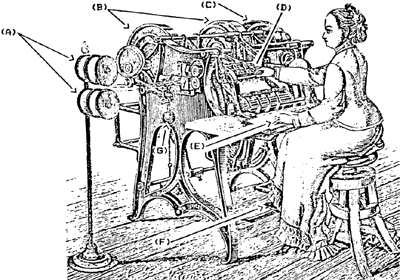
Predecessor to the Osborne 1, the Osborne 0 (Zero) was in the final stages of beta testing when this picture was made. Reportedly ready for shipment to dealers when Adam Osborne announced the "soon to be released" portable version to be known as the Osborne 1, dealers cancelled all orders to await the new machine.
The Zero's attributes as shown in the schematic include:
(A) handles strings! (B) disk drives a and b. (C) housing for optional drive c. (D) HI (human interface) port -- combined with (E) below allows direct input to ram through the clever use of the human user scanning data tactilly, utilizing neuro-transmission. Not without it's bugs, it requires that the user have an absolutely blank mind during operation. While a normal state for many users, thoughts may occasionally occur producing some interesting, if useless, data or text. Sadly, it was necessary to replace this system with a standard keyboard in the 01 in an attempt to emulate the industry norm. Innovation loses out to conformity again! (E) direct tactile input scanner device. (F) SUPS (semi-uninterruptable power supply). In the 01, this was replaced with the seldom seen battery pac. (G) external, easily accessible disk drive speed adjustment.
It is to the Osborne engineers' eternal credit that they were successful in condensing the Zero to the size of the 01. Unfortunitely, they were unable to make it any lighter!
Highly placed sources report that a substantial number of these out-of-production machines are stored in a yurt somewhere in Tibet, where they are guarded by a herd of crazed yaks. (These were your perfectly normal, standard model, garden variety, un-crazed yaks, before they attempted to learn to use the CP/M operating system.)
By the time you read this, it is likely that Chicago's ubiquitous Mark Witt will have purchased the lot, and will be offering them at his usual fire-sale prices. Presumably the only problem you might have with these machines would occur in humid weather, when they tend to smell like a yak yurt (yuk!).
CFOG's PIP, January 1986, Volume 4 No. 3, Whole No. 39, page 5
SUPERCALC AGAIN
by Hanns Trostli, Box 471, 13300 Itu/SP, Brazil
The May-June edition of PIP published my letter named "MY SFKS FOR SUPERCALC 2". Well, friends, I did not know then but learned the hard way that some caution should be taken when saving the file without backup.
Let me tell you what happened -- it may happen to anybody. The other day I made up a complicated spreadsheet and suddenly a power failure wiped out what was on my screen. Eager to finish I hadn't made any intermediate saving of the file. So I started again, saving the file often with my SFK#4 for saving without backup. And then the incredible happened: changing to another file I zapped the screen and then, instead hitting SFK#3 (/LB:) I hit SFK#4 again and saved the blank screen! Having learned from this I cancelled SFK#4 and am using only SFK#I, for saving with backup.
Having seen that SFKs are so very practical, I extended the idea and am using SmartKey II as well. This makes life really easy. I have all sorts of commands in my definition file, for blanking, text right, text left, unprotecting etc. but .. SmartKey uses up about 5 k of the memory available for the spreadsheet. Even so it is worthwhile in many cases. I often use templates where I have to repeat a certain value in isolated cells. If I assign that value temporarily to any unused key, I can enter it quickly and accurately.
I use my RT-60A clock in spreadsheets, twice. First I put the date and hour on each file, giving these for the revision of the file. Then I use the @d and @t command for the printing date and time. (Note: @d prints the date, @t, the time.) It is now so easy to find the latest version among similar listings. Recommended.
A tip for the case of pushing your spreadsheet to the limit of available memory. The other day I had to make up a reasonably large table having two parts, the upper part in cruzeiros and the lower part in US$. (With inflation around 200% per year you can imagine that adding cruzeiro figures from January to those of September doesn't make sense.) The lower part couldn't be finished as suddenly the "MEMORY FULL" sign appeared. First step: I saved the file as is, sometimes on reloading you find you have still some memory, especially if one cleans up a bit, deleting and blanking unnecessary tields. Second step: Replicate all rows or columns where calculations won't be needed any longer (in my case, the upper part of the table). Replicate these rows by overprinting the same rows , with values only. Let's say: /R, Bl: B45<CR>, then you will be asked "to where?", reply with B1 and then press the comma key, from the option table chose V(alues). When you have finished this wherever possible, save again: on reloading you will have some space left to continue working without splitting up the table which is sometimes difficult and always time consuming.
CFOG's PIP, January 1986, Volume 4 No. 3, Whole No. 39, page 6
WORDSTAR RULER LINES
by Tim Shafer
There was some discussion at the last CFOG meeting about the difficulty involved in setting up WordStar Ruler lines. The Ruler line in WordStar is the line that appears at the top of the screen that shows the position of the left and right margins along with the position of the regular tab columns and decimal tab columns.
The major difficulty in changing margins or tab columns is that each one has to be added or changed separately causing lost time when changing from different formats between documents or even within documents. Well fortunately for us, the folks at Micropro thought about this problem and have a method to make life a little easier when changing ruler lines. The solution is not documented as well as it should be. So here's how it is done.
First of all, load Wordstar and enter the document mode by typing "D". Name the file something like "RULRLINE" for the first try. Later you may want to set up several files with different Ruler lines and name them more discriptively to keep them straight. Once in your file, notice the Ruler line at the top of the page. It consists of the letter "L" for left margin and a series of "-"'s and "!"'s. The "!" are placed in the column of the Ruler line that indicate the position of the regular tab stops. Finally there is an "R" for the position of the right margin.
To create your own Ruler line, position the cursor to the column where you want the left margin to begin, type a "-". Continue typing "-"'s until you get to column where you want a regular tab stop. To enter a regular tab stop type a "!". To enter a decimal tab stop, type a "#". (If you have never used decimal tabs and you type Wordstar documents that contain numerous columns of numbers or financial data, look up how to use them in your manual. I promise you'll love them!) Continue filling in your Ruler line with "-"'s, "!"'s, and "#"'s as needed until you reach the desired position of your right margin. Simply place another "-" in this position. Your Ruler line will look somthing like this:
-------!----------!------------#---------
Acutally, you can put any character in place of the dashes in a ruler line except a "!" or a "#" which Wordstar will of course reconize as a tab stop. You can therefore make your new Ruler line look just like the real thing at the top of the screen by using a "L" and "R" at each end for the margin location. (You can also use an asterisk as the first character, and then you can use the ruler line in dBASE program files. dBASE will think it's a comment. You say that you edit in non-document mode? No problem, just type ^OV to turn on variable tabbing, and then ^OT to turn on the ruler line display. Yes, they work in nondocument files! At least, that's how I do all my dBASE stuff. ... Ed.)
Now, to commit your new Ruler line to the top of the screen and make it useable, simply place the cursor anywhere on the new ruler line and type ^OF. Viola! Your new Ruler line appears at the top of the screen and is activated.
The text Ruler line you just typed is still part of your text so you must erase it with ^Y or it will print along with your text.
If you plan to change ruler lines several times within your text, you may want to do the following to keep it from printing and still keep it useable. (Anytime you want to change Ruler lines just place the cursor on the desired Ruler line and type ^OF.)
To save your Ruler line for future use, position the cursor to column one of the ruler line. Make sure you are in the INSERT mode and type ".." (two periods). This turns your ruler line into a non-printing comment. Your ruler line will not print during hard copy at this point, but it will not give you the correct results when you use ^OF because as stated earlier, any character can take the place of the "-" in the ruler line. Typing ^OF with the ".." in the Ruler line will cause the left margin to appear in column 1 where the first period of the ".." comment dot command is. To get around this problem, position the cursor just after the two periods (it should be there if you haven't moved it) and type ^P then <RETURN>. (^PM also works.) Your line should look something like this:
L------!----------!------------#--------R
The ^PM feature is the OVERPRINT feature of WordStar which is beyond the scope of this article. (But, we hope that your interest has been piqued, and you explore this in your manual, and maybe generate a useful article for us! ...Ed.)
To use this non-printing ruler line put the cursor on the line with the Ruler line (not the one with the "..") and type ^OF.
You can have several of these in your file and change ruler lines and thus margins and tab spaces at will quickly and with little effort. You can also save these Ruler lines as a file by marking them as blocks and writing them to files with the ^KW. You can then read them in to any file with ^KR to set up new ruler lines as needed. (See the SHADES article for good ideas along this line. ...Ed.)
This trick can be used on all versions of WordStar for the Osborne and takes only about 5 minutes of experimenting to learn. The entire process of loading preset Ruler lines could even be assigned to a function key and executed with one keystroke.
(Thanks, Tim. This is an article I've been wanting to write for some time now, since I use the technique a lot. I'm glad someone took the bull by the horns and wrote it for me! Anyone else have articles I would like to have written? This is the hidden, monthly plug for MORE articles! Let's hear from YOU. ...Ed.)
CFOG's PIP, January 1986, Volume 4 No. 3, Whole No. 39, page 7
STARJET
by Benjamin H. Cohen
Next month you'll probably see the results of the application of STARJET to our PIP text. STARJET is a post processor for WordStar and the Hewlett-Packard LaserJet printer. Like PropStar, STARJET works on files that you create in the ordinary way with WordStar. There are some special commands that you can insert in WordStar files to help, and some STARJET commands can be entered as a command tail when running STARJET. The new commands are called DOTSTAR commands because the start with a dot or period in column 1 of a line like WordStar's dot commands and are followed by a star or asterisk.
Where STARJET shines is with proportional spaced text or when you want to make boxes or lines. STARJET will justify proportionally spaced text, center lines of text to the nearest 1/900th of an inch rather than WordStar's nearest space, create horizontal or vertical lines or boxes with line widths from 1/150th of an inch thick to one inch thick, and generally take advantage of most of the LaserJet's capabilities.
STARJET will print in columns. You tell it how many columns, how wide each is, and how many lines, say you want the next 40 lines printed in two columns 50 characters wide each, STARJET will take your next 40 lines of one column text and print it as two columns.
We could use that technique, along with the ability to print a line across the page of any thickness in increments of 1/150th of an inch, to set up the text the way it used to be in the old PIPs. (Sounds good. How about a response from the readership out there. Certainly worth a try ...Ed.)
STARJET is $150 from Control-C Software, Inc., 6441 SW Canyon Court, Portland, OR 97221, 503-292-8842. Versions are available for CP/M-80 and 86, MS/PC-DOS, MP/M-II and -86, TurboDos, and Concurrent DOS. I'll report on when and where my full review will be published, but you'll probably be seeing the results here in coming months. When PIP comes out in justified proportionally spaced columns, you can be fairly sure that STARJET is doing it!