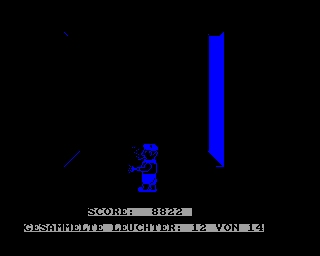CFOG's PIP, December 1987, Volume 6 No. 2, Whole No. 62, page 9
MacInker Update
by Benjamin H. Cohen
Copyright 1987 by Benjamin H. Cohen. All rights reserved.
Among the most useful peripherals I've ever purchased are my MacInkers. MacInkers reink nylon cloth ribbons. There's a felt pad you drip ink onto, a motor to pull on the ribbon, and with not too much fuss and sometimes a little ink on your fingers you get ribbons that print darker than the originals out of the box.
There are MacInker versions for cartridge ribbons and for open spool ribbons. The first two I bought were 'dedicated' types, one for Diablo Hytype II used by my law office Wang Word Processor with its Wang-label Diablo printer and one for my Transtar 130. Later I bought a 'universal' MacInker and have adapters so I can reink ribbons for Transtar 130, C. Itoh Prowriter, Epson LX-86, Comrex CR-IIe, and IDS MicroPrism 480 printers. For under $10 I can buy more adapters to reink more different cartridge ribbons. I save a ton of bucks every year by reinking ribbons rather than throwing them out.
One of the problems with the Maclnker setup has always been knowing how much ink to put on the felt pad to get the ribbon sufficiently dark to make it useable without making it so dark that it splotches everywhere. Likewise, you needed to judge whether one turn around the ribbon was enough, or were two or more needed?
Recently Computer Friends came out with a new style of ink transfer mechanism. Instead of a drum with a felt pad, this one has an ink reservoir in the center and a pair of holes in it. On the outside are two rubber rings. You position the rings so that the ribbon passes over the holes, set the inker up with the holes on the far side away from the cartridge, fill the ink reservoir up and let 'er rip. You can see two dark lines of ink on the ribbon as it is pulled across the two holes: the new ink reservoir is stationary, unlike the old felt pad that used to rotate as the ribbon went by. One turn around the ink reservoir and its holes is generally sufficient to make the ribbon nice and dark again. You do have to time it, once, but it's easy enough to see when the darkened section is coming out of the cartridge. On the other hand, you can determine how much ink you need for a particular ribbon, put it in the reservoir, and come back when you think of it.
The new system can be quicker. But it's not quite as neat as the old system. You have to put more ink in the reservoir, since you have to fill it above the top hole or you'll only ink half the ribbon. When you are done you'll need a dropper to suck the excess ink out, or you may have a mess the next time you come to do ribbon inking. I find my fingers a bit dirtier than they used to be, though it's quite easy to get off the ink with DL waterless hand cleaner. I try to save up as many ribbon cartridges as I can to do at one time.
MacInker is from Computer Friends, 14250 NW Science Park Drive, Portland, OR 97229, 1-800-547-3303 except Oregon. Prices are around $60 for a dedicated MacInker, about $68 for a Universal MacInker that accepts adapters (about $9) for many different ribbons. Extra ink is $3 for 2 ounces, good for many ribbons (they say 5 cents a ribbon).