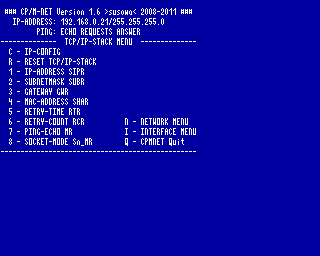CFOG's PIP, October 1987, Volume 5 No. 12, Whole No. 60, page 11
DU: A Concept Whose Time Has Come
by Benjamin H. Cohen
Copyright 1987 by Benjamin H. Cohen. All rights reserved.
CP/M floppy disk users probably don't care much about user areas, and MS-DOS floppy disk users probably don't care much about sub-directories. But to hard disk users the ability to segregate groups of files in separate user areas or subdirectories is essential. So, for hard disk users, programs that recognize user areas are essential. There are lots of them around. I mention a few here. Some have been mentioned in PIP before, but their importance has only come home to roost since I started using my Kaypro 10.
VDE in its more recent versions, and WordStar 4 recognize user areas. Regrettably, many, many, application programs don't.
Utilities: NewSweep. Need I say more? NSWP recognizes user areas and allows you not only to log onto a single user area but also to log onto all user areas simultaneously. Invoke from the command line with nswp b*[RETURN] to log onto drive B and all user areas, or when changing directories, issue the command L[RETURN] followed by the entry B* when asked to identify the new drive, user, and mask.
One of the problems is that the CP/M resident commands don't recognize user areas. DIR, ERA, and REN all require that you change the user area before performing operations. There are a number of utilities that will free you from the bondage of the USER command.
SD, the super directory program favored by sysops. The version I'm using is 123, but there's a 124 out now. Most floppy disk system users can use a simple small extended directory program that doesn't recognize user areas, but with a hard disk you are often logged onto A0: but want to check what is in B11:. A directory program that allows you to target a specific drive and user (du:) is essential. Besides, SD has lots of options. SD, for better or worse, lists each user area separately when you ask for all user areas at once [or all user areas at or above the specified user area]. So I also keep DIRR7, on my hard disk. DIRR7 will list all the files in all user areas in one list, letting you quickly spot those that are duplicated in different user areas or related by fllename.
There are some other directory programs that do this, too. DD.COM is for Kaypro users as it uses Kaypro codes for reverse and highlighting in the display. DD is only 2k bytes, as opposed to the 5k bytes of SD. So much for DIR.
To rename files, use Eric Gans's RN21.COM. It's reentrant, meaning that you enter the command RN21[RETURN] and get a prompt of two greater than signs at which you enter the du:, the old name, and the new name. Wildcards are accepted. A short message about usage is given. You can, if you prefer, simply enter the change on the command line. You'll get one file [more if you used wildcards] renamed and a prompt for entering more.
To erase files use Eric Gans's ERAX21.COM. It too is reentrant and accepts du: entries. Wildcards are accepted. On my Z-System Kaypro 10 which normally has no resident commands at all, I use the Z-System utility ERASE50 under the name ERA.COM and ERAX21 under the name ERASE.COM.
There's a related problem: moving a file from one user area to another on the same drive. The old fashioned way would be to copy it from one user area to another with PIP, change user areas, then delete the file. With NSWP you can rename the file changing its user area. It's faster to rename large files with NSWP than to copy and delete them. MOVE.COM does it, but I like Eric Gans's ABUSER. It moves files from one user area to another, rapidly. Need I say that wildcards are accepted? They are. The program is reentrant, so you can make as many changes as you want without reloading the program. It's a real gem.