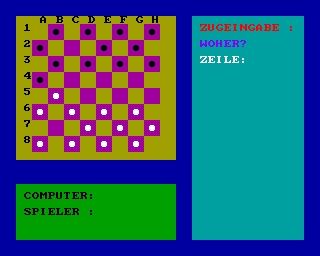CFOG's PIP, July 1987, Volume 5 No. 9, Whole No. 57, page 1
Adding the Advent TurboROM to a Kaypro 10
by Benjamin H. Cohen
I recently acquired a Kaypro 10 to add to my stable of Osbornes. I had heard through the grapevine that the Advent TurboROM was a big improvement over the Kaypro furnished ROM which has been described as a 'dinosaur'. I got the 10 on a Saturday and ordered the TurboROM the following Monday.
Installation was easy. If I had eight fewer thumbs and was comfortable soldering wires on computer boards it would have been cheaper. For certain models you need either to order a $9.95 kit from Advent or solder a wire. For other models the kit has other parts. In any event, I ordered the kit. The removal of the main chip was simpIe. The adapter wire slips over one leg of the replacement chip and hooks onto a leg of another chip. The manual and instructions are generally excellent but didn't tell that you simply squeeze the two ends of the plastic thig-a-mabob attached at one end of the wire to expose the hook, stick it on the indicated leg of the chip, then release and let the spring inside hold on.
Before you do this you read essentially the entire manual. I really mean that. If you don't read the manual first you'll find you're in a real pickle. You must, among other things, make a couple of disks up before you install the TR. If you haven't you'll have problems. One of the disks is the boot disk for the TR. The other is a boot disk to reboot your system with the old ROM if you should ever be so misguided as to remove the TR and put the old one back in.
I haven't explored all of the features of the TR yet, but there are enough to make my $69.90 ($59.95 for the TR, $9.95 for the adapter kit) a real bargain.
- My hard disk has been reformatted with the Advent 512 byte sector format. From about 8.9 megabytes my disk capacity has jumped to 10.3 Mb. Advent also provides a 1024 byte sector format, but some older drives won't format to that. If you have a newer drive you'll probably be able to use it you'll get a 11 Mb disk.
- ZCPR1 is resident in the new system. I've mentioned this before for Osborne owners. If you're still using vanilla-CP/M 2.2 you ought to get ZCPR1 at the very least. It has three important features: (a) echo of names of erased files, that is, whenever you erase a file or a bunch of files, even using wild cards, a list of the erased files is put on the screen so you can unerases the one you really didn't want to erase but forgot were there and met the argument of the command; (b) automatic search to drive A: for commands not found on the logged drive; and (c) the intrinsic "go" command to rerun the last transient file used from memory without the need to get it from the disk again.
- Several disk formats are read as 'native', most importantly for me, Osborne SSDD format. This means I can work on files on the Kaypro, stick an Osborne disk in the floppy drive, do a warm boot (hit ^C), run NSWP or any other program that I want to copy the tile to the Osborne disk, and continue. Until I stick a different format disk in the floppy drive and do a warm boot the Kaypro will expect to find Osborne SSDD disks there. Since I have a lot of Osbornes around at home and in my law office, this is a great convenience.
- Disk drive read/write speed is greatly increased. I didn't make any timed tests before installing the TR, but the time for disk reads and writes is clearly less than half what it used to be. It's a matter of perception, since I have not timed it, but I still think the Trantor on my office Executive is faster. But I now perceive it as faster than an Executive with two floppies only (I didn't before).
When I got my Drive C: RAM disk someone told me that in general if you got a RAM disk first you would like it more than a hard disk but that if you got a hard disk first you'd like it more than a RAM disk. I'm not sure that's correct. The simple fact is that RAM disks are different than hard disks. If you need [or crave] sheer speed and generally work with a limited number of programs and data files, then a RAM disk is probably what you want. If it's more important that you have at your fingertips every application and utility program you might want at any time this month, or if you work with many different files during the course of a single computing session, then a hard disk will have many attractions to you. It's faster than floppies, but nowhere near as fast as a RAM disk.
The best of all possible worlds, of course, is to combine the benefits of both RAM disk and hard disk. I'm looking forward to justifying the purchase of the High Tech Research Ultra Board (see separate article in this issue of PIP) to add to my Kaypro 10. Maybe then I'll be as happy as Kevin Murphy! (See Kevin's article about his Kaypro 2X also in this issue!)
CFOG's PIP, July 1987, Volume 5 No. 9, Whole No. 57, page 2
Printer Maintenance Tip
by Carson Wilson
[The following message was found on the Lillipute Z-Node, 312-649-1730. -- bhc]
Msg #6343 posted 06/26/87
by Carson Wilson
To ALLUSERS
About Printer MaintenanceI have had some experiences with my Okidata ML-182 printer which may apply to other makes/models. The new Okidatas take small, lightweight ribbon cartridges with only a few yards of ribbon in them, and have (believe it or not) their own internal reinker. When the ribbon that came with my printer began to fade, I rebelled at buying replacements at $10.00 apiece, and so decided to re-ink my ribbons.
This worked well for about a year. Then I noticed that letters were coming out illformed, and that the pins in the printhead had gone out of horizontal alignment. This is known as "printhead wear." Okidata claims a printhead life of 200 million characters for my model. I had printed about 1/20 of this. I became incensed.
I explained my situation to an Okidata technician, and he said that although Okidata's figures are probably exaggerated, my printhead had suffered an untimely death. He suggested the following:
1)
Check the clearance between the print head and the platen with a feeler gauge. An improper gap can cause premature printhead wear. Figures should be available from service centers.2)
Lubricate the print head regularly with 10w-30 oil. On Okidata models, there is a small oil wick on the printhead just beneath the pins. The technician said he would lubricate once every couple of months. This information does NOT appear in Okidata's owner's manuals.3)
If the ribbon shows ANY signs of fraying, replace it immediately.This, I believe, was my pitfall. I looked at the ribbons I had re-inked many times and noticed fraying and lots of dust given off by the nylon ribbon near the printhead pins. Evidently the dust acted as an abrasive, causing premature printhead wear.I have replaced my printhead (at about $90), but now regularly inspect my ribbons for signs of wear and check the printhead for lubrication. I've had the new printhead for over three months now with no signs of wear. Also, since I've been oiling the printhead, ribbons seem to last longer. Apparently, the ribbon draws oil from the printhead, giving it longer life.
The ribbons I'm now using are called "One Up," and cost about half as much as Okidata ribbons but seem to be of equal or better quality.
Lessons:
a)
If you have a dot-matrix printer with a short ribbon, think twice before re-inking, and check often for fraying.b)
Look for an oil wick which feeds oil to the printhead pins. If you find one, press your finger against it. You should be able to see oil on your finger afterwards. If not, lube the wick with a few drops of 10w-30 motor oil.c) You may also want to check the printhead clearance, but this was not off by much in my case.
CFOG's PIP, July 1987, Volume 5 No. 9, Whole No. 57, page 3
Adventures with Ozzie and Kaypro
by Kevin P. Murphy
(c) Copyright 1987 Kevin P. Murphy, all rights reserved.
I have been using an Osborne 1 microcomputer for approximately five years. During that time, I have witnessed, as has anyone else who has been at all active with such equipment, the demise of Osborne, Otrona, Zorba, and a near host of interesting, but ultimately unsuccessful computers, as IBM threw its unquestioned weight behind the MS-DOS/PCDOS operating systems, sounding the death knell of the once-dominant CP/M operating system. Or did it?
My computer equipment, which has served my needs admirably for the past five years, is getting old. I have replaced four disk drives since purchasing my Osborne, two of them under warranty, and two after the big O went belly up. Fortunately, CFOG included a member, Mark Witt, who offered a service contract after Osbornes became so much rough paper towelling. Thanks to Mark, my other two drives were replaced painlessly, quickly, professionally and economically. However, I learned that Mark was probably not going to continue offering the service contract, and my thoughts have been turning toward alternatives over the past year or so.
Feeling the inexorable march of time, and the increasing probability that my Osborne would again experience drive failure, I researched the IBM clone offerings, and worked a bit with MS-DOS computers while refreshing my limited knowledge of the BASIC language. Some of the prices have been tempting. A newcomer can get into MS-DOS-land cheaply, but I believe that one can also lose a lot by "converting." It's a price that, ultimately, I was unwilling to pay. Thus, after months of reading about this and that IBM clone (I have an aversion to IBM, itself, since IBM seems to follow the state of the art rather than to lead it), I made the selection. While some of the clones were impressive, I found the "offer that I couldn't refuse" in a new Kaypro 2X. Yep, CP/M, and all. And I love it.
Understand that I'm not a complete stranger to Kaypro, having worked for about a year with the Kaypro 4 and the Kaypro 10. Never-the-less, the Kaypro had to be priced so that I could seriously justify buying it.
Since purchasing the Kaypro, I have transferred files -- and some programs -- from the Osborne to the Kaypro, and I no longer worry about the failure of my Osborne, which continues to work like a champ. Now, I follow the procedure of doing all new work on the Kaypro, but rely on the Osborne to run some software, like DBASE II, that is specific to my Osborne. So, when I want to run a mailing for a local organization, I set the Osborne to printing labels while I enter new material into the Kaypro.
What differences have I observed between the "computer that is what the Osborne should have been," and the Osborne, itself? For one, I like the full display that is possible with the Kaypro. It is much easier to work with a full 65 character line as contrasted to the 52 characters of my Osborne. Second, it seems to me, too, that the Kaypro screen updates faster than the Osborne, but that is a subjective impression. Third, the Kaypro offers about twice the disk capacity of my SSDD Osborne, and that is a great improvement. Other than that, I find them equally enjoyable to work with.
While they were each originally described as portable computers, when compared to a truly portable computer, like the Radio Shack Model 100 lap portable, each seems about 3 ounces lighter than an IBM mainframe computer! Portability, however, was not my concern. Reliability, flexibility, "bundling" of useful software were among my concerns. Whatever his faults as a corporate chief executive, Adam Osborne, bless him, bundled an amazing amount of software with his improbable machine, and democratized the computer world. Kaypro armor-plated the Osborne and may have created a launching platform for the next microcomputer "revolution," which brings us to a question frequently raised in predominantly MS-DOS oriented publications, "Isn't CP/M really dead?"
Obviously, for those of us who are satisfied with the vast library of software that already exists, and that is still being expanded, albeit more slowly these days than in the mighty MS-DOS universe, it is not dead. Not yet. But what about tomorrow?
Would you believe a CP/M-based computer that can run rings around the highly-touted IBM PC/AT, the so-called standard of the microcomputer business world? Imagine, a CP/M computer that addresses up to 16 megabytes of RAM and runs at 12 MHz, while retaining compatibility with existing CP/M programs and files. Is CP/M dead? Or has IBM, with its latest product announcement, OS/2, simply abandoned the non-corporate universe, leaving a Mac-vacuum for CP/M to fill? Well, if the new Z280 "Ultra Board" replacement for the Z8O microchip produces the results promised, the next generation of super-microcomputers may run the CP/M operating system. AND, it will be offered in an upgrade for the Kaypro 2X for under $500!! [For full information on the the Ullra Board, see the separate article in this issue. -- bhc]
Five years ago, I nervously chose Osborne, with its idiotically small screen and World War II Jeep radio chassis, over the slick, large screen IBM PC, the Hewlett Packard offerings (the HP25 and another improbable little computer that few probably remember), and others too expensive to consider. At the time, I wondered if it would prove to be a wise choice, but I haven't regretted it yet. And the best may be yet to come. Just imagine: the Kaypro 2X, "The Super-Microcomputer of the 1990's." Yeeeeee-hah!
CFOG's PIP, July 1987, Volume 5 No. 9, Whole No. 57, page 4
A Response to FOG
by Steven Greenberg
This is in response to a file being circulated, STANDARD.FOG, issued by Gale Rhoades and the FOG office staff. While I understand the need for the document and the intent of it, I feel that certain sections disseminate information which is misdirected, misleading, or just plain technically incorrect. If you are not familiar with the document, it is a series of guidelines which must be used if one is to consider making a submissions to FOG. [FOG members will recognize the file as one printed in the FOGHORN in April 1987. Steven Greenberg is the author of the CRUNCH and UNCRunch programs. -- bhc]
Since the inception of CRUNCH, I have witnessed a wide variety of reactions, from very positive to quite negative. Reasons for "opposition" to CRUNCH have ranged from plain closed-mindedness to some very real questions the of "standards" and intersystem compatibility. Standdrds are very important, and they don't change overnight. Each system or person has a right to decide what is or isn't "standard", and, based on that, form appropriate guidelines. CRUNCH has gone from a relatively unknown compression format to quite a popular one. While it is now arguably a standard of some kind, the final decision on that question is of course left to the user.
I don't really care if FOG condones or condemns CRUNCH. It was written for my own interest and for the many others who find it useful (though I did make $15 on it -- an unsolicited contribution from England!). I am not in the habit of getting involved in these controversies. I am responding now, however, specifically to this FOG document, because it makes several points which I find offensively inaccurate.
Quote from STANDARD.FOG:
"Things to Avoid: These are the things which have caused major problems, especially lately.
1. ALL crunch programs. These programs are changing dramatically nearly every week. In most cases, files which were crunched by a later version cannot be extracted by an earlier version."
There have only been two crunched file formats in all of history, namely "1" and "2". If there still are any type "1" files floating around, they would be uncrunched by any version 2 program with absolutely no problem. The standard current version of CRUNCH, version 2.3, was released with full source code in November '86. The statements above notwithstanding, there have been no additional releases (or known bugs) in the twenty-five or so weeks since, nor has version 2 format changed since it was first introduced some 36 weeks ago. There have been quite a number of support releases from other authors (see partial listing at the end of this article), and all work with the same version 2 format originally introduced in early September, 1986.
STANDARD. FOG continues:
"Files which contain a "Z" as the second character in the extension will be discarded until (unless) the various authors can agree on some standards and build RELIABLE and easy-to-use programs which allow a CP/M user to extract a file crunched on an MS-DOS system, an MS-DOS user to extract a file crunched on a CP/M system AND both CP/M and MS-DOS users to create compatible crunched files."
Discarded indeed! (watch your .AZM files!)
Ironically, I feel it appropriate to congratulate the various authors of CRUNCH / UNCR type programs, as well as various TYPE and other utilities which support the crunched file format. Each of these programmers have conscientiously followed the existing format. We have thus evolved a system where all these programs ARE in fact compatible. I have no explanation for the statements made in the above paragraph concerning "agree[ment]" and "RELIABILITY' (emphasis theirs.. why?).
Using UNCR or equivalent, CP/M users CAN extract files made on any system which could create them. MS-DOS users CAN reliably extract crunched files created on CP/M systems (see the PRACSA messages below).
Of course CP/M users CAN create them, in a multitude of ways. At this moment, MS-DOS users cannot CREATE a crunched file, but then again neither can CP/M users create an ARC file right now. These inabilities are temporary and of secondary importance; the paramount issue is that everyone be able to reliably access the information contained in compressed files.
Consider the list [at the end of this article -- bhc], which contains as many programs as I could think of offhand which directly deal with the crunched file format. All are compatible.
Additional related programs are now being worked on in Canada, England, and elsewhere.
Another excerpt from STANDARD.FOG:
"I have yet to see a correctly named file which will not unsQueeze with NSWP."
Well I, for one, have a number of them. On 23 February 1985, Paul J. Homchick wrote a proposed standard explaining how and why files squeezed by some MS-DOS programs were incompatible, along with his proposed solution. Here is an excerpt from P. Homchick's SQDATE.DOC, referring to MS-DOS squeezers with names SQ2 and ZSQ:
"Although SQ2 added time and date stamping, it did so at the expense of downwards compatibility. A file squeezed with the time and date mode of SQ2 could ONLY be unsqueezed with the companion unsqueezer USQ2 (or ZUSQ). Thus the advantage of standardization was lost. No file squeezed with SQ2 could be unsqueezed with the older standard programs or moved to CP/M or UNIX systems. Clearly, SQ2 created a number of unfortunate consequences along with its time and date stamping."
An aside, not related to file compression: The list of "approved filename characters" includes four characters specifically NOT allowed by DRI for CP/M 3.0, namely open and close parenthesis, hyphen, and exclamation mark. The exclamation mark, in particular, is an odd inclusion insofar as it is virtually impossible to create or work with a filename containing that character in CP/M 3.
The following are messages left on the PRACSA board, sort of a culmination of a previously on-going debate. I include them here for general reference and especially for the author(s) of STANDARD.FOG. [PRACSA is an international orgaizization of sysops. -- bhc]
Subj: UNCRunching via MS-DOS
Date: 04-10-87
From: Irv Hoff
To: AllAppendix 1 below is a list is the result of an extensive test that John Allen did with his MS-DOS computer using the uncrunch program UNCR232.EXE. All the xxxx.?Z? files were downloaded from a CP/M-80 RCPM system. John says they all uncrunched fine, without loss of any information. MS-DOS owners can user the UNCR232.EXE program without hesitation for files crunched on CP/M-80 equipment using CRUNCH.
These files came from BO: of the PRACSA RCPM and were uncrunched using UNCR232.EXE on a MS-DOS computer by John Allen of the PRACSA standards committee. All parts of the files were normal and in the proper place. These files ranged from rather short to pretty long. They were more than adequate to establish the fact that UNCR232.EXE is doing its job correctly.
UNCR232. EXE should be in the library of any MS-DOS user that frequents RCPM systems that might have crunched files with xxxx.?Z? extents.
Subj: Crunch
Date: 04-13-87
From: Al Mehr
To: AllI capitulate. The "uncruncher" for DOS seems 100%. As I don't support MAC or APPLE stuff on my board, do not know what they will do, but I now agree, CRUNCH is certainly an acceptable alternative. I withdraw all my objections for using crunched files on the PRACSA BBS.
Appendix 1
Program OS Fuction Author(s) Notes
======= ==== ======= ========= =====
CRUNCH23 CP/M Crunch, Uncr, Docs Steven Greenberg w/ Z-80 source
FCRNCH11 CP/M CR, UCR, many xtras Charles Falconer w/ 8080 source
TYPELZ2x CP/M TYPE facility Steve G./Others Frm LBR's, etc.
LTxx CP/M TYPE & extras Charles Falconer Can extract to dsk
TYPEQZxx CP/M TYPE w/ wildcards John Hastwell-Batton Recognizes ASCII
TXxx CP/M another TYPE Harris Landsberg Strange language
UNCR231 ['C'] UNCR only, portable Frank Prindle Compilations below
UNCR232 MS/DOS Compiled ver of abv Prindle/ Hansen See Ref. #1
UNCR-DOS MS/DOS Compiled ver of abv Prindle/ Greenberg Similar to above
JETFIND CP/M 2 Advanced string srch Bridger Mitchell $Commercial Prgm
TRSCRNCH TRS For New TRSDOS 80 Jon Saxton / Others From Australia
UNCRNCHR MAC New, runs on MACS Prindle/ Beard New for MAC
CR23D CP/M Datestamper support Bridger Mitchell In Beta Test
Appendix 2
BEFORE:
-------
-BYE5KMD NZW 7-13-86 NZW 415BBS TZT BBS-USA TZT
BGIIFACT TZT FIFTH TZT TRAGEDY TZT ULTRA TZT
USR9600 TZT AJCBR LZT AJVAC LZT NOVBEST LZT
OCTBEST LZT PDFT0487 LZT RCPM0387 LZT ZNODES40 LZT
ZNODES41 LZT CREDIT DZC OZBYE510 DZC SNOOPY87 CZL
VICTORY FZC WRITE IZ EXCHANGE PZP UP2DATE PZP
AFTER:
------
-BYE5KMD NEW 7-13-86 NEW 415BBS TXT BBS-USA TXT
BGIIFACT TXT FIFTH TXT TRAGEDY TXT ULTRA INF
USR9600 TXT AJCBR LST AJVAC LST NOVBEST LST
OCTBEST LST PDFT0487 LST RCPM0387 LST ZNODES40 LST
ZNODES41 LST CREDIT DOC OZBYE510 DOC SNOOPY87 CAL
VICTORY FCC WRITE IN EXCHANGE PCP UP2DATE PCP
CFOG's PIP, July 1987, Volume 5 No. 9, Whole No. 57, page 6
Further Work with the Run-CPM Z80 Coprocessor for the IBM PC
by Steve Lucius
This article is a followup to one that appeared in the September 1986 PIP on this coprocessor. At the time I was using it with a Cordata PC clone with 2 disk drives. Since then I have added a hard drive with expansion memory board giving me 10 megs of hard drive and 1 meg of memory.
For those who haven't read the original article the RUN-CPM board is a Z-80 coprocessor for an IBM PC or compatible that fits in a short slot. It has it's own built in processor and memory and runs CP/M 2.2. Also included is software to allow using CPM formatted disks in the drives of the IBM PC. I found it quite useful being in many cases faster than my O-1 on the software that it would run. The only problem I had with common O-1 software was Supercalc. I understand there are generic versions of Supercalc available that don't write directly to the screen graphics such as the O-1 version does. Upon further work with it I have had a problem with Wordstar 3.3 with Spelstar and with copying part of one file to a new one using the Wordstar "^kw" command.
One thing left open from the original article was a misconception that I had concerning what could be done with a RAM disk. I was trying to put the RUN-CPM programs on the RAM disk and use the two floppies for CP/M. This cannot be done as the RUN-CPM software needs to access DOS occasionally and that cannot be put on the RAM disk. The result it that with a two floppy system you need to tie up one floppy for the RUN-CPM software and thus only have one to work with. (A second CP/M floppy can be simulated using RAM disk if you have adequate memory.) If you are trying to copy a CP/M disk you need to copy the disk to a RAM disk, then back to the second floppy, a clumsy process.
With the hard drive the RUN-CPM software shines. All the RUN-CPM software resides on the hard drive leaving both floppies available as CP/M disks. (Both must be the same CP/M format, or one MSDOS, thus format conversions must be done via RAMDISK or MSDOS floppy format. This is similar to Uniform.) CP/M programs can also be run from the hard drive using a conversion program. that makes the DOS directories look like CP/M virtual drives. Under CP/M mode at this time I am in drive "L:". The RUN-CPM software converts his to the real directory name of "\CPM2-2\WS3-3\". Needless to say if I weren't using this software I wouldn't have come up with a name like that. The good part about the software is that when I type in the CP/M drive name "L:" the software responds with the MS-DOS directory name.
One problem I have found with operation with the hard drive is that certain programs such as the disk format routine can only be called from the root directory. This may also be a function of the version of DOS that I am using, not the RUN-CPM software. Once you are aware of this problem it is not difficult to get around by either coping with it or using the DOS PATH command to get around it.
In case I forget which drive is which I can pull up a memory resident program to remind me which one is which. Hopefully the chart below will clarify this. The left letter is the drive that CP/M thinks it is. The right hand one is what DOS thinks it is. (Just because the program is on this list doesn't mean it works, just that I want to see if it does. Condor appears to work. Haven't started with FORTRAN yet. Have to transcribe some programs off punchcards to see if it works.)
system last backed up 2/28/87
cpm drives
a: left floppy
b: right floppy
c: hard drive dos
d: ramdisk
e: c:\cpm2-2
f: c:\cpm2-2\db2
g: c:\cpm2-2\mbas
h: c:\cpm22\mbas\games
i: c:\cpm2-2\condor
j: c:\cpm2-2\fortran
k: c:\cpm2-2\nbas
l: c:\cpm2-2\ws3-3
m: c:\cpm2-2\miscdoc
n: c:\newmema
o: c:\newmemb
p: not accessible
Another task I have given the coprocessor is making new member disks. I have the disks stored as CP/M drives "N:" and "0:". Then copying them is a matter of running the CP/M disk formatting routine and using either NSWP or DOS "COPY" to move the data from the hard drive to the CP/M floppy. (NSWP is handy as I can keep the files on the hard disk in a squeezed format and unsqeeze them with NSWP.
The RUN-CPM software also has no trouble with using expanded memory. I am writing this using CP/M WordStar 3.3 in a RAM disk that resides above the 640k of main memory allocated for MSDOS.
One problem that I have with CP/M emulation is general is that DOS does not allow certain characters that CP/M will. I had several unkind things to say trying to convert a CP/M file called "clas5\12.DOC" until I found that "\" is not a legal character for a DOS filename. Had to use "DU" to hack the directory to change the name to "clas5-12.DOC". Why I didn't put the CP/M disk back in the CP/M computer and change the name is a very long story.
An interesting problem is that "NSWP207", doesn't give correct file sizes, but it will move files, squeeze and unsqeeze correctly. [I hope you've found NSWPPC18.ARC by now, Steve! -- bhc]
In summary, the RUN-CPM software and hardware package seems to be well worth the $200 in that it allows a person to use their CP/M software on an MSDOS machine. The legalities of this are another matter.
The coprocessor and software are available from Micro Interfaces Corp, 6824 W. 169th St., Miami, FL, 33015, 305-823-8088.
CFOG's PIP, July 1987, Volume 5 No. 9, Whole No. 57, page 7
Is anyone in CFOG using the SB180?
by Kevin P. Murphy
Recently, I have noticed a number of ads for Micromint's SB180 series of Hitachi-based super microcomputers. I responded to one such ad and received a lot of information, some it more technical than my limited knowledge can handle. However, it seemed to me that the computer can be ordered with enclosure and disk drives, but I can not determine from the literature anything about keyboards and monitors that might be used with the computer. I wrote to Micromint for that information and they responded with a more extensive catalog but, alas, that catalog did not answer my questions about keyboard and monitor possibilities.
The Micromint single board computer is compatible with CP/M and runs ZCPR3, and sounds like a terrific new computer possibility for CP/M users who don't want to go over to the MS-DOS universe.
I think that it would be interesting to learn if any CFOG members have started using the SB180 and, if so, it would be helpful if they were to write about their experiences with it.
[Kevin, you might try contacting Don Castella at Disks Plus in Prarie View, 312-537-7888. Don puts together SB180 systems, Little Board systems, and other CP/M systems. You might also want to get on the Lillipute Z-Node at 312-649-1730. A number of SB180 users call the Lillipute Z-Node 'home'. -- bhc]
CFOG's PIP, July 1987, Volume 5 No. 9, Whole No. 57, page 8
Ultra Board for Kaypros
by William Hogan
[The following was distributed at the BAKUP (Bay Area Kaypro Users & Programmers) Booth at the West Coast Computer Faire in San Francisco, March 26-29, 1987.]
Every red-blooded personal computer user has had at least a momentary flirtation with the seductive advances of the 286 chip, and her younger, even racier sister, Miss 386.
Even those of us who have stubbornly clung to our faithful, durable CP/M Kaypros, steadfastly resisting the wanton charms of the swelling horde of camp-following IBM clones, have gone a little weak in the knees at the potential speed (6 to 16MHz) and potential memory (1 to 16 megabytes) of the latest DOS chips.
But just when the most conservative of the CP/M Kaypro users thought it might be worth the risk to take a little fling with DOS, comes the news of a revolutionary CP/M enhancement which can give our faded, reliable old Kaypro's not only a face-lift but a complete make-over.
Suppose that you could have the CP/M equivalent of a turbo- charged AT under the hood of your Kaypro. Suppose that by replacing a single chip in your Kaypro 10, Kaypro 1, 2-84, 4-84, or 2X you could have the processing speed, the memory, and the advanced multi-user capabilities of the most advanced personal computer in the IBM compatible line. Suppose that your current Kaypro software would run perfectly on this upgraded old machine, but run ten times faster. Suppose that you could increase the size of your Kaypro's RAM from 64k to 1 megabyte (or even to 16 megabytes).
Suppose that the cost of this make-over was not $1500, not $1000, but less than $500...
Would you think you had died and gone to CP/M heaven? Well, you don't have to die. You just have to get in touch with High Tech Research, in Redding, CA. CP/M is alive and doing very well, thank you, at High Tech Research. The company that brought the innovative HANDYMAN Desktop Utility board to Kaypro owners in 1985, and the K-20 CP/M computer in 1986, is about to unveil the CP/M product of the year for 1987.
The Z280 ULTRABOARD is High Tech Research's ultimate add-on board for all '84 Series CP/M Kaypros (including the 10-83.)
ULTRABOARD will turn your present machine into a revolutionary new CP/M computer, with twice the processing speed and with 16 times the RAM capacity of an IBM-AT.
With the ULTRABOARD installed, you can immediately:
- turn your Kaypro loose with a processing speed of 12MHz, up from its' current 4MHz!
- address up to 16 megabytes of RAM!
- choose your own foreground and background hues on an external RGB color monitor!
The High Tech Research ULTRABOARD is now in beta-testing for a Summer release, CP/M is back, with a vengeance.
You take the cover off your CP/M Kaypro, unplug the Z80 chip, plug the ULTRABOARD into the Z80 chip socket, attach the Kaypro monitor cable to the ULTRABOARD, and your CP/M Kaypro is instantly faster and more powerful than a new AT. And at a fraction of the cost.
Your current Kaypro CP/M software will run on the new board, except it will now run at 12MHz instead of 4, with no memory wait states.
For even greater processing speed, the ULTRABOARD supports Virtual Memory, Cache Memory, and a user designated RAM Disk partition. In operation, the combination of these features makes the ULTRABOARD-equipped CP/M Kaypro the fastest, most powerful personal computer available today. And at an add-on price!
At the heart of the ULTRABOARD is Zilog's new Z280 microprocessor, the release of which has just been announced. High Tech Research has been a Z280 Beta Tester for Zilog. The Z280 is the downwardly-compatible latest generation of the Z80 series chip, the processor that drives the CP/M Kaypros. Zilog has spent more than four years in the development of the Z280.
Among its' features the Z280 chip
- is designed for CMOS low power operations.
- contains an enhanced Z80 CPU instruction set that maintains object code compatibility with the Z80 microprocessor.
- adds 45 additional instructions to the Z80 CPU instruction set.
- includes a 3 stage pipe-lined 16-bit CPU architecture, with both user and system modes.
- contains direct co-processor and multi-processor interface support.
- includes an on-chip paged memory management unit (MMU) that addresses up to 16 megabytes.
- includes an on-chip 256 byte instruction and/or data associative cache memory with burst load.
- contains 3 on-chip 16-bit counter/timers.
- contains 4 on-chip direct memory access (DMA) channels.
- includes an on-chip full duplex UART (serial I/O.)
- includes a built-in refresh controller for dynamic RAMS.
- contains an on-chip oscillator with a 20-50MHz oscillator clock frequency.
The ULTRABOARD's Z280 on-board Cache Memory automatically stores all recently used instructions and/or data, so the processor has instant access to them for memory fetches, and subsequent disk and memory accesses are eliminated. On chip Cache Memory can reduce bus transactions by a much as 75%.
The ULTRABOARD's Z280 Instruction Pipeline functions like three co-processors built into a single chip, internally processing multiple instructions. While the first processor is handling one instruction, processors two and three are simultaneously working on the next two instructions. Pipelining contributes dramatically to the ULTRABOARD's improved processing speed.
The wizards at High Tech Research even had to replace the Kaypro screen driver so the screen could keep up with the Z280's phenomenal processing speed. The ULTRABOARD includes a new 18MHz no-wait-state graphics screen driver, with its' own 256 byte Cache Memory for virtually instantaneous screen updates, 25 TIMES FASTER THAN YOUR CURRENT SCREEN. No more waiting for the screen to catch up with your programs.
The new screen driver comes with an RGB connector so you can attach an external color monitor to your Kaypro and select your own display colors. You can even design your own character sets, and switch between them and the standard Kaypro character set. The Graphics chip set (GKS) on the ULTRABOARD contains a subset of the new GKS Standard (whatever that means.)
The ULTRABOARD comes populated with 1 megabyte of RAM, expandable to a maximum of 16 megabytes. That's the memory equivalent of 48 double-sided, double-density floppy disks. In RAM! Gone forever are the 64k CP/M memory limitations for spreadsheets and databases.
The ULTRABOARD has a 1 megabyte ROM capacity, making a number of resident applications possible. Imagine WordStar, for example, as a ROM resident program, able to be accessed from within any other program. A modified version of Advent Products TurboROM is included in the ULTRABOARD.
The ULTRABOARD supports multi-tasking and networking. But like the 286 and 386 processors, full realization of these ULTRABOARD capabilities awaits the completion of an operating system, already under development specific to the new processor.
An optional ULTRABOARD power kit supplies continuous backup battery power to the ULTRABOARD RAM, to keep the memory capacity of the machine always active, during a cold boot, a power failure, or even when the computer is turned off.
The ULTRABOARD provides pin-outs for an SCSI bus, enabling the processor to support up to 300 megabytes of hard disk storage.
And of course, at no additional cost, ULTRABOARD includes the full implementation of HANDYMAN, High Tech Research's built-in Desk Top Utility.
High Tech Research has in development a high speed interface between the ULTRABOARD and the PC. This will eventually permit the connection of the CP/M Kaypro to a cheap PC clone for hard disk storage, and for use as a network file server.
Last year at the HANDYMAN "B.A.K.U.P." meeting, I said that Bill Nesting of High Tech Research and people like him were the future of CP/M, people who were finding ways to improve a basically excellent personal computer. ULTRABOARD validates that claim.
There have always been reasons to stick with CP/M. Thanks to High Tech Research and the ULTRABOARD, we have now been given the best reason of them all: the lowly Kaypro CP/M computer just jumped ahead of the best of the DOS machines, in a single bound.
For additional information, or to place an advance order, contact, High Tech Research, 1135 Pine Street, #107, Redding, CA 96001, (916) 243-0842, (800) 446-3220 (outside CA), or (800) 446-3223 (in CA).
[I found the following note on the Sun Valley RCPM with a copy of the above file: The ULTRABOARD described below may be available for the Xerox 820 II & 16/8, if someone can be found to write customized I/O routines for these systems. (This is based on conversation with HIGH TECH reps. as of 04/24/87) Paul Foote -- bhc]
CFOG's PIP, July 1987, Volume 5 No. 9, Whole No. 57, page 9
CFOG News
June 16 Board Meeting: The Triton contract is being checked. Dave Jacobsohn takes over membership from Cedric Chernick. Treasury is about $4200. FOG is sending out rebate check and next 84 MS-DOS disks. PIP for June and July will be late as Ben works on PC-File 80. We will attempt to dispose of the Televideo equipment since Bill K. no longer has the time to work on this project. SIGs (special interest groups) will be encouraged. Ben Cohen and Jon Shimberg are starting a CP/M Kaypro SIG.
July 14 Board Meeting: Foghorn has not given proper credits for PIP articles reprinted there. CFOG I is dead. Recent uploads were lost. CFOG II will become CP/M only board; a new board, called CFOG III will be for MS-DOS only. The 11 Mb hard disk from Cedric Chernick will go to Mike Andrews as disk librarian. Mike's 23 Mb hard disk will supplement the MS-DOS system. CFOG II might have limited access to CP/M for non-members, as was done in the past. There will be a drone on CFOG I for a few months simply to answer and give a message that the system has been 'retired'. A mailing will be sent to former members to solicit their rejoining. Volunteers are needed to work on a membership survey. Next board meeting August 18, Tuesday, 6 p.m., Ben Cohen's office, 55 West Monroe #2400, Ieave message at 726- 3569 if you intend to come.
CFOG's PIP, July 1987, Volume 5 No. 9, Whole No. 57, page 10
"Hardwire": A Program to Transfer Files Between Laptop Computers and Desktops
by Kevin P. Murphy
Copyright 1987 Kevin P. Murphy, all rights reserved.
About 3 years ago, I purchased a Radio Shack TRS80/100 "lap portable" computer for doing field research. My "big" base computer was my Osborne 1. As is often the case, I found that, the Portable 100 might be compatible with the O1 but that neither the Radio Shack publication that offered a program which was supposed to make file transfer possible, nor the Radio Shack sales personnel who were supposed to understand my machine, were able to make such file transfers happen. Fortunately, CFOG counted among its members Henry Kisor, who had developed such a program. For three years I have used it, with satisfying results, to transfer information up to the O1.
Recently, I purchased a Kaypro 2X to take the load off my aging Ozzie, and to enable me to stay in business should the O1 quit functioning. I purchased the Kaypro from Pomerleau Computing, located in Hyde Park (312-667-2075). Naturally, I wanted to retain the ability to transfer the Model 100's files to the "big" computer. Before trying the Kisor program, however, I learned of a software program, called "Hardwire" that has been developed by Pomerleau. I was impressed by Hardwire's features, which include the ability to transfer files both ways. I purchased the software shortly after purchasing the 2X, and I have been well satisfied with it. It is menu driven, fast, and easy to use. I believe that the software has been reviewed in the locally published "ComputerPeople Monthly," and I know that it was reviewed in the July issue of Computer Shopper.
Hardwire is laden with useful features that permit its use with the Model 100, NEC 8201, and Epson PX-8 (Geneva) to convert files from one word processor to another, and to transfer files between two personal computers. The software comes in CP/M and MS-DOS versions. I found the small (approximately 20 page) manual to be complete and coherent, enabling me to start using the software quickly and accurately. In my experience, at least, that is no small accomplishment for a manual to achieve.
Finally, I found the staff at Pomerleau to be helpful, in terms of ability, and in willingness, to help. That was nice, too.
Either version of Hardwire may be purchased for $39.95, or both for $59.95. If you need a null-modem or other special cable, they may be purchased from Pomerleau at varying prices, depending upon the cable.
CFOG's PIP, July 1987, Volume 5 No. 9, Whole No. 57, page 11
"-README": Thoughts on a Bad Tradition
by Rick Charnes
(San Francisco, June 27, 1987, with no apologies for my mood)
[I found this on the Lillipute Z-Node, 312-644-1730. Comments for Rick Charnes may be left there. I heartily concur with Rick's suggestion. -- bhc]
I have kept something inside me for far too long and it must now come out before I damage something: I propose an immediate and total cessation of our convention in the CP/M-compatible world of giving mini-instruction files the ridiculous name of "-READ.ME". The longer I am in the computer world the more I utterly detest this. It's a terrible tradition. That it's continued so long is completely beyond my understanding.
The situation occurs generally in two sorts of circumstances: (1) inside of *.LBR's and (2) on disks of programs sent by software manufacturers. The latter situation is more forgivable, though hardly. I simply cannot understand how creators of *.LBRs have come to give so little thought to what happens after a user has extracted the files from a library. A programmer must remember that the particular -READ.ME file will most probably not be the only one an end user has on the system. Sure, an end user "should" immediately rename any such-named file, but why create such an unnecessary bother?
When naming these files we really must keep in mind how they will fit in to a user's overall set-up once integration takes place into the rest of the system. Not only does naming a file -READ.ME risk possible overwriting of another by the same name, but how is an end user, looking at the disk directory a day or two later, supposed to remember to which *.LBR or new piece of software this wonderful "-READ.ME" file belongs?
The worst transgression is in libraries meant for downloading through the BBS circuit. To call anything inside one of these libraries -- that will immediately be extracted onto a disk most probably containing many other files -- "-READ.ME" is a criminal transgression.
The use of the hyphen in "-READ.ME", of course, stems from the desire of the programmer to call attention to this file; the hyphen, which precedes the letter characters in ASCII value, ensures that it will float to the top in a disk sort. However, this frequently conflicts with the much more important need of cataloging programs to have the disk name/label at the top of a sort. I am now in the process of cataloging disks and am absolutely livid at the number of -READ.ME and other assorted "-XXXX.XXX" files I have to wade through and rename in order for my 0k disk name file to sort to the top. It's simply infuriating.
Let's leave the initial hyphen for the cataloging programs which need it much more. I believe the assumption has been among the "-READ.ME"-ists that all 0k disk labels have a null filename and only a numerical type as in " .013", and that therefore "-READ.ME" will come AFTER this. This is however not at all the case. Hoff's MCAT allows and Steve Cohen's FATCAT encourages genuine filenames before the period, and this is in fact a preferable name for a disk label. These can very easily conflict with -READ.ME.
If there were no good alternative to using "-READ.ME" files that would be one thing. But this is not at all the case. I have no objection to the idea that mini-doc files of this nature should sort to the top in a library. Similarly I see no reason why they should not be at the top of a disk directory once extracted onto a user's system. But why not exercise a little creativity?
Unless I am gravely mistaken, the slash character ("/") appears to be a perfectly valid filename character, at least in the first position. The DRI CP/M manual on p. 4 says it is illegal but I am quite convinced it is not. [I've been using it that way for years! -- bhc]
There are certainly a few programs that won't take well to a slash in a filename, among them my beloved MEXPLUS (why do you think I didn't name this article "/README.ART"?), but the great majority including WordStar and NewWord have no problem with it. I know for a fact that there is even a program called "/.COM". The slash (2Fh) sorts AFTER the hyphen (2Dh) but of course before any regular [i. e., alphabet] ASCII character.
I suggest, then, that the contents of a library for a file called NUEDIT.COM be named to look like:
/NUEDIT.RMF
NUEDIT10.COM
NUEDIT10.DOC
NUEDIT10.Z80
and none of this absurd:
-READ.ME
NUEDIT.COM
NUEDIT.DOC
NUEDIT.Z80
What is this ridiculous -READ.ME file? Once extracted, how does one know to what it relates? With what other files is it associated?
In my career as a computer enthusiast I have several times come across this "*.RMF" (Read Me First) filetype idea but it has never caught on. It has only been the work of a few eccentric souls courageous enough to brave the wrath of the powerful and entrenched "-READ.ME" crowd. I can hardly remember who these honorable gentlemen are at this point. They are/were simply bold enough to stand up for what they believe in and do what is right even though impossibly outnumbered. May their work live on.
Comments encouraged.