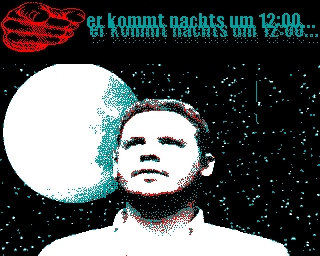CFOG's PIP, February 1987, Volume 5 No. 4, Whole No. 52, page 8
Gkey2 Almost Replaces SmartKey
by Benjamin H. Cohen
'Keys' programs have been with us a long time. I got the original -- SmartKey -- back in October, 1982. I wanted to redefine my keyboard to the Dvorak layout, but Smartkey also let me build keyboard 'macros'. Macros are strings of characters that can be recalled with a single or two keystrokes. For example, when writing a contract for my client, Chicago Widget Company, I can redefine the backslash key, not used much in contracts, as "Chicago Widget Company". Then, each time I want to write Chicago Widget Company, I just hit the backslash key. SmartKey allows me to make these definitions while I'm editing my WordStar or NewWord file, a lot more convenient than exiting to the operating system level each time and using SETUP.COM or FK.COM, and I don't have to give up my standard function key definitions to do it, either.
Public domain fans have been able to use QK21 for the same purposes. Eric Gans's GKEY2, a fast loading 2K file, with a separate 4K help and setup file, lets you redefine each key on the keyboard AND gives you a super-shift key so that you can redefine the super-shifted keys instead of the normal key. The limit of any single definition is 256 bytes; the aggregate of all definitions is limited to 512 bytes.
The super-shift key is the solution to the problem that there aren't a lot of excess keys on the keyboard. You do need nearly all of them at one time or another, so you don't want to redefine them to mean something else.
GKEY2, like SmartKey and XtraKey, gives you a 'super-shift' key. The default is the backslash (\). When you want a backslash, you hit the backslash key twice. If you hit the backslash once and then any other key you're calling for a defined string that you have stored there with GKEY2.
If I understand the documentation correctly, the space used by abandoned definitions is 'retreived' by GKEY2 for use with new definitions, a definite plus (SmartKey doesn't do this; XtraKey does).
I didn't test GKEY2 extensively, but it seemed to work quite well. You can save your definitions in a file and reload them later. You can change the lead-in key that starts definitions, and the super-shift key, using GKEYSET.COM, which also allows you to terminate the program and contains a sufficient help file.
Unfortunately, the writers of RAM resident (or terminate and stay resident) programs, especially under CP/M, have a tendency to be ill-mannered. As a result, some of the programs that they write are likewise ill-mannered. One of the most notorious of the ill- mannered RAM resident programs for Osborne owners is the Drive C: loader. GKEY2 won't work with the old DCL software from WestWind. I tried loading it both before and after loading the Drive C:, and with and without the printer buffer. I haven't a copy of the new WL2, so I can't say whether that's any improvement.
Not surprisingly, GKEY2 won't run on my Osborne Executive with CP/M+.
If the limitations of other public domain 'keys' programs make them less than useful to you, you might want to try GKEY2. On the other hand, a new version of SmartKey, 4.2, available for about a year for Kaypros, opens up a neat window at the bottom of the screen for creating macros, has a 'backspace' key so you can correct your definitions, and allows much larger definition files than GKEY2 (as does the original SmartKey). An Osborne edition is currently in beta test, and should be on the market before long.