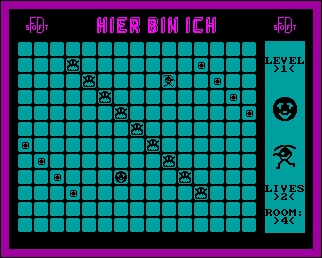CFOG's PIP, January 1987, Volume 5 No. 3, Whole No. 51, page 1
From the President's Desk:
Traditionally, january is the time to reflect over the past year and congratulate ourselves for our successes and make excuses for our failures. I considered writing about something else this month, but I couldn't think of anything to say. Besides, why buck tradition?
1986 was a year of reevaluation and making grand plans for CFOG. We didn't get everything finished on the timetable we might have liked (what volunteer organization over does?) but I think we've made significant progress toward most of our goals. Here are a few of the highlights of 1986:
- We survived! 1986 was the year that many user groups closed their doors and succumbed to the realities of a dwindling membership. We ended the year with about 312 members -- up from a meager 266. That's enough to keep us in the black with our modest budget, but we'd still like to see it over 500 again.
- We made good progress in our commitment to support non-Osborne CP/M computers. Most of the new members who joined us in 1986 own Epson's, Kaypro's and Commodore 128's. We also resolved to support MS-DOS computers this year. I hope that 1987 will be the year that we expand our MS-DOS support to the same high standards that we've been able to offer to CP/M users all along.
- We converted the disk library to Osborne double density format this year. We made a commitment to support as many 5 1/4 inch formats as possible in the future. This will include all standard double sided CP/M formats as well as the 360K IBM format for MS-DOS files. We bought some new equipment for this purpose, but we have made little progress toward the goal. All of the current volunteers have high workloads already, and this project needs someone who can appreciate it's importance and dedicate the effort to see it through.
- We doubled our remote system access in 1986, adding CFOG II with another 35 Megabytes of programs available at modem speeds up to 2400 baud, 24 hours a day. We further made the commitment to expand our remote access further, and bought the hardware to start developing a high capacity multiuser system.
- 1986 was the year that we commissioned Ben Cohen to rewrite our Articles of Incorporation to allow us to seek charitable institution status with the IRS. Ben has done an excellent job with this, and we will be presenting the new document for approval by the general membership at the 1987 Annual Meeting in April.
There were several unsung heroes this year, who've worked behind the scenes to keep things running smoothly and help provide the services that we've all come to depend on. They hold no offices, and rarely get the recognition they deserve. I would be remiss if I didn't mention them here:
Cedric Chernick Membership Chairman Ben Cohen Editor of PIP Dave Jacobsohn Meeting notices coordinator Vince Kaczmar Disk copying coordinator Steve Lucius New Member Disks
I'd like to add my personal thanks to these men, to Tom Ferguson, our former treasurer, and to the current Board of Directors. You've made it an honor to be President of CFOG this year.
Bill Kuykendall
CFOG's PIP, January 1987, Volume 5 No. 3, Whole No. 51, page 2
SIG/M Guards the Public Domain
by Benjamin H. Cohen
One of the many computer publications that I subscribe to is Micro/Systems Journal. The Editor of M/SJ is Sol Libes, who started MicroSystems, which he sold to Ziff-Davis Publishing Co., for which Sol edited the magazine until they killed it because at 50,000 circulation it was just too small for Z-D's corporate overhead. It was always a bit more technical than my tastes, and gets more and more into non-CP/M topics, but Sol is a nice guy who deserves to have a winner, so I subscribe. ($20 for one year, six bimonthly issues; $35 for two years; Box 1192, Mountainside, NJ 07092.)
One of the features that I generally do find of interest is Steve Leon's column "In the SIG/M Public Domain". SIG/M is the Special Interest Group/Microcomputers of the Amateur Computing Group of New Jersey, and Steve Leon is the Disk Editor of SIG/M. SIG/M has put out some 280+ disks (standard 8" IBM 3270 format, the CP/M standard for 8" disks) of carefully screened really public domain software. Steve is an absolute bear on beggar-ware. In the November/December issue of M/SJ he published the following Ietter from reader Paul Naitoh:
I have been sensing a deep sense of 'frustration' by Steve Leon towards PC Public Domain programs. I have been wondering about it as I have had very satisfying experiences with the SIG/M Public Domain. I wondered why Steve feels a sense of even 'indignation' towards some of the PC public domain programs. A couple of months ago I got my own Zenith, an IBM PC/XT clone, and I began to acquire PC Public Domain programs. Now I know. Some programs offered in the PC Public Domain as 'shareware' are absolutely worthless or very misleading. Some of these programs offer attractive graphic display but they do NOT work unless I pay $35-50. Why should I pay $6.00 to get that program to start with? I realize now that Steve Leon has been sheltering us CP/M public domain users from all those hungry (and greedy) programmers by refusing to include 'shareware' asking money for giving you a demonstration program.
As a result of this and other similar comments, SIG/M is now branching out and has issued in volumes 284 and 285 its first PC/MS-DOS releases, conforming to the same rigorous standards of documentation, etc., that it always has. Leon says, "What we are trying to do is to make available Public Domain software, including non-CP/M material, that is not sitting there as beggar-ware, asking for a donation. What we seek is good quality material, preferably with source code. It cannot be a demo of commercial software or make any request for a contribution."
Let me be clear about one thing: there is some darn good software being circulated in this manner, and it's not all crippled demos. The NewKey24.arc, for example, is a full working copy of version 2.4 of the program, and the simplified documentation included in the arc allowed me to create a Dvorak keyboard layout (all done on my Osborne 1 and transferred to a single-sided IBM PC format disk with Media Master) that I tested on my brother's Zenith 150 -- it worked like a charm. I was a bit disappointed when I sent off $19.95 to the author, as requested, for which I was promised the latest version and a full manual -- I got the promised wares along with a request for an additional $10 to cover a price increase.
The publishers of beggar-ware are entitled to their method of distribution. It's nice to know, however, that when we get SIG/M disks there will be true public domain software and none of the other stuff. Much of the PC/MS-DOS software that circulates freely is of the 'beggar-ware' type, and it appears that we'll be including it in the CFOG MS-DOS library as that project gets off the ground. I hope we can get an MSDOS librarian who will assiduously check all the available materials and clearly label those which are demos, and whether the demo is full featured, of beggar-ware. At least members who get disks copied at CFOG meetings won't be paying for the privilege of getting beggar-ware.
CFOG's PIP, January 1987, Volume 5 No. 3, Whole No. 51, page 3
PIP is "On Time"!
by Benjamin H. Cohen
As I write these words on January 8th the December 1986 issue of PIP is at the printer, ready to be folded, collated, stapled, labelled, and mailed on Monday the 12th. The copy for the January 1987 issue of PIP is on my desk, awaiting the addition of a few final items. It is expected to go to the printer on Monday the 12th and to be in the mail by the 19th.
I hope to have the February issue in the mail about the same time of the month. I'm hitting a heavy briefing schedule in the very near future, and when it hits I'll be in effective hibernation for a couple of weeks.
A few submissions by the 'locals' would help this poor rag to have a more local air about it -- at present you folks have not been writing much.
As you can see from looking at this issue, I'm using the Magic Series of software more. The Magic text is easy to spot -- the text is denser than with StarJet. The more I use it the easier it seems to be. The big problem, aside from the need to do a bit of fine tuning that I just haven't the time or patience to do at present, is that I just have no idea of how long a file is going to be when it prints out. And if it does run to n columns and 6 lines, when I do go to edit I cannot tell when I have taken enough out to cut it down to size.
CFOG's PIP, January 1987, Volume 5 No. 3, Whole No. 51, page 4
Suggested Guidelines for the Submission of Software to the Public Domain
by Terry Smythe
From time to time, enthused users make significant contributions to public domain software, and the purpose of this note is simply to encourage more if this, and to help authors package up their offerings according to generally accepted standards.
But what standard? Frankly, I've never seen a standard for this, but I for one would surely appreciate seeing one in place. So, here's a first cut at an attempt to define guidelines. There are certain to be other opinions out there, and this is healthy. Please note that I have called this file PDGIDLIN.001. If you have ideas on this subject, add them in, increment the release number, and uplead it back from where you got it.
I believe all RCPMs should have in place fundamental policies to satisfy the following basic requirements:
- The contribution will always be in the form of a library file where 2 or more files are needed.
- The library file shall have as its minimum content the following:
a. Executable COM file
b. Documentation file on what it is for, and how to use it.
c. History file to record all versions and evolutionary changes.
- The documentation file shall contain the full name, mailing address, and phone number of the donor, and shall be dated. A most helpful additional item is your RCPM number for leaving messages.
- All files in the library shall be squeezed or crunched. Never forget that your contribution will move around the world on the long distance lines, and that's expensive. Every k you can shave off by squeezing or crunching means that much faster it will move through the long distance lines, and reduce the cost. Not all downloading is done locally.
Furthermore, every k you shave off by squeezing or crunching means just that much more that can be loaded into the RCPM of your choice. Space consumption is critical.
OTHER TIPS
- While pretty formats are nice to look at, they generally consume far more paper than is really necessary, particularly with repetitive page headings and footings, tons of glorious white space, weird print command codes for expanded, bold, etc.
- Highly recommend a page format only 52 columns wide, with little or no "fluff". In other words, pack as much as possible into those 52 characters, so that it may be printed out with either DBL401/DUBLSIDE or FANFOLD. The objective is 2 columns, both sides, 8 lpi, 81 lines per page.
- Avoid the use of indented paragraphs in your documentations. Wherever possible, use a straight left margin for everything. Find other ways to break up your material, than the traditional OUTLN/TOUR progressive indent format. You never know who might acquire and like your contribution, and may wish to reformat it to match his own documentation library.
- Always presume that your contribution will travel around North America within weeks of release. As a consequence of this, your contribution will end up on a totally unpredictable array of computers. So, make every effort to ensure your pride and joy does not have machine specific code in it, or if it does, that it is limited to screen attribute codes, and show precisely where the those codes reside in the executable COM file, what to look for, and what they mean for the host computer.
- Wherever possible, include your source code. PLEASE don't keep your product a secret. Nothing is quite so aggravating as to find what appears to be a first class utility, and find it doesn't work because of some unique condition in your operating system, or hardware. Without the source code, corrections to make it work on your system are difficult and often close to impossible.
- Forget about copy protection schemes. All they do is make people angry, and they violate the spirit and intent of what Public Domain software is all about. If you are seeking some form of revenue from your contribution, then place it into the world of User Supported Software, and include only the minimum documentation to make it work. Offer a excellent, well thought out User Manual as an incentive for payment. Under no circumstances include a self-destruct mechanism in your system which will limit its usefulness after x times used, or some other such limitation.
- Always a good idea to include a copyright notice to provide modest protect of at least your authorship. There is no way you are absolutely going to prevent others from tearing apart your library file, but it surely is a reasonable deterant to include a notice forbiding changes, additions, deletions, of any kind. That even includes changing the name of your file, and perhaps adding in comments as an additional file in the library. Fundamentally, the file is yours, and you should be the only one allowed to make alterations of any kind.
I hope that this will not deter contributions. The library of public domain software we now have has been totally put there by users such as all of us, from all over the world. Public Domain software lives or dies on the quantity and quality of continuous contributions from all users.
God Bless and let's see these contributions continue to flow!
CFOG's PIP, January 1987, Volume 5 No. 3, Whole No. 51, page 5
Memory Mapped WordStar Query
by Benjamin H. Cohen
I have been using memory mapped wordstar on my O-1 and on the Exec at the office with results that are nothing short of spectacular. Running with WS and the overlays in a Drive C: RAM the memory mapped version is so fast that for small files it rivals VDE for speed.
I've had only a few minor problems. With the Osborne 1 version, there is no clear screen on the O-1 version <actually, I suppose it may be doing a ^Z to clear screen, but that doesn't work on my ZCPR1 system> so I have to clear the screen before running it.
My O-1 version's printer installation is 'normal', that is, the printer was selected from the WordStar installation menu. At my law office I have an Osborne Executive, which has been installed with the Sudden Products "Enhancer" for a C. Itoh Prowriter. Everything is dandy.
I decided to try to make a copy for my daughter to use at school where there's no Drive C RAM disk. She has an IDS MicroPrism and her WS is also installed with the Enhancer. I've tried to get the memory mapped modifications installed, both before and after the Enhancer, but there are problems. I got it to run, but there are problems. When I try to save a file <^KD> and then exit <x> WordStar cycles back to the last edited file <but only once, the next time you save and then exit it seems to work normally>. If you try to save and exit in one operation the system hangs. Any suggestions would be appreciated.
CFOG's PIP, January 1987, Volume 5 No. 3, Whole No. 51, page 6
What Every WordStar User Should Know About NewWord
by Benjamin H. Cohen
A bunch of programmers from MicroPro were terminated, so the story goes. They decided they could write a "better WordStar", so they formed a company called New Star Software and wrote NewWord. MicroPro apparently agrees that NewWord is a better WordStar, since they have now bought NewWord from New Star and are having it turned into a new WordStar. WordStar users might want to know what's different about NewWord. If it's something they think they might like, they ought to write to Lee Linsky, MicroPro International Corporation, 33 San Pablo Avenue, San Rafael, CA 94903, to encourage MicroPro to put out a new CP/M version of WordStar based on NewWord. Otherwise we might be in that limbo of no WordStar and no NewWord, since as soon as MicroPro releases the first MS-DOS version of WordStar based on NewWord the sale of CP/M NewWord by New Star stops.
With a few exceptions a WordStar user could sit down at a computer running NewWord, simply pretend that it was WordStar, and get along just fine. Of course, the user would notice a few things that were different about NewWord, but for the most part the user would find that NewWord is "just like home".
I've assumed a modicum of familiarity with WordStar. I guarantee that I haven't covered every difference, or every new feature in NewWord. I'm using NW versions 2.12 and 2.16, the difference (so far as I've been able to learn) are in the printer drivers. Most of these comments should apply to any version of NW from 2.00 up.
To start with, you run NW in the usual method, entering the filename and hitting the <cr>. NW comes up with a menu of choices that is essentially the same as the WS main menu. The first thing that you'll notice is that when you enter "D" or "N" to edit a document or non-document file, NW will check to see if the file exists, and if it doesn't, will ask you if you want to open a new one. So, let's open a file and see what's up with NW.
Stuff That's Just Different
Some of the NW commands are the same as WS commands but do something a little bit different from the corresponding or same commands in WordStar.
For those who still want a look at help screens, the ^JH command in WordStar [set help level] becomes ^JJ. The settings are about the same: level 3 has the main help menu hogging the top part of the screen all the time; level 2 gets rid of that but gives you secondary help menus when you call ^K, ^Q, ^P, and ^O; level 1 gets rid or the secondary help menus; and level 0 gets rid of the status line, so that if you turn off the ruler line [^OT, no change] you can get a screen that has nothing but text and flags.
One of the big gripes with WordStar, or a neat feature, depending on who you talk to, is that when you hit ^KS to save a file and resume editing you go to the top of the file and have to hit ^QP to return to the place where you were. With NW hitting ^KS saves the file without moving the cursor.
Since ^QP isn't needed to get you back to the cursor position after a save, the NW folks decided to use it differently -- think of it as Quick Page, or the "go to page" key. ^QP asks you for a page number, then takes you to that page, moving toward it and stopping when it gets there. That means if you're going to a page later in the document than your current position you'll be at the top of the page. If you're going to a page earlier in the document than your current position, you'll wind up at the bottom of that page. Hence, if you are at page 17 and want to get to the top of page 5, ask ^QP to take you to page 4, which will put the cursor at the bottom of page 4, just a line from the top of page 5. I like the ^QP function -- it's especially useful if you are editing copy from a hard copy that's been marked up but I kind of miss the special function key that I used to have that reformatted the balance of the paragraph and returned the cursor to the starting point.
Reformatting is done a little bit differently, too. Instead of ^QQB1 to reformat continuously, you simply use ^QB.
Find and replace works a little differently. First off, although my manual says you can use the "?" as a wild card, I haven't been able to do it. On the other hand, I can search for embedded print commands that WS uses as wild cards, so I can change all the text underscored with ^PS to text in bold with ^PB. You can't, however, search for a ^N [hard carriage return], something I'm sorry to miss.
Find and replace options are a bit different in NW. One of the options that I miss in NW is the ability to search or search and replace "n" times that WS affords. NW simply doesn't have that option. On the other hand, one of the main uses of that option was to search and replace the balance of a document from the cursor to the end -- NW does that automatically when you select the "R(est)" option. This can be done in either direction.
You can install NW to have default options for search and replace operations. I recommend that you don't select any option that can't be varied from the keyboard, particularly the "U" option to ignore case. You can cancel the default options by hitting the space bar before the return.
The old ^- delete function on keyboards that don't have a DEL key is missing in NW. On the other hand, ^H has been turned into a destructive backspace [read DELete key], so you probably won't miss it after you get used to it.
As it comes from the factory, ^N doesn't insert a <cr> leaving the cursor where it was, but rather moves down a line with the insertion of the <cr>. This can be changed in NW's installation program.
When WS or NW prompts you for a filename, you can hit ^R and it will restore the previous filename. NW always gives you the last filename used -- including a file read into another file or a file written to a disk. WS often gives you the name of the last file printed rather than the last file worked on or the last filename used.
On the other hand, NW also supplies the last drive specifier with the filename. I find that irritating -- maybe it's just my peculiar style. I often work in a RAM disk peripheral. When I'm through editing I'll save a copy to a floppy before I print. When I hit ^R to get the filename it comes with the drive specifier for the copy on the floppy. On some work, I get so paranoid about loss of files that I want to save my work on floppies in two drives. When I've saved it on one drive hitting "o" and ^R finds me copying from the floppy rather than my RAM disk, slowing down the operation considerably, not to mention the added wear and tear on the system.
When you save a file and want to edit some more or print it, you can hit "D[ESC]" or "P[ESC]", without entering the filename or hitting ^R to restore it. Watch out for this, it's neat, but if you forget that you read in a file or wrote a block out to a file, you can print or be taken into the wrong file!
NW's installation program isn't something that you'll encounter every day, but compared to WS's installation, it's a pleasure. First of all, the patcher isn't hidden, it's out in the open. Second, a lot more features are patchable from a menu, making it easy to do, about eighty or so -- no more searching for the list of patch points. Third, it's nowhere near as frustratingly maddening as the WS 3.3 patcher with its endless questions and prompt screens before you get to do anything. In fact, if you are willing to abandon the old NW. COM file you can simply enter NWINSTAL NW.COM<cr> and you'll jump right to the opening menu without any further ado.
Stuff That's Just Plain Missing
There are a few WS favorites that are just plain missing from the NW bag of tricks. Markers and the commands to go to markers, set by ^K and the numerals 0 through 9, plus the good old ^Qn to get to the marker, ^QV, to go the source of a move, ^QB to the beginning of a block and ^QK to the end of a block, are all missing.
That neat trick of getting file size by using ^OP to turn off the page and line count and get the byte count, is among the missing.
You can't get a file directory by hitting ^KF. When I have a bunch of unrelated files to merge print I would put them on a single floppy, open a file called "FI", turn the file directory on with ^KF, and enter a series of ". FI" commands to chain-print them. MailMerge would then print the whole mess. On the other hand, the time when you most need the file directory is when you're trying to read a file into your current file with ^KR, or when you're trying to delete a file with ^KJ -- either sequence will give you a directory, though it goes away when the function is completed or cancelled.
You can't copy a file to a disk that's not already in the machine from inside a file.
The old ^QQ command to do something continuously is missing. I've already mentioned that continuous formatting is now done by ^QB. Note that other continuous operations such as ^QQZ to scroll a line at a time through a file are simply gone.
The "ignore formatting commands" option does not exist. This means you can't print out a file complete with dot commands in order to show side by side what was entered and what it resulted in when you printed it. Use VDE instead.
Display
On terminals that support it -- and it works on my Osborne Executive and my Osborne 1 -- NW displays underscored text as underscored text and highlights bold, double-strike, and strike-out blocks. No more printing of page after page of text with all the parts that are supposed to be underscored not, and vice versa. You can see it on the screen.
NW takes control of the screen. On my Executive I like the dim reverse display that I can get with EXECSCRN.COM, with a light amber background and black letters. When NW comes on, it grabs control of the screen and gives me black background with amber letters. It also takes away the blinking cursor and leaves me with a steady block.
Function Keys
With NW 2.16 a new program NWKEY.COM allows you to set up ten special function keys on ^0 through ^9, just as Osborne 1, Executive, and Vixen do. Sad to say, they aren't as functional as Ozzie's. I was told how to patch NW to allow my Executive's function keys to operate, but it didn't work.
What's New
Probably the biggest category of differences is simply those features that are non-existent in WordStar. I hardly know where to begin with this cornucopia. Let's start with undelete! NW has an undelete buffer so that when you send a word (^T), line (^Y), or block (^KY) off into limbo you can get all or part of it back simply by hitting ^U. With ^T next to ^Y on the QWERTY keyboard it's not uncommon to delete a line with WS or NW when you wanted just to rub out a word -- with NW you just move over one character more to undelete the missing line. The default size of the undelete buffer is 500 bytes but you can change that with the installation program. You can also determine in NWINSTAL whether you want to be able to undelete single characters. I lean toward 1500 myself. NW warns you when you're trying to delete a block that can't be undeleted, and makes you confirm that you want to do it. If you do delete that too large block, you can still undelete one buffer's full of the missing text.
The functionality of the undelete buffer is rather great for those who are willing to rely on it's being there when they want it. You can move a block in the conventional manner, or you can delete it -- assuming it's not bigger than the buffer -- reform and correct the area where you've deleted it, then go to the destination and undelete it there. This is especially neat with a list of stuff that you want to organize. Delete a line here, undelete it there -- two keystrokes are all that you need.
There are new format controls. Most WS users are familiar with what I call "dummy ruler lines", ones that start with two dots so they are "comments" and won't print, and consist of hyphens, exclamation points, and number symbols, usually ending with a capital R. When you put the cursor in one of these lines in WS and hit ^OF, the real ruler line at the top of the screen changes to conform to the dummy ruler line in the text. That's a great WS trick for documents that have multiple formats. As you move through editing you simply hit ^OF each time you get to one of these lines and the ruler line changes to conform. Well, NW goes a step further -- as you pass these dummy ruler lines the real ruler line automatically changes to conform. This means that you can set up a dummy ruler line at the top of a file and every time you open the file to edit the special format for that file will be picked up by NewWord. NewWord has a special dot command for this, ".RR", and you start your ruler line with that rather than the double dot comment command of WS. If you space over from the left margin and put a letter "L" at some point, the left margin will start at that point.
You can get your ".RR" ruler line from the file, too. If you use ^OR , ^OL, ^ON, and ^OI to define your format, you can then hit ^OO and a ruler line, complete with ".RR" at the cursor location, will appear in your file. Yes, you should move the cursor to column one of the line before you do this!
There's more. Set the left and right margin without a ruler line when there's no need to change the tab setup simply by using the new dot commands ".rm n" and ".lm n", where "n" is the number of the column where you want the right or left margin set.
There's a limit to the number of ".RR", "RM", and ".LM" commands you can have in a file. You can change the limits with NWINSTAL.
Multiple line headers and footers are created by entering dot commands ".H2" and ".H3" for header lines 2 and 3, and ".F2" and "F3" for footers.
Column Block Enhancements
Column block operations have two modes, "normal" and "column replace". If column replace is on [shown on the status line] a column block that is deleted results in the space being filled with blank spaces instead of having the text to the right move over to fill the gap. If you move a block with column replace off, the new location will have the block replace the old text instead of displacing it to the right. Watch out if you read a file into the current file -- it will replace the text line by line instead of being inserted into the file! If the file being read in is not in lines of all the same length, strange things may happen!
Printing
One good thing about NW is that it supports a lot of printers that WS doesn't. The CP/M version of WS 3.3 supports about twenty printers. NW supports a lot more. In particular, it supports the Hewlett-Packard LaserJet printer, including italics and bold, and even proportional spacing. The "vanilla" version of WS 3.3 is also slow as molasses in sending text out to a printer. It's not noticeable on slow printers, but with the LaserJet you start to realize that while the LaserJet can print 8 pages a minute, WordStar can only print 4. NW can print the full 8 pages a minute for long runs.
NW also provides the sophisticated user with two extra user defined print controls, ^P[ and ^P], in addition to ^PE, ^PQ, ^PF, and ^PW. You can define these not only through NWINSTAL, but also "on the fly" with special dot commands, ".x[", ".x]", ".xE", ".xQ", ".xR", and ".xW". Each of these locations may contain up to five bytes of printer control codes. Indeed, you can define and redefine these embedded commands within a single document.
NW provides the user of more than one printer with special help. You can select the printer when you print the document. The last option on the print menu is choice of printers. On the Hewlett-Packard LaserJet this allows one version on NW to print both portrait and landscape format without any fuss or bother.
The printer overlay file is about 35K bytes as distributed. For $35 NewStar offers a utility, NWPRMAKE.COM, that will trim that down to manageable size. You select the printers you want to support and the rest of the overlay is carved out. My overlays are 5 to 8K bytes.
Speed
I run NW in a RAM disk. My secretary, a very fast typist, can overrun NW at times, even in the RAM disk. When NW pauses to swap pieces of the file onto the disk and to get new pieces from the disk into memory, the screen updating stops. It can be disconcerting at times as you type a full line of type while nothing happens on the screen. Eventually NW catches up, but on a floppy disk system fast typists may well find that they've lost some characters in the interim.
Conclusions
Overall, NW is a big improvement over WS. If you can't get it to use instead of WS, and soon you won't be able to, you're losing out on a lot of functionality in word processing. Unless you're switching to VDE for the sheer speed of it, you'll probably want a new WS from MicroPro.
CFOG's PIP, January 1987, Volume 5 No. 3, Whole No. 51, page 9
AIMS Remote System Now Free
The following message was left on the Lillipute ZNode by Mark Pulver, sysop of the AIMS Dynabyte RCPM -- only now its the AIMS RTDS, a "Remote TurboDos System" located at (312) 560-7172, operated by GP Software. The AIMS system has been a fee based system for quite a while, but -- let's let Mark say it:
"We are pleased to announce that as of 12-15-86, AIMS will no longer be a subscription based system. We are doing this to promote the system as a major source of public domain software, as well as to promote the TurboDOS operating system.
You will still need to have an account on the system, which you may apply for online. Logon to the system under our guest account of "AIMS GUEST", then, leave us a comment by using the COMMENTS program. Let us know your name, and what you would like to use for a password. Passwords can be up to 8 characters long, and can contain any alphanumeric characters.
We hope that all will enjoy the AIMS system, comments and suggestions are always welcome."
CFOG's PIP, January 1987, Volume 5 No. 3, Whole No. 51, page 10
More Magic: Cheaper and Easier
by Benjamin H. Cohen
The Magic Series of software from Computer Editype Systems has been reduced in price. The Magic Series works with most daisywheel printers as well as with the Hewlett Packard LaserJet. Check with Computer EdiType for information about your printer. Magic Print, the basic print formatting program with proportional spacing, footnoting, column printing, and multiple headers and footers is now $99. Magic Bind adds merge-print capabilities with automatic numbering / renumbering of chapters, paragraphs, and 'articles' (e.g., in legal documents), data verification, and print time record selection. Magic Bind is now $149.
The top of the line Magic Index adds compilation, sorting, and printing of indices in proportional spacing. Magic Index is now $199. Contact Computer EdiType Systems, 509 Cathedral Parkway 10A, New York, NY 10025, or call (212) 222-8148.
I've been using the Magic Series to prepare a couple of articles for PIP and came upon some ideas that make it easier to use, at least for 'beginners' like me. Later on I'll probably go to a different technique which I'll explain in a moment.
When using Magic you select primary and secondary fonts. You then enter to shift into the secondary font and to shift back to the primary font. If you want to change secondary fonts at the same time as switching to it, you simply add the letter designating the secondary font: if Tms Rmn 10 point bold is the secondary font and you want to switch to italics, you enter: ~d)~. To avoid confusion, it's best to always specify the secondary font you want, since intermediate changes might result in your getting a font you didn't want. (Actually, this file is printed with StarJet because every time I tried to get Magic Series to print the sequence ~a)~, I fouled it up! After all, you can't just enter the ~a)~ characters since that changes the font to Helv Bold!)
Writing with Magic Series
Problem: You have to type four keystrokes to select a secondary font and you have to remember which one it is that you want.
Solution One: This one is works best if you have a RAM disk, or at least a hard disk, but if you don't have a lot font changes might be usable even on a floppy disk system. I've created a bunch of little files with the characters that I need for Tms Rmn 10 point italics, Tms Rmn 10 point bold, Helv Bold 14.4 point, Tms Rmn 8 point, and Courier fonts. These files are called, respectively, "italic", "bold", "helvbold", "eight", and "courier". one more file is called "primary". When I want to make a switch I just read in "italics" and that's what I get. When I want to go back to the primary font I just read in "primary" and there it is. There's nothing to remember any more.
Solution Two: This is the one I mentioned in October, special key definitions. I use SmartKey or XtraKey. You could use your computer's special function keys, or the public domain QK21. The point is to make the keystrokes that are required come from a place where they have been predefined so that you can never make a mistake in entering the keystrokes. A simple chart to the side of your monitor that tells which special key enters "italics" makes it easy. I have just such a chart up by my monitor for StarJet's font selections.
A simple mnemonic code could be set up using the SmartKey 'super-shift' key with a letter:
H ---> Helv Bold I ---> Tms Rmn 10 point italics B ---> Tms Rmn 10 point bold C ---> Courier P ---> Primary 8 ---> Eight Point Tms Rmn
Assign each of the definitions to a key and you'll have two stroke command entry with assurance you are getting the right sequence each time.
Solution Three: This one is possibly the simplest. Assign a code to each font. For example, use ^PD for Tms Rmn 10 point bold, ^PB for Helv Bold 14.4 point, ^PY for Tms Rmn 10 point italics, ^PC for Courier, and ^PE for Tms Roman 8 point, and ^PP for primary font. When the file is complete, replace each one with the correct Magic Series code as required. (If you use NewWord for this you'll get highlighted text starting whenever you use ^PB or ^PD until the next time you use it, so you might want to use a double ^PB or ^PD each time.) This might be the easiest for for long time WordStar and NewWord users.
VDE Problem
I came up with one problem with Magic Series when I printed files with Magic that had been created with VDE I discovered that there's no space character at the end of a line in a VDE file! Magic took the last word on each line and put it together with the first word on the next line! So the last step in editing any VDE file for use with Magic is to replace each carriage return with a space and a carriage return. Run the file through Hardsoft.com and you're in business.
CFOG's PIP, January 1987, Volume 5 No. 3, Whole No. 51, page 11
More than Fair Share of Sharing
by Jim Holmes
I've paid a couple of visits to IBM user's groups in the past, to see what they did that was different. While my experience may be just a tiny sampling of the PC/MS-DOS community, I noticed that a lot of "sharing" of software was going on, and not just from the Public Domain, but commercial programs. I don't intend to sermomize, but I've been forced to think about this question as more of our own members replace their CP/M systems with one running PC/MS-DOS.
There hasn't been much "piracy" in CP/M user groups, though it has apparently been a problem within Apple groups, etc. I think the main reason we've been so exemplary is that our systems came with almost everything we needed and the supplemental programs we DID want were fairly reasonable, "worth the money". It's not the same at all within the IBM and "clone" world; there, you pay for everything, "a la carte" and the prices are several times more (for similar packages) than in CP/M. It's almost as if vendors are assuming that their program will be shared, raising prices to allow for it!
Whatever vendors think (or do), it's the responsibility of every group member to be certain piracy is kept out of our meetings. It is the least we can do for host organizations which provide our meeting places (and for our Board of Directors) since they could be liable if legal action should ensue from such practices. But what's worse, the real value of the group is subverted when this goes on: no one is interested in sharing ideas and expertise when they can get a "bootleg" copy of a program which might cost a few hundred dollars to acquire legally.
It's something like going to a party where a small percentage of the group is "into" drugs. At some point others become aware of this, and the party changes from an open, social situation to one where those "turned off" must leave and those who stay are focused on "maybe just this once" rather than each other. If you've never been to a party where drugs were offered so openly, think back to the last one you attended where everyone (but you) was drinking, fairly heavily. Had a great time, didn't you?
I don't want to be "my brother's keeper," or to defend practices the software vendors may be taking to protect themselves. I only want our groups to continue to provide those opportunities I've been so grateful for: sharing information, experience and ideas with people I enjoy, and who are working out similar problems.
CFOG's PIP, January 1987, Volume 5 No. 3, Whole No. 51, page 11
RESQ17 to the Resque: No More Lost Text Files!
by Benjamin H. Cohen
Sooner or later you'll be editing a text file you haven't saved and the computer will lock up. But all is not lost. "Programmer types" know that when the system locks up or 'crashes' the text file you've been working on that isn't on the disk is still out there in memory. And THEY know how to find the file and put it onto a disk. Well, bully for them! But those of us who wouldn't know a byte if it bit us can be in trouble, especially if there's a deadline and we have forgotten to hit ^KS for the past hour!
There have been some solutions in the public domain for a while. There's a program called Mage, though I saw a report that it wasn't public domain at one time it seems to be circulating as public domain software in a version 3.3 at present. Mage33 works fine, with WordStar files. When the system locks up you take your previously prepared disk that has Mage33 on it so that it autostarts with Mage33. You boot the system and Mage33 saves your text. Neat-o. But supposing you were using the Turbo Pascal editor. Oh, well.
Savestar, originally published in Profiles, the Kaypro magazine, works with the Turbo Pascal editor, too. The problem is, simply put, that different editors put the text in different places in memory, and you need to know where the text begins or you'll get a lot of binary encoded junk. Savestar has different versions that know where the text starts for different programs.
But since Mike Yarus of Boulder, Colorado, wrote RESQ, you don't have to do any of that, all you have to do is use RESQ. Version 1.7 is, as of this writing, the latest known to me. When you boot your system with RESQ17, you are prompted to enter a string of text that's in your file that you want to rescue. A single well chosen word ought to be enough. RESQ searches sequentially through memory until it finds your string. RESQ then asks if the file you'll then see part of on the screen, is the one you're looking for. Answer "Y", and RESQ backs up to the marker that shows the beginning of the file and begins saving. Answer "N" and RESQ continues searching. When RESQ starts saving, it prompts you to hit a key when you see the end of the file flash by. When that's done you'll find your text in the file RES.Q. Full instructions are found in a short document file in the RESQ17.LBR.
Sorry, VDE users, RESQ may not work with VDE because of the compression technique used to store files while working.
As Yarus says, "Good luck; but you'll need less luck if you have RESQ."