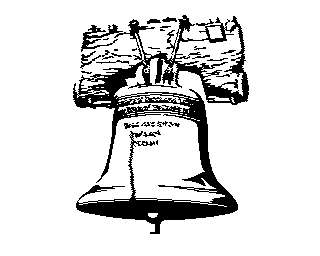CFOG's PIP, December 1986, Volume 5 No. 2, Whole No. 50, page 4
ROMBO -- A ROM Board for the Osborne 1
by George Blair
[This article appeared originally in the June 1986 issue of Cogwheels, the newsletter of the Cincinnati Osborne Group. A few items have been updated; others not. -- bhc]
How would you like to be able to do this in 11 seconds: turn on the switch of your Osborne 1, boot up, erase all backup files on B:, boot WordStar and be ready to edit a file? I can do it. Think of it, 11 seconds!
How would you like WordStar to respond instantly, without ever having to search through the disk to find what to do, as it now does when printing a file, running a program, logging onto a disk, and so on -- all of those delays that cause you to fret and fume? They don't bother me any more.
How would you like to have available without having to change a disk: WordStar, SuperCalc, MBASIC, Turbo Pascal, Amcall, PC-File, plus your most needed utilities?
No, this isn't a hard disk, and it isn't Drive C: or any RAM disk. This is something new: it's a 256K ROM ("read only memory") that's a permanent part of the circuitry of the machine, so that the programs stay there when you turn it off and are avialable as soon as you access the "drive".
It's called ROMBO and it's available from [Worswick Industries, Inc., 4898 Ronson Ct., Suite H, San Diego, CA 92111, (619) 571-5400, for $249 -- this is the updated information -- bhc]. They claim that it's simple to install, but installation involves taking off the cover from the machine, lifting up the mother board, and so on, and personally, I'll pass on that. (Ed Adleman installed ROMBO for me. Since then he has taken it apart to show me how to reprogram the ROM.)
ROMBO is a board with a bunch of EPROMs (Eraseable Programmable Read Only Memory), and it comes with software allowing you to program them. There is also an EPROM eraser (for $35.00) which allows for a kind of redemption if you mess up "burning in" your programs.
That's what it is. How does it work? The first thing you do after installing the circuitry is to create a boot-up disk with a special 58K version of CP/M and with installation programs and so on on it. You put this disk in Drive A as usual and boot up on it. You now find you have three "drives" available, which you can define in any order as A, B, and C. You also can have a blinking cursor, a print spooler, a real time clock (which you have to set every time you make a cold boot, but which shows on the top line whenever you want it), and the option of having warm boots to the ROM or not. This part of ROMBO is actually RAM, so you can change it whenever you want.
The ROM has a set of "system tracks" which you can burn in using Romgen; then it acts like a drive. You select your programs to put in ROM, and use Romcopy to do it.
Before you do this, give it a good deal of thought. This is in read-only memory, remember, and once the system tracks (with their SETUP) and the programs are in there you can't modify them -- youll get "BDOS error: file R/O" if you try. So, if you want to tinker with WordStar, do it before putting it into ROM; once it's there Install is not going to help.
You will find that 256K gets used up pretty fast; the programs and their overlay files are very large. But all is not lost, you have three drives now, and you need only one for data. The ROMBO programs don't take up much space on the boot-up disk, so you have a lot of room there for the programs you couldn't squeeze into the ROM.
There's a program called SF.COM [and another called FK.COM -- bhc] which lets you define a bunch of sets of function keys and call them up by number. You could define a bunch of sets of function keys and then burn SF.COM into the ROM. I didn't use it because I have CompuMagic's ManyKey, which I would definitely recommend if you want to get ROMBO.
ManyKey attaches a set of function keys to a program, so that when you call up the program (like WordStar or SuperCalc), it installs its own set of function keys and cursor keys. ManyKey comes with a program called Null.com that doesn't do anything by itself, but you can rename it and then add function key and cursor key definitions and then run from WordStar's "R" command to change function keys while in WordStar. With the ManyKey programs on your boot-up disk you have infinite flexibility with programs like WordStar that have an internal function keys. On other programs, choose your function keys with care because you'll have to live with them.
The list of files I have on my ROM and boot-up disk will show you how much power I now have. Actually, I've erased it twice. I now have PC-File, WordStar, SuperCale, and MDM730 all in ROM. MBASIC, SpelIGuard, and my catalog are on the boot-up disk. (After I wrote this article I discovered I could use the 256K RAM disk that's part of ROMBO by loading the spelling checker there and whee!)
(Discover is the right word -- the ROMBO documentation is horrible. It may be OK for technicians, but it isn't for users. I had to write a 14 page user guide to help myself. As partial thanks for the hardware I sent a copy to Microtech with permission to distribute.)
The ROMBO print buffer is perfectly enormous: I dumped a whole chapter of about 60K into it and found I could edit the next chapter while it was printing. What a delight!
Obviously, you choose in order of priority of use; the ROM is much faster, because it's already loaded; the programs on the boot-up disk are there, but they have to load from disk. You do have 256K of RAM disk space, so you can put both working programs and text or data files there, too.
The ROM eraser isn't in the machine. If you want to redo the ROM you have to take the computer apart again, remove the EPROMs, put them in the eraser, then replace them. It sounds formidable but it's nice to know that all is not lost if you've been stupid.
Is it worth it? I've fooled around a little with IBM PCs and their clones; and of course Ozzie doesn't have the graphics. But from what I can tell you'll have to get up around $3500 or so before you find a computer as fast and as powerful as Ozzie with ROMBO. It is just a delight watching WordStar leap through the paces it used to crawl through.
There's a ROM Read/Write - Read/Only switch on the board. I don't know why. You have to take the face off the computer to change it. I left it on R/W as there is still some space there.
I am having a ball with ROMBO.