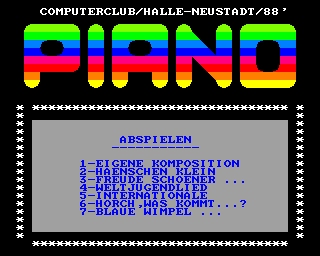CFOG's PIP, September 1986, Volume 4 No. 11, Whole No. 47, page 9
The WordStar Line Delete Command Problem: Patching WS to Prevent ^Y when ^T is Wanted
[Messages found on the KAY*FOG RCPM.]
[WordStar users are familiar with the problem that arises when you hit ^Y when you meant to hit ^T. Poof! One suggestion for solving this problem is found in the file WSCRTL-Y.INF, which suggests that you patch WS to require TWO hits on ^Y to delete a line. Here's another suggestion.]
Msg # 14291
posted: 12/29/85 at 6:44 am
by: Melvyn Halbert
To: WordStar Conference
About: Patch WordStar for SafetyAfter reading of using ^Y^Y to avoid the ^Y/^T problem in the review of "Underground WordStar", I thought others might be interested in another method of taking the sting out of the dangerous ^Y command. This simply substitutes a distant key (I use ^\) for ^Y.
I prefer ^\ to the double ^Y^Y since I often delete a number of words in a row by hitting ^T repeatedly. If by mistake I hit ^Y rcpeatedly, the damage could be severe. The damage would, of course, be somewhat reduced if the ^Y^Y patch were installed, but with the patch described in WSCTRL-Y.INF, the damage would be nil.
Msg # 14293
posted: 12/29/85 at 6:51 am
by: Melvyn Halbert
To: WordStar Conference
About: Patch WordStar for SafetyReassigning WordStar's line delete from ^Y to a safer key.
I usually don't look at the keys when typing in WordStar and sometimes hit ^Y (delete line) when I mean to type the adjacent key, ^T (delete word). This can be disastrous when I want to kill several words in a row and kill instead several complete lines.
My remedy was to make ^Y do nothing. For the line-delete function, I chose a distant, rarely-used key combination, namely ^\ (1Ch). In WordStar 3.3, location 054Dh in WS.COM is the one to be changed. I left unchanged the other two occurrences of ^Y (19h) at 0526h and 05AAh which correspond to the commands ^QY and ^KY, respectively.
A person familiar with DDT or a public-domain utility such as DU-77 could probably make this patch quickly with one of these programs. It can also be done easily with the 3.3 version of Winstall. When the program asks for your choice of menus A through E, type a +. This calls up an undocumented patching feature under which the program will ask what location you want to change and then what byte you want to place there.
The locations given above do not apply to other versions of WordStar. One could search for 19h in the keyboard dispatch table of area USER3 in Ws.com. Label VTAB in Winstall marks the start of this table. According to an article by Joseph Katz in the September 1984 Microsystems, this table starts eight bytes lower in version 3.0 and its ordering is different. The table is long (1B6h locations in version 3.3), but in WordStar 3.3 the 19h byte appears only three times and it is the second occurrence that should be changed. If other versions differ in this respect, a trial or two will show which is the correct location to patch.
You have now nullified the dangerous key, but the main menu will still show the obsolete ^Y instruction. You can correct this if you are so inclined by altering Wsmsgs.ovr. In version 3.3 for my pre-84 Kaypro II, the location to change [from Y (59h) to \ (5Ch)] is 08D7h. This change in Wsmsgs.ovr cannot be done with Winstall. I used DU-77.
For some reason that I don't understand, the complete main menu appears twice in Wsmsgs.ovr and paraphrases are also included. Thus the instruction for ^Y also appears at 0A8Bh, 0CFAh, and 0EAEh and ought to be changed to ^\ if those messages are ever displayed. These redundant menus never seem to appear on screen when I use WordStar with my Kaypro II, but perhaps they are used with Kaypros that show menus in inverse video.