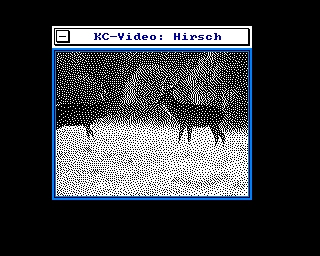CFOG's PIP, July 1986, Volume 4 No. 9, Whole No. 45, page 9
Inova 500 for the Executive
by Benjamin H. Cohen
Some time ago I acquired a used Executive. Since the use of a Drive C: on my O-1 has spoiled me forever for floppy disk machines, I thought I might get one for the Exec. In the meantime, however, the INOVA 500 had come on the market, and Mark Witt had one, so I decided to try it.
The INOVA 500 is a replacement mother board for the Executive. It has 512K of RAM chips on it. 128K of that serves as the "normal" RAM of your Executive. The remaining 384K is available for RAM disk and print buffer functions.
The basic benefit of the RAM disk operation is SPEED. Forget about waiting while WordStar goes to disk to get one of its overlays: access to overlays is instantaneous. Forget about waiting while WordStar saves a file to let you resume: saving this entire file took 1.9 seconds. Forget about delays while SuperCalc2 grinds the drives when you hit /GB: access to the overlay is instantaneous. Forget about watching the red lights and listening to the drives grind while dBase II or PC-File does a sort: what used to take minutes of grinding is reduced to seconds in silence. The magic is all done on a "drive" that is actually a bunch of random access memory (RAM), configured so that CP/M sees it as a disk drive. "Disk access" simply means RAM operation. Once you try a RAM disk peripheral such as the INOVA 500 or a Drive C:, you'll never want to operate with floppies again.
A RAM disk doesn't give you the mass storage of a hard disk, of course, [though 1MB and larger RAM disks are available] and when you turn the computer off, it goes away [but you can do a reset without affecting the contents of the RAM disk]. It's about 30% faster than the hard disk, I'm told, and still a good deal cheaper.
A review in FOGHORN for November 1985 indicated that at an earlier stage of the software only 253K of RAM disk was available, and no print buffer had been installed. The version of the software that I had was version 0.47, still "preliminary". There were three options, 183K, 253K, and 318K RAM disks. While the documentation claims that the 183K and 253K RAM disks come with a 60K print buffer, in operation it was clear that there is no print buffer. A year of free software updates is included -- when the print buffer software will be coming and when the ability to use the entire 380K bytes that are theoretically available for the RAM disk operation is not known.
At first glance the option for three different sizes of RAM disk seems strange, but there is a good reason for it. The INOVA 500 can load the full contents of a 183K Osborne format disk into its RAM disk in about 16 seconds! That's fast, when you consider that the same transfer on a Drive C: takes about 2 minutes. The process can also be reversed -- the full contents of the 183K RAM disk can be dumped to a floppy in about 16 seconds. Beginning to see the light?
If you choose the 183K RAM disk you can load the entire contents of a f loppy into the RAM disk in 16 seconds and at the end of your session dump the contents back in the same time. If you choose the 253K RAM disk you can load the RAM disk in 16 seconds, but you'll have to use PIP or NSWP or other file copying utilities to move files back to floppies. If you want the 318K RAM disk you're stuck -- the disk copy feature copies "track by track", and when the RAM disk or any disk size exceeds 255K CP/M requires that the minimum file size be at least 2K, so you can't use the fast load feature and will have to load with PIP or NSWP.
I tried timing various functions on the INOVA 500 to see how they compared with Drive C:. Well, both are so fast that for most functions you won't notice the difference at all. Loading WordStar takes under three seconds in either case. If a file took 2.3 seconds to load instead of 2.7, could you tell the difference without timing it? Or make good use of the .4 seconds saved? If you can, "you're a better man that I am, Gunga Din." When you get to "bigger" jobs, transfer of a batch of files using NSWP, for example, the time differences get measurable. I loaded up PC-File and a 10K data file. Sorting 138 records on 7 keys took about 19.5 seconds in the INOVA 500, about 22.7 seconds in the Drive C:. Loading a 152K batch of files into the RAM disk took about 97 seconds on the Drive C: but only about 61 seconds on the INOVA 500. The edge is clearly to the INOVA 500.
The INOVA 500 comes bundled with SKEYS (pronounced "skis"), a multi-use RAM resident program that has so many functions it's hard to count them all: two calculators, one for programers that works in decimal, hex, binary, or octal, and a business calculator with two memories and a it "paper tape" display of both memories and the regular entries; cursor and screen attribute settings; arrow key changeover; 4 additional sets of function keys; 22 extra redefinable function keys with up to 255 characters each; ASCII chart; screen print; and many more functions. The clear and concise manual is 70 pages long! All the functions of SKEYS are available instantly even in the midst of any application program such as WordStar or SuperCalc, instantly, when you hit CTRL-SHIFT and another key. It lacks the memo pad function that PRESTO! offers, a regrettable omission. I haven't tried SKEYS at any length yet, and can't comment on it. SKEYS isn't compatible with PRESTO!, but Smartkey II doesn't bump into it.
The print buffer is said to work only with the 183K and 253K RAM disk, as reported. It's 60K bytes, and "circular", that is, when it fills up it will allow more stuff to be dumped in as it is fed out to the printer. If the file sent to the print buffer is less than 60K, you can hit CTRL-SHIFT-Q, 1 to pause the printing when the paper jams, and 5 to restart. Note that it won't restart from the top of the current page, but only from the top of the buffer. Similarly, you can print extra copies of the file. For example, you could exit SuperCalc start WordStar, and then print extra copies of the spreadsheet even though SuperCalc wasn't even around any more. I tried to print a file from the INOVA 500, but the print buffer was not in evidence, and I couldn't get any reaction out of CTRL-SHIFT-Q. Reports from elsewhere indicate it's available in later versions of the software.
The documentation for use of the INOVA 500 is preliminary and skimpy. It totals about four pages, exclusive of extensive step by step installation instructions. [I had Mark Witt install the INOVA 500, so I can't really comment on the instructions, but it did seem easy enough and took only about 15 minutes or less. If you don't know what you are doing, allow about half an hour to an hour.]
My conclusion is that the INOVA 500 is a great addition to the Executive. It's even faster than Drive C:, and SKEYS offers a lot. On the other hand Drive C: comes with SuperSize SuperCalc2, allowing larger [up to 512K or more] spreadsheets. If big spreadsheets aren't in your plans, consider the INOVA 500. Prices on these things have dropped in recent months. WestWind offers 512K Drive C2 for $450 and 1MB for $600 and now also bundles SuperFile with its products. Microtech's latest ad offers the INOVA 500 for $395 and INOVA 1000 for $550. Features for the INOVA 1000 are indicated to include 800K of RAM disk, sprint load of two floppies, and more.