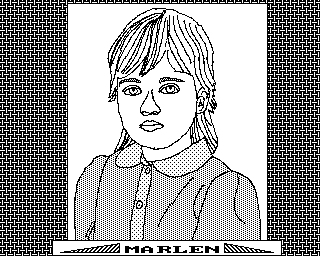- Details
- Geschrieben von Super User
- Hauptkategorie: Magazines
- Kategorie: CFOG's PIP
- Veröffentlicht: 30. November 1987
- Zugriffe: 28650
CFOG's PIP, February 1988, Volume 7 No. 1, Whole No. 63, page 4
File Conversion Programs for CP/M Computers
by Steve Lucius
CP/M with its multitude of disk formats often requires either hardware or software solutions to the problem of getting one computer to read another's files.
The hardware solution is to call up the other computer using telephone lines and a modem, or modem eliminator cable and download files from one to another. In the case of totally incompatible formats, such as 8 inch disks and 5 inch disks this is often the only way, unless you can find someone with both sizes of disks on their computer. A good program to use for this is MODEM7 as it has a batch mode so that you can give each computer one command and go get a cup of coffee until they get done transferring files. This can take 20 minutes or so for a 360K disk at 1200 baud. You may be able to go faster on a straight cable. I can swap files between my two machines at 2400 bps with no problem, yet I have had to slow down to 1200 using an APC (NEC CP/M-86 based) with MODEMAPC talking to a Televideo using MODEM7 on a cable. No matter how slow it is it beats rekeying the file or program.
If the hardware is compatible there are also software solutions. If you are using an O-1 with 90K drives you fit in the category of hardware incompatible. If you are are using SSDD (single-sided double-density) drives such as an old Kaypro 2, a DD O-1 or Executive then you are partially compatible. You will be able to use some of the software solutions so that you will be able to exchange single-sided disks with other computers. You will be able to write disks that double-sided machines can read, and if they format their disks single-sided then you can read them.
(See the section on PCPIP below for instructions on formatting single-sided disks on an IBM or compatible computer with double-sided drives. Note: for best results when making single-sided disks on a double side drive an unformatted disk should be used.)
If the disk has previously been formatted double-sided, and then is formatted again in single-sided strange problems can occur when reading the disk on a computer with double-sided drives. However, formatting a disk disk that was originally single-sided as double-sided converts it completely to double- sided so is not a problem.
There are various programs that allow you to do this, both public domain and commercial. NOTE: all of these programs are machine specific.
Public Domain
Osborne 1
PCPIP, PCPIP2
These programs allow your SSDD O-1 to read single-sided disks written by an IBM PC or compatible. PCPIP writes/reads the old MS-DOS version 1 format that is obsolete. PCPIP2 reads and writes to the present format. The document file says it will read double-sided disks: it will but only one side at a time. What you are trying to copy may be on both sides so you will have holes in your files. PCPIP is in the CFOG library and PCPIP2 is on FOG disk #137.
PCPIP is menu driven and self explanatory. It will not format disks so you will have to format a single-sided 8 track disk in the IBM computer, then use PCPIP to transfer the data. In DOS 2 the command is "format /1 /8" for PCPIP (1-sided 8 track), and "format /1" for the newer 9 track for PCPIP2. In DOS 3.1 the command is "format /1 /4" to make disks in DOS 2.0 format single-sided. (The native format for DOS 3.0 on an AT is a 1.2M disk so you need the extra indicator.)
PCPIP2 is now on the Osborne new member disks.
OSTOKPRO
This program is in the FOG library (137) and converts Osborne 1s to read Kaypro SSDD formats. However when I tried to run it on my O-1 with 1.44 ROM, and 60k CP/M 2.2 it gives me an error code that it only runs on 1.4 CBIOS and a 59k system. It's companion "KFORMAT" makes fine single-sided Kaypro disks.
Kaypro
MFDISK2, MFDISK4, MFDISK10
These programs are on FOG disk 137 and are used to allow the different type of Kaypro machines to read other disk formats: Kaypro 2, 4 and 10. They are menu driven and seem straight forward. Unfortunately they don't run on the single-sided Kaypro that I have so I can't do any comparative testing. I've seen several CFOG members using it so it must work. These programs will be included in new Kaypro new member disks. [It doesn't seem to run on the new Kaypro 1 with the U-ROM. -- bhc]
According to the documentation these programs are similar to UniForm (see below) and so allow you to run the other formats programs. [Actually, MFDISK was written by Mycroft Labs for Kaypro Corporation and released by Kaypro. Mycroft Labs has a commercial extended version of this called COMPAT. See separate article following. -- bhc]
Commercial
MEDIA MASTER
This commercial program is available in machine specific versions for both CP/M and MS-DOS machines. There is a review of this program for MS-DOS users in the July FOGLIGHT, comparing it to UniForm. The versions of these programs work for CP/M and MS-DOS are similar.
Media Master allows you to copy files to and from and format disks in other formats. It is available for Osborne, Kaypro, and other assorted computers. If you have an Osborne and want to transfer a Kaypro disk to a Lobo format you load up Media Master from an Osborne format disk then put the Kaypro in one drive and the Lobo in the other. Log in one drive as Kaypro and the other as Lobo and transfer away.
UniForm
UniForm allows you to run other CP/M disk formats and transfer files to IBM PC format, as well as formatting disks. You can load UniForm on your DSDD Televideo and tell it the right hand drive is an Osborne, the load up WordStar from the left drive and use Osborne format disks in the right drive to put your document on. No need to convert the disk to another format, UniForm allows our Televideo to recognize the Osborne format disk.
UniForm can only configure one disk drive. So if you want to copy files from an Osborne format disk to a Lobo format disk you must first configure the right hand drive in the Televideo to Osborne, then copy the files to a Televideo format disk in the left drive. Then reconfigure the drive to Lobo format and copy the files to the Lobo format disk.