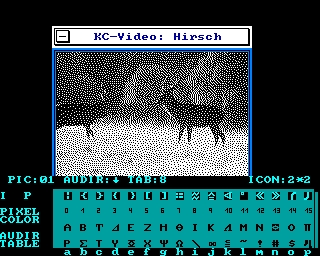- Details
- Geschrieben von Super User
- Hauptkategorie: Magazines
- Kategorie: CFOG's PIP
- Veröffentlicht: 30. November 1987
- Zugriffe: 19198
Seite 4 von 6
CFOG's PIP, September 1987, Volume 5 No. 11, Whole No. 59, page 9
User<cr> = User 0<cr>!
by Benjamin H. Cohen
I never noticed it before. On my Osborne 1 I never used user areas: with 183K bytes on a floppy disk it was hardly a useful exercise.
With my Osborne Executive I never used the built-in user command since it's not necessary: simply enter 5:<cr> and you are in user area 5. This should be true of all CP/M+ machines.
But the other day on my Kaypro 10 I missed entering the number for the user area I wanted: and wound up entering user<cr>. There I was, in user 0. I tried it on my Osborne 1 and it works there, too!
This won't work on CP/M+, by the way. When you enter user<cr> there, it asks what user # you want.