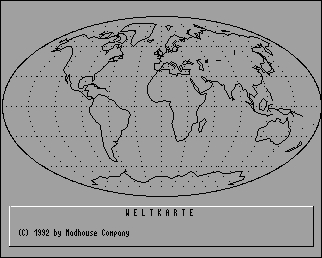CFOG's PIP, June 1987, Volume 5 No. 8, Whole No. 56, page 7
Waiting for WordStar 4.0
by Benjamin H. Cohen
The title is taken from a column of Ted Silveira, a prominent writer on computer subjects, and author of the "CP/M Connection" column in "The Bay Area's Computer Newsmagazine", Computer Currents. Computer Currents is published bi-weekly and distributed free in the San Francisco Bay Area. I pay $18 a year to have it sent by bulk mail; 1st class is $40 a year. The May 5-18 issue arrived on May 14. It runs 96 pages in tabloid size. Center Productions, 5720 Hollis St., Emeryville, CA 94608.
Silveira speculates about what might be in WordStar 4.0 when it arrives. Here's a summary:
What Can We Expect to Get?
Expanded printer support
Expanded headers and footers
Multiple ruler lines
Undelete
Jump to page
Save and resume place
Easier customization
What Should We Hope For?
More speed
Built in macros
Laser printer support
Proportional spacing
Better column support
Better on-screen display
What Won't We Get
Split screen
Automatic reformatting
What Don't We Need
Built-in spelling checker
Built-in thesaurus
Built-in math
Based on expericnce with NewWord 2.12, 2.14, and 2.16 on the Osborne 1 and Executive, I think that you can expect to get everything that Silveira expects us to get. NewWord 2.16 supports more printers. NewWord 2.x supports three header and footer lines. Multiple embedded ruler lines (and right and left margin setting dot commands) in NewWord 2. x are "live": as you scroll past them the ruler line at the top changes to match the embedded ruler lines. You can select the size of the undelete buffer in NewWord 2.x: I have my undelete buffer set for 2500 characters with my Osborne Executive's large TPA, about 500 with the O-1. Jump to page is a feature of NewWord 2.x. ^KS does return you to the place where the cursor was without need for ^QP. And customization is much easier.
As for what Silveira hopes for, I hope we'll get them, but I'm not sanguine about all of them. More speed would be nice, especially judicious choice of what goes in which overlay. I'm not convinced that NewWord 2.x is faster than WordStar. Eric Meyer has proven that limited but significant macro ability can be built in without a lot of memory cost, but I doubt that anyone at MicroPro can approach the efficency of his code. It's not in NewWord 2.x. Limited laser printer support is given in NewWord 2.16, including proportional fonts, though not graphics of any sort or justified proportional spacing. I think Silveira is right that PostScript device support is not likely. Proportional spacing <other than on laser printers> seems to be on some folks' want lists, and might be nice if properly implemented, but hardly seems that important in the big scheme of things. Silveira doesn't explain what he wants in better column support -- NewWord 2.x has a column replace mode, and seems a small bit easier to work with than WordStar, but other than that it's no improvement over WordStar, giving the same problems with embedded print commands running across columnar material. NewWord 2.x does support underlining and highlighting to show underlining, boldface, etc., on screen. In my opinion, some of Silveira's "hoped for" features belong in the "expected" category.
I'm as sure as Silveira we won't get the ability to view and edit two files at once. I'd at least like to see a freezeable window a la VDM. I'm editing this file now with the list of features in the "won't get" category frozen in the lower half of my screen while I work on this text in the upper half of the screen. Even if I can't do it with a second file, and even if I can't edit in two places, the ability to see what's in another section of the file sure is nice. Automatic reformatting is a mixed blessing, frankly. If you're trying to edit a marked up hard copy, it's a curse: as you edit a paragraph text jumps from place to place so you can't find the next change because it's now at the right side six lines from the bottom instead of at the left side five lines from the bottom. It would be nice only if you could turn it off. As long as ruler lines and dot commands allow you to do a global reformat at the end in one step and get it all taken care of automatically, I don't consider lack of automatic reformatting all that bad.
I agree with Silveira that a built-in spelling checker of the RAM resident type isn't needed. After the fact spelling checkers that Iet you correct mistakes without having to go back and re-edit the text are fine. That's especially so for writers who wants to concentrate on getting thoughts down. Checking spelling can wait. Is a thesaurus worth the code it takes up? How fast can it be on a floppy disk system? And math features are certainly less important than a lot of other features, such as macros, reduced size, snd more speed.
What do YOU want? Have you written to MicroPro yet to tell them? If not, turn on your computer and fire off a letter to Mr. Lee Lensky, Project Manager for WordStar, Attention: CP/M Marketing, MicroPro International Corporation, 33 San Pablo Avenue, San Rafael, CA 94903.
[All right, I promise. Not another word about the new WordStar until... until I come across some hard facts about the CP/M version. -- bhc]