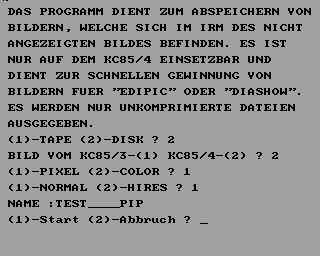- Details
- Geschrieben von Super User
- Hauptkategorie: Magazines
- Kategorie: CFOG's PIP
- Veröffentlicht: 30. November 1987
- Zugriffe: 21986
CFOG's PIP, April 1987, Volume 5 No. 6, Whole No. 54, page 10
VDE Version 2.5
by Benjamin H. Cohen
VDE/M version 2.4 came out in January and I wrote about it, but it got squeezed out of the February and March issues of PIP. It finally makes it into the April issue -- but not before version 2.5 hits the boards. Another bumper crop of new features marks version 2.5, though it gets a bit fatter at 11K bytes.
The official list of changes includes user area support, variable tabs (settable in the install program), double spacing (on screen), search wildcards, more standard block functions, improved formatting, and many additions to install.
There's now a marker at the end of a block. It's the same marker at both ends, possibly a bit confusing, and defaults to a highlighted "B", but is changeable in the installation routine for those who want to be able to embed a ^B. The procedure is now more WordStar-like, and a bit disconcerting to those who have gotten used to the process of (1) yanking a block into memory, (2) deleting the block, (3) copying the block somewhere. You cannot do that any more, since now marking the block does not yank it into a memory buffer. If you forget the change and follow the old procedure, you'll find yourself hung out to dry (unless you can get the block back from a saved version of the file). Of course, that may be freeing up a buffer, so it's not altogether bad. You can copy the block any time, then delete it even from the new location. Of course, you may need to go back to the original location to reformat. If you're using a RAM disk or hard drive, write the block to a file, then delete, clean up, go to new location, read the block from the file, etc. You can hide the block markers with ESC-H.
Editing ASCII files with VDE 2.5, including those created with earlier versions of VDE, will find a lot of hard carriage returns, making it impossible to format. Back to Hardsoft. Hard <cr>s show on the screen now, with an angle bracket. You can toggle these off with ^OD. One advantage of all this is that in VDE's WordStar mode you can put hard <cr>s in for lines with dot commands and they won't reformat as they would before.
A table has been added detailing the differences between WordStar and VDE command sets. Aside from noting that ESC is used instead of ^K, the table is a mere 12 lines. WordStar users will feel very much at home with VDE -- the only thing they'll miss are the delays!
CFOG's PIP, April 1987, Volume 5 No. 6, Whole No. 54, page 10
Boot It!
[Found on a local RCPM. -- bhc]
Sing this one to Michael Jackson's "Beat it"...
You're processing some words when your keyboard goes dead,
Ten pages in the buffer, should have gone to bed, The system just crashed, but don't lose your head,
Just BOOT IT, just BOOT IT.
Better think fast, better do what you can,
Read the manual or call your system man,
Don't want to fall behind in the race with Japan,
So BOOT IT.
Get the system manager to
BOOT IT, BOOT IT,
Even though you'd rather shoot it.
Don't be upset, it's only some glitch.
All that you do is flip a little switch.
BOOT IT, BOOT IT,
Get right down and restitute it.
Don't get excited, all is not lost.
CP/M, UNIX or MS/DOS
Just BOOT IT, boot it, boot it, boot it...
You gotta have your printout for the meeting at two,
The system says your jobs at the head of the queue,
Right then the thing dies but you know what to do,
BOOT IT.
You always get so worried when the system runs slow,
And when it finally crashes, man you feel so low,
But computers make mistakes (they're only human you know)
So BOOT IT.
Call the local guru to
BOOT IT, BOOT IT
Go ahead re-institute it.
If you're not lucky, get the book off the shelf,
But if you are, it'll do itself.
BOOT IT, BOOT IT,
Then go find the guy who screwed it!
Operating systems are built to bounce back,
Whether it's a Cray or a Radio Shack.
BOOT IT, BOOT IT!
- << Zurück
- Weiter