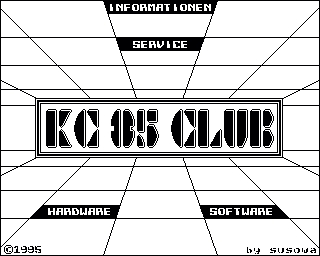- Details
- Geschrieben von Super User
- Hauptkategorie: Magazines
- Kategorie: CFOG's PIP
- Veröffentlicht: 30. November 1987
- Zugriffe: 21997
CFOG's PIP, April 1987, Volume 5 No. 6, Whole No. 54, page 6
MS-DOS NewSweep is Here!
by Benjamin H. Cohen
It has taken a while -- the last update of NSWP for CP/M, version 2.07, promised it way back in July, 1984, but Dave Rand has finally, finally, come up with an MS-DOS version. You can all forget about CWEEP and the other inadequate substitutes for NSWP, the real thing is here! Interestingly, although the old CP/M software asked for a contribution, this one says it's pure public domain software and no contribution is asked.
"Revision of the week" fans will be pleased to know that the DOC file in NSWPPC18.ARC indicates release of version 1.0 on February 5, 1987, with revisions on February 6, 8, 9, 11, 15, 21, 22, and finally 1.8 on February 23! Anyone reminded of what happened when 8 bit NSWP was coming out?
The documentation is not complete, but here's a sampling of features ADDED -- most of you know the 8-bit NSWP features, and it seems they are all present. The "I" command activates timestamp display. Timestamping version of SQ/USQ is supported. Wildcard function accepts "!" as a "not" indicator. Move, copy, and log commands accept paths, but they must exist. Copy and move check free space before starting. Squeeze is 5-8% more efficient than 8 bit version. "Zoom" on ".." goes to the previous directory, on "." relogs current directory. Command "." allows creation of a new directory.
Delete will delete a directory, with prompt if there are files in the directory. The "!" command exits to DOS so you can run DOS commands from inside NSWP. Files that are squeezed, unsqueezed, or copied to the current directory show in the directory listing without relogging. Tagged files that are not processed during a squeeze (no compression factor) are untagged so you can hit A<gain>, E<rase> T<agged> to delete all files that were 'dealt with'. Jump command goes to file number in list, or "+" or "-" nn files -- this command wraps at the ends of the list.
Find has been extended to search the children of a directory for ambiguous filenames. Find <cr> after zoom <log> to the previous directory (..) gets you to the current file position.
ARC wasn't added until February 21! Zoom in on an ARC file, NSWP does the rest. View, Copy, Move, Print, files from the ARC.