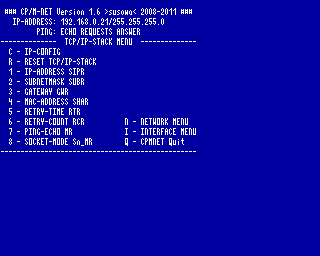- Details
- Geschrieben von Super User
- Hauptkategorie: Magazines
- Kategorie: CFOG's PIP
- Veröffentlicht: 30. November 1987
- Zugriffe: 20358
CFOG's PIP, January 1987, Volume 5 No. 3, Whole No. 51, page 10
More Magic: Cheaper and Easier
by Benjamin H. Cohen
The Magic Series of software from Computer Editype Systems has been reduced in price. The Magic Series works with most daisywheel printers as well as with the Hewlett Packard LaserJet. Check with Computer EdiType for information about your printer. Magic Print, the basic print formatting program with proportional spacing, footnoting, column printing, and multiple headers and footers is now $99. Magic Bind adds merge-print capabilities with automatic numbering / renumbering of chapters, paragraphs, and 'articles' (e.g., in legal documents), data verification, and print time record selection. Magic Bind is now $149.
The top of the line Magic Index adds compilation, sorting, and printing of indices in proportional spacing. Magic Index is now $199. Contact Computer EdiType Systems, 509 Cathedral Parkway 10A, New York, NY 10025, or call (212) 222-8148.
I've been using the Magic Series to prepare a couple of articles for PIP and came upon some ideas that make it easier to use, at least for 'beginners' like me. Later on I'll probably go to a different technique which I'll explain in a moment.
When using Magic you select primary and secondary fonts. You then enter to shift into the secondary font and to shift back to the primary font. If you want to change secondary fonts at the same time as switching to it, you simply add the letter designating the secondary font: if Tms Rmn 10 point bold is the secondary font and you want to switch to italics, you enter: ~d)~. To avoid confusion, it's best to always specify the secondary font you want, since intermediate changes might result in your getting a font you didn't want. (Actually, this file is printed with StarJet because every time I tried to get Magic Series to print the sequence ~a)~, I fouled it up! After all, you can't just enter the ~a)~ characters since that changes the font to Helv Bold!)
Writing with Magic Series
Problem: You have to type four keystrokes to select a secondary font and you have to remember which one it is that you want.
Solution One: This one is works best if you have a RAM disk, or at least a hard disk, but if you don't have a lot font changes might be usable even on a floppy disk system. I've created a bunch of little files with the characters that I need for Tms Rmn 10 point italics, Tms Rmn 10 point bold, Helv Bold 14.4 point, Tms Rmn 8 point, and Courier fonts. These files are called, respectively, "italic", "bold", "helvbold", "eight", and "courier". one more file is called "primary". When I want to make a switch I just read in "italics" and that's what I get. When I want to go back to the primary font I just read in "primary" and there it is. There's nothing to remember any more.
Solution Two: This is the one I mentioned in October, special key definitions. I use SmartKey or XtraKey. You could use your computer's special function keys, or the public domain QK21. The point is to make the keystrokes that are required come from a place where they have been predefined so that you can never make a mistake in entering the keystrokes. A simple chart to the side of your monitor that tells which special key enters "italics" makes it easy. I have just such a chart up by my monitor for StarJet's font selections.
A simple mnemonic code could be set up using the SmartKey 'super-shift' key with a letter:
H ---> Helv Bold I ---> Tms Rmn 10 point italics B ---> Tms Rmn 10 point bold C ---> Courier P ---> Primary 8 ---> Eight Point Tms Rmn
Assign each of the definitions to a key and you'll have two stroke command entry with assurance you are getting the right sequence each time.
Solution Three: This one is possibly the simplest. Assign a code to each font. For example, use ^PD for Tms Rmn 10 point bold, ^PB for Helv Bold 14.4 point, ^PY for Tms Rmn 10 point italics, ^PC for Courier, and ^PE for Tms Roman 8 point, and ^PP for primary font. When the file is complete, replace each one with the correct Magic Series code as required. (If you use NewWord for this you'll get highlighted text starting whenever you use ^PB or ^PD until the next time you use it, so you might want to use a double ^PB or ^PD each time.) This might be the easiest for for long time WordStar and NewWord users.
VDE Problem
I came up with one problem with Magic Series when I printed files with Magic that had been created with VDE I discovered that there's no space character at the end of a line in a VDE file! Magic took the last word on each line and put it together with the first word on the next line! So the last step in editing any VDE file for use with Magic is to replace each carriage return with a space and a carriage return. Run the file through Hardsoft.com and you're in business.