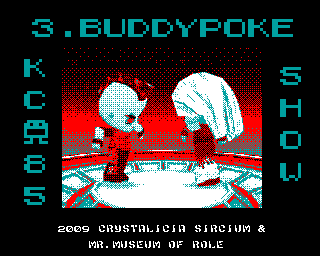- Details
- Geschrieben von Super User
- Hauptkategorie: Magazines
- Kategorie: CFOG's PIP
- Veröffentlicht: 30. November 1987
- Zugriffe: 20812
CFOG's PIP, June 1986, Volume 4 No. 8, Whole No. 44, page 11
What's New? MicroRef
by Jim Holmes
Most of us who use a computer on a frequent basis feel we've "mastered" the software we use regularly, yet every time I have a talk with other frequent users I come away with a few new tips. Many of these "new" tips are things I once had used, but had forgotten. To stay fully "on top of" such powerful, sophisticated programs as WordStar, dBASE or SuperCalc is beyond most everyone, except the few who teach these programs on a daily basis. To the new user, these programs (and others) may be overwhelming. User groups were formed to help the members share experience and skills. Many books (some good, some bad) have been written to aid users with their applications software though "full instructions" were provided with the program.
All this is good. I have recommended several fine books here in past issues. I've also bought several "stiff plastic" keyboard templates for my Osborne, (steep at $20 each, but worthwhile). In a "fixed" system these make better sense, but when you're on the road, you invariably leave the books & templates behind.
Not any more! A firm called Educational Systems, Inc. (1000 Skokie Blvd., Wilmette, IL 60091) has come up with MicroRefs and Keyboard Templates, better organized and easier to use than any I have seen before... and they TRAVEL!
I have two (for WordStar & SuperCalc) MicroRefs, which came with Keyboard Templates as well (the Templates are also available separately). They're available for Multimate, Multiplan, Visicalc and Lotus 1-2-3 as well., and the Templates include dBase III plus PC/MS-DOS, WordPerfect, DisplayWrite 3, Sidekick/SuperKey and two re-usable "Write Your Own" formats (vertical/horizontal Function Keys). They also have a template that's a Word Processing Ruler.
The Templates are quite easy to transport. They "fold" to a dime-thin 2 1/4" x 6". Unfolded, they easily attach (with clips provided) to keyboard or computer. Although small, the Templates are VERY useful. The Wordstar Template, for example, lists every Special Print Effects, all the Block features, Cursor commands, File Management and Print commands, etc., AND shows samples of the Keyboard and Special Function Keys for Wordstar controls. There's even a sample Merge Print File, illustration of the Ruler line & Text Format commands.
What else is there? The MicroRef (with Glossary, Index AND a Summary of Commands) details the step-by-step (stroke-for-stroke) procedures for nearly any application. They only promise "...the most often used procedures... ", in practice I've found whatever I've needed has been there when I "looked it up".
The MicroRefs are also compact (4 1/2" x 8 1/2", about 1/4" thick); one slips inside a jacket pocket, two fit side-by-side in a notepad folder. They have a built-in easel so they're easy to read, standing up beside the keyboard on a desk or table. They're clearly written too, and the twocolor, half-tone printing on the Templates and MicroRefs make finding your place easy should have to look away, then back.
The WordStar MicroRef (with Keyboard Template) is $19.95. No template came with my Supercalc MicroRef, but it's only $9.95. To order just the Keyboard Templates (listed above), pick any three for $14.95, any 5 for $19.95 (mix or match). Illinois residents must add 7% sales tax, and EVERYONE must add $2.00 shipping (for a single "item"; $3 for 2 or more items). You may order by phone toll-free. The number is 1-800/323-6043 (IL 1-800/942-6077); VISA and MasterCard are accepted.
Best of all, when you mention your user group affiliation you may take a 10% discount on your order (not including shipping charges). My thanks to Howard Parks, President of ESI, both for a fine line of products and for supporting the user group community.
- << Zurück
- Weiter