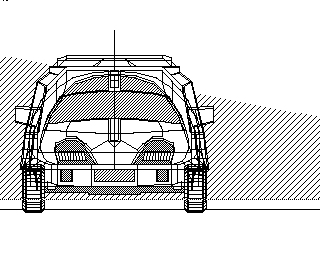- Details
- Geschrieben von Super User
- Hauptkategorie: Magazines
- Kategorie: CFOG's PIP
- Veröffentlicht: 30. November 1987
- Zugriffe: 24931
CFOG's PIP, May 1986, Volume 4 No. 7, Whole No. 43, page 5
VDE with Memory-Mapped Video: Here's F-A-S-T!
by Benjamin H. Cohen
I've been using word processing now for about nine years, on Wang and Osborne, Wang's WP, WordStar, NewWord, various versions of VDO and VDE, etc., from floppy disks and in a RAM disk. One of the things I had not tried was setting up memory-mapped video for WordStar on the Executive -- there was something else I wanted to do that seemed to be inconsistent with the installation so I never even tried it. But the other day, along came VDE version 2.1, from the prolific pen (so to speak) of Eric Meyer. It's the culmination of development (at least so far) of the VDE series, a divergent development from Jim Whorton's VDO series, the latter currently at version 2.5B.
A rundown of features of VDE version 2.1 is in order: word wrap, paragraph reformat, block moves, built-in macro capability, search, replace (and by use of the macro capability, global search and replace), etc. While the command structure is a bit simplified and non-WordStar like in many respects, it's easy enough for a WordStar user to get used to quite quickly. Besides, the help screen is there if you need it. VDE means speed. While this version is 8K, larger than previous versions (some of the VDO versions are as small as 4K bytes), it loads, along with a small (1K) text file, in under 8 seconds. That's compared to almost 23 seconds for WordStar, which needs 81K (without MailMerge).
But the really F-A-S-T thing about VDE is how it handles a file. The file must fit in memory -- that's not a big problem -- with an O-1 you can get 41,888 characters into memory, if you use Smartkey and a big fat definition file you can get in 35,480, or if you switch to an Executive you can get in over 51,000 characters. In fact, VDE uses a compression technique that let's you edit even larger files. Moving around in a file is only a matter of having the screen rewritten. From the top of the file, no matter how large, to the bottom, in just a fraction of a second.
I tried out VDE on my Osborne 1, and liked it. But what really turned me on to VDE was the memory-mapped video version which I tried out on my Executive. The screen is rewritten so fast that it's incredible.
I've now copied the block of text above so that the file is 11 pages long. Now I'm going to go to the top of the file and then search for the end. I'll try to time it. Let's put it this way: Hit ESC-T to go to the top -- less than 0.4 seconds. Hit ESC-F (to find a string), enter "end" as the string, and hit the <cr>. Less than 0.9 seconds. Mind you, the file is 23K bytes long! Try that with WordStar, even in your RAM disk!
One of the nice things is that I can write files here at my Executive with VDE's memory mapped video version and then take the disk to my secretary, who has NewWord and a Hewlett Packard LaserJet printer. She doesn't even have to reformat or change anything -- just print! I can put in the dot commands, the embedded print controls, etc., to make the file a NewWord file and NewWord just prints it as a normal file. [Loading a WordStar or NewWord file into VDE and then saving it strips the high bits, by the way, turning it into a straight ASCII file.]
I found another use for VDE that some others may have. I often get files via the RCPM, or create articles by making a log of messages from the RCPM. When you edit such files with WordStar or NewWord, you find a hard carriage return at the end of every line. Reformatting requires gyrations, and is at best tedious. Load the files into VDE version 2.1, hit ^B to reformat, and zip, it's done. Indeed if you simply want to change the format of afile from 65 characters to 80 characters and stick in a ".cw10" command, VDE reformats paragraphs about as fast as you can hit ^B! There are none of the long delays familiar with WordStar or NewWord. On the other hand, once you've written a file with VDEM you cannot reformat it with WordStar or NewWord, so it's not helpful for creating files for PIP since it won't justify the text and I cannot reformat with NewWord or WordStar. [If you see files printed proportionally spaced but with ragged right margins, it probably means they came with hard carriage returns and were reformatted with VDEM.]
The memory-mapped version of VDE is Vdem2l.com, found in Vde2l.lbr along with plain-vanilla Vde2l.com, and a full DOC file to explain both. Happy word processing.