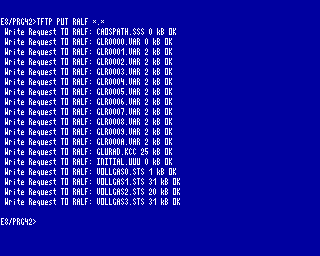- Details
- Geschrieben von Super User
- Hauptkategorie: Magazines
- Kategorie: CFOG's PIP
- Veröffentlicht: 30. November 1987
- Zugriffe: 39937
CFOG's PIP, October 1988, Volume 7 No. 5, Whole No. 67, page 75
Archiving Revisited
by Steve Lucius
From my previous article on MS-DOS archiving utilities (PIP, Vol. 7, page 58) we learned what archiving programs do, and which archiving programs were faster and more efficient, but not how to use them. This article will update the last one introducing new versions and also how to use them to do tasks such as unpack an existing archive, list what is in an archive and make an archive.
All of these programs are shareware and copyrighted.
The first group to be looked at work directly from the DOS command line.
ARC522
System Enhancement Associates (SEA), after winning their look and feel lawsuit against PK Enterprises, announced a new version of their software, ARC522, which now comes in a self unpacking archive. ARC522 includes a copy ARCE.COM that SEA is now distributing. I compared it in performance to ARC521 which was reviewed in the previous article and found them to be identical in speed and compression. The improvement is in packaging in that the program is now self unpacking where before you needed an older version of the program to unpack the newer one.
ARC522 is a full service program that can do any of the three tasks that we want to look at
Let's list files and unpack an archive named BIGFILE.ARC that we got from CFOG2:
For an abbreviated listing enter:
ARC L BIGFILE<cr>
Here's what you'll get:
Name Length Date
============ ======== =========
BIGFILE.COM 5376 10 Jul 85
BIGFILE.DOC 10240 10 Jul 85
==== ========
2 15616
For a complete (verbose) listing then enter:
ARC V BIGFILE<cr>
Here's what you'll get:
Name Length Storage SF Size now Date Time CRC
============ ======== ======== ==== ======== ========= ====== ====
BIGFILE.COM 5376 Packed 27% 3958 10 Jul 85 12:44p 8AA6
BIGFILE.DOC 10240 crunched 50% 5151 10 Jul 85 12:44p 6555
==== ======== ==== ========
Total 2 15616 42% 9109
This gives more information about how the file is stored and how much room everything takes in a packed format.
If you decide to unpack it then enter either "ARC E BIGFILE" or "ARC X BIGFILE". If you have the archive on a floppy (A:) but wish to unarchive it onto a hard drivc (C:) then enter from drive C: "ARC E A:BIGFILE"
Another task you might want to do is combine two files together. Assume I have written a program called MYFILE.EXE and its documentation MYFILE.DOC and wish to upload them to the board as one compressed file. I then enter "ARC A MYFILE MYFILE.*" or another way "ARC A MYFILE MYFILE.EXE MYFILE.DOC" if I didn't want to add all files named MYFILE to the archive. There are other commands that will also do this same task, others will automatically delete the source file, and only update if the source is newer than a copy already in the archive. For other more advanced commands read the extensive documentation that comes with this program.
ARCA and ARCE
Both these programs are written by Wayne Chin and Vernon Buerg. They are considerably smaller that ARC522, are faster but have less advanced features.
These programs will not list files in an archive.
To unpack an existing archive in the same disk or directory enter:
ARCE BIGFILE<cr>
If on a floppy and unpacking to the hard drive then from the hardrive enter:
ARCE A:BIGFILE<cr>
To create an archive from existing files enter:
ARCA MYFILE MYFILE.*<cr>
To just get the files you want out, enter:
ARCA MYFILE MYFILE.DOC MYFILE.EXE<cr>
Of course you'll enter this all on one line even if we can't show it here that way!
PKPAK, PKUNPAK
These packing programs, formerly called PKARC and PKXARC are the fastest, most efficient of the archiving programs. Due to the previously mentioned lawsuit they cannot be sold after January 31, 1989, however the author has promised to start over with a new archiving format.
To list the files in an archive either program can be used. Enter:
PKPAK -V BIGFILE<cr>
or enter
PKUNPAK -V BIGFILE<cr>
Either command will give a listing the size of the verbose listing in ARC522. Using the command:
PKPAK -VV BIGFILE<cr>
will get an even more verbose listing.
To unpack an archived file the standard command is:
PKUNPAK BIGFILE<cr>
with other commands such as
PKUNPAK A:BIGFILE *.DOC<cr>
meaning unpack BIGFILE on drive A: to the current drive but only the files with the .DOC extension. There are a wealth of other commands available, just check the documentation.
To make an archive enter the command:
PKPAK BIGFILE *.*<cr>
just like the other programs. Again like there are other commands to delete the original files, and control updating of archives with new files, just check the documentation which is over 50 pages long. Another command makes archives that do not use the "squashed" format to be compatible with ARC522. For further reading there is also an article in the September Computer Shopper about PKPAK obviously written before the outcome of the lawsuit was known.
Many people find remembering all this syntax boring and would like to use these programs from a menu. The programs below are menu oriented.
ARCMASTER 2.21
The program ARCMASTER, written by Frank Newlin, works with either ARCE/ARCA and PKPAK/PKUNPAK to automate these functions. Note to use older versions of ARCMASTER with PKPAK may require you to rename PKPAK to PKARC. Likewise to use ARCE you may have to rename it to ARC-E.
The program is quite convenient to use. The version I tried required the program used (such as ARCE/ARCA) to be in a separate directory accessed by the path command. Aside from that it was very useful. It requires little documentation aside from what is on the screen. See the September Computer Shopper for more information.
NARC21
This menu driven program written by Gary Conway is easy to use, however it only unarchives. It is also slower than ARCMASTER so its' main use would be for someone who only occasionally needed to unarchive files and wanted maximum convince. Since it is menu driven there is no need to cover syntax here. It has an excellent manual that discusses archiving methods.
NSWP1019
Another menu driven program, written by Dave Rand, that only unarcs but is useful for its other features is NSWP1019. It can unarchive programs archived with ARC522 and ARCA and some PKPAK programs, but it does not support the "squashed" format. It is an excellent file handling utility. It also supports squeezed files. It is rather slow at unarchiving, but for infrequent use it is fine.
All of these programs are available in the CFOG library or the BBS and many are on the new member disk. Why not try one out or try a new one.