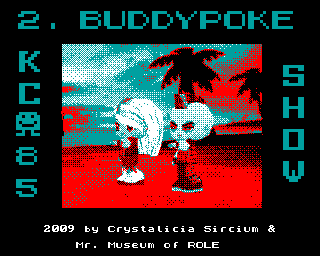- Details
- Geschrieben von Super User
- Hauptkategorie: Magazines
- Kategorie: CFOG's PIP
- Veröffentlicht: 30. November 1987
- Zugriffe: 39913
CFOG's PIP, October 1988, Volume 7 No. 5, Whole No. 67, page 71
Bradford 2 Review: CP/M and MS-DOS
by Benjamin H. Cohen
Bradford Version 2 is here. Bradford is a print formatter for people with Epson FX, Epson MX, and Star Gemini printers. That covers a lot of people. With the addition of an MS-DOS edition of Bradford, the program could reach a large market. The new capabalities and fonts make Bradford an excellent program.
You can see and judge for yourself the quality of Bradford's output while you're reading this review, which was printed with Bradford on a Star Gemini 10-X 9 pin dot matrix printer that I bought for $125 a couple of years ago, and which I saw advertised recently in Computer Shopper for about the same price.
Memory Hog: For CP/M
This section is just for CP/M users. Bradford is a memory hog.
It won't run on an Osborne 1. It won't run on my Kaypro 10 with ZCPR34, though it will run on the Kaypro with CP/M. For those who can't use the full Bradford there's a version called BF2TNY.COM that requires less memory. It will run on the Osborne 1, though even it won't run on my Kaypro with ZCPR34. The 'tiny' version of Bradford can't handle lines longer than 100 characters, while the full version can handle 200 characters per line.
How Bradford Works
To get any program to print a fancy document you have to tell it what to do. With WordStar, for example, you enter dot commands to control line height, character width, margins, headers and footers, and many other parameters. You also enter embedded commands to change print characteristics like underscore, sub- and super-scripts, bold, and the like. Bradford, too recognizes more than one kind of command.
Bradford uses its commands in many ways. First, there are "dot" commands, that like WordStar's dot commands, are put at the beginning of the line with, normally, a period. Second, there are "in-line" commands, mostly the same commands as used with the dots, but normally prefixed with a backslash, and placed in the line of text.
Bradford commands may be used may also be used on the command line, in a CONFIG.BF file that Bradford reads every time it runs, or in a format file that is specified on the command line.
If you have a file already created for use with WordStar the furnished WS.BF format file will convert most of WordStar's commands to the corresponding Bradford commands. If WS.BF isn't specified on the command line Bradford will print WordStar files ignoring the special embedded WordStar commands.
In addition to its commands, Bradford has run time options to allow you to print multiple copies, print only selected pages, pause between pages, use LPT2 if you have two printers, or expand tabs.
You can have Bradford print files with ragged margins or justified. Text lines can be centered. You can print a line fragment right justified and another line fragment centered, and a third line fragment left justified, all on the same line, if you choose.
There are single and double underlines available. You can set page length, top, bottom, left, and right margins. Text can be single spaced, three-quarter spaced, one-and-a-half spaced, or double spaced (but you can't mix line spacings; Bradford requires you to tell it how many lines on a page and if you change spacing you have to change the number of lines on a page).
In addition to page numbers, which Bradford increments automatically, Bradford gives you two additional numbers that can be called into the text and used for paragraph or section or chapter numbers. At the beginning of the new paragraph or chapter or section you tell Bradford to increment the counter by one. If you insert a new unit, the numbering will automatically be corrected at printout time. Of course this doesn't help with cross-references, nor is there more than one level of numbering, but it can be useful.
Font Selection and Mixing Fonts
Bradford comes with 40 font selections, ranging from the almost invisible tiny font to over a dozen double height fonts. Italic versions of half a dozen styles are available. If you aren't careful you'll likely become afflicted with what I call New Mac User Disease or Fontitis, characterized by the receipt of a double-spaced one-page letter written using seventeen different fonts!
Font selection is accomplished with a dot command or an in-line backslash command. The dot commands are no problem; they sit on a separate line. But your word processor doesn't know which characters represent Bradford commands and should not be counted as it decides where to wrap, so in order to switch fonts in a line you need to write and edit the text fully and only then add the commands to change the fonts. This can be accomplished with VDE or WordStar easily be using embedded commands that both programs know not to count. You then globally replace them with the proper Bradford commands just before printing.
If you later decide to do any significant editing of the file, you should go back to the copy that you kept that didn't have the Bradford in-line commands in it, though this does mean going through the process again. Both WordStar and VDE provide macros that can automate this process if you use Bradford regularly.
A special command allows you to set the font for headers and footers separately.
Macros
One of the biggest problems of using Bradford regularly is overcome by its macro capability. After all, if you have to enter backslash fnitype before an italicized passage and backslash pizza after the italicized passage, you're not likely to use italics much. Instead, Bradford allows you to define your command string as one of 26 assignable macros and which can then be called with the command backslash M X, without spaces, where X is the letter that you've assigned to the macro.
Going a step beyond, you can select a "Macro Trigger Key" to trigger a macro. Thus, if you have assigned the command string to switch to the itype (italics) font to macro key A, you can then define the asterisk (*) as a trigger for macro key A. Carrying it just one step further, a macro can be defined as a toggle, switching to italics and back. Then the first time you enter the macro trigger it will switch to italics and the next time it will switch back.
Configuration File; Format Files
For those who work with a single standard type of file, the Bradford configuration file will make life easy. Just put your choice of margins (top, left, bottom, right), style of justification, font choice, etc., in the CONFIG.BF file.
Most of us, however, work with several different styles of documents. Letters have one format. Office memoranda have another. Reports to customers or clients have another format. But most of these formats are repeated regularly. Put the format in a format file and call it on the command line when you print.
Documentation
To get the full benefit of Bradford's features you need the manual. But the manual is only fair, at best. It's not that all the features aren't described, it's simply that (a) there is no index, (b) the table of contents is skimpy with only 14 chapter headings (Introduction, Getting Started, Introduction to Commands, Text Control Commands, Fonts, and ending with A Letter from the Author), and (c) the location of commands in chapters isn't what you might expect, and (d) the sequence of descriptions isn't terribly logical.
There's no excuse for not having an index in a 54 page manual. It's a lot too big to be flipping pages back and forth all day to find what you need. If it had a detailed table of contents, telling what was in each chapter, it would make it easier, but there are just 14 chapter titles, and they don't much help.
If the titles of the chapters were specific and the information you wanted was clearly in that section, it might not be too bad, but, for example, information on page numbering is found in a chapter titled, cryptically, "Advanced Features".
The problem with the sequence of descriptions is illustrated with this one: Left Margin, Right Margin, Top Margin, Bottom Margin, Left Margin Exact, Right Margin Exact, Page Length. A better sequence would be Page Length, Top Margin, Bottom Margin, Left Margin, Left Margin Exact, Right Margin, Right Margin Exact.
Some Problems
Bradford is not perfect. One of the major problems is that word processors and editors don't recognize Bradford's formatting commands. This means that in order to edit a file you have to put the formatting commands in at the end. Magic Series overcomes this because it counts the character units to be placed on a line, so formatting with a word processor or editor is unnecessary. But Bradford prints on a line the characters you put on a line. Adding formatting commands not recognized as such by the word processor or editor changes the format. Be sure that you keep an un-Bradford copy of the file if you need to do serious editing later.
A second problem is that with double-height fonts the space below the line is a double-height space. I tried fooling Bradford into putting a single height space below the line by putting a switch to a single-height font at the end of the line, but Bradford's too smart to be fooled by that ploy.
A third problem is that in-line commands must be preceeded and followed by a space. This means that the change can't be done in the middle of a word, for example. Likewise, the Bradford underline is continuous, which I like, but the same problem arises, the effect of which you may have noted above. The command to terminate underline must be preceeded by a space, so the space after the last underlined word will be underlined.
Because coding any file for any fancy printing system is complex and subject to error any any computer that doesn't display on the screen EXACTLY what you will get on the paper you're likely to have to print more than one copy of your file before you get it the way you want it. Bradford offers a draft mode of printout that shows the fonts and spacing correctly but prints only half as many dots, and takes only half as long. But even so, getting it all right will take time. Of course even my friends with PageMaker on the Macintosh often find that what they printed was not what they wanted.
I haven't worked very much with Bradford, so there undoubtedly are other problems that I haven't discovered.
Getting Bradford 2
Bradford 2 is a shareware program. CFOG has both the MS-DOS and CP/M versions in its library of programs. You can get a copy at a meeting or by sending $3 for the CP/M version and $5 for the MS-DOS version to CFOG, Box 1678, Chicago, IL 60690. CP/M users, please specify format.
The manual for Bradford is $25 from Concom Enterprises, Box 5056, Champaign, IL 68120. For a copy of the manual and the latest version of send $39.95. Users who had older versions were entitled to a $10 dollar discount (now expired) but only on the purchase of the manual and program.
Conclusion
For those with Epson MX, Epson FX, or Star Gemini printers Bradford offers a nice opportunity to get near letter quality print as well as a broad range of fonts. It's well worth the $25 price.